1.阻塞与非阻塞
① 传统的 IO 流都是阻塞式的。也就是说,当一个线程调用 read() 或 write()时,
该线程被阻塞,直到有一些数据被读取或写入,该线程在此期间不能执行其他任务。
因此,在完成网络通信进行 IO 操作时,由于线程会阻塞,
所以服务器端必须为每个客户端都提供一个独立的线程进行处理,
当服务器端需要处理大量客户端时,性能急剧下降。
② Java NIO 是非阻塞模式的。当线程从某通道进行读写数据时,若没有数据可用时,
该线程可以进行其他任务。线程通常将非阻塞 IO 的空闲时间用于在其他通道上执行 IO 操作,
所以单独的线程可以管理多个输入和输出通道。、
因此,NIO 可以让服务器端使用一个或有限几个线程来同
时处理连接到服务器端的所有客户端。
阻塞式:TestBlockingNIO
package com.aff.nio2; import java.io.IOException; import java.net.InetSocketAddress; import java.nio.ByteBuffer; import java.nio.channels.FileChannel; import java.nio.channels.ServerSocketChannel; import java.nio.channels.SocketChannel; import java.nio.file.Paths; import java.nio.file.StandardOpenOption; import org.junit.Test; /*使用NIO完成网络通信的三个核心技术 1.通道(Channel):负责连接 java.nio.channels.Channel 接口: |----SockableChannel |----SocketChannel |----ServerSocketChannel |----DatagramChannel | |----Pipe.SinkChannel |----Pipe.SourceChannel 2.缓冲区(Buffer):负责数据的存储 3.选择器(Selector):是SelectorableChannel的多路复用器。 用于监控SelectableChannel的IO状况 */ //阻塞式IO public class TestBlockingNIO { // 客户端 @Test public void client() throws IOException { // 1.获取通道 SocketChannel sChannel = SocketChannel.open(new InetSocketAddress("192.168.3.10", 8989)); FileChannel inChannel = FileChannel.open(Paths.get("1.jpg"), StandardOpenOption.READ); // 2.分配指定大小的缓冲区 ByteBuffer buf = ByteBuffer.allocate(1024); // 3.读取本地文件 while ((inChannel.read(buf)) != -1) { buf.flip(); sChannel.write(buf); buf.clear(); } // 关闭通道 inChannel.close(); sChannel.close(); } // 服务端 @Test public void server() throws IOException { // 1.获取通道 ServerSocketChannel ssChannel = ServerSocketChannel.open(); FileChannel outChannel = FileChannel.open(Paths.get("8.jpg"), StandardOpenOption.WRITE, StandardOpenOption.CREATE); // 2.绑定端口号 ssChannel.bind(new InetSocketAddress(8989)); // 3.获取客户端连接的通道 SocketChannel sChannel = ssChannel.accept(); // 4.分配指定大小的缓冲区 ByteBuffer buf = ByteBuffer.allocate(1024); // 5.接受客户端的数据,并保存到本地 while ((sChannel.read(buf)) != -1) { buf.flip(); outChannel.write(buf); buf.clear(); } // 6.关闭通道 ssChannel.close(); outChannel.close(); ssChannel.close(); } }
2.选择器(Selector) )
① 选择器(Selector)是 SelectableChannle 对象的多路复用器,
Selector 可以同时监控多个 SelectableChannel 的 IO 状况,
也就是说,利用 Selector可使一个单独的线程管理多个 Channel。
Selector 是非阻塞 IO 的核心。
② SelectableChannle 的结构如下图:
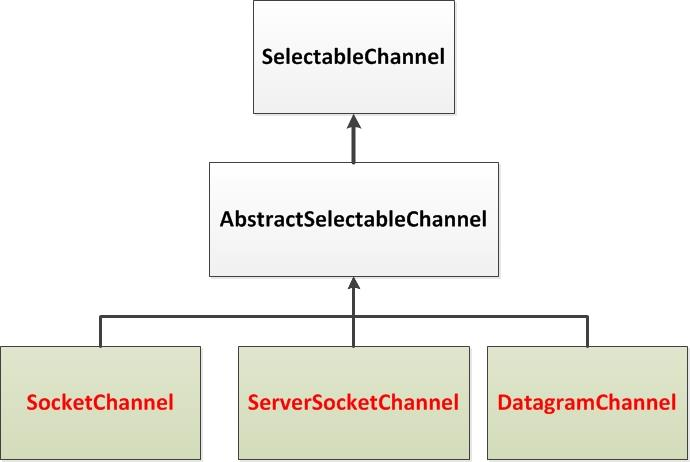
3.选择 器(Selector )的应用
①当调用 register(Selector sel, int ops) 将通道注册选择器时,选择器
对通道的监听事件,需要通过第二个参数 ops 指定。
②可以监听的事件类型(用 可使用 SelectionKey 的四个常量 表示):
读 : SelectionKey.OP_READ (1)
写 : SelectionKey.OP_WRITE (4)
连接 : SelectionKey.OP_CONNECT (8)
接收 : SelectionKey.OP_ACCEPT (16)
③若注册时不止监听一个事件,则可以使用“位或”操作符连接
非阻塞式IO:TestBlockingNIO2
package com.aff.nio2; import java.io.IOException; import java.net.InetSocketAddress; import java.nio.ByteBuffer; import java.nio.channels.SelectionKey; import java.nio.channels.Selector; import java.nio.channels.ServerSocketChannel; import java.nio.channels.SocketChannel; import java.util.Date; import java.util.Iterator; import java.util.Scanner; import org.junit.Test; //非阻塞式IO public class TestBlockingNIO2 { // 客户端 @Test public void client() throws IOException { // 1.获取通道 SocketChannel sChannel = SocketChannel.open(new InetSocketAddress("192.168.3.10", 8989)); // 2.切换非阻塞式模式 sChannel.configureBlocking(false); // 3.分配指定大小的缓冲区 ByteBuffer buf = ByteBuffer.allocate(1024); // 4.发送数据给服务端 Scanner scan = new Scanner(System.in); while (scan.hasNext()) { // 相当于聊天室功能了 String str = scan.next(); buf.put((new Date().toString() + " " + str).getBytes()); buf.flip(); sChannel.write(buf); buf.clear(); } // 关闭通道 sChannel.close(); } // 服务端 @Test public void server() throws IOException { // 1.获取通道 ServerSocketChannel ssChannel = ServerSocketChannel.open(); // 2.切换非阻塞模式 ssChannel.configureBlocking(false); // 3..绑定端口号 ssChannel.bind(new InetSocketAddress(8989)); // 4..获取选择器 Selector selector = Selector.open(); // 5.将通道注册到选择器上,并且指定监听接受事件 ssChannel.register(selector, SelectionKey.OP_ACCEPT); // 6.轮巡式的获取选择器上已经 准备就绪 的事件 while (selector.select() > 0) { // 7.获取当前选择器中所有注册的"选择键(已就绪的监听事件)" Iterator<SelectionKey> it = selector.selectedKeys().iterator(); // 8.迭代获取 while (it.hasNext()) { SelectionKey sk = it.next(); // 9.判断是什么事件准备就绪 if (sk.isAcceptable()) { // 10.若"接收就绪",获取客户端连接 SocketChannel sChannel = ssChannel.accept(); // 11.切换非阻塞 sChannel.configureBlocking(false); // 将该通道注册到选择器上 sChannel.register(selector, SelectionKey.OP_READ); } else if (sk.isReadable()) { // 获取当前选择器上"读就绪"的通道 SocketChannel Schannel = (SocketChannel) sk.channel(); // 读取数据 int len = 0; ByteBuffer buf = ByteBuffer.allocate(1024); while ((len = Schannel.read(buf)) > 0) { buf.flip(); System.out.println(new String(buf.array(), 0, len)); buf.clear(); } } // 取消选择键 it.remove(); } } } }
执行效果
Sun Apr 05 17:34:26 CST 2020
nihaoa
nisha
Sun Apr 05 17:34:44 CST 2020
nihenhao
DatagramChannel:Java NIO中的DatagramChannel是一个能收发UDP包的通道
DatagramChannel: TestBlockingUDP
package com.aff.nio2; import java.io.IOException; import java.net.InetSocketAddress; import java.nio.ByteBuffer; import java.nio.channels.DatagramChannel; import java.nio.channels.SelectionKey; import java.nio.channels.Selector; import java.util.Date; import java.util.Iterator; import java.util.Scanner; import org.junit.Test; public class TestBlockingUDP { @Test public void send() throws IOException { DatagramChannel dc = DatagramChannel.open(); dc.configureBlocking(false); ByteBuffer buf = ByteBuffer.allocate(1024); Scanner scan = new Scanner(System.in); while (scan.hasNext()) { String str = scan.next(); buf.put((new Date().toString() + ": " + str).getBytes()); buf.flip(); dc.send(buf, new InetSocketAddress("192.168.3.10", 9898)); buf.clear(); } dc.close(); } @Test public void receive() throws IOException { DatagramChannel dc = DatagramChannel.open(); dc.configureBlocking(false); dc.bind(new InetSocketAddress(9898)); Selector selector = Selector.open(); dc.register(selector, SelectionKey.OP_READ); while (selector.select() > 0) { Iterator<SelectionKey> it = selector.selectedKeys().iterator(); while (it.hasNext()) { SelectionKey sk = it.next(); if (sk.isReadable()) { ByteBuffer buf = ByteBuffer.allocate(1024); dc.receive(buf); buf.flip(); System.out.println(new String(buf.array(), 0, buf.limit())); buf.clear(); } } it.remove(); } } }
管道 (Pipe):
Java NIO 管道是2个线程之间的单向数据连接。
Pipe有一个source通道和一个sink通道。数据会
被写到sink通道,从source通道读取。
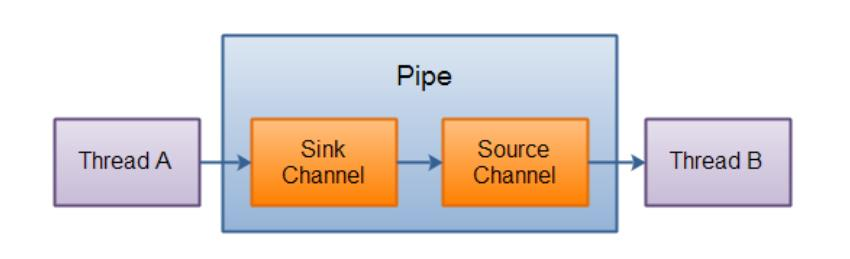
TestPipe
package com.aff.nio2; import java.io.IOException; import java.nio.ByteBuffer; import java.nio.channels.Pipe; import org.junit.Test; public class TestPipe { @Test public void test1() throws IOException { // 1. 获取管道 Pipe pipe = Pipe.open(); // 2. 将缓冲区中的数据写入管道 ByteBuffer buf = ByteBuffer.allocate(1024); Pipe.SinkChannel sinkChannel = pipe.sink(); buf.put("通过单向管道发送数据".getBytes()); buf.flip(); sinkChannel.write(buf); // 3. 读取缓冲区中的数据 Pipe.SourceChannel sourceChannel = pipe.source(); buf.flip(); int len = sourceChannel.read(buf); System.out.println(new String(buf.array(), 0, len)); sourceChannel.close(); sinkChannel.close(); } }