获得验证码图片的俩个来源:
1、有网站生成验证码图片的源码
2、通过python的requests下载验证码图片当我们的训练样本
我们通过第一种方式来得到训练样本,下面是生成验证码的php程序:
1 <?php 2 class checkcode 3 { 4 //验证码的宽度 5 public $width = 160; 6 7 //验证码的高 8 public $height = 60; 9 10 //设置字体的地址 11 private $font; 12 13 //设置字体色 14 public $font_color; 15 16 //设置随机生成因子 17 public $charset = 'abcdefghkmnprstuvwyzABCDEFGHKLMNPRSTUVWYZ23456789'; 18 19 //设置背景色 20 public $background = '#EDF7FF'; 21 22 //生成验证码字符数 23 public $code_len = 4; 24 25 //字体大小 26 public $font_size = 20; 27 28 //验证码 29 private $code; 30 31 //图片内存 32 private $img; 33 34 //文字X轴开始的地方 35 private $x_start; 36 37 function __construct() 38 { 39 40 $this->font = './font/2.ttf'; 41 42 } 43 44 /** 45 * 生成随机验证码。 46 */ 47 protected function creat_code() 48 { 49 50 $this->code = $_GET['code']; //通过get方式调用这个验证码的接口 51 } 52 53 /** 54 * 获取验证码 55 */ 56 public function get_code() 57 { 58 return strtolower($this->code); 59 } 60 61 /** 62 * 生成图片 63 */ 64 public function doimage() 65 { 66 $code = $this->creat_code(); 67 $this->img = imagecreatetruecolor($this->width, $this->height); 68 if (!$this->font_color) { 69 $this->font_color = imagecolorallocate($this->img, rand(0, 156), rand(0, 156), rand(0, 156)); 70 } else { 71 $this->font_color = imagecolorallocate($this->img, hexdec(substr($this->font_color, 1, 2)), hexdec(substr($this->font_color, 3, 2)), hexdec(substr($this->font_color, 5, 2))); 72 } 73 //设置背景色 74 $background = imagecolorallocate($this->img, hexdec(substr($this->background, 1, 2)), hexdec(substr($this->background, 3, 2)), hexdec(substr($this->background, 5, 2))); 75 //画一个柜形,设置背景颜色。 76 imagefilledrectangle($this->img, 0, $this->height, $this->width, 0, $background); 77 $this->creat_font(); 78 $this->creat_line(); 79 $this->output(); 80 } 81 82 /** 83 * 生成文字 84 */ 85 private function creat_font() 86 { 87 $x = $this->width / $this->code_len; 88 for ($i = 0; $i < $this->code_len; $i++) { 89 imagettftext($this->img, $this->font_size, rand(-30, 30), $x * $i + rand(0, 5), $this->height / 1.4, $this->font_color, $this->font, $this->code[$i]); 90 if ($i == 0) $this->x_start = $x * $i + 5; 91 } 92 } 93 94 /** 95 * 画线 96 */ 97 private function creat_line() 98 { 99 imagesetthickness($this->img, 3); 100 $xpos = ($this->font_size * 2) + rand(-5, 5); 101 $width = $this->width / 2.66 + rand(3, 10); 102 $height = $this->font_size * 2.14; 103 104 if (rand(0, 100) % 2 == 0) { 105 $start = rand(0, 66); 106 $ypos = $this->height / 2 - rand(10, 30); 107 $xpos += rand(5, 15); 108 } else { 109 $start = rand(180, 246); 110 $ypos = $this->height / 2 + rand(10, 30); 111 } 112 113 $end = $start + rand(75, 110); 114 115 imagearc($this->img, $xpos, $ypos, $width, $height, $start, $end, $this->font_color); 116 117 if (rand(1, 75) % 2 == 0) { 118 $start = rand(45, 111); 119 $ypos = $this->height / 2 - rand(10, 30); 120 $xpos += rand(5, 15); 121 } else { 122 $start = rand(200, 250); 123 $ypos = $this->height / 2 + rand(10, 30); 124 } 125 126 $end = $start + rand(75, 100); 127 128 imagearc($this->img, $this->width * .75, $ypos, $width, $height, $start, $end, $this->font_color); 129 } 130 131 /** 132 * 输出图片 133 */ 134 private function output() 135 { 136 header("content-type:image/png "); 137 imagepng($this->img); 138 imagedestroy($this->img); 139 } 140 } 141 142 $checkcode = new checkcode(); 143 $checkcode->doimage();
调用这个验证码程序:
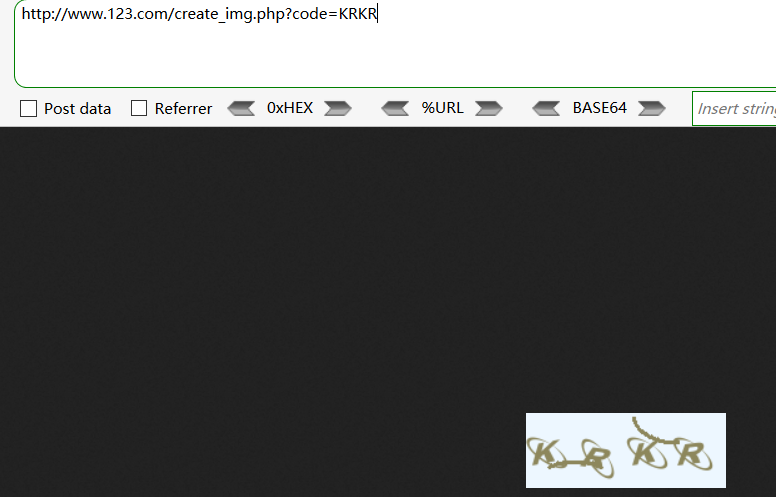
修改gennerate_captcha.py
1 #-*- coding:utf-8 -*- 2 from captcha.image import ImageCaptcha 3 from PIL import Image 4 import numpy as np 5 import random 6 import string 7 from io import BytesIO 8 import requests as req 9 10 class generateCaptcha(): 11 def __init__(self, 12 width = 160,#��֤��ͼƬ�Ŀ� 把宽、高、字符数改为与上面php相同 13 height = 60,#��֤��ͼƬ�ĸ� 14 char_num = 4,#��֤���ַ����� 15 characters = string.digits + string.ascii_uppercase + string.ascii_lowercase):#��֤����ɣ�����+��д��ĸ+Сд��ĸ 16 self.width = width 17 self.height = height 18 self.char_num = char_num 19 self.characters = characters 20 self.classes = len(characters) 21 22 def gen_captcha(self,batch_size = 50): 23 X = np.zeros([batch_size,self.height,self.width,1]) 24 img = np.zeros((self.height,self.width),dtype=np.uint8) 25 Y = np.zeros([batch_size,self.char_num,self.classes]) 26 image = ImageCaptcha(width = self.width,height = self.height) 27 28 while True: 29 for i in range(batch_size): 30 captcha_str = ''.join(random.sample(self.characters,self.char_num)) 31 imgurl = 'http://192.168.155.3/create_img.php?code='+captcha_str //图片的来源通过requests库获取,captcha_str是随机生成的4位验证码。 32 response = req.get(imgurl) 33 img = image.generate_image(captcha_str).convert('L') 34 img = np.array(img.getdata()) 35 X[i] = np.reshape(img,[self.height,self.width,1])/255.0 36 for j,ch in enumerate(captcha_str): 37 Y[i,j,self.characters.find(ch)] = 1 38 Y = np.reshape(Y,(batch_size,self.char_num*self.classes)) 39 yield X,Y 40 41 def decode_captcha(self,y): 42 y = np.reshape(y,(len(y),self.char_num,self.classes)) 43 return ''.join(self.characters[x] for x in np.argmax(y,axis = 2)[0,:]) 44 45 def get_parameter(self): 46 return self.width,self.height,self.char_num,self.characters,self.classes 47 48 def gen_test_captcha(self): 49 image = ImageCaptcha(width = self.width,height = self.height) 50 captcha_str = ''.join(random.sample(self.characters,self.char_num)) 51 img = image.generate_image(captcha_str) 52 img.save(captcha_str + '.jpg') 53 54 X = np.zeros([1,self.height,self.width,1]) 55 Y = np.zeros([1,self.char_num,self.classes]) 56 img = img.convert('L') 57 img = np.array(img.getdata()) 58 X[0] = np.reshape(img,[self.height,self.width,1])/255.0 59 for j,ch in enumerate(captcha_str): 60 Y[0,j,self.characters.find(ch)] = 1 61 Y = np.reshape(Y,(1,self.char_num*self.classes)) 62 return X,Y
剩下就是训练这个模型了。
训练需要花很长时间,我这个模型没有训练好。
先看下结果:
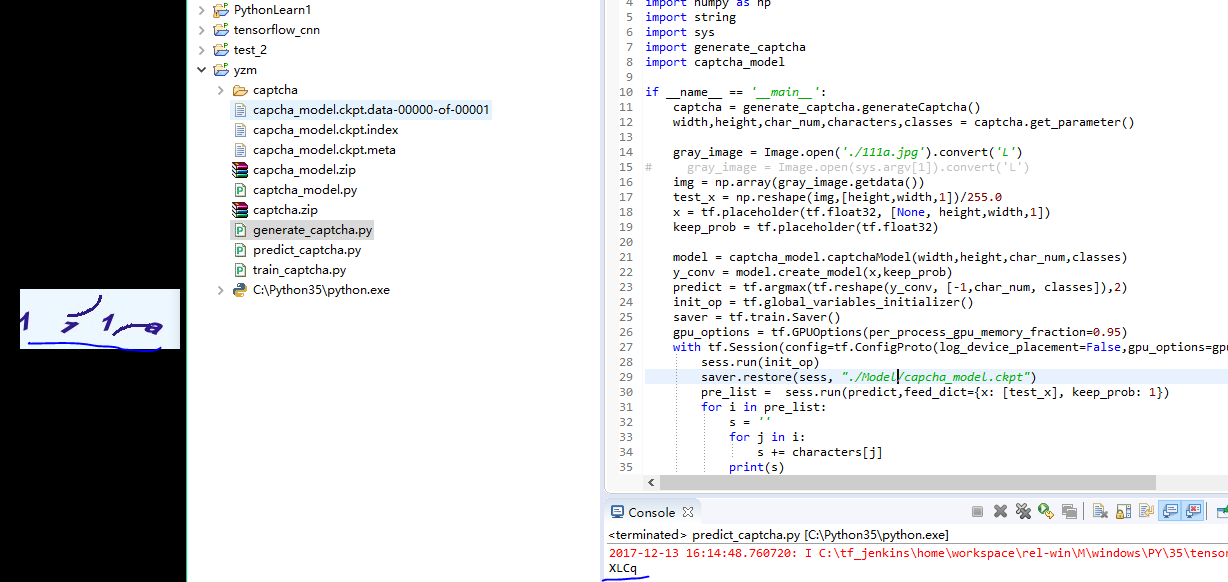
以上就是cnn验证码识别的全过程。后续我们可以用这个训练好的模型,实现自动化接口测试等程序了。