一,Jquery Widget Factory介绍
官网地址
Demo:http://jqueryui.com/widget/
API:http://api.jqueryui.com/jQuery.widget/
常见的用jquery写UI插件有两种方式:1)对JQuery自身的扩展插件,形如$.extend(方法名字:function(参数){方法体})。2)对Jquery对象的拓展,形如(function ($) {$.fn.方法名 = function(参数){方法体}})(jQuery);以上两种方式编写的插件大都是无状态的,即和外部的交互时机仅限于调用它的时候,如$(ele).val(value),但是一些复杂的UI插件却要求是有状态的,有生命周期的,从在DOM中被创建到销毁的整个过程中都要和外部有交互,Jquery Widget factory 是创建有状态的插件的唯一途径。
二,我用Widget写表格的需求介绍
在公司的BSS系统中用户在填写表单一些明细的数据的时候要求
1)单元格可以编辑
2)可以插入新行
3)可以删除任意行
4)可以多选
5)可以实时统计数值型列的合计
6)支持和页面其它的DOM元素的联动
7)可以导入Excel
8)整个表格的操作过程页面不能刷新(最重要的需求)
大致形状如此:
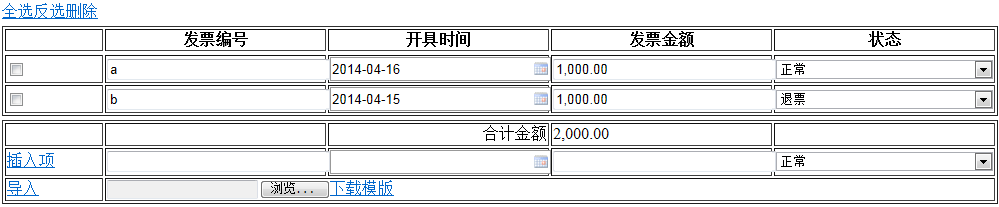
三,我用Jquery Widget的实现

$.widget("ui.AFGrid", {
options: {
Title: "",//表格头
HeadRow: "",//表格头html模板
InsertRow: "",//插入行html模板
TotalRow: "",//合计行html模板
DataSource: "",//数据源
ArrayDelimiter: ";",//数据行分隔符
FieldDelimiter: "#",//数据列分隔符
IsReadOnly: false,//是否只读
IsAdd: false,//在为插件对象重新指定数据源时该选项用于指示是否清空表格中原有的数据,true不清空,false清空
/*call backs*/
Change: null, //编辑表格后blur事件触发的方法,参数(jquery对象){calculateRow:合计行Tr,contentBody明细表格Tbody,currentRow:当前行Tr}
Validate: null, //编辑表格后blur事件触发的方法(此方法首先触发,返回true时,随后触发Change方法),参数(jquery对象){currentRow:当前行Tr}
InsertRowCalculate: null, //点击插入新行click事件触发的方法,参数(jquery对象){insertRow:插入行Tr}
TableCalculate: null//明细表格计算,参数(jquery对象){calculateRow:合计行Tr,contentBody明细表格Tbody}
},
_create: function () {
$this = this;
this.trTitleEle = $("<tr id='tr_Title' align='center' class='theme'></tr>").appendTo(this.element);
this.trSelectEle = $("<tr id='tr_Select'></tr>").appendTo(this.element);
this.trContentEle = $("<tr id='tr_Content'></tr>").appendTo(this.element);
this.trEditEle = $("<tr id='tr_Edit'></tr>").appendTo(this.element);
//trTitle
this.trTitleTdEle = $("<td colspan='9999'>" + this.options.Title + "</td>").appendTo(this.trTitleEle);
//trSelect
this.trSelectTdEle = $("<td colspan='9999'></td>").appendTo(this.trSelectEle);
if (this.options.IsReadOnly) {
this.trSelectTdEle.hide();
}
if (!this.options.IsReadOnly) {
this.trSelectA_AllEle = $("<a href='#'>全选</a>").appendTo(this.trSelectTdEle);
this.trSelectA_ExceptEle = $("<a href='#'>反选</a>").appendTo(this.trSelectTdEle);
this.trSelectA_DelEle = $("<a href='#'>删除</a>").appendTo(this.trSelectTdEle);
//全选
this._on(this.trSelectA_AllEle, { "click": function (event) { this.trContentTdTableBodyEle.find("input[type='checkbox']").prop("checked", true); } });
//反选
this._on(this.trSelectA_ExceptEle, { "click": function (event) {
this.trContentTdTableBodyEle.find("input[type='checkbox']").each(function (i, n) {
if ($(n).prop("checked")) { $(n).prop("checked", false); } else { $(n).prop("checked", true); }
});
}
});
//删除
this._on(this.trSelectA_DelEle, { "click": function (event) {
this.trContentTdTableBodyEle.find("input[type = 'checkbox']").each(function (i, n) {
if ($(n).prop("checked")) {
$(n).parent().parent().remove();
}
});
this._trigger("TableCalculate", null, { calculateRow: this.TotalRowEle, contentBody: this.trContentTdTableBodyEle });
}
});
}
//trEdit
this.trEditTdEle = $("<td></td>").appendTo(this.trEditEle);
this.trEditTdTableEle = $("<table width='100%' border='1'></table>").appendTo(this.trEditTdEle);
this.TotalRowEle = $(this.options.TotalRow).appendTo(this.trEditTdTableEle);
this.InsertRowEle = $(this.options.InsertRow).appendTo(this.trEditTdTableEle);
var insertTdTotal = this.InsertRowEle.find("td").length - 1;
this.importRowEle = $("<tr></tr>").appendTo(this.trEditTdTableEle);
$("<td><a href='#'>导入</a></td><td colspan='" + insertTdTotal + "'><input type='file'/><a href='#'>下载模版</a></td>").appendTo(this.importRowEle);
this.InsertRowEle.find("input[type='text'][class='thousandSeparator']").on("blur", function (event) {
if ($(event.target).val() !== "") {
addThousandSeparator($(event.target));
if ($this._trigger("Validate", event, { currentRow: $this.InsertRowEle }) !== false) {
$this._trigger("InsertRowCalculate", event, { insertRow: $this.InsertRowEle });
}
$(event.target).css("borderColor", "");
}
else {
$(event.target).css("borderColor", "Red");
event.preventDefault();
}
});
if (this.options.IsReadOnly) {
this.InsertRowEle.hide();
}
if (!this.options.IsReadOnly) {
//插入
this._on(this.InsertRowEle.find("a").first(), { "click": function (event) {
if (this._trigger("Validate", event, { currentRow: this.InsertRowEle }) !== false) {
if (this._trigger("InsertRowCalculate", event, { insertRow: this.InsertRowEle }) !== false) {
var $tempTr = $(this.options.InsertRow);
$tempTr.find("input[type='text']").on("blur", function (event) {
if ($(event.target).val() !== "") {
if ($(event.target).attr("class") === "thousandSeparator") {
addThousandSeparator($(event.target));
}
$this._trigger("Change", event, { calculateRow: $this.TotalRowEle, contentBody: $this.trContentTdTableBodyEle, currentRow: $(event.target).parent().parent() });
$(event.target).css("borderColor", "");
}
else {
$(event.target).css("borderColor", "Red");
event.preventDefault();
}
});
$tempTr.find("select").on("change", function (event) {
if ($(event.target).val() !== "0") {
$this._trigger("Change", event, { calculateRow: $this.TotalRowEle, contentBody: $this.trContentTdTableBodyEle, currentRow: $(event.target).parent().parent() });
$(event.target).css("borderColor", "");
}
else {
$(event.target).css("borderColor", "Red");
event.preventDefault();
}
});
$tempTr.find("td:first-child").html("<input type='checkbox'/>");
this.InsertRowEle.find("td").each(function (index, ele) {
if (index > 0) {
$tempTr.find("td:eq(" + index + ")").children().first().val($(ele).children().first().val());
}
});
$tempTr.appendTo(this.trContentTdTableBodyEle);
this._trigger("TableCalculate", null, { calculateRow: this.TotalRowEle, contentBody: this.trContentTdTableBodyEle });
}
}
}
});
}
//trContent
this.trContentTdEle = $("<td></td>").appendTo(this.trContentEle);
this.trContentTdTableEle = $("<table width='100%' border='1'></table>").appendTo(this.trContentTdEle);
this.trContentTdTableHeadEle = $("<thead></thead>").appendTo(this.trContentTdTableEle);
this.trContentTdTableBodyEle = $("<tbody></tbody>").appendTo(this.trContentTdTableEle);
this.trContentTdTableHeadRowEle = $(this.options.HeadRow).appendTo(this.trContentTdTableHeadEle);
this.setContent();
},
_refresh: function () {
if (this.options.IsReadOnly) {
this.trSelectTdEle.hide();
this.InsertRowEle.hide();
}
else {
this.trSelectTdEle.show();
this.InsertRowEle.show();
}
this.setContent();
},
_setOptions: function () {
this._superApply(arguments);
this._refresh();
},
_setOption: function (key, value) {
this._super(key, value);
},
setContent: function () {
$this = this;
if (this.options.DataSource.length > 0) {
if (!this.options.IsAdd) {
this.trContentTdTableBodyEle.empty();
}
var arrTr = this.options.DataSource.split(this.options.ArrayDelimiter);
for (var tr in arrTr) {
if (arrTr[tr].length > 0) {
var $tempTr = $(this.options.InsertRow);
$tempTr.find("input[type='text']").on("blur", function (event) {
if ($(event.target).val() !== "") {
if ($(event.target).attr("class") === "thousandSeparator") {
addThousandSeparator($(event.target));
}
$this._trigger("Change", event, { calculateRow: $this.TotalRowEle, contentBody: $this.trContentTdTableBodyEle, currentRow: $(event.target).parent().parent() });
$(event.target).css("borderColor", "");
}
else {
$(event.target).css("borderColor", "Red");
event.preventDefault();
}
});
$tempTr.find("select").on("change", function (event) {
if ($(event.target).val() !== "0") {
$this._trigger("Change", event, { calculateRow: $this.TotalRowEle, contentBody: $this.trContentTdTableBodyEle, currentRow: $(event.target).parent().parent() });
$(event.target).css("borderColor", "");
}
else {
$(event.target).css("borderColor", "Red");
event.preventDefault();
}
});
$tempTr.find("td:first-child").html("<input type='checkbox'/>");
if (this.options.IsReadOnly) {
$tempTr.find("td:first-child").html("");
}
var con = arrTr[tr].split(this.options.FieldDelimiter);
for (var i = 1; i <= con.length; i++) {
var $element = $tempTr.find("td:eq(" + i + ")").children().first();
$element.val(con[i - 1]);
if ($element.attr("class") === "thousandSeparator") {
$element.val(getValueWithThousandSeparator(con[i - 1]));
}
if (this.options.IsReadOnly) {
$element.attr("disabled", "disabled");
if ($element.attr("class") === "Wdate") {
$element.unbind();
}
}
}
$tempTr.appendTo(this.trContentTdTableBodyEle);
}
}
this._trigger("TableCalculate", null, { calculateRow: this.TotalRowEle, contentBody: this.trContentTdTableBodyEle });
}
}
});
四,调用方式
首先,在页面中指定一个table标签,<table id="test_tb" width="100%"></table>,然后
var test = $("#test_tb").AFGrid({ IsReadOnly: false, TotalRow: "<tr><td width='10%'></td><td width='22.5%'></td><td width='22.5%' align='right'>合计金额</td><td align='left'><label id='lbl_RecordsTotal'></label></td><td width='22.5%'></td></tr>", InsertRow: "<tr><td width='10%'><a href='#' >插入项</a></td><td width='22.5%'><input type='text' style=' 100%' /></td><td width='22.5%'><input type='text' class='Wdate' onclick='WdatePicker()' style=' 100%' /></td><td width='22.5%'><input type='text' style=' 100%' onkeydown='onlydigital()' class='thousandSeparator'/></td><td width='22.5%'><select style=' 100%'><option value='1'>正常</option><option value='2'>退票</option></select></td></tr>", DataSource: $("#<%=hf_test.ClientID %>").val(), HeadRow: "<tr><th width='10%'></th><th width='22.5%'>发票编号</th><th width='22.5%'>开具时间</th><th width='22.5%'>发票金额</th><th width='22.5%'>状态</th><tr>", Title: "执行记录", Change: function (event, data) { if (ValidateTb(event, data)) { CalculateTb(event, data); } }, Validate: function (event, data) { ValidateTb(event, data); }, InsertRowCalculate: function (event, data) { }, TableCalculate: function (event, data) { CalculateTb(event, data); } });
效果如图:
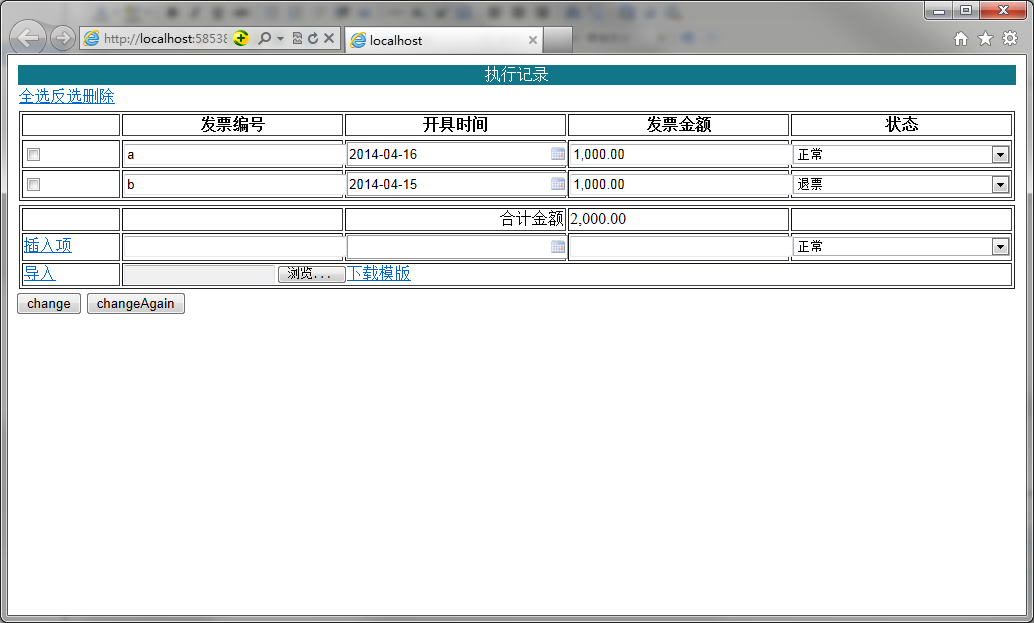
随后可以通过改变IsReadOnly选项控制表格的可编辑性,可以重新指定数据源DataSource并结合IsAdd选项的设置为通过ajax获取的数据动态的添加或者刷新到表格上,代码详见https://files.cnblogs.com/afutureBoss/AFWidget.rar
