预实现功能:
- 粉丝给公众号一条文本消息,公众号立马回复一条文本消息给粉丝,不需要通过公众平台网页操作。
粉丝发给公众号的文本消息,后台显示的xml片段是这样的:
<xml> <ToUserName><![CDATA[公众号]]></ToUserName> <FromUserName><![CDATA[粉丝号]]></FromUserName> <CreateTime>1460537339</CreateTime> <MsgType><![CDATA[text]]></MsgType> <Content><![CDATA[欢迎开启公众号开发者模式]]></Content> <MsgId>6272960105994287618</MsgId> </xml>
其中 MsgId:是公众平台为记录识别该消息的一个标记数值, 微信后台系统自动产生
那么微信公众平台回复粉丝的文本消息,后台显示的xml片段是这样的:
<xml> <ToUserName><![CDATA[粉丝号]]></ToUserName> <FromUserName><![CDATA[公众号]]></FromUserName> <CreateTime>1460541339</CreateTime> <MsgType><![CDATA[text]]></MsgType> <Content><![CDATA[test]]></Content> </xml>
收到粉丝消息后不想或者不能5秒内回复时,需回复“success”字符串,如果没有在服务器端回复“success",那么就会在微信前端出现 ”该公众号提高的服务出现故障,
请稍后再试"的提示
2. 图来图往
粉丝发给公众号的图片消息,后台显示的xml片段是这样的:
<xml>
<ToUserName><![CDATA[公众号]]></ToUserName>
<FromUserName><![CDATA[粉丝号]]></FromUserName>
<CreateTime>1460536575</CreateTime>
<MsgType><![CDATA[image]]></MsgType>
<PicUrl><![CDATA[http://mmbiz.qpic.cn/xxxxxx /0]]></PicUrl>
<MsgId>6272956824639273066</MsgId>
<MediaId><![CDATA[gyci5a-xxxxx-OL]]></MediaId>
</xml>MediaId: 是微信系统产生的id 用于标记该图片
那么微信公众平台回复粉丝的文本消息,后台显示的xml片段是这样的:
xml>
<ToUserName><![CDATA[粉丝号]]></ToUserName>
<FromUserName><![CDATA[公众号]]></FromUserName>
<CreateTime>1460536576</CreateTime>
<MsgType><![CDATA[image]]></MsgType>
<Image>
<MediaId><![CDATA[gyci5oxxxxxxv3cOL]]></MediaId>
</Image>
</xml>开发流程图:
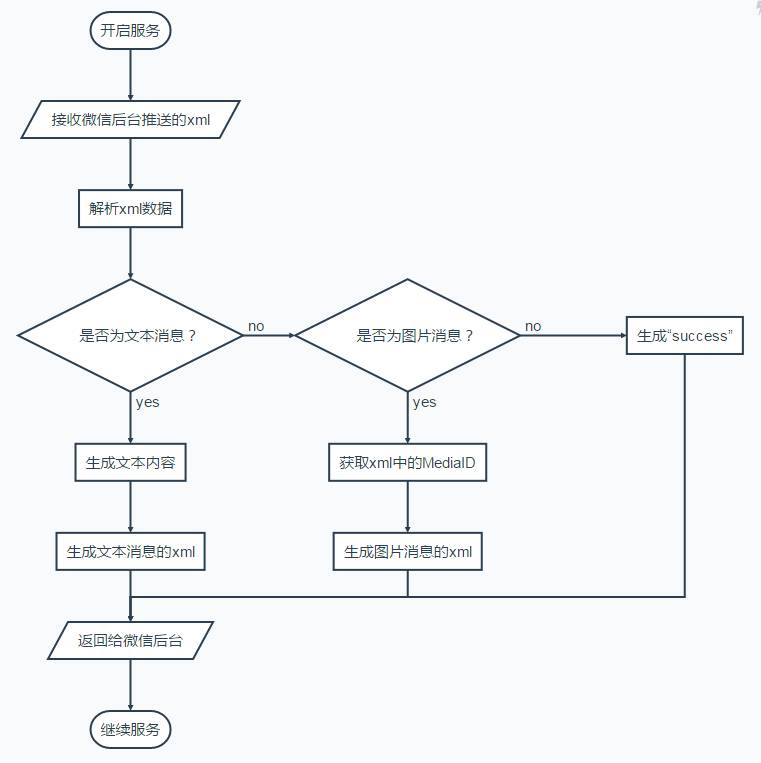
码代码:
需要封装接收到的消息:
# -*- coding: utf-8 -*- # filename: receive.py import xml.etree.ElementTree as ET def parse_xml(web_data): if len(web_data) == 0: return None xmlData = ET.fromstring(web_data) msg_type = xmlData.find('MsgType').text if msg_type == 'text': return TextMsg(xmlData) elif msg_type == 'image': return ImageMsg(xmlData) class Msg(object): def __init__(self, xmlData): self.ToUserName = xmlData.find('ToUserName').text self.FromUserName = xmlData.find('FromUserName').text self.CreateTime = xmlData.find('CreateTime').text self.MsgType = xmlData.find('MsgType').text self.MsgId = xmlData.find('MsgId').text class TextMsg(Msg): def __init__(self, xmlData): Msg.__init__(self,xmlData) self.content = xmlData.find('Content').text.encode('utf-8') class ImageMsg(Msg): def __init__(self, xmlData): Msg.__init__(self,xmlData) self.PicUrl = xmlData.find('PicUrl').text self.MediaId = xmlData.find('MediaId').text
需要封装要回复的消息:
# -*-coding: utf-8 -*- # filename: reply.py import time class Msg(object): def __init__(self): pass def send(self): return "success" class TextMsg(Msg): def __init__(self, toUserName, fromUserName, content): self.__dict = dict() self.__dict['ToUserName'] = toUserName self.__dict['FromUserName'] = fromUserName self.__dict['CreateTime'] = int(time.time()) self.__dict['Content'] = content def send(self): xmlForm=""" <xml> <ToUserName><![CDATA[{ToUserName}]]></ToUserName> <FromUserName><![CDATA[{FromUserName}]]></FromUserName> <CreateTime>{CreateTime}</CreateTime> <MsgType><![CDATA[text]]></MsgType> <Content><![CDATA[{Content}]]></Content> </xml> """ return xmlForm.format(**self.__dict) class ImageMsg(Msg): def __init__(self, toUserName,fromUserName, mediaId): self.__dict = dict() self.__dict['ToUserName'] = toUserName self.__dict['FromUserName'] = fromUserName self.__dict['CreateTime'] = int(time.time()) self.__dict['MediaId'] = mediaId def send(self): xmlForm = """ <xml> <ToUserName><![CDATA[{ToUserName}]]></ToUserName> <FromUserName><![CDATA[{FromUserName}]]></FromUserName> <CreateTime>{CreateTime}</CreateTime> <MsgType><![CDATA[image]]></MsgType> <Image> <MediaId><![CDATA[{MediaId}]]></MediaId> </Image> </xml> """ return xmlForm.format(**self.__dict)
在主流程中判断接收到的消息类型,然后依此来实现回复:
def POST(self): try: webData = web.data() print("Handle Post webdata is ", webData) #后台打印日志 recMsg = receive.parse_xml(webData) if isinstance(recMsg,receive.Msg): toUser = recMsg.FromUserName fromUser = recMsg.ToUserName if recMsg.MsgType == 'text': print("文本消息") content = "test" replyMsg = reply.TextMsg(toUser,fromUser,content) return replyMsg.send() elif isinstance(recMsg, receive.Msg) and recMsg.MsgType == 'image': print("图片消息") mediaId = recMsg.MediaId replyMsg = reply.ImageMsg(toUser,fromUser,mediaId) return replyMsg.send() else: print("暂时不处理") return 'success'