MFC自带的滑动条的样子是这样的。
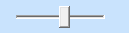
比较难看,所以需要重绘下,重绘后的样子是这样的。
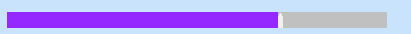
代码如下:
CustomSliderCtr.h
#pragma once // CCustomSliderCtr class CCustomSliderCtr : public CSliderCtrl { DECLARE_DYNAMIC(CCustomSliderCtr) public: CCustomSliderCtr(); virtual ~CCustomSliderCtr(); protected: afx_msg void OnPaint();
afx_msg void OnLButtonDown(UINT nFlags, CPoint point) ; void CustDraw(CDC *pDc); DECLARE_MESSAGE_MAP() };
CustomSliderCtr.cpp
// CustomSliderCtr.cpp : 实现文件
//
#include "stdafx.h"
#include "CustomSliderCtr.h"
// CCustomSliderCtr
IMPLEMENT_DYNAMIC(CCustomSliderCtr, CSliderCtrl)
CCustomSliderCtr::CCustomSliderCtr()
{
}
CCustomSliderCtr::~CCustomSliderCtr()
{
}
BEGIN_MESSAGE_MAP(CCustomSliderCtr, CSliderCtrl)
ON_WM_PAINT()
ON_WM_LBUTTONDOWN()
END_MESSAGE_MAP()
// CCustomSliderCtr 消息处理程序
void CCustomSliderCtr::OnPaint()
{
CSliderCtrl::OnPaint();
CDC *pDc = GetDoc();
CustDraw(pDc);
}
void CCustomSliderCtr::CustDraw(CDC *pDc)
{
COLORREF colorLeft(SLIDER_LEFT_COLOR);
COLORREF colorChannel(SlIDER_BK_COLOR);
CPen penChannel(PS_DASHDOTDOT, 2, colorChannel);
CBrush brushChannel;
brushChannel.CreateSolidBrush(colorChannel);
COLORREF colorThumb(SLIDER_THUMB_COLOR);
CPen penThumb(PS_DASHDOTDOT, 2, colorThumb);
CBrush brushThumb;
brushThumb.CreateSolidBrush(colorThumb);
CRect clientRect;
GetClientRect(clientRect);
CRect channelRect;
GetChannelRect(&channelRect);
//clientRect.bottom /= 2;
pDc->SetBkMode(TRANSPARENT);
pDc->FillSolidRect(clientRect, DIALOG_BKCOLOR);
clientRect.left = channelRect.left;
clientRect.right = channelRect.right;
pDc->FillSolidRect(clientRect, colorChannel);
pDc->Draw3dRect(clientRect, colorChannel, colorChannel);
CRect thumbRect;
GetThumbRect(thumbRect);
thumbRect.bottom *= 2;
CRect leftRect;
leftRect.left = clientRect.left;
leftRect.top = clientRect.top;
leftRect.bottom = clientRect.bottom;
leftRect.right = thumbRect.left;
pDc->SelectObject(&brushThumb);
pDc->SelectObject(&penThumb);
pDc->FillSolidRect(leftRect, colorLeft);
pDc->Draw3dRect(leftRect, colorLeft, colorLeft);
pDc->Ellipse(thumbRect);
}
void CCustomSliderCtr::OnLButtonDown(UINT nFlags, CPoint point)
{
CSliderCtrl::OnLButtonDown(nFlags, point);
CRect rectClient,rectChannel;
GetClientRect(rectClient);
GetChannelRect(rectChannel);
int nMax = 0;
int nMin = 0;
GetRange(nMin,nMax);
int nPos = (nMax - nMin)*(point.x - rectClient.left - rectChannel.left)/(rectChannel.right - rectChannel.left);
SetPos(nPos);
}
其中颜色定义
#define SlIDER_BK_COLOR RGB(192, 192, 192) #define SLIDER_LEFT_COLOR RGB(148, 40, 255) #define SLIDER_THUMB_COLOR RGB(240, 240, 240)
#define DIALOG_BKCOLOR RGB(201,227,253)