Why SharePoint 2010 search does not show some results?
SharePoint 2010 search is better than ever before. Enterprise search for SharePoint 2010 contains all the features and functionality of MOSS 2007 Search, like people search, but goes further with richer navigation, refinement and related search capabilities. After Microsoft acquired FAST 2 years ago and applied this to SharePoint, it now offers as a separate add-on to SharePoint for those willing to invest in high end enterprise search.
Since search is very comportment in SharePoint adoption, there are many cases users reported they could not find the expected items in the search result. I would like to share the tips we found since August 2010 so you could explain and resolve those "issues" quickly.
Before we dig into some specific search "issues", first you should take a look of the different SharePoint Versions Search Comparison before implement it in your company. Searches like People Search, Social, Taxonomy integration not included in Search Server 2010 Express. Second, verify search services have been setup and associated with webapp and crawling process has been completed without errors. Incremental crawling process has also been scheduled. You could verify from central admin and refer some instructions. Now let's dig into some specific search "issues" users reported frequently.
1. Why documents or items did not displayed in my search result while is for some other people? This is very common questions people complain and most of the cases, it's the permission issue. Specific users may not have permission to read those documents and as a result, it will not be displayed in the search result.
2. Why documents on one site do not show in the search result but others shown?
Besides the permission checking, this is typical site search disabled setting issue. Go to "Site Actions"->"Site Settings"->Site Administration"->"Search and offline availability" to verify "Allow this site to appear in search results" is set to yes as shown in the screen shot. This is site setting and site owners could hide the items on the site intentionally not to display in the search result.

3. Why search not showing any results for anonymous users?
This is similar site search disabled setting issue described above and you could change site setting and set "Always index all Web Parts on this site" to true.
4. Why some of my documents did not show in the search result?
Yes, this happens to several users and this may be related to Draft documents that are in document library that requires approval. You could check whether your document library enabled the approval process by going to "Document Library Settings"->"Version Settings" and whether "Require content approval for submitted items?" is set to yes as in the screen shots.


There is another interesting setting on the Document Library setting "Draft Item Security" that will impacting your search result.
Here is the case if you have file 1 has version 1.0 that is in published status and version 1.1 checked-in but not approved.
If "Draft Item Security"is set to "Only users who can edit items", file 1 will NOT in any search result as designed since the crawling process will only index the latest version. In this case, the latest version has not been published and as a result, this file will not be indexed and will not in search result.
However, people reported if "Draft Item Security" is set to "Any user who can read items", file 1 with version 1.0 is still in the index and will be displayed in the search result. However, my testing does NOT display this file in the search result that is consistent with the golden rule - only latest published version will be indexed and if latest version is in draft version, none of the versions will be indexed as designed.
4. Why PDF files not show in the search result?
This is easy answer. You need to install PDF iFilter to index PDF files. You could follow Microsoft instruction to install it.
5. Why social tagging and discussion not show in the result?
You may check whether jobs to index the social tagging are running correctly. The job for this is scheduled hourly and you could change it from central admin as administrator. The job is named as "User Profile Service - Social Data Maintenance Job" that is to Aggregates social tags and ratings and cleans the social data change log.
6. Why people search not show any result?
Besides you need to have check whether you are NOT running Search Server 2010 Express, this may be the mysite search index issue. You should included the MySite in the index content as in the screen shot. You may refer the instruction listed in some bog and verify it.
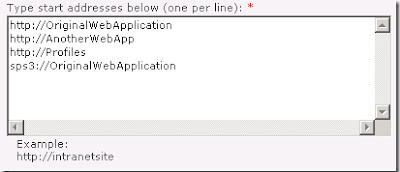
7. Why no result show in the default simple search but show in advanced search?
If you can see your items in advanced search but not in default simple search, this might be the webapp zone setting bug described in MSDN discussion board we identified during testing. If you have multiple zones setup for the same webapp. Please mask sure the default zone is Intranet NOT other settings. This seems to be a bug you could not get search result if the default zone is NOT Intranet. We may need to submit this bug to Microsoft.
8. Why my external line of business data not show in the result even we have BCS setup already?
If you have setup BCS to bring external data to SharePoint through external content type and did not find those in search result, this might be the search setting issue. You could configure this in SharePoint Central Administration as described in previous blog.
9. Why documents or items did not displayed in my search result even I have the permission through SharePoint?
If you have implemeted some security policy like NextLabs and enabled Search Result Trimming, it will allows SharePoint to limit the display of search results to only those web parts or documents (i.e., list items) which the search user is authorized to view based on NextLabs entitlement policy. On the worlds, even users have been granted permission through SharePoint to have access those contents, they will not be able to see in search result if thay are restricted from NextLabs policy entitlement. This is one of the requirement from our security team to block groups to access the sesitive content. See my new blog for details.
Since search is very comportment in SharePoint adoption, there are many cases users reported they could not find the expected items in the search result. I would like to share the tips we found since August 2010 so you could explain and resolve those "issues" quickly.
Before we dig into some specific search "issues", first you should take a look of the different SharePoint Versions Search Comparison before implement it in your company. Searches like People Search, Social, Taxonomy integration not included in Search Server 2010 Express. Second, verify search services have been setup and associated with webapp and crawling process has been completed without errors. Incremental crawling process has also been scheduled. You could verify from central admin and refer some instructions. Now let's dig into some specific search "issues" users reported frequently.
1. Why documents or items did not displayed in my search result while is for some other people? This is very common questions people complain and most of the cases, it's the permission issue. Specific users may not have permission to read those documents and as a result, it will not be displayed in the search result.
2. Why documents on one site do not show in the search result but others shown?
Besides the permission checking, this is typical site search disabled setting issue. Go to "Site Actions"->"Site Settings"->Site Administration"->"Search and offline availability" to verify "Allow this site to appear in search results" is set to yes as shown in the screen shot. This is site setting and site owners could hide the items on the site intentionally not to display in the search result.

3. Why search not showing any results for anonymous users?
This is similar site search disabled setting issue described above and you could change site setting and set "Always index all Web Parts on this site" to true.
4. Why some of my documents did not show in the search result?
Yes, this happens to several users and this may be related to Draft documents that are in document library that requires approval. You could check whether your document library enabled the approval process by going to "Document Library Settings"->"Version Settings" and whether "Require content approval for submitted items?" is set to yes as in the screen shots.


There is another interesting setting on the Document Library setting "Draft Item Security" that will impacting your search result.
Here is the case if you have file 1 has version 1.0 that is in published status and version 1.1 checked-in but not approved.
If "Draft Item Security"is set to "Only users who can edit items", file 1 will NOT in any search result as designed since the crawling process will only index the latest version. In this case, the latest version has not been published and as a result, this file will not be indexed and will not in search result.
However, people reported if "Draft Item Security" is set to "Any user who can read items", file 1 with version 1.0 is still in the index and will be displayed in the search result. However, my testing does NOT display this file in the search result that is consistent with the golden rule - only latest published version will be indexed and if latest version is in draft version, none of the versions will be indexed as designed.
4. Why PDF files not show in the search result?
This is easy answer. You need to install PDF iFilter to index PDF files. You could follow Microsoft instruction to install it.
5. Why social tagging and discussion not show in the result?
You may check whether jobs to index the social tagging are running correctly. The job for this is scheduled hourly and you could change it from central admin as administrator. The job is named as "User Profile Service - Social Data Maintenance Job" that is to Aggregates social tags and ratings and cleans the social data change log.
6. Why people search not show any result?
Besides you need to have check whether you are NOT running Search Server 2010 Express, this may be the mysite search index issue. You should included the MySite in the index content as in the screen shot. You may refer the instruction listed in some bog and verify it.
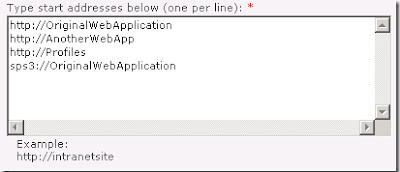
7. Why no result show in the default simple search but show in advanced search?
If you can see your items in advanced search but not in default simple search, this might be the webapp zone setting bug described in MSDN discussion board we identified during testing. If you have multiple zones setup for the same webapp. Please mask sure the default zone is Intranet NOT other settings. This seems to be a bug you could not get search result if the default zone is NOT Intranet. We may need to submit this bug to Microsoft.
8. Why my external line of business data not show in the result even we have BCS setup already?
If you have setup BCS to bring external data to SharePoint through external content type and did not find those in search result, this might be the search setting issue. You could configure this in SharePoint Central Administration as described in previous blog.
9. Why documents or items did not displayed in my search result even I have the permission through SharePoint?
If you have implemeted some security policy like NextLabs and enabled Search Result Trimming, it will allows SharePoint to limit the display of search results to only those web parts or documents (i.e., list items) which the search user is authorized to view based on NextLabs entitlement policy. On the worlds, even users have been granted permission through SharePoint to have access those contents, they will not be able to see in search result if thay are restricted from NextLabs policy entitlement. This is one of the requirement from our security team to block groups to access the sesitive content. See my new blog for details.