前言:建议kibana语法一定要学好!
1 软件安装
1.1 ES的安装
第一步:解压压缩包,放到一个没有中文没有空格的位置
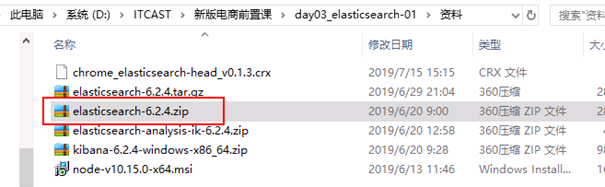
第二步:修改配置文件
1、 jvm.options 第22和23行
-Xms128m
-Xmx128m
2、 elasticsearch.yml 第33行和37行
path.data: D:class96elasticsearch-6.2.4data
#
# Path to log files:
#
path.logs: D:class96elasticsearch-6.2.4logs
第三步:直接双击批处理文件
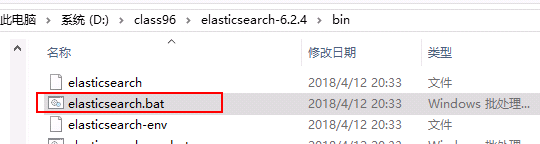
效果如下:
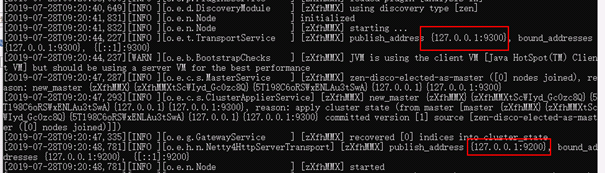
两个端口号
9200 http协议的端口号
9300 tcp协议的端口号
使用http访问
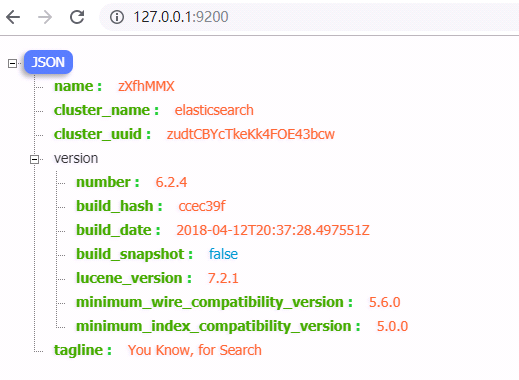
1.2 安装操作ES的客户端软件Kibana
需要说明的是:
1、Kibana软件的版本一定要和ES的版本保持一致
2、Kibana需要依赖nodejs的环境
第一步:安装nodejs
双击安装

验证安装效果
Dos窗口中输入 node –v
第二步:安装kibana,解压
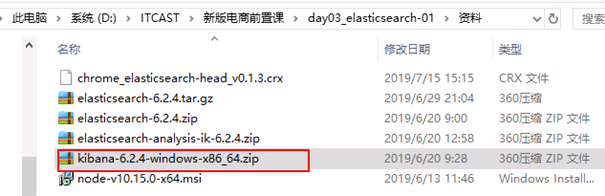
第三步:构建kibana和ES的关联关系
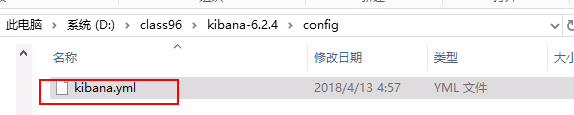
第21行
elasticsearch.url: http://localhost:9200
第四步:启动kibana
双击启动
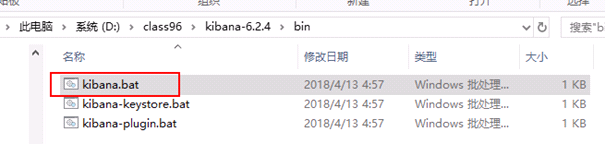
1.3 安装IK分词器
第一步:解压

第二步:把改完名为ik的文件夹直接拷贝到es软件的plugins文件夹下
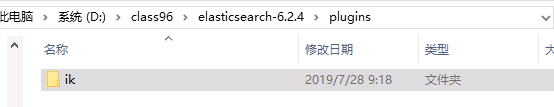
第三步:重启ES软件
第四步:在kibana中测试
IK分词器提供了两种分词效果
Ik_max_word

Ik_smart
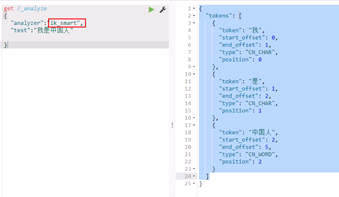
2 了解几个概念
|
mysql数据库 |
ES |
|
Database |
Indices index的复数 |
|
Table |
Type 一般一个索引库中只有一个type |
|
数据 |
Document |
|
约束 列存储什么数据类型之类的 |
Mapping 规定字段什么数据类型、什么分词器 |
|
Column |
Field |
3 Kibana的操作
1.4 操作索引库index
创建索引库 heima代表一个索引库的名称
put heima
get heima
delete heima
1.5 操作映射和类型
比如:创建一个商品类型goods 有一下字段 goodsName price image
1、创建类型并且制定每个字段的属性(数据类型、是否存储、是否索引、哪种分词器)
put heima/_mapping/goods
{
"properties":{
"goodsName":{
"type":"text",
"analyzer":"ik_max_word",
"index":true,
"store":true
},
"price":{
"type":"double",
"index":true,
"store":true
},
"image":{
"type":"keyword",
"index":false,
"store":true
}
}
}
2、查看映射
get heima/_mapping[/goods]
3、 一起创建索引库和映射+类型
put heima2
{
"mappings": {
"goods": {
"properties": {
"goodsName": {
"type": "text",
"store": true,
"analyzer": "ik_max_word"
},
"image": {
"type": "keyword",
"index": false,
"store": true
},
"price": {
"type": "double",
"store": true
}
}
}
}
}
1.6 操作document
1.6.1 不指定id的新增
post heima/goods
{
"goodsName":"小米6X手机",
"price":1199,
"image":"http://image.im.com/123.jpg"
}
效果:
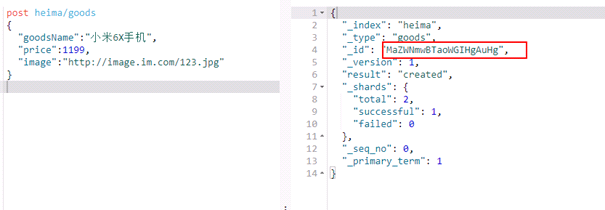
根据id查询文档
get heima/goods/MaZWNmwBTaoWGIHgAuHg
1.6.2 指定id的新增
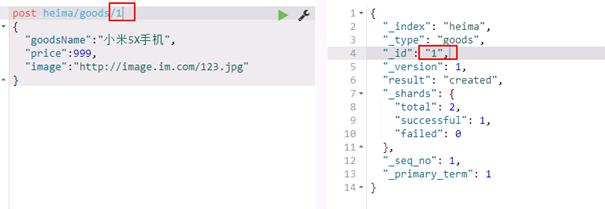
1.6.3 修改
put heima/goods/2
{
"goodsName":"小米6X手机",
"price":1199,
"image":"http://image.im.com/123.jpg"
}
使用put和post是一样的效果 根据id修改,如果没有id就是新增
1.6.4 删除
DELETE heima/goods/MaZWNmwBTaoWGIHgAuHg
DELETE heima/goods/1
1.6.5 自定义模板(了解)
put heima3
{
"mappings": {
"goods": {
"properties": {
"goodsName": {
"type": "text",
"store": true,
"analyzer": "ik_max_word"
},
"image": {
"type": "keyword",
"index": false,
"store": true
},
"price": {
"type": "double",
"store": true
}
},
"dynamic_templates":[
{
"myString":{
"match_mapping_type":"string",
"mapping":{
"type":"keyword"
}
}
}
]
}
}
}
新增数据
get heima3/_mapping
{
"goodsName":"小米6X手机",
"price":1199,
"image":"http://image.im.com/123.jpg",
"brand":"小米"
}
查看brand的映射
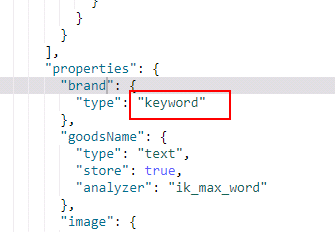
2 查询(重点)
2.1 MatchAll
get heima/_search
{
"query":{
"match_all": {}
}
}
2.1 Term
get heima/_search
{
"query":{
"term": {
"goodsName":"小米"
}
}
}
2.2 分词match
get heima/_search
{
"query":{
"match": {
"goodsName": "小米手机"
}
}
}
2.3 Range范围查询
get heima/_search
{
"query":{
"range": {
"price": {
"gte": 100,
"lte": 1000
}
}
}
}
2.4 Fuzzy容错
get heima/_search
{
"query":{
"fuzzy": {
"goodsName": {
"value": "大米",
"fuzziness": 1
}
}
}
}
2.5 Bool组合查询
get heima/_search
{
"query":{
"bool":
{
"must": {"match":{"goodsName":"手机"}},
"must_not": {"range":{"price": {
"gte": 100,
"lte": 1000
}
}
}
}
}
}
3 过滤(重点)
3.1 、显示字段的过滤
get heima/_search
{
"_source":{
"excludes":["goodsName"] //排除 不显示goodsName
"includes":["goodsName"] //只显示goodsName
},
"query":{
"match_all": {}
}
}
}
3.2 、查询结果的过滤
get heima/_search
{
"query":{
"bool": {
"must": {"term":{"goodsName":"手机"}},
"filter": {
"range": {
"price": {
"gte": 2000,
"lte": 5000
}
}
}
}
}
}
}
4 分页 和mysql分页一致的(重点)
get heima/_search
{
"query":{
"match_all": {}
},
"from":0, 起始位置 和mysql一样 (当前页-1)*size
"size":2
}
}
5 排序(重点)
get heima/_search
{
"query":{
"match_all": {}
},
"from":0,
"size":10,
"sort":{
"price":"desc"
}
}
}
6 高亮(重点)
get heima/_search
{
"query":{
"term": {
"goodsName": "小米"
}
},
"highlight":{
"pre_tags": "<font style='color:red'>",
"post_tags": "</font>",
"fields": {
"goodsName": {}
}
}
}
}
7 聚合(了解)
Min max count avg sum group by
桶: 就是group by 根据什么分组
度量:聚合函数的结果
3.3 创建测试数据
1、测试数据:
PUT /car
{
"mappings": {
"orders": {
"properties": {
"color": {
"type": "keyword"
},
"make": {
"type": "keyword"
}
}
}
}
}
POST /car/orders/_bulk
{ "index": {}}
{ "price" : 10000, "color" : "红", "make" : "本田", "sold" : "2014-10-28" }
{ "index": {}}
{ "price" : 20000, "color" : "红", "make" : "本田", "sold" : "2014-11-05" }
{ "index": {}}
{ "price" : 30000, "color" : "绿", "make" : "福特", "sold" : "2014-05-18" }
{ "index": {}}
{ "price" : 15000, "color" : "蓝", "make" : "丰田", "sold" : "2014-07-02" }
{ "index": {}}
{ "price" : 12000, "color" : "绿", "make" : "丰田", "sold" : "2014-08-19" }
{ "index": {}}
{ "price" : 20000, "color" : "红", "make" : "本田", "sold" : "2014-11-05" }
{ "index": {}}
{ "price" : 80000, "color" : "红", "make" : "宝马", "sold" : "2014-01-01" }
{ "index": {}}
{ "price" : 25000, "color" : "蓝", "make" : "福特", "sold" : "2014-02-12" }
Term的聚合:根据color分组
3.4 演示聚合
get /car/orders/_search
{
"size":0,
"aggs":{
"populor_color":{
"terms": {
"field": "color",
"size": 10
}
}
}
}
3.5 聚合中计算平均值
get /car/orders/_search
{
"size":0,
"aggs":{
"populor_color":{
"terms": {
"field": "color",
"size": 10
},
"aggs": {
"avg_price": {
"avg": {
"field": "price"
}
}
}
}
}
}
8 使用java操作ES
Java代码操作ES有三种方式
1、ES原生api
2、ES rest风格api
3、SpringDataElasticSearch框架操作ES
https://www.elastic.co/guide/en/elasticsearch/client/index.html
第一步:创建maven项目 导入两个依赖
<dependencies>
<dependency>
<groupId>org.elasticsearch.client</groupId>
<artifactId>transport</artifactId>
<version>6.2.4</version>
</dependency>
<dependency>
<groupId>junit</groupId>
<artifactId>junit</artifactId>
<version>4.12</version>
</dependency>
<dependency>
<groupId>com.alibaba</groupId>
<artifactId>fastjson</artifactId>
<version>1.2.35</version>
</dependency>
</dependencies>
第二步:在代码中准备client
public class EsManager {
private TransportClient
client = null;
@Before
public
void init() throws Exception{
client
= new PreBuiltTransportClient(Settings.EMPTY)
.addTransportAddress(new TransportAddress(InetAddress.getByName("127.0.0.1"), 9300));
}
@After
public
void end(){
client.close();
}
}
第三步:各种查询
@Test
public void queryTest()
throws Exception{
//
QueryBuilder queryBuilder = QueryBuilders.matchAllQuery();
// QueryBuilder queryBuilder =
QueryBuilders.matchQuery("goodsName","小米手机");
// QueryBuilder queryBuilder =
QueryBuilders.termQuery("goodsName","小米");
// FuzzyQueryBuilder queryBuilder
= QueryBuilders.fuzzyQuery("goodsName", "大米");
//
queryBuilder.fuzziness(Fuzziness.ONE);
// QueryBuilder queryBuilder =
QueryBuilders.rangeQuery("price").gte(1000).lte(2000);
BoolQueryBuilder
queryBuilder = QueryBuilders.boolQuery();
queryBuilder.must(QueryBuilders.rangeQuery("price").gte(1000).lte(8000));
queryBuilder.mustNot(QueryBuilders.termQuery("goodsName",
"华为"));
SearchResponse searchResponse = client.prepareSearch("heima").setQuery(queryBuilder).get();
SearchHits searchHits =
searchResponse.getHits();
long totalHits
= searchHits.getTotalHits();
System.out.println("总记录数:"+totalHits);
SearchHit[] hits =
searchHits.getHits();
for (SearchHit
hit : hits) {
String sourceAsString =
hit.getSourceAsString();
Goods goods =
JSON.parseObject(sourceAsString, Goods.class);
System.out.println(goods);
}
}