一丶简介
Direct Exchange
处理路由键。需要将一个队列绑定到交换器上,要求该消息与一个特定的路由键完全匹配。这是一个完整的匹配。如果一个队列绑定到该交换器上要求路由键 “test”,则只有被标记为“test”的消息才被转发,不会转发test.aaa,也不会转发dog.123,只会转发test。
业务场景,系统日志处理场景:
1.微服务产生日志,交给日志服务器处理。
2.日志服务器一共有4个服务,分别问DEBUG、INFO、WARN、ERROR(这里只写两个INFO和ERROR)。
3.服务之间的通信采用Direct(发布订阅)。
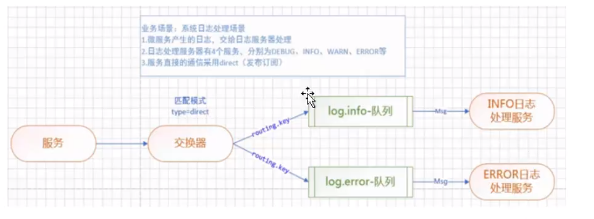
二丶配置文件
我分别创建了两个项目,一个作为生产者来发送日志,一个作为消费者来接收日志。
生产者配置:

1 server.port=8883 2 3 spring.application.name=hello-world 4 5 spring.rabbitmq.host=localhost 6 spring.rabbitmq.port=5672 7 spring.rabbitmq.username=guest 8 spring.rabbitmq.password=guest 9 10 #设置交换器名称 11 mq.config.exchange=log.direct 12 #info的路由键 13 mq.config.queue.info.routing.key=log.info.routing.key 14 #error的队列名称 15 mq.config.queue.error=log.error 16 #error的路由键 17 mq.config.queue.error.routing.key=log.error.routing.key
消费者配置:

1 server.port=8884 2 3 spring.application.name=lesson1 4 5 spring.rabbitmq.host=localhost 6 spring.rabbitmq.port=5672 7 spring.rabbitmq.username=guest 8 spring.rabbitmq.password=guest 9 10 #设置交换器名称 11 mq.config.exchange=log.direct 12 #info队列名称 13 mq.config.queue.info=log.info 14 #info的路由键 15 mq.config.queue.info.routing.key=log.info.routing.key 16 #error队列名称 17 mq.config.queue.error=log.error 18 #error的路由键 19 mq.config.queue.error.routing.key=log.error.routing.key
三丶创建生产者

1 package com.example.ampq; 2 3 import org.springframework.amqp.core.AmqpTemplate; 4 import org.springframework.beans.factory.annotation.Autowired; 5 import org.springframework.beans.factory.annotation.Value; 6 import org.springframework.stereotype.Component; 7 8 /** 9 * Author:aijiaxiang 10 * Date:2020/4/26 11 * Description:发送消息 12 */ 13 @Component 14 public class Sender { 15 16 @Autowired 17 private AmqpTemplate amqpTemplate; 18 19 //exChange 交换器 20 @Value("${mq.config.exchange}") 21 private String exChange; 22 23 //routingkey 路由键 24 @Value("${mq.config.queue.error.routing.key}") 25 private String routingKey; 26 /** 27 * 发送消息的方法 28 * @param msg 29 */ 30 public void send(String msg){ 31 //向消息队列发送消息 32 //参数1:交换器名称 33 //参数2:路由键 34 //参数3:消息 35 this.amqpTemplate.convertAndSend(exChange,routingKey,msg); 36 37 } 38 }
这里是向error队列发送消息,若要向info队列发送消息可将“routingKey”上的配置改为如下:
@Value("${mq.config.queue.info.routing.key}")
private String routingKey;
四丶创建消费者
1.error消息接收类

package com.ant.amqpdirectconsumer; import org.springframework.amqp.core.ExchangeTypes; import org.springframework.amqp.rabbit.annotation.*; import org.springframework.stereotype.Component; /** * Author:aijiaxiang * Date:2020/4/26 * Description:消息接收者 * @RabbitListener bindings:绑定队列 * @QueueBinding value:绑定队列的名称 * exchange:配置交换器 * @Queue : value:配置队列名称 * autoDelete:是否是一个可删除的临时队列 * @Exchange value:为交换器起个名称 * type:指定具体的交换器类型 */ @Component @RabbitListener( bindings = @QueueBinding( value = @Queue(value = "${mq.config.queue.error}",autoDelete = "true"), exchange = @Exchange(value = "${mq.config.exchange}", type = ExchangeTypes.DIRECT), key = "${mq.config.queue.error.routing.key}" ) ) public class ErrorReceiver { /** * 接收消息的方法,采用消息队列监听机制 * @param msg */ @RabbitHandler public void process(String msg){ System.out.println("error-receiver:"+msg); } }
2.info消息接收类

package com.ant.amqpdirectconsumer; import org.springframework.amqp.core.ExchangeTypes; import org.springframework.amqp.rabbit.annotation.*; import org.springframework.stereotype.Component; /** * Author:aijiaxiang * Date:2020/4/26 * Description:消息接收者 * @RabbitListener bindings:绑定队列 * @QueueBinding value:绑定队列的名称 * exchange:配置交换器 * @Queue : value:配置队列名称 * autoDelete:是否是一个可删除的临时队列 * @Exchange value:为交换器起个名称 * type:指定具体的交换器类型 */ @Component @RabbitListener( bindings = @QueueBinding( value = @Queue(value = "${mq.config.queue.info}",autoDelete = "true"), exchange = @Exchange(value = "${mq.config.exchange}", type = ExchangeTypes.DIRECT), key = "${mq.config.queue.error.routing.key}" ) ) public class InfoReceiver { /** * 接收消息的方法,采用消息队列监听机制 * @param msg */ @RabbitHandler public void process(String msg){ System.out.println("receiver:"+msg); } }
五丶测试一波

package com.example.amqp; import com.example.ampq.Sender; import com.example.helloworld.HelloworldApplication; import org.junit.Test; import org.junit.runner.RunWith; import org.springframework.beans.factory.annotation.Autowired; import org.springframework.boot.test.context.SpringBootTest; import org.springframework.test.context.junit4.SpringRunner; /** * Author:aijiaxiang * Date:2020/4/26 * Description: */ @RunWith(SpringRunner.class) @SpringBootTest(classes = HelloworldApplication.class) public class QueueTest { @Autowired private Sender sender; /** * 测试消息队列 */ @Test public void test1() throws InterruptedException { while (true){ Thread.sleep(1000); sender.send("hello"); } } }
