创建模拟器时出现vt x is disabled in bios
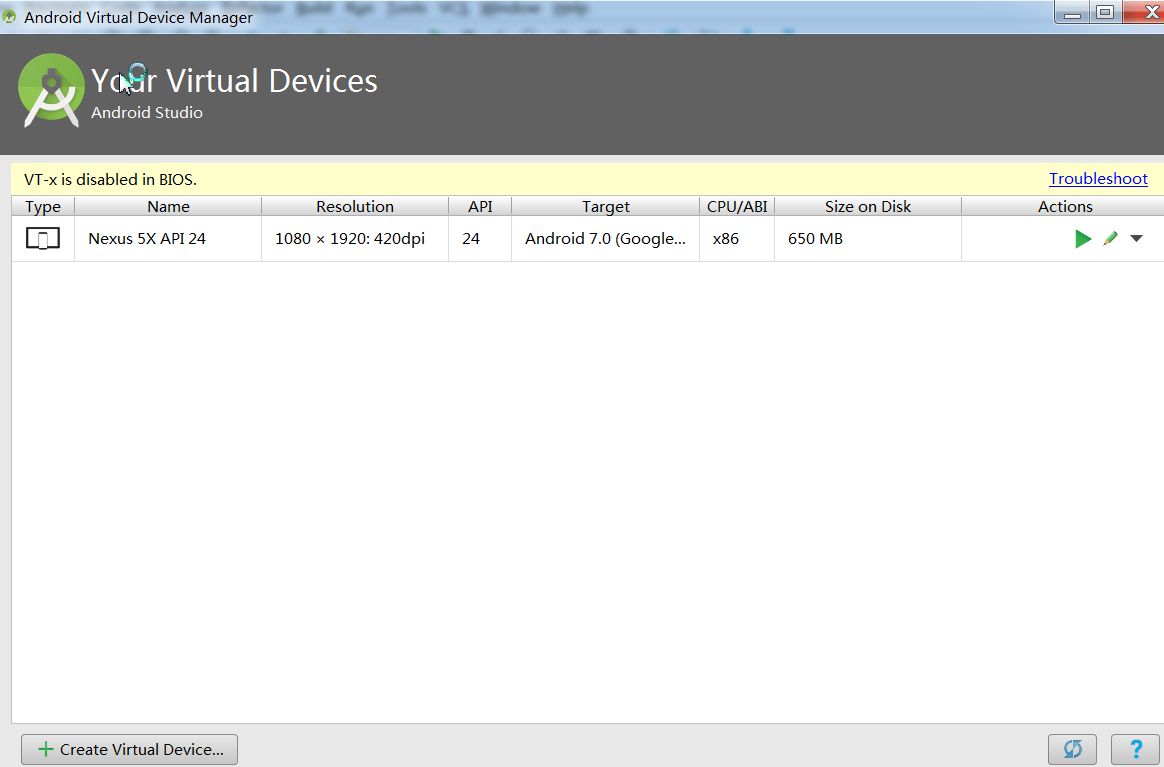
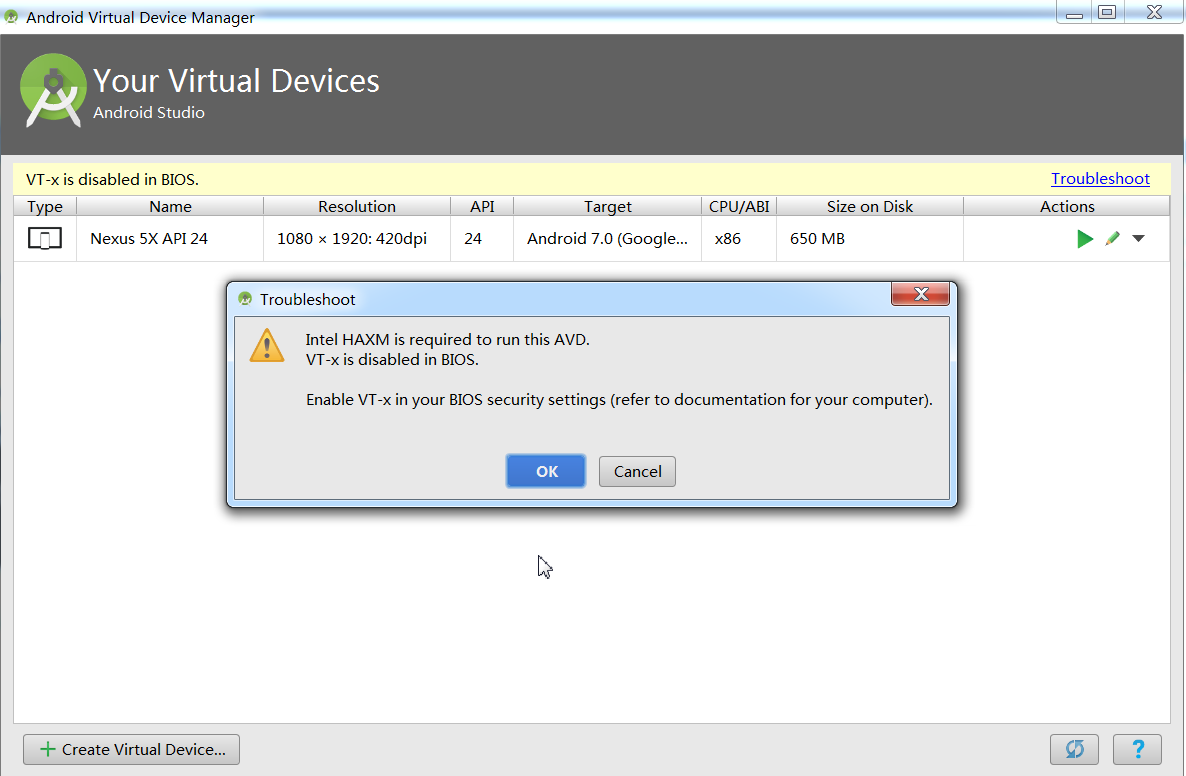
出现错误提示:“Intel HAXM is required to run this AVD,VT-x is disabled in BIOS”.下面是解决方式:
1)在file-project structure..打开新窗口,找到SDK location:
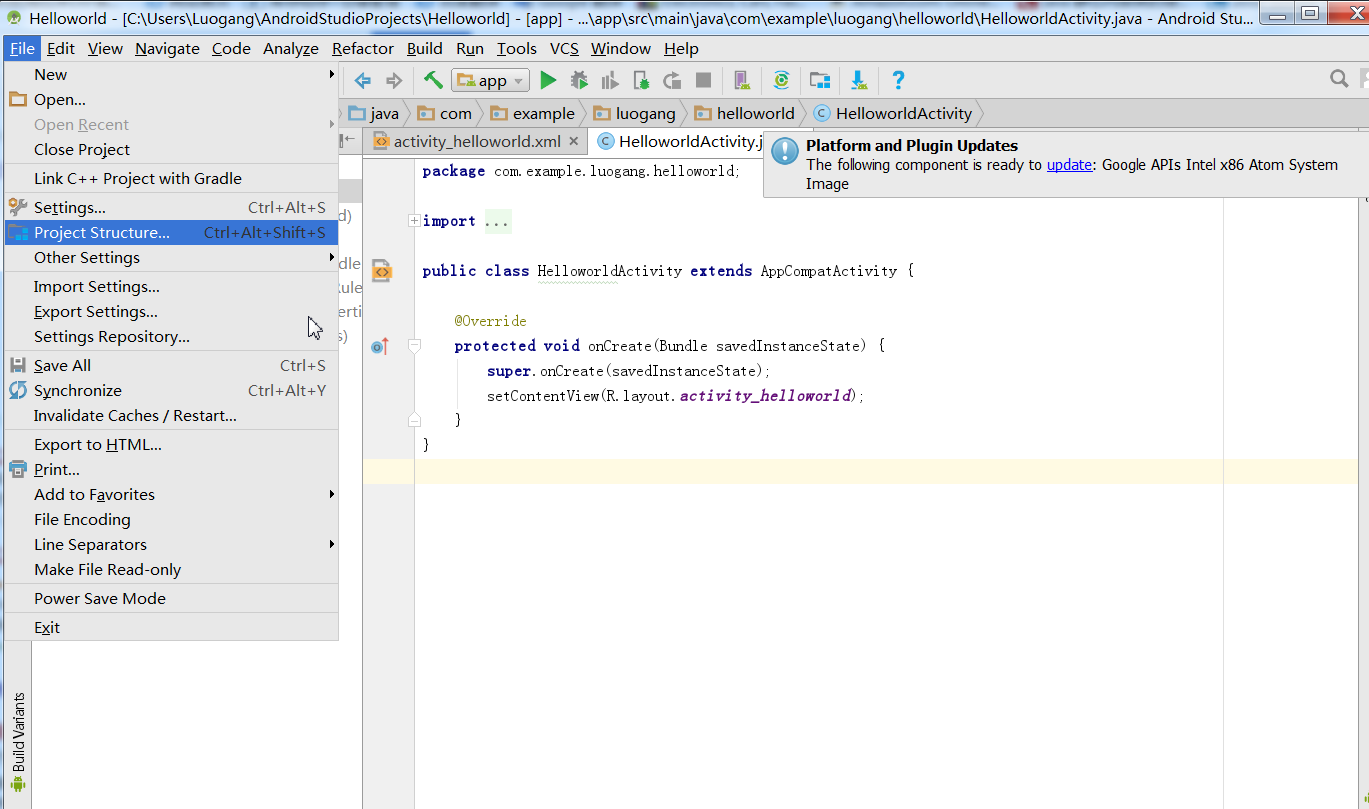
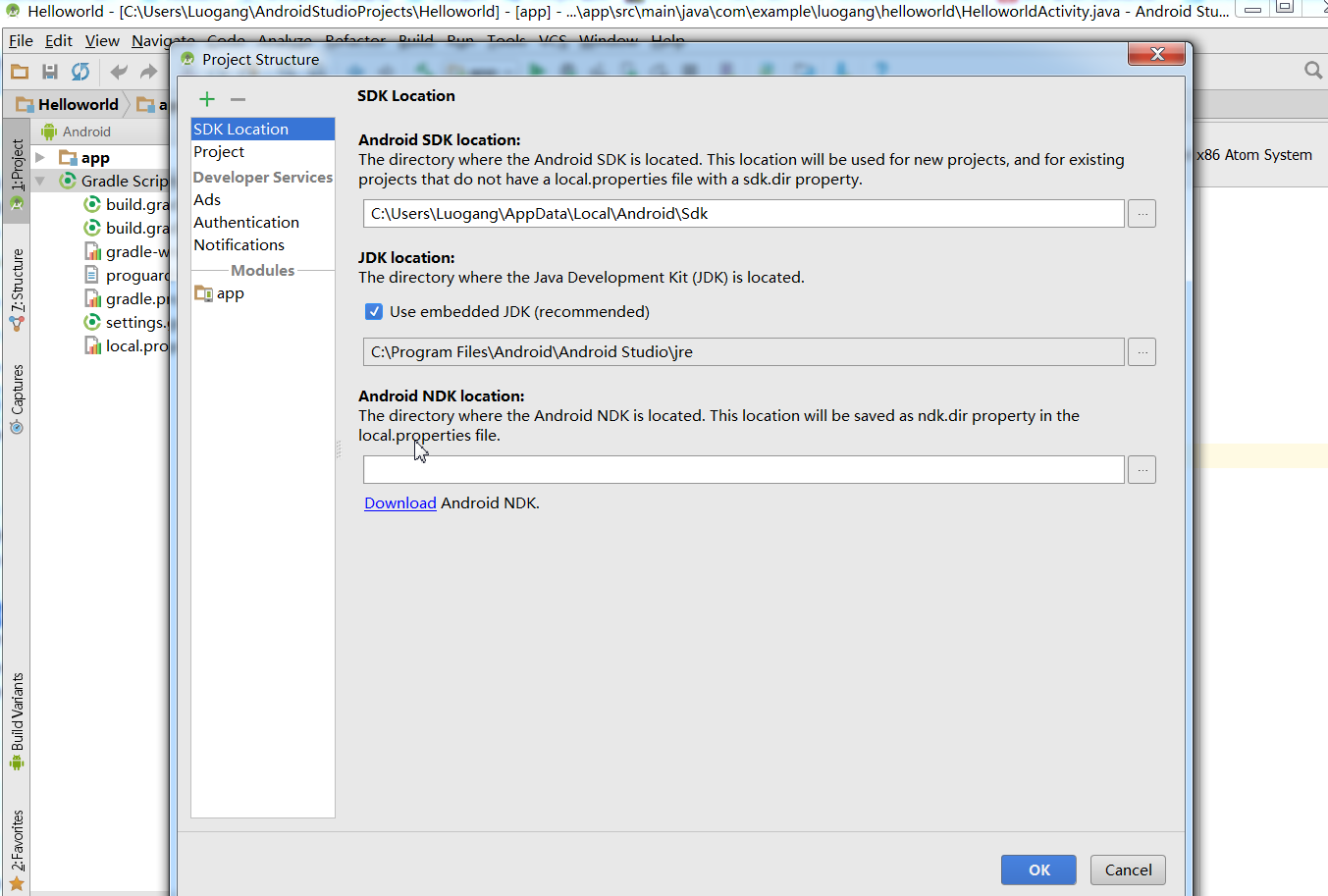
打开对应目录,打开SDK Manager.exe

安装Intel x86 Emulator Accelerator (HAXM installer):

在之前的SDK目录下:找到intelhaxm-android.exe这个文件安装定并运行

在安装的过程中,你可能会遇到这样的错误提示:”Intel virtualization technology (vt,vt-x) is not enabled”,不用担心,这时你只需要进入BIOS界面(联想t450-重启按F12-Tab-选择Setup,进入BIOS),选择Security选项卡,选择其下的virtualization,进入后将Intel (R) virtualization Technology项置为Enable,按F10保存退出
再安装intelhaxm-android.exe
重新启动Android Studio,然后再次启动AVD即可。
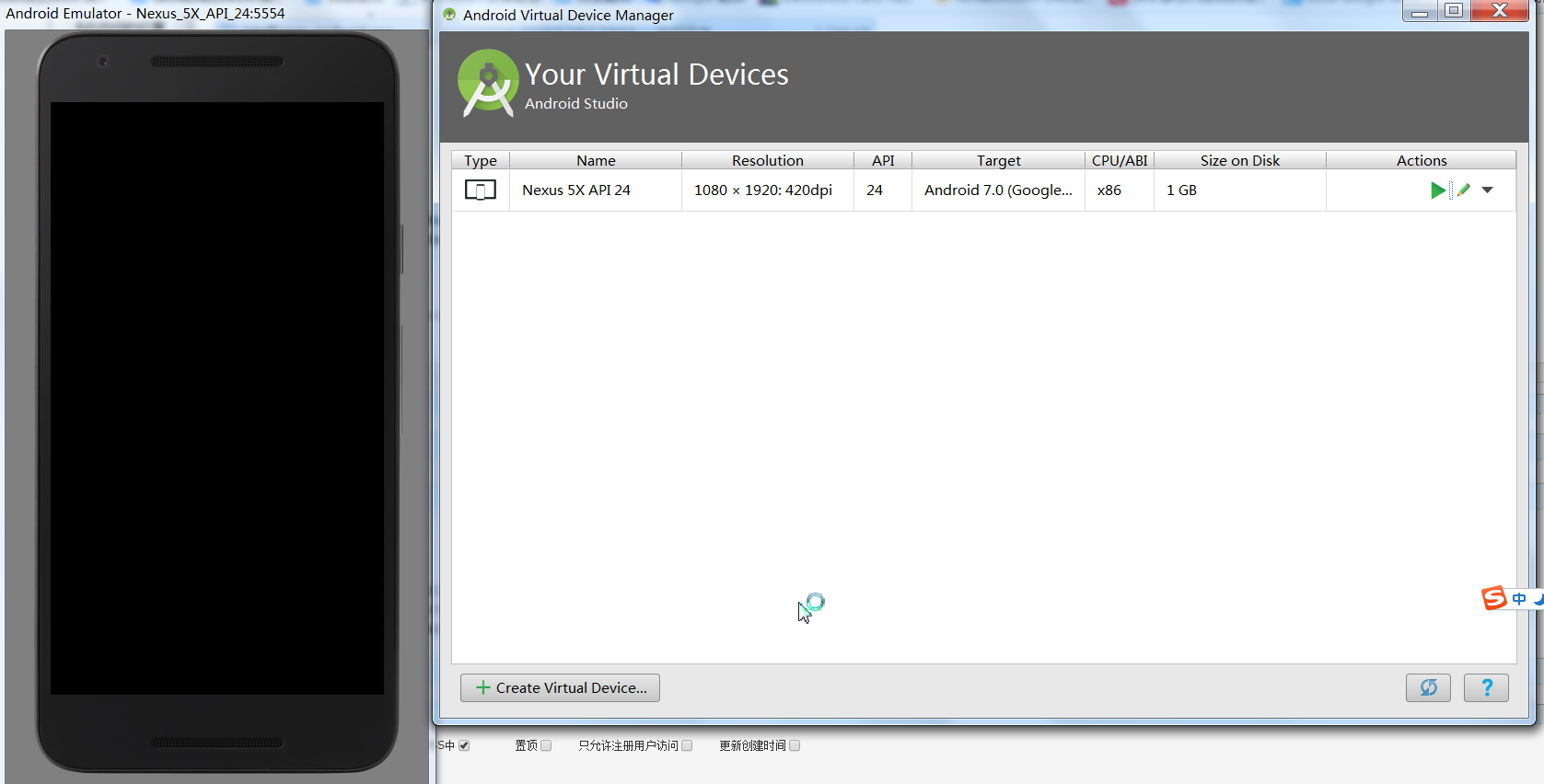
http://stackoverflow.com/questions/26355645/error-in-launching-avd-with-amd-processor