我们的APP新做了一个放操作按钮的界面,老板要求简洁美观有内涵,按钮要均匀分布,于是参考之前的实现,设计MM给了一张图,像这样:
|==============================================|
|==========[Button]==========[Button]==========|
|==========[Button]==========[Button]==========|
|==============================================|
当然设计MM给的是高清图片,这里只是示意一下。经过分析,需求应该是这样的:两个按钮需要排列在一行里,要求他们之间的间距、以及按钮和屏幕边缘的间距要相等,并且要撑满整个屏幕宽度。
看来并不是什么难事,利用LinearLayout的特性,使用layout_weight使得占位View大小相同,如下:

<?xml version="1.0" encoding="utf-8"?> <RelativeLayout xmlns:android="http://schemas.android.com/apk/res/android" android:layout_width="match_parent" android:layout_height="match_parent"> <LinearLayout android:layout_width="match_parent" android:layout_height="wrap_content" android:layout_centerVertical="true"> <View android:layout_width="0dp" android:layout_height="0dp" android:layout_weight="1"/> <ImageView android:layout_width="40dp" android:layout_height="wrap_content" android:src="@drawable/record_start" android:gravity="center_horizontal"/> <View android:layout_width="0dp" android:layout_height="0dp" android:layout_weight="1"/> <ImageView android:layout_width="40dp" android:layout_height="wrap_content" android:src="@drawable/game" android:gravity="center_horizontal" /> <View android:layout_width="0dp" android:layout_height="0dp" android:layout_weight="1"/> </LinearLayout> </RelativeLayout>
效果图如下:

虽然引入了占位View,不那么优雅,但看起来很完美。
然而实际情况要复杂一点,每个按钮下面还有文字,添加上文字后效果如下:

依然看起来很完美,然后问题来了,按下Play按钮之后,它就会变成另一个按钮"Play again":
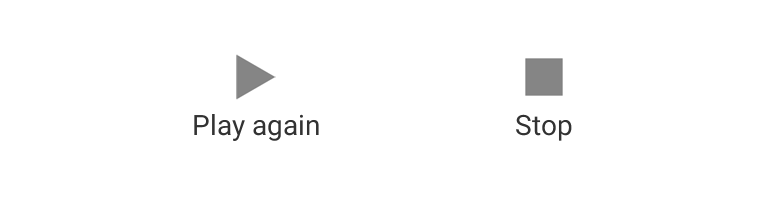
可以看到,两个按钮的位置与原来比有一点细微的偏差,因为第一个按钮由于字符串的变化而变宽了。之前没有考虑到按钮宽度不同的情况,他们之间的间距即使相等,也不会产生均匀分布的效果。但需要注意的是,按钮图片的宽度必须是相等的,否则无论如何都达不到均匀分布的视觉效果。
于是需求重新定义:每个按钮的X轴中心要正好在整个屏幕的N分之一处,N=按钮数量+1。
我们来研究一下用LinearLayout的weight能不能实现这个需求:
显然之前使占位View宽度相等的方法是不可行的,想要利用weight,那么就要找到宽度的一种比例上的关系,按钮之间的间距并不是固定的,固定的是他们中心的间距。但LinearLayout中所有View都是线性排列的,并没有像RelativeLayout中两个子View之间的关系来实现两个View的相对居中。
当然,有很多种复杂办法可以实现这个需求,比如用RelativeLayout在View绘制完成后,根据按钮的宽度和屏幕的宽度,用代码计算出margins值再设置给按钮;还可以自定义View计算出这个位置,这种方式应该是最正统的方式,但显得有些过于“小题大做”,并且定义一个有意义的自定义View并不是一件简单的事情。
还是回到LinearLayout,想实现需求必须要解决居中的问题,居中其实是所有View都有的功能,View的gravity属性能实现内容的居中,那么怎么利用这个属性呢?想要让按钮老实地待在屏幕的三分之一处,只能让这个点正好是某个View的二分之一处,那么其实这是一个数学问题。

假设按钮的图片宽度为w,屏幕宽度为W,间距长度L=(W-2w)/3,边缘的View宽度为L/2,而按钮实际宽度为L+w,于是两者的比例是(L/2):(L+w)。代入w=32dp,W=360dp,得到比例约等于5:13。于是代码如下:

<?xml version="1.0" encoding="utf-8"?> <RelativeLayout xmlns:android="http://schemas.android.com/apk/res/android" android:layout_width="match_parent" android:layout_height="match_parent"> <LinearLayout android:id="@+id/layout1" android:layout_width="match_parent" android:layout_height="60dp" android:layout_centerVertical="true"> <View android:layout_width="0dp" android:layout_height="match_parent" android:background="#ffaa00" android:layout_weight="5"/> <TextView android:layout_width="0dp" android:layout_height="match_parent" android:drawableTop="@drawable/ic_action_start" android:gravity="center_horizontal" android:layout_weight="13" android:background="#00ff80" android:text="Play again"/> <TextView android:layout_width="0dp" android:layout_height="match_parent" android:drawableTop="@drawable/ic_action_stop" android:gravity="center_horizontal" android:layout_weight="13" android:background="#4490a0" android:text="Stop"/> <View android:layout_width="0dp" android:layout_height="match_parent" android:background="#ffaa00" android:layout_weight="5"/> </LinearLayout> <LinearLayout android:id="@+id/layout2" android:layout_width="match_parent" android:layout_height="wrap_content" android:layout_below="@id/layout1" android:layout_centerVertical="true"> <View android:layout_width="0dp" android:layout_height="0dp" android:layout_weight="1"/> <TextView android:layout_width="wrap_content" android:layout_height="wrap_content" android:drawableTop="@drawable/ic_action_start" android:gravity="center_horizontal" android:text="Play"/> <View android:layout_width="0dp" android:layout_height="0dp" android:layout_weight="1"/> <TextView android:layout_width="wrap_content" android:layout_height="wrap_content" android:drawableTop="@drawable/ic_action_stop" android:gravity="center_horizontal" android:text="Stop"/> <View android:layout_width="0dp" android:layout_height="0dp" android:layout_weight="1"/> </LinearLayout> </RelativeLayout>
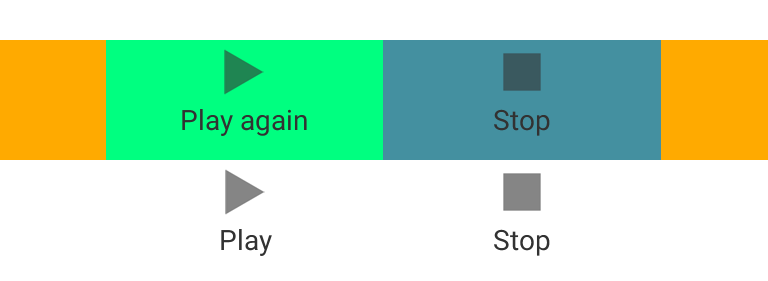
问题初步解决,可以忽悠老板了。问题本身并没有完美解决,因为安卓的碎片化,屏幕宽度并不一定是360dp,如果你以为是这样,会有各种奇葩的设备给你会心一击,这也是不能用写死margin的方法的原因。用了这个方法的代码真的能上线么,我们来考虑一下各种屏幕宽度的情况,将使W=[300, 400]代入公式,得到下面的表:

其中按比例L/2就是weight=5的实际宽度,按比例L+w就是weight=13的实际宽度,偏差是按钮和屏幕的间距与两个按钮之间间距的差,反应了三等分的精确程度,可以看到偏差在屏幕宽度为300dp时仅仅是3dp左右。
所以结论是,真的可以忽悠老板。
当然,至此并没有完美解决问题,但用了最少的代码和时间达到了次优的效果,这个间距又不是生死功能,所以到此为止就算开发成功了。
后来还发现一个好处,就是当一个按钮不可见,visibility设置为GONE的时候,正好另一个按钮可以居中显示。
