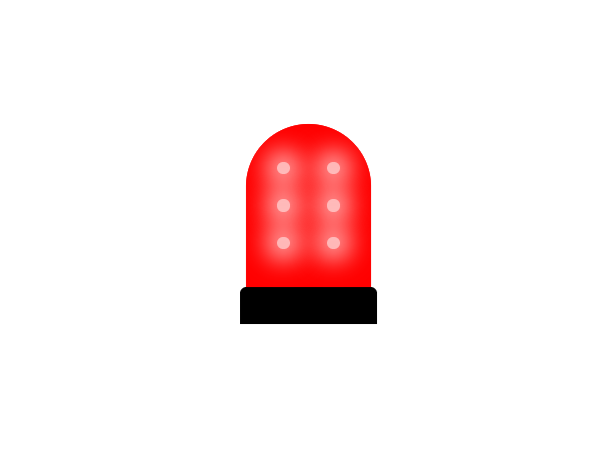1. 概述
1.1 说明
在项目过程中,有时候需要使用动画效果来展现某一效果,实现动画效果的方式有很多种,而css3提供的animation属性则可直接使用样式进行控制动画效果。
1.2 动画使用
注意:IE10以前版本不支持animation属性
1.2.1 animation 集合使用
示例:div横向移动效果
<!DOCTYPE html> <html> <head> <meta charset="utf-8"> <title></title> <style> div { width:100px; height:100px; background:red; position:relative; animation:divmove 5s infinite; -webkit-animation:mymove 5s infinite; /*Safari and Chrome*/ } @keyframes divmove { from {left:0px;} to {left:200px;} } @-webkit-keyframes mymove /*Safari and Chrome*/ { from {left:0px;} to {left:200px;} } </style> </head> <body> <div></div> </body> </html>
-
- animation: name duration timing-funtion delay iteration-count direction fill-mode play-state;
- name 对应animation-name单独属性,作用是指定要绑定到选择器的关键帧(即为@keyframes 动画指定一个名称)的名称
- duration 对应animation-duration单独属性,定义动画完成一个周期需要多少秒(s)或毫秒(ms),即动画播放完成花费时间。
- timing-function 对应animation-timing-function单独属性,设置动画将如何完成一个周期(如从开始到结束以相同的速度播放动画)
- delay 对应animation-delay单独属性,设置动画在启动前的延迟时间。
- iteration-count 对应animation-iteration-count单独属性,定义动画的播放次数
- direction 对应animation-direction单独属性,定义是否循环交替反向播放动画
- fill-mode 对应animation-fill-mode单独属性,规定当动画不播放时(当动画完成或当动画有一个延迟未开始播放),要应用到元素的样式
- play-state 对应animation-play-state单独属性,指定动画是否正在运行或已暂停
- animation: name duration timing-funtion delay iteration-count direction fill-mode play-state;
1.2.2 animation 单独使用
示例:div横向移动效果
<!DOCTYPE html> <html> <head> <meta charset="utf-8"> <title></title> <style> div { width:100px; height:100px; background:red; position:relative; animation-name:divmove; animation-duration:5s; animation-iteration-count:infinite; -webkit-animation-name:mymove; /*Safari and Chrome*/ -webkit-animation-duration:5s; /*Safari and Chrome*/ -webkit-animation-iteration-count:infinite; /*Safari and Chrome*/ } @keyframes divmove { from {left:0px;} to {left:200px;} } @-webkit-keyframes mymove /*Safari and Chrome*/ { from {left:0px;} to {left:200px;} } </style> </head> <body> <div></div> </body> </html>
-
- animation-name 为@keyframes动画指定名称;
- animation-name: keyframename | none ; keyframename要绑定到选择器的关键帧的名称,none指定有没有动画
- animation-duration 定义动画完成一个周期需要多少秒或毫秒
- animation-duration: time; time指定动画播放完成花费的时间,默认值为0,表示没有动画效果
- animation-timing-function 指定动画将如何完成一个周期
- animation-timing-function: linear; 动画从头到尾的速度时相同的
- animation-timing-function: ease; 默认,动画以低速开始,然后加快,在结束前变慢
- animation-timing-function: ease-in; 动画以低速开始
- animation-timing-function: ease-out; 动画以低速结束
- animation-timing-function: ease-in-out; 动画以低速开始和结束
- animation-timing-function: cubic-bezier(n,n,n,n); 在cubic-bezier(n,n,n,n)函数中的值的范围是从0到1的数值
- animation-delay 动画开始前等待多长时间,可以为负值(负值为进入立即开始,并且跳过设置的值进入动画)
- animation-delay: time;定义动画开始前等待的时间,以秒或者毫秒为单位。默认值0
- animation-iteration-count 定义动画应该播放多少次
- animation-iteration-count: n; n为数字,定义应该播放多少次动画
- animation-iteration-count: infinite; 播放此时无限次
- animation-name 为@keyframes动画指定名称;
2. 代码
2.1 代码示例
警报灯
<template> <div class="warning-warp"> <div class="warning-item warning-content"> <span class="bulb"></span> <span class="bulb"></span> <span class="bulb"></span> <span class="bulb"></span> <span class="bulb"></span> <span class="bulb"></span> </div> <div class="warning-bottom"></div> </div> </template> <script> export default { name: "warning" } </script> <style scoped> .warning-warp { margin: 100px auto; width: 900px; display: flex; flex-direction: column; } .warning-warp .warning-item { height: 130px; width: 100px; float: left; margin: 0 5px; position: relative; padding: 20px 10px; } .warning-warp .warning-item.warning-content { border-radius: 50px 50px 0 0; } .warning-warp .warning-item.warning-content { background: #f00; box-shadow: 0 0 50px 10px #f00, inset 0 0 10px #f99; animation-name: warningLight; animation-duration: 1s; animation-delay: 0.3s; animation-iteration-count: infinite; } .warning-warp .warning-item.warning-content .bulb { float: left; width: 10px; height: 10px; margin: 10px 15px; background: #ffe5e5; box-shadow: 0 0 20px 8px white; border-radius: 20px; opacity: 0.8; animation-name: bulb; animation-duration: 1s; animation-delay: 0.3s; animation-iteration-count: infinite; } @keyframes bulb { 0% { background: #ffe5e5; box-shadow: 0 0 20px 8px white; } 50% { background: #ffe5e5; box-shadow: 0 0 40px 20px white; } 100% { background: #ffe5e5; box-shadow: 0 0 20px 8px white; } } @keyframes warningLight { 0% { box-shadow: 0 0 0 0 #f00; } 50% { box-shadow: 0 0 50px 10px #f00, 0 0 200px 20px #f00; z-index: 10; } 100% { box-shadow: 0 0 0 0 #f00; } } .warning-bottom { width: 110px; height: 30px; background: #000; -webkit-border-radius: 5px 5px 0 0; -moz-border-radius: 5px 5px 0 0; border-radius: 5px 5px 0 0; } </style>
2.2 结果示例
结果类似(自制gif)