目标检测通俗的来说是为了找到图像或者视频里的所有目标物体。在下面这张图中,两狗一猫的位置,包括它们所属的类(狗/猫),需要被正确的检测到。
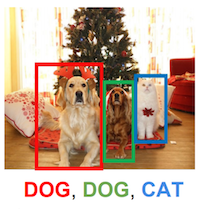
所以和图像分类不同的地方在于,目标检测需要找到尽量多的目标物体,而且要准确的定位物体的位置,一般用矩形框来表示。
在接下来的章节里,我们先介绍一个流行的目标检测算法,SSD (Single-Shot MultiBox Object Detection).
友情提示:本章节特别长,千万不要在蹲坑的时候点开。
本文中涉及MXNet 0.11最新的发布的gluon接口,参考MXNet 0.11发布,加入动态图接口Gluon,还有两位CMU教授的亲笔教程
SSD: Single Shot MultiBox Detector
顾名思义,算法的核心是用卷积神经网络一次前向推导求出大量多尺度(几百到几千)的方框来表示目标检测的结果。网络的结构用下图表示。
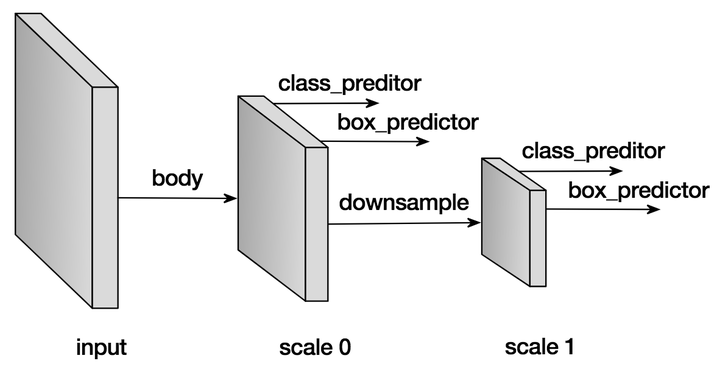
跟所有的图像相关的网络一样,我们需要一个主干网络来提取特征,同时也是作为第一个预测特征层。网络在当前层产生大量的预设框,和与之对应的每个方框的分类概率(背景,猫,狗等等)以及真正的物体和预设框的偏移量。在完成当前层的预测后,我们会下采样当前特征层,作为新的预测层,重新产生新的预设框,分类概率,偏移量。这个过程往往会重复好几次,直到预测特征层到达全局尺度( )。
接下来我们用例子解释每个细节实现。
预设框 Default anchor boxes
预设框的形状和大小可以由参数控制,我们往往设置一堆预设框,以期望任意图像上的物体都能有一个预设框能大致重合,由于每个预设框需要对应的预测网络预测值,所以希望对于每个物体都有100%重合的预设框是不现实的,可能会需要几十万甚至几百万的预设框,但是采样的预设框越多,重合概率越好,用几千到上万个预设框基本能实现略大于70%的最好重合率,同时保证了检测的速度。
为了保证重合覆盖率,对于每个特征层上的像素点,我们用不同的大小和长宽比来采样预设框。 假设在某个特定的特征层( ),每个预设框的中心点就是特征像素点的中心,然后我们用如下的公式采样预设框:
- 预设框的中心为特征像素点的中心
- 对于长宽比
, 尺寸
, 生成的预设框大小
。
- 对于长宽比
同时
, 生成的预设框大小
, 其中
是第一个预设的尺寸。
这里例子里,我们用事先实现的层MultiBoxPrior产生预设框,输入 个预设尺寸,和
个预设的长宽比,输出为
个方框而不是
个。 当然我们完全可以使用其他的算法产生不同的预设框,但是实践中我们发现上述的方法覆盖率和相应需要的预设框数量比较合适。
import mxnet as mx
from mxnet import nd
from mxnet.contrib.ndarray import MultiBoxPrior
n = 40
# 输入形状: batch x channel x height x weight
x = nd.random_uniform(shape=(1, 3, n, n))
y = MultiBoxPrior(x, sizes=[.5, .25, .1], ratios=[1, 2, .5])
# 取位于 (20,20) 像素点的第一个预设框
# 格式为 (x_min, y_min, x_max, y_max)
boxes = y.reshape((n, n, -1, 4))
print('The first anchor box at row 21, column 21:', boxes[20, 20, 0, :])The first anchor box at row 21, column 21:
[ 0.26249999 0.26249999 0.76249999 0.76249999]
<NDArray 4 @cpu(0)>
看着数字不够直观的话,我们把框框画出来。取最中心像素的所有预设框,画在图上的话,我们看到已经可以覆盖几种尺寸和位置的物体了。把所有位置的组合起来,就是相当可观的预设框集合了。
import matplotlib.pyplot as plt
def box_to_rect(box, color, linewidth=3):
"""convert an anchor box to a matplotlib rectangle"""
box = box.asnumpy()
return plt.Rectangle(
(box[0], box[1]), (box[2]-box[0]), (box[3]-box[1]),
fill=False, edgecolor=color, linewidth=linewidth)
colors = ['blue', 'green', 'red', 'black', 'magenta']
plt.imshow(nd.ones((n, n, 3)).asnumpy())
anchors = boxes[20, 20, :, :]
for i in range(anchors.shape[0]):
plt.gca().add_patch(box_to_rect(anchors[i,:]*n, colors[i]))
plt.show()
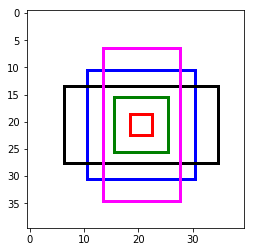
分类预测 Predict classes
这个部分的目标很简单,就是预测每个预设框对应的分类。我们用 , Padding (填充)
的卷积来预测分类概率,这样可以做到卷积后空间上的形状不会变化,而且由于卷积的特点,每个卷积核会扫过每个预测特征层的所有像素点,得到
个预测值,
对应了空间上所有的像素点,每个通道对应特定的预设框
。假设有10个正类,每个像素5个预设框,那么我们就需要
个通道。 具体的来说,对于每个像素第
个预设框:
- 通道
的值对应背景(非物体)的得分
- 通道
对应了第
类的得分
from mxnet.gluon import nn
def class_predictor(num_anchors, num_classes):
"""return a layer to predict classes"""
return nn.Conv2D(num_anchors * (num_classes + 1), 3, padding=1)
cls_pred = class_predictor(5, 10)
cls_pred.initialize()
x = nd.zeros((2, 3, 20, 20))
print('Class prediction', cls_pred(x).shape)Class prediction (2, 55, 20, 20)
预测预设框偏移 Predict anchor boxes
为了找到物体准确的位置,光靠预设框本身是不行的,我们还需要预测偏移量以便把真正的物体框出来。
假设 是某个预设框,
是目标物体的真实矩形框,我们需要预测的偏移为
,全都是长度为4的向量, 我们求得偏移
所有的偏移量都除以预设框的长或宽是为了更好的收敛。
类似分类概率,我们同样用 填充
的卷积来预测偏移。这次不同的是,对于每个预设框,我们只需要
个通道来预测偏移量, 一共需要
个通道,第
个预设框对应的偏移量存在通道
到通道
之间。
def box_predictor(num_anchors):
"""return a layer to predict delta locations"""
return nn.Conv2D(num_anchors * 4, 3, padding=1)
box_pred = box_predictor(10)
box_pred.initialize()
x = nd.zeros((2, 3, 20, 20))
print('Box prediction', box_pred(x).shape)Box prediction (2, 40, 20, 20)
下采样特征层 Down-sample features
每次我们下采样特征层到一半的长宽,用Pooling(池化)操作就可以轻松的做到,当然也可以用stride(步长)为2的卷积直接得到。在下采样之前,我们会希望增加几层卷积层作为缓冲,防止特征值对应多尺度带来的混乱,同时又能增加网络的深度,得到更好的抽象。
def down_sample(num_filters):
"""stack two Conv-BatchNorm-Relu blocks and then a pooling layer
to halve the feature size"""
out = nn.HybridSequential()
for _ in range(2):
out.add(nn.Conv2D(num_filters, 3, strides=1, padding=1))
out.add(nn.BatchNorm(in_channels=num_filters))
out.add(nn.Activation('relu'))
out.add(nn.MaxPool2D(2))
return out
blk = down_sample(10)
blk.initialize()
x = nd.zeros((2, 3, 20, 20))
print('Before', x.shape, 'after', blk(x).shape)Before (2, 3, 20, 20) after (2, 10, 10, 10)
整合多个特征层预测值 Manage predictions from multiple layers
SSD算法的一个关键点在于它用到了多尺度的特征层来预测不同大小的物体。相对来说,浅层的特征层的空间尺度更大,越到网络的深层,空间尺度越小,最后我们往往下采样直到 ,用来预测全图大小的物体。所以每个特征层产生的预设框, 分类概率,框偏移量需要被整合起来统一在全图与真实的物体比较。 为了做到一一对应,我们统一把所有的预设框, 分类概率,框偏移量 平铺再连接。得到的是按顺序排列但是摊平的所有预测值和预设框。
# 随便创建一个大小为 20x20的预测层
feat1 = nd.zeros((2, 8, 20, 20))
print('Feature map 1', feat1.shape)
cls_pred1 = class_predictor(5, 10)
cls_pred1.initialize()
y1 = cls_pred1(feat1)
print('Class prediction for feature map 1', y1.shape)
# 下采样
ds = down_sample(16)
ds.initialize()
feat2 = ds(feat1)
print('Feature map 2', feat2.shape)
cls_pred2 = class_predictor(3, 10)
cls_pred2.initialize()
y2 = cls_pred2(feat2)
print('Class prediction for feature map 2', y2.shape)Feature map 1 (2, 8, 20, 20)
Class prediction for feature map 1 (2, 55, 20, 20)
Feature map 2 (2, 16, 10, 10)
Class prediction for feature map 2 (2, 33, 10, 10)
def flatten_prediction(pred):
return nd.flatten(nd.transpose(pred, axes=(0, 2, 3, 1)))
def concat_predictions(preds):
return nd.concat(*preds, dim=1)
flat_y1 = flatten_prediction(y1)
print('Flatten class prediction 1', flat_y1.shape)
flat_y2 = flatten_prediction(y2)
print('Flatten class prediction 2', flat_y2.shape)
print('Concat class predictions', concat_predictions([flat_y1, flat_y2]).shape)Flatten class prediction 1 (2, 22000)
Flatten class prediction 2 (2, 3300)
Concat class predictions (2, 25300)
我们总是确保在 上连接,以免打乱一一对应的关系。
主干网络 Body network
主干网络用来从原始图像输入提取特征。 一般来说我们会用预先训练好的用于分类的高性能网络(VGG, ResNet等)来提取特征。
在这里我们就简单地堆叠几层卷积和下采样层作为主干网络的演示。
from mxnet import gluon
def body():
"""return the body network"""
out = nn.HybridSequential()
for nfilters in [16, 32, 64]:
out.add(down_sample(nfilters))
return out
bnet = body()
bnet.initialize()
x = nd.zeros((2, 3, 256, 256))
print('Body network', [y.shape for y in bnet(x)])Body network [(64, 32, 32), (64, 32, 32)]
设计一个简单的SSD示意网络 Create a toy SSD model
我们这里介绍一个示意用的简单SSD网络,出于速度的考量,输入图像尺寸定为 。
def toy_ssd_model(num_anchors, num_classes):
"""return SSD modules"""
downsamples = nn.Sequential()
class_preds = nn.Sequential()
box_preds = nn.Sequential()
downsamples.add(down_sample(128))
downsamples.add(down_sample(128))
downsamples.add(down_sample(128))
for scale in range(5):
class_preds.add(class_predictor(num_anchors, num_classes))
box_preds.add(box_predictor(num_anchors))
return body(), downsamples, class_preds, box_preds
print(toy_ssd_model(5, 2))(HybridSequential(
(0): HybridSequential(
(0): Conv2D(16, kernel_size=(3, 3), stride=(1, 1), padding=(1, 1))
(1): BatchNorm(fix_gamma=False, axis=1, momentum=0.9, eps=1e-05, in_channels=16)
(2): Activation(relu)
(3): Conv2D(16, kernel_size=(3, 3), stride=(1, 1), padding=(1, 1))
(4): BatchNorm(fix_gamma=False, axis=1, momentum=0.9, eps=1e-05, in_channels=16)
(5): Activation(relu)
(6): MaxPool2D(size=(2, 2), stride=(2, 2), padding=(0, 0), ceil_mode=False)
)
(1): HybridSequential(
(0): Conv2D(32, kernel_size=(3, 3), stride=(1, 1), padding=(1, 1))
(1): BatchNorm(fix_gamma=False, axis=1, momentum=0.9, eps=1e-05, in_channels=32)
(2): Activation(relu)
(3): Conv2D(32, kernel_size=(3, 3), stride=(1, 1), padding=(1, 1))
(4): BatchNorm(fix_gamma=False, axis=1, momentum=0.9, eps=1e-05, in_channels=32)
(5): Activation(relu)
(6): MaxPool2D(size=(2, 2), stride=(2, 2), padding=(0, 0), ceil_mode=False)
)
(2): HybridSequential(
(0): Conv2D(64, kernel_size=(3, 3), stride=(1, 1), padding=(1, 1))
(1): BatchNorm(fix_gamma=False, axis=1, momentum=0.9, eps=1e-05, in_channels=64)
(2): Activation(relu)
(3): Conv2D(64, kernel_size=(3, 3), stride=(1, 1), padding=(1, 1))
(4): BatchNorm(fix_gamma=False, axis=1, momentum=0.9, eps=1e-05, in_channels=64)
(5): Activation(relu)
(6): MaxPool2D(size=(2, 2), stride=(2, 2), padding=(0, 0), ceil_mode=False)
)
), Sequential(
(0): HybridSequential(
(0): Conv2D(128, kernel_size=(3, 3), stride=(1, 1), padding=(1, 1))
(1): BatchNorm(fix_gamma=False, axis=1, momentum=0.9, eps=1e-05, in_channels=128)
(2): Activation(relu)
(3): Conv2D(128, kernel_size=(3, 3), stride=(1, 1), padding=(1, 1))
(4): BatchNorm(fix_gamma=False, axis=1, momentum=0.9, eps=1e-05, in_channels=128)
(5): Activation(relu)
(6): MaxPool2D(size=(2, 2), stride=(2, 2), padding=(0, 0), ceil_mode=False)
)
(1): HybridSequential(
(0): Conv2D(128, kernel_size=(3, 3), stride=(1, 1), padding=(1, 1))
(1): BatchNorm(fix_gamma=False, axis=1, momentum=0.9, eps=1e-05, in_channels=128)
(2): Activation(relu)
(3): Conv2D(128, kernel_size=(3, 3), stride=(1, 1), padding=(1, 1))
(4): BatchNorm(fix_gamma=False, axis=1, momentum=0.9, eps=1e-05, in_channels=128)
(5): Activation(relu)
(6): MaxPool2D(size=(2, 2), stride=(2, 2), padding=(0, 0), ceil_mode=False)
)
(2): HybridSequential(
(0): Conv2D(128, kernel_size=(3, 3), stride=(1, 1), padding=(1, 1))
(1): BatchNorm(fix_gamma=False, axis=1, momentum=0.9, eps=1e-05, in_channels=128)
(2): Activation(relu)
(3): Conv2D(128, kernel_size=(3, 3), stride=(1, 1), padding=(1, 1))
(4): BatchNorm(fix_gamma=False, axis=1, momentum=0.9, eps=1e-05, in_channels=128)
(5): Activation(relu)
(6): MaxPool2D(size=(2, 2), stride=(2, 2), padding=(0, 0), ceil_mode=False)
)
), Sequential(
(0): Conv2D(15, kernel_size=(3, 3), stride=(1, 1), padding=(1, 1))
(1): Conv2D(15, kernel_size=(3, 3), stride=(1, 1), padding=(1, 1))
(2): Conv2D(15, kernel_size=(3, 3), stride=(1, 1), padding=(1, 1))
(3): Conv2D(15, kernel_size=(3, 3), stride=(1, 1), padding=(1, 1))
(4): Conv2D(15, kernel_size=(3, 3), stride=(1, 1), padding=(1, 1))
), Sequential(
(0): Conv2D(20, kernel_size=(3, 3), stride=(1, 1), padding=(1, 1))
(1): Conv2D(20, kernel_size=(3, 3), stride=(1, 1), padding=(1, 1))
(2): Conv2D(20, kernel_size=(3, 3), stride=(1, 1), padding=(1, 1))
(3): Conv2D(20, kernel_size=(3, 3), stride=(1, 1), padding=(1, 1))
(4): Conv2D(20, kernel_size=(3, 3), stride=(1, 1), padding=(1, 1))
))
网络前向推导 Forward
既然我们已经设计完网络结构了,接下来可以定义网络前向推导的步骤。
首先得到主干网络的输出,然后对于每一个特征预测层,推导当前层的预设框,分类概率和偏移量。最后我们把这些输入摊平,连接,作为网络的输出。
def toy_ssd_forward(x, body, downsamples, class_preds, box_preds, sizes, ratios):
# 计算主干网络的输出
x = body(x)
# 在每个预测层, 计算预设框,分类概率,偏移量
# 然后在下采样到下一层预测层,重复
default_anchors = []
predicted_boxes = []
predicted_classes = []
for i in range(5):
default_anchors.append(MultiBoxPrior(x, sizes=sizes[i], ratios=ratios[i]))
predicted_boxes.append(flatten_prediction(box_preds[i](x)))
predicted_classes.append(flatten_prediction(class_preds[i](x)))
if i < 3:
x = downsamples[i](x)
elif i == 3:
# 最后一层可以简单地用全局Pooling
x = nd.Pooling(x, global_pool=True, pool_type='max', kernel=(4, 4))
return default_anchors, predicted_classes, predicted_boxes
打包收工 Put all things together
from mxnet import gluon
class ToySSD(gluon.Block):
def __init__(self, num_classes, **kwargs):
super(ToySSD, self).__init__(**kwargs)
# 5个预测层,每层负责的预设框尺寸不同,由小到大,符合网络的形状
self.anchor_sizes = [[.2, .272], [.37, .447], [.54, .619], [.71, .79], [.88, .961]]
# 每层的预设框都用 1,2,0.5作为长宽比候选
self.anchor_ratios = [[1, 2, .5]] * 5
self.num_classes = num_classes
with self.name_scope():
self.body, self.downsamples, self.class_preds, self.box_preds = toy_ssd_model(4, num_classes)
def forward(self, x):
default_anchors, predicted_classes, predicted_boxes = toy_ssd_forward(x, self.body, self.downsamples,
self.class_preds, self.box_preds, self.anchor_sizes, self.anchor_ratios)
# 把从每个预测层输入的结果摊平并连接,以确保一一对应
anchors = concat_predictions(default_anchors)
box_preds = concat_predictions(predicted_boxes)
class_preds = concat_predictions(predicted_classes)
# 改变下形状,为了更方便地计算softmax
class_preds = nd.reshape(class_preds, shape=(0, -1, self.num_classes + 1))
return anchors, class_preds, box_preds
网络输出示意 Outputs of ToySSD
# 新建一个2个正类的SSD网络
net = ToySSD(2)
net.initialize()
x = nd.zeros((1, 3, 256, 256))
default_anchors, class_predictions, box_predictions = net(x)
print('Outputs:', 'anchors', default_anchors.shape, 'class prediction', class_predictions.shape, 'box prediction', box_predictions.shape)Outputs: anchors (1, 5444, 4) class prediction (1, 5444, 3) box prediction (1, 21776)
数据集 Dataset
聊了半天怎么构建一个虚无的网络,接下来看看真正有意思的东西。
我们用3D建模批量生成了一个皮卡丘的数据集,产生了1000张图片作为这个展示用的训练集。这个数据集里面,皮神会以各种角度,各种姿势出现在各种背景图中,就像Pokemon Go里增强现实那样炫酷。
因为是生成的数据集,我们自然可以得到每只皮神的真实坐标和大小,用来作为训练的真实标记。

下载数据集 Download dataset
下载提前准备好的数据集并验证
from mxnet.test_utils import download
import os.path as osp
def verified(file_path, sha1hash):
import hashlib
sha1 = hashlib.sha1()
with open(file_path, 'rb') as f:
while True:
data = f.read(1048576)
if not data:
break
sha1.update(data)
matched = sha1.hexdigest() == sha1hash
if not matched:
print('Found hash mismatch in file {}, possibly due to incomplete download.'.format(file_path))
return matched
url_format = 'https://apache-mxnet.s3-accelerate.amazonaws.com/gluon/datasets/pikachu/{}'
hashes = {'train.rec': 'e6bcb6ffba1ac04ff8a9b1115e650af56ee969c8',
'train.idx': 'dcf7318b2602c06428b9988470c731621716c393',
'val.rec': 'd6c33f799b4d058e82f2cb5bd9a976f69d72d520'}
for k, v in hashes.items():
fname = 'pikachu_' + k
target = osp.join('data', fname)
url = url_format.format(k)
if not osp.exists(target) or not verified(target, v):
print('Downloading', target, url)
download(url, fname=fname, dirname='data', overwrite=True)
加载数据 Load dataset
加载数据可以用mxnet.image.ImageDetIter,同时还提供了大量数据增强的选项,比如翻转,随机截取等等。
import mxnet.image as image
data_shape = 256
batch_size = 32
def get_iterators(data_shape, batch_size):
class_names = ['pikachu']
num_class = len(class_names)
train_iter = image.ImageDetIter(
batch_size=batch_size,
data_shape=(3, data_shape, data_shape),
path_imgrec='./data/pikachu_train.rec',
path_imgidx='./data/pikachu_train.idx',
shuffle=True,
mean=True,
rand_crop=1,
min_object_covered=0.95,
max_attempts=200)
val_iter = image.ImageDetIter(
batch_size=batch_size,
data_shape=(3, data_shape, data_shape),
path_imgrec='./data/pikachu_val.rec',
shuffle=False,
mean=True)
return train_iter, val_iter, class_names, num_class
train_data, test_data, class_names, num_class = get_iterators(data_shape, batch_size)
batch = train_data.next()
print(batch)DataBatch: data shapes: [(32, 3, 256, 256)] label shapes: [(32, 1, 5)]
示意图 Illustration
加载的训练数据还可以显示出来看看到底是怎么样的。
import numpy as np
img = batch.data[0][0].asnumpy() # 取第一批数据中的第一张,转成numpy
img = img.transpose((1, 2, 0)) # 交换下通道的顺序
img += np.array([123, 117, 104])
img = img.astype(np.uint8) # 图片应该用0-255的范围
# 在图上画出真实标签的方框
for label in batch.label[0][0].asnumpy():
if label[0] < 0:
break
print(label)
xmin, ymin, xmax, ymax = [int(x * data_shape) for x in label[1:5]]
rect = plt.Rectangle((xmin, ymin), xmax - xmin, ymax - ymin, fill=False, edgecolor=(1, 0, 0), linewidth=3)
plt.gca().add_patch(rect)
plt.imshow(img)
plt.show()[ 0. 0.75724518 0.34316057 0.93332517 0.70017999]

训练 Train
损失函数 Losses
通过定义损失函数,我们可以让网络收敛到我们希望得到的目标检测功能,也就是说,我们希望网络能正确预测物体的类别,同时能预测出准确的预设框偏移量,以正确地显示物体的真正大小和位置。
这个预测的类别和偏移量都是可以通过真实标签和网络的当前预测值得到,在这里我们用MultiBoxTarget层来计算,其中包含了预测框和真实标签的匹配,正类和负类的选择,就不一一详述了。(详情见论文 SSD: Single Shot MultiBox Detector)。
from mxnet.contrib.ndarray import MultiBoxTarget
def training_targets(default_anchors, class_predicts, labels):
class_predicts = nd.transpose(class_predicts, axes=(0, 2, 1))
z = MultiBoxTarget(*[default_anchors, labels, class_predicts])
box_target = z[0] # 预设框偏移量 (x, y, width, height)
box_mask = z[1] # box_mask用来把负类的偏移量置零,因为背景不需要位置!
cls_target = z[2] # 每个预设框应该对应的分类
return box_target, box_mask, cls_target在gluon.loss中有很多预设的损失函数可以选择,当然我们也可以快速地手写一些损失函数。
首先,对于物体分类的概率,平时我们往往用交叉墒,不过在目标检测中,我们有大量非平衡的负类(背景),那么 Focal Loss会是一个很好的选择(详情见论文 Focal Loss for Dense Object Detection)。
class FocalLoss(gluon.loss.Loss):
def __init__(self, axis=-1, alpha=0.25, gamma=2, batch_axis=0, **kwargs):
super(FocalLoss, self).__init__(None, batch_axis, **kwargs)
self._axis = axis
self._alpha = alpha
self._gamma = gamma
def hybrid_forward(self, F, output, label):
output = F.softmax(output)
pt = F.pick(output, label, axis=self._axis, keepdims=True)
loss = -self._alpha * ((1 - pt) ** self._gamma) * F.log(pt)
return F.mean(loss, axis=self._batch_axis, exclude=True)
# cls_loss = gluon.loss.SoftmaxCrossEntropyLoss()
cls_loss = FocalLoss()
print(cls_loss)FocalLoss(batch_axis=0, w=None)
接下来是一个流行的 SmoothL1 损失函数,用来惩罚不准确的预设框偏移量。
class SmoothL1Loss(gluon.loss.Loss):
def __init__(self, batch_axis=0, **kwargs):
super(SmoothL1Loss, self).__init__(None, batch_axis, **kwargs)
def hybrid_forward(self, F, output, label, mask):
loss = F.smooth_l1((output - label) * mask, scalar=1.0)
return F.mean(loss, self._batch_axis, exclude=True)
box_loss = SmoothL1Loss()
print(box_loss)SmoothL1Loss(batch_axis=0, w=None)
衡量性能指标 Evaluate metrics
我们在训练时需要一些指标来衡量训练是否顺利,我们这里用准确率衡量分类的性能,用平均绝对误差衡量偏移量的预测能力。这些指标对网络本身没有任何影响,只是用于观测。
cls_metric = mx.metric.Accuracy()
box_metric = mx.metric.MAE() # measure absolute difference between prediction and target
选择训练用的设备 Set context for training
ctx = mx.gpu() # 用GPU加速训练过程
try:
_ = nd.zeros(1, ctx=ctx)
# 为了更有效率,cuda实现需要少量的填充,不影响结果
train_data.reshape(label_shape=(3, 5))
train_data = test_data.sync_label_shape(train_data)
except mx.base.MXNetError as err:
# 没有gpu也没关系,交给cpu慢慢跑
print('No GPU enabled, fall back to CPU, sit back and be patient...')
ctx = mx.cpu()
初始化网络参数 Initialize parameters
net = ToySSD(num_class)
net.initialize(mx.init.Xavier(magnitude=2), ctx=ctx)
用gluon.Trainer简化训练过程 Set up trainer
gluon.Trainer能简化优化网络参数的过程,免去对各个参数单独更新的痛苦。
net.collect_params().reset_ctx(ctx)
trainer = gluon.Trainer(net.collect_params(), 'sgd', {'learning_rate': 0.1, 'wd': 5e-4})
开始训练 Start training
既然是简单的示例,我们不想花费太多的时间来训练网络,所以会预加载训练过一段时间的网络参数继续训练。
如果你感兴趣的话,可以设置
from_scratch = True这样网络就会从初始的随机参数开始训练。
一般从头训练用单个gpu会花费半个多小时。
epochs = 150 # 设大一点的值来得到更好的结果
log_interval = 20
from_scratch = False # 设为True就可以从头开始训练
if from_scratch:
start_epoch = 0
else:
start_epoch = 148
pretrained = 'ssd_pretrained.params'
sha1 = 'fbb7d872d76355fff1790d864c2238decdb452bc'
url = 'https://apache-mxnet.s3-accelerate.amazonaws.com/gluon/models/ssd_pikachu-fbb7d872.params'
if not osp.exists(pretrained) or not verified(pretrained, sha1):
print('Downloading', pretrained, url)
download(url, fname=pretrained, overwrite=True)
net.load_params(pretrained, ctx)
喝咖啡的时间
import time
from mxnet import autograd as ag
for epoch in range(start_epoch, epochs):
# 重置iterator和时间戳
train_data.reset()
cls_metric.reset()
box_metric.reset()
tic = time.time()
# 迭代每一个批次
for i, batch in enumerate(train_data):
btic = time.time()
# 用autograd.record记录需要计算的梯度
with ag.record():
x = batch.data[0].as_in_context(ctx)
y = batch.label[0].as_in_context(ctx)
default_anchors, class_predictions, box_predictions = net(x)
box_target, box_mask, cls_target = training_targets(default_anchors, class_predictions, y)
# 损失函数计算
loss1 = cls_loss(class_predictions, cls_target)
loss2 = box_loss(box_predictions, box_target, box_mask)
# 1比1叠加两个损失函数,也可以加权重
loss = loss1 + loss2
# 反向推导
loss.backward()
# 用trainer更新网络参数
trainer.step(batch_size)
# 更新下衡量的指标
cls_metric.update([cls_target], [nd.transpose(class_predictions, (0, 2, 1))])
box_metric.update([box_target], [box_predictions * box_mask])
if (i + 1) % log_interval == 0:
name1, val1 = cls_metric.get()
name2, val2 = box_metric.get()
print('[Epoch %d Batch %d] speed: %f samples/s, training: %s=%f, %s=%f'
%(epoch ,i, batch_size/(time.time()-btic), name1, val1, name2