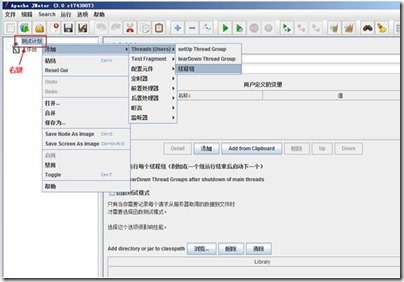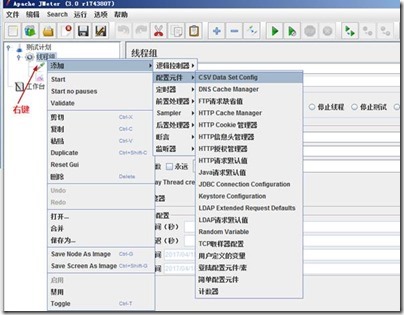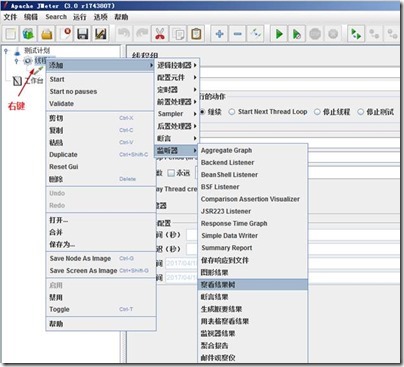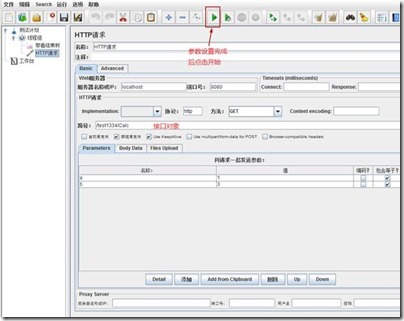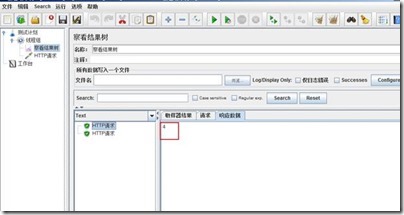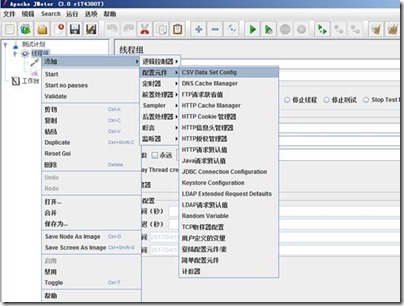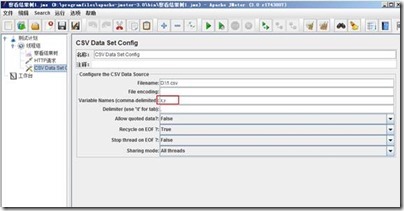一、RESTful(resource representational state transfer)类型接口测试
(一)GUI界面测试工具:jmeter
1、添加线程组
2、添加http请求
3、为线程组添加察看结果树
4、写入接口参数并运行
5、在查看结果树窗口查看结果
6、多组数据可增加CSVDataSetConfig(添加.csv格式的文件,并在参数值里以${x}格式写入)
此时变量值填写${变量名},上图x,y表示每次从文件里读取两个参数,分别命名为x,y
(二)JAVA语言脚本测试(HttpClient)
1、GET请求接口测试
1 public void TestGet throws URISyntaxException, ClientProtocolException, IOException{ 2 //1、创建一个客户端对象 3 CloseableHttpClient client=HttpClients.createDefault(); 4 //2、使用URIBuilder()来生成一个get类型的USI 5 URI uri=new URIBuilder().setScheme("http") 6 .setPort(8080) 7 .setHost("localhost") 8 .setPath("/test1334/Calc") 9 .setParameter("a", "2") 10 .setParameter("b", "3").build(); 11 //3、新建一个httpget类型请求对象,并将uri传入请求 12 HttpGet get=new HttpGet(uri); 13 //4、新建响应对象,用于接收客户端执行get结果 14 CloseableHttpResponse response=client.execute(get); 15 //5.从响应对象中提取实际结果,与预期结果进行比对 16 if(response.getStatusLine().getStatusCode()==200){ 17 System.out.println(EntityUtils.toString(response.getEntity())); 18 } 19 }
2、POST请求接口测试
样例(测一个输入两个参数求和的接口):
1 public void TestPOST () throws ClientProtocolException, IOException{ 2 //1.新建一个客户端对象 3 CloseableHttpClient client=HttpClients.createDefault(); 4 //2.新建post类型请求对象,并传入uri 5 HttpPost post = new HttpPost("http://172.31.6.155:8080/test1334/Calc"); 6 //3.使用NameValuePair对参数进行打包 7 List<NameValuePair> list=new ArrayList<NameValuePair>(); 8 list.add(new BasicNameValuePair("a","1")); 9 list.add(new BasicNameValuePair("b","2")); 10 //4.对打包好的参数,使用UrlEncodedFormEntity工具类生成实体类型数据 11 //Consts.UTF_8设置服务器字符集类型 12 UrlEncodedFormEntity entity=new UrlEncodedFormEntity(list,Consts.UTF_8); 13 //5.将含有请求参数的实体对象放入到post请求对象里 14 post.setEntity(entity); 15 //6.新建一个响应对象接收客户端执行post请求的结果 16 CloseableHttpResponse response=client.execute(post); 17 //7.从响应对象中提取实际结果,与预期结果进行比对 18 if(response.getStatusLine().getStatusCode()==200){ 19 System.out.println(EntityUtils.toString(response.getEntity())); 20 } 21 }
3、自动化框架
1 @RunWith(Feeder.class) 2 public class getParameter { 3 @Test 4 @Source("data/datas.csv") //数据源 5 public void test_get(int x,int y,int expect) throws ClientProtocolException, URISyntaxException, IOException{//expect为预期结果,用于与实际结果进行比对 6 TestRESTfultest=new TestRESTful();//TestRESTful为前边创建TestGet所属类 7 int returns=test.TestGet(x, y);//此处的为修改后的TestGet,添加了参数和返回值; 8 assertEquals(returns,expect); //将结果与预期进行比较 9 } 10 }
二、WebService接口测试
(一)GUI界面测试工具:SoapUI
1、新建项目
2、输入WSDL地址或文件
3、修改“?”内的数据
4、开始测试
(二)JAVA语言脚本测试(HttpClient)
1、GET请求接口测试
1 public int testGet(int x, int y) throws RemoteException { 2 String target = "http://172.31.6.94:8080/axis2/services/calc?wsdl";//传入地址 3 //创建一个CalcStub对象 4 CalcStub stub = new CalcStub(target); 5 CalcStub.Add add = new CalcStub.Add(); 6 //传入参数 7 add.setX(x); 8 add.setY(y); 9 AddResponse response = stub.add(add);//结果 10 int result = response.get_return(); 11 return result; 12 }
2、POST请求接口测试
1 public static void testPOST(int a,int b) throws ClientProtocolException, IOException{ 2 //创建客户端对象 3 CloseableHttpClient cli=HttpClients.createDefault(); 4 HttpPost po=new HttpPost("http://172.31.6.61:8080/axis2/services/MyService?wsdl"); 5 //将soap协议内容添加进来,即soapXML字符串 6 String soapXML="<soapenv:Envelopexmlns:soapenv="http://schemas.xmlsoap.org/soap/envelope/" xmlns:ws="http://ws.day3.com">" 7 +"<soapenv:Header/>" 8 +"<soapenv:Body>" 9 +"<ws:add>" 10 +"<ws:a>"+a+"</ws:a>" 11 +"<ws:b>"+b+"</ws:b>" 12 +"</ws:add>" 13 +"</soapenv:Body>" 14 +"</soapenv:Envelope>"; 15 //将String转换成实体类型 16 StringEntity entity=new StringEntity(soapXML,Charset.forName("UTF-8")); 17 po.setEntity(entity); 18 CloseableHttpResponse re=cli.execute(po); 19 System.out.println((re.getEntity()).toString()); 20 }
3、自动化框架(同RESTful的自动化测试;略)