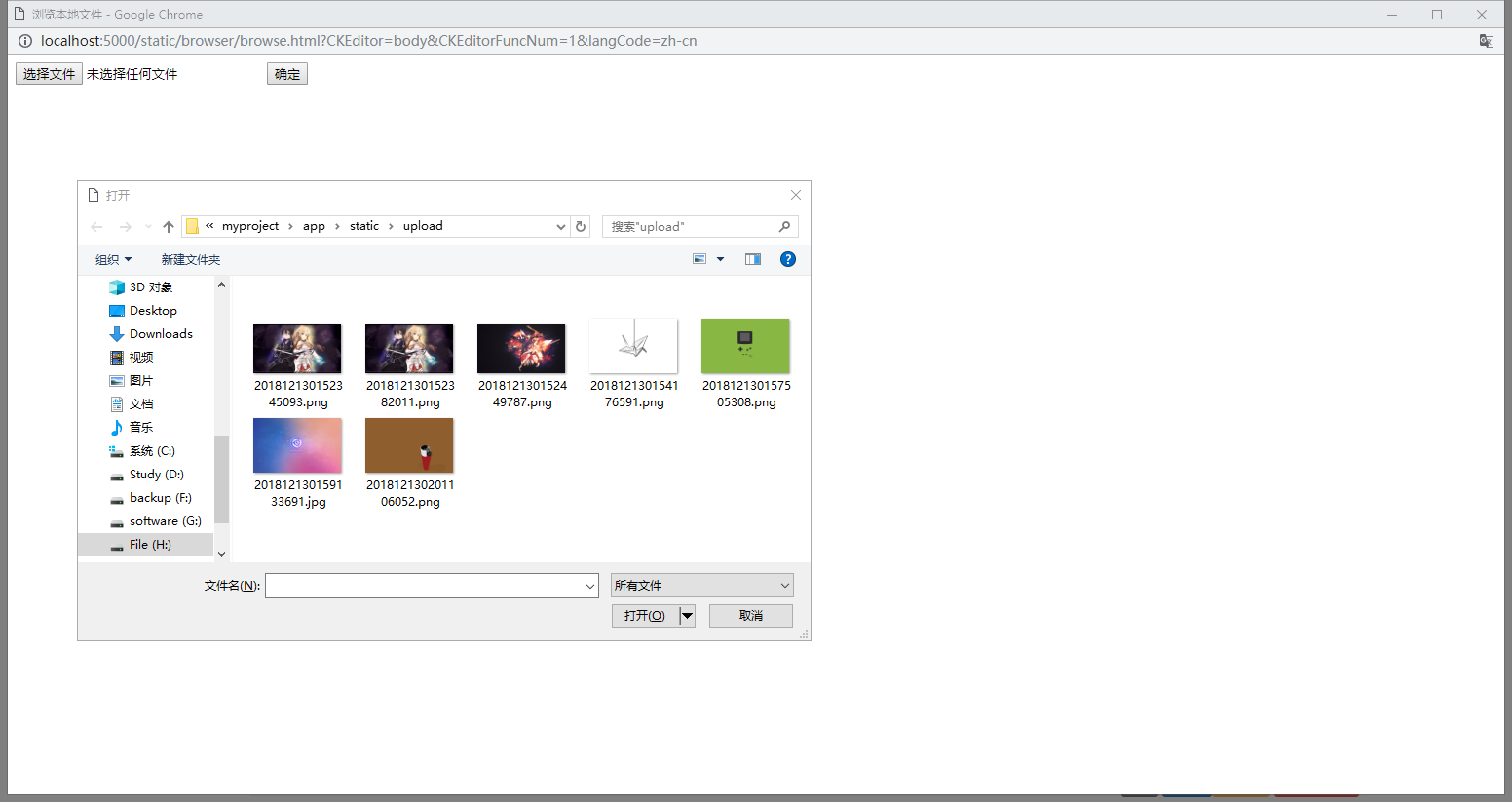Flask博客开启CKeditor的图片上传功能
1.开启CKeditor的本地浏览按钮
先在Flask项目的static文件夹里创建browser文件夹,再在browser文件夹里创建browse.html
接着在CKeditor的文件夹里找到config.js,在里面配置
config.filebrowserBrowseUrl = '/static/browser/browse.html';
2.在browse.html里编写CKeditor的API接口
<!DOCTYPE html>
<html lang="en">
<head>
<meta charset="UTF-8">
<title>浏览本地文件</title>
<script>
// Helper function to get parameters from the query string.
function getUrlParam( paramName ) {
var reParam = new RegExp( '(?:[?&]|&)' + paramName + '=([^&]+)', 'i' );
var match = window.location.search.match( reParam );
return ( match && match.length > 1 ) ? match[1] : null;
}
// Simulate user action of selecting a file to be returned to CKEditor.
function returnFileUrl(){
str = new Array();
filename = form1.file.value;
str = filename.split("\");
extname = str[str.length - 1];
fileUrl = '/static/upload/' + extname;
var funcNum = getUrlParam( 'CKEditorFuncNum' );
window.opener.CKEDITOR.tools.callFunction( funcNum, fileUrl, function() {
// Get the reference to a dialog window.
var dialog = this.getDialog();
// Check if this is the Image Properties dialog window.
if ( dialog.getName() == 'image' ) {
// Get the reference to a text field that stores the "alt" attribute.
var element = dialog.getContentElement( 'info', 'txtAlt' );
// Assign the new value.
if ( element )
element.setValue( 'alt text' );
}
// Return "false" to stop further execution. In such case CKEditor will ignore the second argument ("fileUrl")
// and the "onSelect" function assigned to the button that called the file manager (if defined).
// return false;
} );
window.close();
}
</script>
</head>
<body>
<form enctype="multipart/form-data" name="form1">
<input type="file" name="file" value="选择文件">
<input type="button" value="确定" onClick="returnFileUrl()">
</form>
</body>
</html>
3.打开localhost:5000,找到你的CKeditor打开图片上传,会发现多了一个浏览器服务按钮

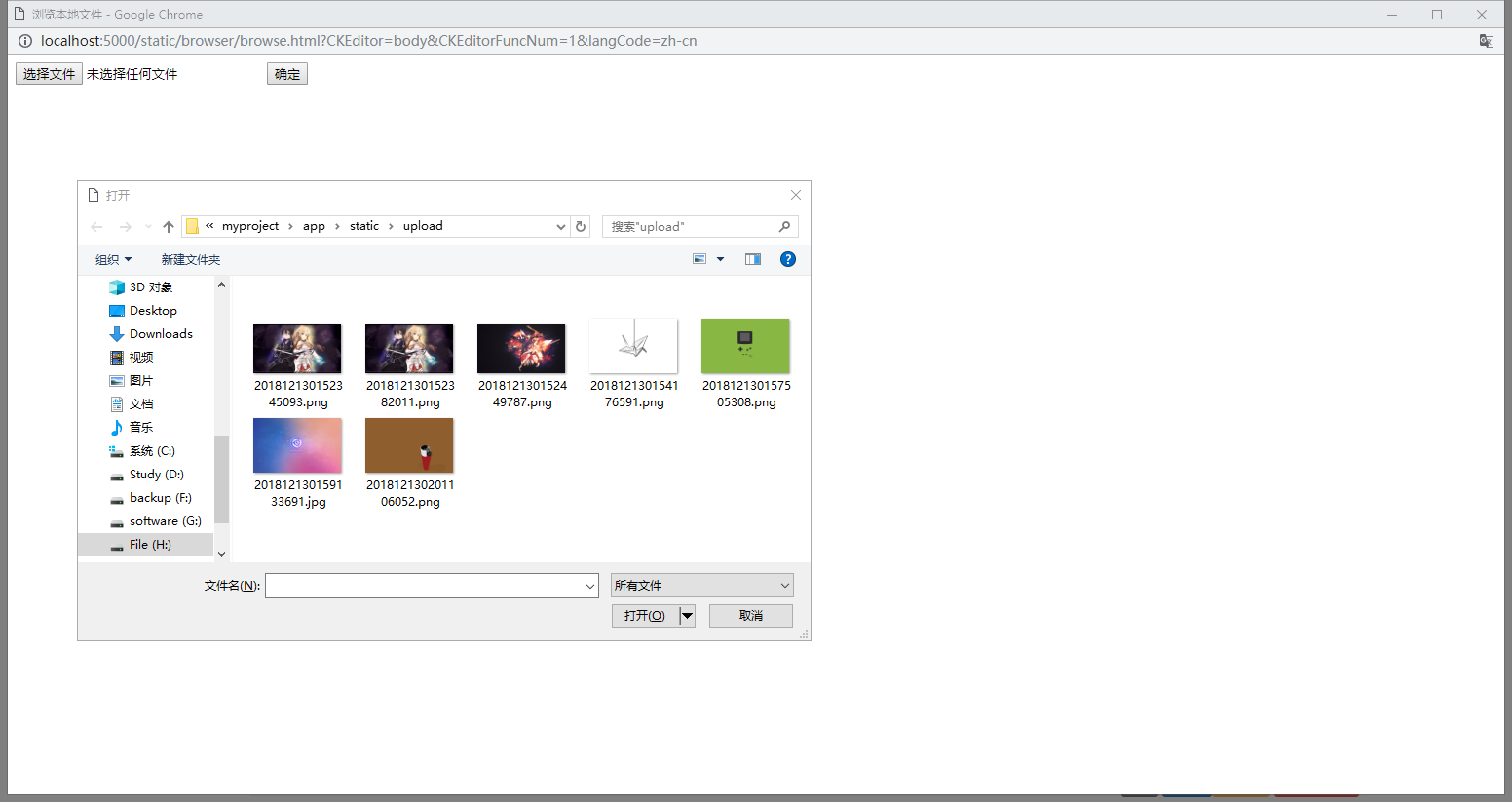
4.点击确定按钮就可以上传了

经过3天的摸索,终于摸透了ckeditor上传图片。原创文章,码字不易,转载请标明出处。