定义添加神经层的函数
1.训练的数据
2.定义节点准备接收数据
3.定义神经层:隐藏层和预测层
4.定义 loss 表达式
5.选择 optimizer 使 loss 达到最小
然后对所有变量进行初始化,通过 sess.run optimizer,迭代 1000 次进行学习:
import tensorflow as tf import numpy as np # 添加层 def add_layer(inputs, in_size, out_size, activation_function=None): # add one more layer and return the output of this layer Weights = tf.Variable(tf.random_normal([in_size, out_size])) biases = tf.Variable(tf.zeros([1, out_size]) + 0.1) Wx_plus_b = tf.matmul(inputs, Weights) + biases if activation_function is None: outputs = Wx_plus_b else: outputs = activation_function(Wx_plus_b) return outputs # 1.训练的数据 # Make up some real data x_data = np.linspace(-1,1,300)[:, np.newaxis] noise = np.random.normal(0, 0.05, x_data.shape) y_data = np.square(x_data) - 0.5 + noise # 2.定义节点准备接收数据 # define placeholder for inputs to network xs = tf.placeholder(tf.float32, [None, 1]) ys = tf.placeholder(tf.float32, [None, 1]) # 3.定义神经层:隐藏层和预测层 # add hidden layer 输入值是 xs,在隐藏层有 10 个神经元 l1 = add_layer(xs, 1, 10, activation_function=tf.nn.relu) # add output layer 输入值是隐藏层 l1,在预测层输出 1 个结果 prediction = add_layer(l1, 10, 1, activation_function=None) # 4.定义 loss 表达式 # the error between prediciton and real data loss = tf.reduce_mean(tf.reduce_sum(tf.square(ys - prediction), reduction_indices=[1])) # 5.选择 optimizer 使 loss 达到最小 # 这一行定义了用什么方式去减少 loss,学习率是 0.1 train_step = tf.train.GradientDescentOptimizer(0.1).minimize(loss) # important step 对所有变量进行初始化 init = tf.initialize_all_variables() sess = tf.Session() # 上面定义的都没有运算,直到 sess.run 才会开始运算 sess.run(init) # 迭代 1000 次学习,sess.run optimizer for i in range(1000): # training train_step 和 loss 都是由 placeholder 定义的运算,所以这里要用 feed 传入参数 sess.run(train_step, feed_dict={xs: x_data, ys: y_data}) if i % 50 == 0: # to see the step improvement print(sess.run(loss, feed_dict={xs: x_data, ys: y_data}))
2. 主要步骤的解释:
- 之前写过一篇文章 TensorFlow 入门 讲了 tensorflow 的安装,这里使用时直接导入:
import tensorflow as tf import numpy as np
- 导入或者随机定义训练的数据 x 和 y:
x_data = np.random.rand(100).astype(np.float32)
y_data = x_data*0.1 + 0.3
- 先定义出参数 Weights,biases,拟合公式 y,误差公式 loss:
Weights = tf.Variable(tf.random_uniform([1], -1.0, 1.0)) biases = tf.Variable(tf.zeros([1])) y = Weights*x_data + biases loss = tf.reduce_mean(tf.square(y-y_data))
- 选择 Gradient Descent 这个最基本的 Optimizer:
optimizer = tf.train.GradientDescentOptimizer(0.5)
- 神经网络的 key idea,就是让 loss 达到最小:
train = optimizer.minimize(loss)
- 前面是定义,在运行模型前先要初始化所有变量:
init = tf.initialize_all_variables()
- 接下来把结构激活,sesseion像一个指针指向要处理的地方:
sess = tf.Session()
- init 就被激活了,不要忘记激活:
sess.run(init)
- 训练201步:
for step in range(201):
- 要训练 train,也就是 optimizer:
sess.run(train)
- 每 20 步打印一下结果,sess.run 指向 Weights,biases 并被输出:
if step % 20 == 0: print(step, sess.run(Weights), sess.run(biases))
所以关键的就是 y,loss,optimizer 是如何定义的。
3. TensorFlow 基本概念及代码:
在 TensorFlow 入门 也提到了几个基本概念,这里是几个常见的用法。
- Session
矩阵乘法:tf.matmul
product = tf.matmul(matrix1, matrix2) # matrix multiply np.dot(m1, m2)
定义 Session,它是个对象,注意大写:
sess = tf.Session()
result 要去 sess.run 那里取结果:
result = sess.run(product)
- Variable
用 tf.Variable 定义变量,与python不同的是,必须先定义它是一个变量,它才是一个变量,初始值为0,还可以给它一个名字 counter:
state = tf.Variable(0, name='counter')
将 new_value 加载到 state 上,counter就被更新:
update = tf.assign(state, new_value)
如果有变量就一定要做初始化:
init = tf.initialize_all_variables() # must have if define variable
- placeholder:
要给节点输入数据时用 placeholder,在 TensorFlow 中用placeholder 来描述等待输入的节点,只需要指定类型即可,然后在执行节点的时候用一个字典来“喂”这些节点。相当于先把变量 hold 住,然后每次从外部传入data,注意 placeholder 和 feed_dict 是绑定用的。
这里简单提一下 feed 机制, 给 feed 提供数据,作为 run()
调用的参数, feed 只在调用它的方法内有效, 方法结束, feed 就会消失。
import tensorflow as tf input1 = tf.placeholder(tf.float32) input2 = tf.placeholder(tf.float32) ouput = tf.mul(input1, input2) with tf.Session() as sess: print(sess.run(ouput, feed_dict={input1: [7.], input2: [2.]}))
4. 神经网络基本概念
- 激励函数:
例如一个神经元对猫的眼睛敏感,那当它看到猫的眼睛的时候,就被激励了,相应的参数就会被调优,它的贡献就会越大。
下面是几种常见的激活函数:
x轴表示传递过来的值,y轴表示它传递出去的值:
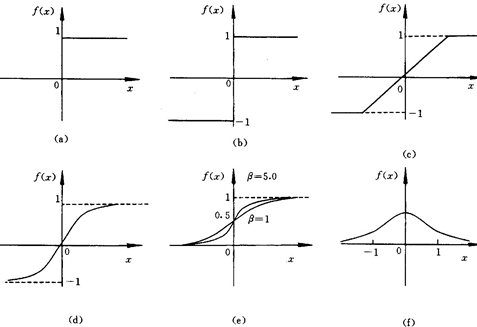
激励函数在预测层,判断哪些值要被送到预测结果那里:
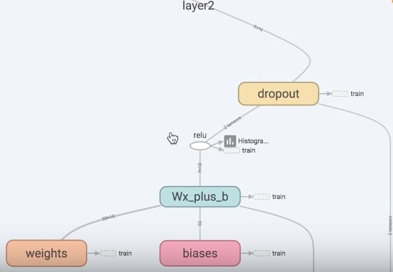
TensorFlow 常用的 activation function
- 添加神经层:
输入参数有 inputs, in_size, out_size, 和 activation_function
import tensorflow as tf def add_layer(inputs, in_size, out_size, activation_function=None): Weights = tf.Variable(tf.random_normal([in_size, out_size])) biases = tf.Variable(tf.zeros([1, out_size]) + 0.1) Wx_plus_b = tf.matmul(inputs, Weights) + biases if activation_function is None: outputs = Wx_plus_b else: outputs = activation_function(Wx_plus_b) return outputs
- 分类问题的 loss 函数 cross_entropy :
# the error between prediction and real data # loss 函数用 cross entropy cross_entropy = tf.reduce_mean(-tf.reduce_sum(ys * tf.log(prediction), reduction_indices=[1])) # loss train_step = tf.train.GradientDescentOptimizer(0.5).minimize(cross_entropy)
- overfitting:
下面第三个图就是 overfitting,就是过度准确地拟合了历史数据,而对新数据预测时就会有很大误差:
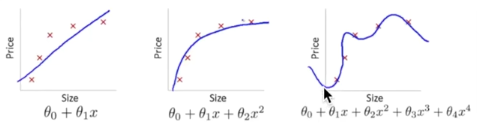
Tensorflow 有一个很好的工具, 叫做dropout, 只需要给予它一个不被 drop 掉的百分比,就能很好地降低 overfitting。
dropout 是指在深度学习网络的训练过程中,按照一定的概率将一部分神经网络单元暂时从网络中丢弃,相当于从原始的网络中找到一个更瘦的网络,这篇博客中讲的非常详细
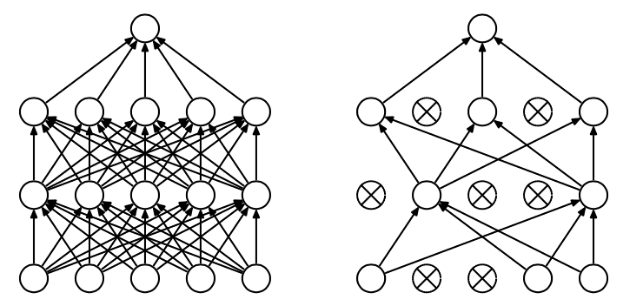
代码实现就是在 add layer 函数里加上 dropout, keep_prob 就是保持多少不被 drop,在迭代时在 sess.run 中被 feed:
def add_layer(inputs, in_size, out_size, layer_name, activation_function=None, ): # add one more layer and return the output of this layer Weights = tf.Variable(tf.random_normal([in_size, out_size])) biases = tf.Variable(tf.zeros([1, out_size]) + 0.1, ) Wx_plus_b = tf.matmul(inputs, Weights) + biases # here to dropout # 在 Wx_plus_b 上drop掉一定比例 # keep_prob 保持多少不被drop,在迭代时在 sess.run 中 feed Wx_plus_b = tf.nn.dropout(Wx_plus_b, keep_prob) if activation_function is None: outputs = Wx_plus_b else: outputs = activation_function(Wx_plus_b, ) tf.histogram_summary(layer_name + '/outputs', outputs) return outputs
5. 可视化 Tensorboard
Tensorflow 自带 tensorboard ,可以自动显示我们所建造的神经网络流程图:
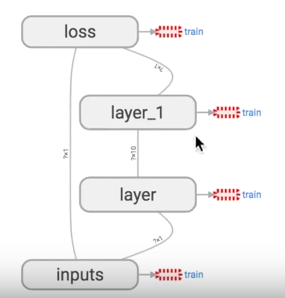
就是用 with tf.name_scope 定义各个框架,注意看代码注释中的区别:
import tensorflow as tf def add_layer(inputs, in_size, out_size, activation_function=None): # add one more layer and return the output of this layer # 区别:大框架,定义层 layer,里面有 小部件 with tf.name_scope('layer'): # 区别:小部件 with tf.name_scope('weights'): Weights = tf.Variable(tf.random_normal([in_size, out_size]), name='W') with tf.name_scope('biases'): biases = tf.Variable(tf.zeros([1, out_size]) + 0.1, name='b') with tf.name_scope('Wx_plus_b'): Wx_plus_b = tf.add(tf.matmul(inputs, Weights), biases) if activation_function is None: outputs = Wx_plus_b else: outputs = activation_function(Wx_plus_b, ) return outputs # define placeholder for inputs to network # 区别:大框架,里面有 inputs x,y with tf.name_scope('inputs'): xs = tf.placeholder(tf.float32, [None, 1], name='x_input') ys = tf.placeholder(tf.float32, [None, 1], name='y_input') # add hidden layer l1 = add_layer(xs, 1, 10, activation_function=tf.nn.relu) # add output layer prediction = add_layer(l1, 10, 1, activation_function=None) # the error between prediciton and real data # 区别:定义框架 loss with tf.name_scope('loss'): loss = tf.reduce_mean(tf.reduce_sum(tf.square(ys - prediction), reduction_indices=[1])) # 区别:定义框架 train with tf.name_scope('train'): train_step = tf.train.GradientDescentOptimizer(0.1).minimize(loss) sess = tf.Session() # 区别:sess.graph 把所有框架加载到一个文件中放到文件夹"logs/"里 # 接着打开terminal,进入你存放的文件夹地址上一层,运行命令 tensorboard --logdir='logs/' # 会返回一个地址,然后用浏览器打开这个地址,在 graph 标签栏下打开 writer = tf.train.SummaryWriter("logs/", sess.graph) # important step sess.run(tf.initialize_all_variables())
运行完上面代码后,打开 terminal,进入你存放的文件夹地址上一层,运行命令 tensorboard --logdir='logs/' 后会返回一个地址,然后用浏览器打开这个地址,点击 graph 标签栏下就可以看到流程图了:

6. 保存和加载
训练好了一个神经网络后,可以保存起来下次使用时再次加载:
import tensorflow as tf import numpy as np ## Save to file # remember to define the same dtype and shape when restore W = tf.Variable([[1,2,3],[3,4,5]], dtype=tf.float32, name='weights') b = tf.Variable([[1,2,3]], dtype=tf.float32, name='biases') init= tf.initialize_all_variables() saver = tf.train.Saver() # 用 saver 将所有的 variable 保存到定义的路径 with tf.Session() as sess: sess.run(init) save_path = saver.save(sess, "my_net/save_net.ckpt") print("Save to path: ", save_path) ################################################ # restore variables # redefine the same shape and same type for your variables W = tf.Variable(np.arange(6).reshape((2, 3)), dtype=tf.float32, name="weights") b = tf.Variable(np.arange(3).reshape((1, 3)), dtype=tf.float32, name="biases") # not need init step saver = tf.train.Saver() # 用 saver 从路径中将 save_net.ckpt 保存的 W 和 b restore 进来 with tf.Session() as sess: saver.restore(sess, "my_net/save_net.ckpt") print("weights:", sess.run(W)) print("biases:", sess.run(b))
tensorflow 现在只能保存 variables,还不能保存整个神经网络的框架,所以再使用的时候,需要重新定义框架,然后把 variables 放进去学习。