我们可以看到这样一个布局:
<style> .left{ width: 200px; height: 200px; background-color: #00ee00; float: left; } .right{ width: 100px; height: 200px; background-color: #0000FF; float: left; } .footer{ width: 300px; height: 50px; background-color: #0f0f0f; } </style> <div class="content"> <div class="left"></div> <div class="right"></div> </div> <div class="footer"></div>
我们预期效果: 结果:
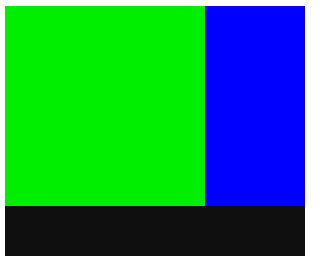
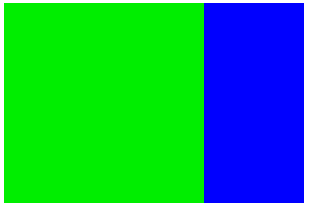
原因:因为父盒子没有给高,然后content内的子元素又是左浮动,脱离标准流,然后下面的footer就会跑上去,这是因为浮动问题产生的,如何解决:
方法1:使用clear:both
<style> .left{ width: 200px; height: 200px; background-color: #00ee00; float: left; } .right{ width: 100px; height: 200px; background-color: #0000FF; float: left; } .footer{ width: 300px; height: 50px; background-color: #0f0f0f; } .clearfix{ clear: both; } </style> <div class="content"> <div class="left"></div> <div class="right"></div> <div class="clearfix"></div> </div> <div class="footer"></div>
方法二:使用overflow:hidden;
<style> .content{ overflow: hidden; } .left{ width: 200px; height: 200px; background-color: #00ee00; float: left; } .right{ width: 100px; height: 200px; background-color: #0000FF; float: left; } .footer{ width: 300px; height: 50px; background-color: #0f0f0f; } </style> <div class="content"> <div class="left"></div> <div class="right"></div> </div> <div class="footer"></div>
第三种(推荐):clearfix伪类
<style> .left{ width: 200px; height: 200px; background-color: #00ee00; float: left; } .right{ width: 100px; height: 200px; background-color: #0000FF; float: left; } .footer{ width: 300px; height: 50px; background-color: #0f0f0f; } .clearfix:after{ content: ""; display: block; clear: both; height: 0; line-height: 0; visibility: hidden; } .clearfix{ zoom: 1;//兼容ie浏览器 } </style> <div class="content clearfix"> <div class="left"></div> <div class="right"></div> </div> <div class="footer"></div>