默认centos6网卡名是eth0 ,centos7以后版本和Ubuntu网卡名都是ens33 ,在自动化运维时候网卡名不一样,会导致无法统一控制
centos7:
一、
1、
vim /etc/default/grub 找到下面这行:
GRUB_CMDLINE_LINUX="rhgb quiet"在后面添加 net.ifnames=0
GRUB_CMDLINE_LINUX="rhgb quie net.ifnames=0 "
使用grub2-mkconfig 命令重新生成grub配置并更新内核
grub2-mkconfig -o /boot/grub2/grub.cfg
2、 移动原来的配置文件为eth0
mv /etc/sysconfig/network-scripts/ifcfg-ens33 /etc/sysconfig/network-scripts/ifcfg-eth0
修改配置文件中的ens33为eth0
NAME=eth0
DEVICE=eth0
3、重启centos
二、安装时修改
安装界面,按Tab键 输入net.ifname=0 biosdevname=0
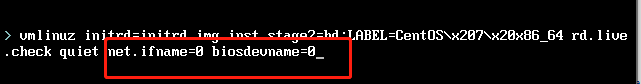
Ubuntu
1、登陆用户
2、切换到root
sudo -i
3、修改配置
vim /etc/default/grub
找到这行:
GRUB_CMDLINE_LINUX=""
修改为:
GRUB_CMDLINE_LINUX="net.ifnames=0 "
使用grub-mkconfig 命令重新生成grub配置并更新内核
grub-mkconfig -o /boot/grub/grub.cfg
4、修改网卡配置(否则重启后没网络)
vim ./etc/network/interfaces
基于BIOS支持启用biosdevname软件
内置网卡:em1,em2
pci卡:pYpX Y:slot ,X:port
(2) 名称组成格式
en: Ethernet 有线局域网
wl: wlan 无线局域网
ww: wwan无线广域网
名称类型:
o<index>: 集成设备的设备索引号
s<slot>: 扩展槽的索引号
x<MAC>: 基于MAC地址的命名
p<bus>s<slot>: enp2s1 #p表示总线