案例1 使用dockerfile创建并启动一个httpd镜像
一、新建文件夹,用于专门存放dockerfile文件,并进入该文件夹
mkdir /root/dockerfile/httpd -p ;cd /root/dockerfile/httpd
二、下载centos:7镜像
docker pull centos:7
三、编辑测试页面
vim index.html
test page
三、编辑dockerfile文件
vim dockerfile
FROM centos:7 RUN yum install httpd -y EXPOSE 80 COPY index.html /usr/share/httpd/noindex/index.html CMD ["/usr/sbin/httpd","-D","FOREGROUND"]
## 开头字段必须大写
## FROM centos:7,使用centos:7 镜像
## RUM yum install httpd -y ,执行的安装命令
## EXPOSE 80, 声明端口
## COPY index.html /usr/share/httpd/noinde/index.html,拷贝网页文件
## CMD["/usr/sbin/httpd","-D","FOREGROUND"],前台执行命令
四、构建镜像
docker build -t httpd:v66 .
## v66是标签名
五、查看ID
docker images
六、创建容器
docker run -itd -p 66:80 f3e5bafcdba6
## f3e5bafcdba6,image id 通过docker ps获取
七、测试访问
http://192.168.1.9:66/
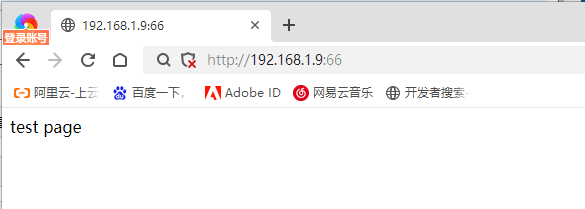
---------------------------------------------------------------------------------------------------------------------------------