ESlint:是用来统一JavaScript代码风格的工具,不包含css、html等。
方法和步骤:
通常情况下vue项目都会添加eslint组件,我们可以查看webpack的配置文件package.json查看,也可以查看工程下是否有.eslintrc.js和.eslintignore查看到eslint是否开启。
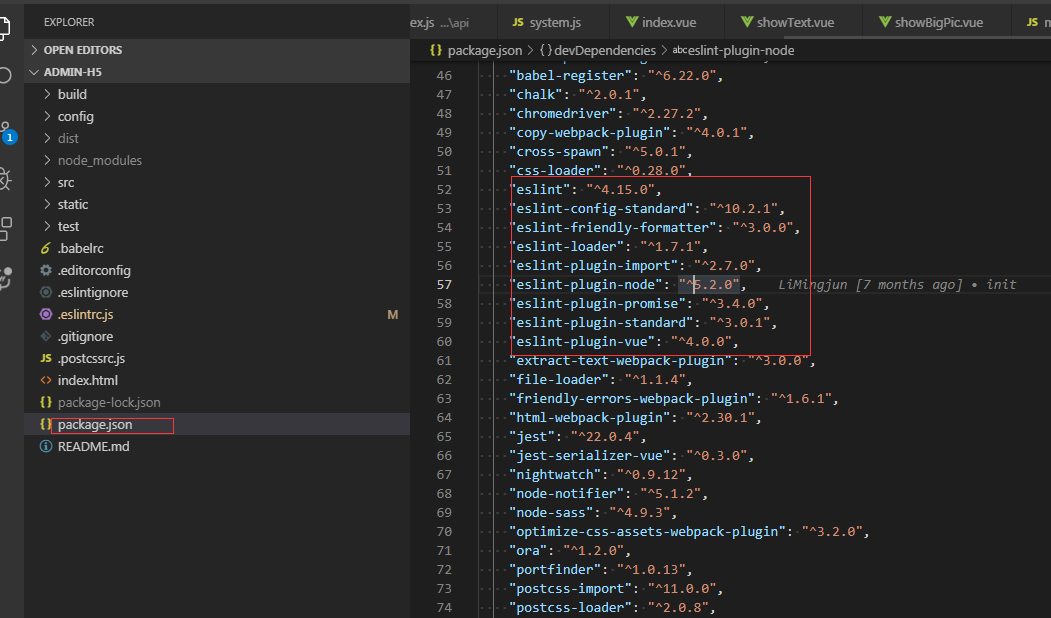

当我们编写不符合eslint规范的代码时,启动项目会报错,比如
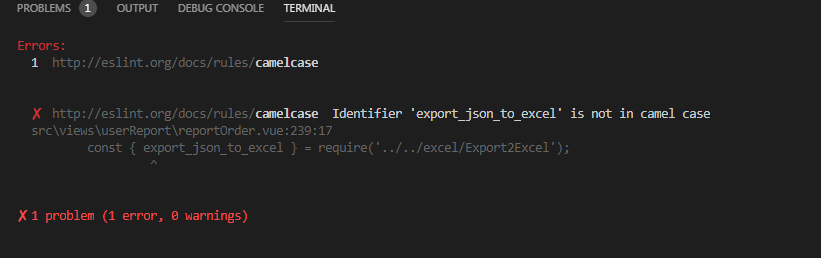
这个时候可以安装vscode eslint插件,就可以自动检测不符合规范的代码。打开vscode左侧扩展面板,搜索eslint,点击安装,重启后生效

安装好之后,还需要在vscode文件中进行设置:
通过 file->preferences->Settings 出现如下界面:

点击红框,则会出现配置文件
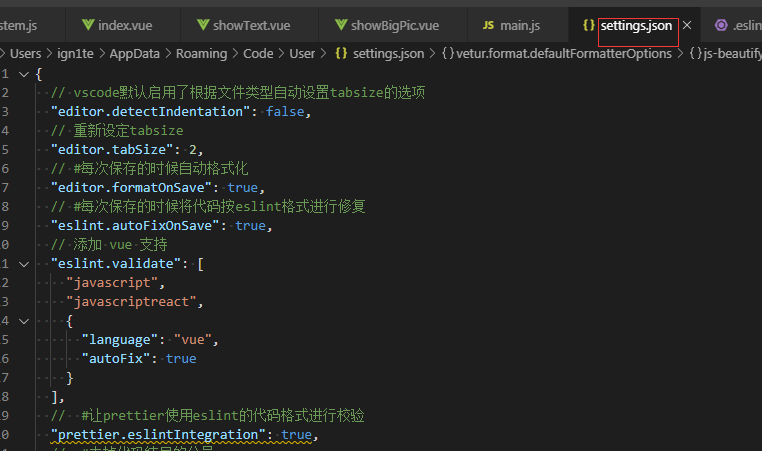
把以下代码复制到这个文件中:
{ // vscode默认启用了根据文件类型自动设置tabsize的选项 "editor.detectIndentation": false, // 重新设定tabsize "editor.tabSize": 2, // #每次保存的时候自动格式化 "editor.formatOnSave": true, // #每次保存的时候将代码按eslint格式进行修复 "eslint.autoFixOnSave": true, // 添加 vue 支持 "eslint.validate": [ "javascript", "javascriptreact", { "language": "vue", "autoFix": true } ], // #让prettier使用eslint的代码格式进行校验 "prettier.eslintIntegration": true, // #去掉代码结尾的分号 "prettier.semi": false, // #使用带引号替代双引号 "prettier.singleQuote": true, // #让函数(名)和后面的括号之间加个空格 "javascript.format.insertSpaceBeforeFunctionParenthesis": true, // #让vue中的js按编辑器自带的ts格式进行格式化 "vetur.format.defaultFormatter.js": "vscode-typescript", "vetur.format.defaultFormatterOptions": { "js-beautify-html": { "wrap_attributes": "force-aligned" // #vue组件中html代码格式化样式 } }, "window.zoomLevel": 0, "explorer.confirmDelete": false, "explorer.confirmDragAndDrop": false, "editor.renderControlCharacters": true, "editor.renderWhitespace": "all" }
然后在项目的.eslintrc.js中添加如下代码:
// https://eslint.org/docs/user-guide/configuring module.exports = { root: true, parserOptions: { parser: 'babel-eslint' }, env: { browser: true }, extends: [ // https://github.com/vuejs/eslint-plugin-vue#priority-a-essential-error-prevention // consider switching to `plugin:vue/strongly-recommended` or `plugin:vue/recommended` for stricter rules. 'plugin:vue/essential', // https://github.com/standard/standard/blob/master/docs/RULES-en.md 'standard' ], // required to lint *.vue files plugins: ['vue'], // add your custom rules here rules: { // allow async-await 'no-console': 'off', indent: ['error', 2, { SwitchCase: 1 }], semi: ['error', 'always'], 'space-before-function-paren': [ 'error', { anonymous: 'always', named: 'never' } ], 'generator-star-spacing': 'off', // allow debugger during development 'no-debugger': process.env.NODE_ENV === 'production' ? 'error' : 'off' } }
ctrl + s保存代码后,便会自动修复格式不正确的代码