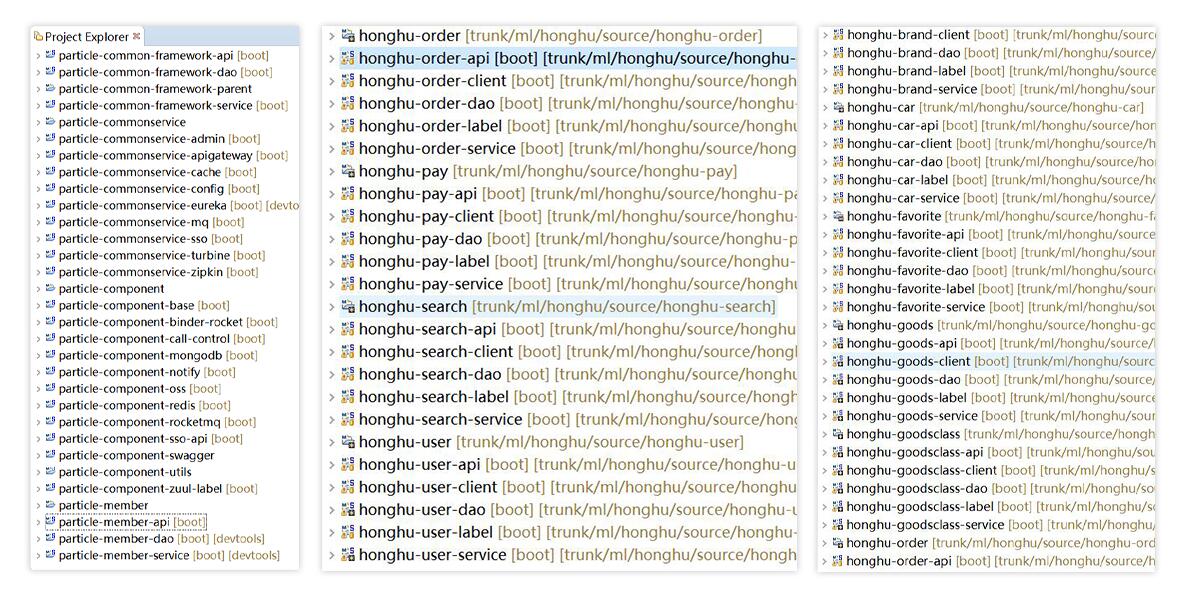准备工作
- 15min
- IDEA
- maven 3.0
在开始构建项目之前,机器需要安装rabbitmq,你可以去官网下载,http://www.rabbitmq.com/download.html ,如果你是用的Mac(程序员都应该用mac吧),你可以这样下载:
brew install rabbitmq
安装完成后开启服务器:
rabbitmq-server
开启服务器成功,你可以看到以下信息:
RabbitMQ 3.1.3. Copyright (C) 2007-2013 VMware, Inc.
## ## Licensed under the MPL. See http://www.rabbitmq.com/
## ##
########## Logs: /usr/local/var/log/rabbitmq/rabbit@localhost.log
###### ## /usr/local/var/log/rabbitmq/rabbit@localhost-sasl.log
##########
Starting broker... completed with 6 plugins.
构建工程
构架一个SpringBoot工程,其pom文件依赖加上spring-boot-starter-amqp的起步依赖:
<dependency>
<groupId>org.springframework.boot</groupId>
<artifactId>spring-boot-starter-amqp</artifactId>
</dependency>
创建消息接收者
在任何的消息队列程序中,你需要创建一个消息接收者,用于响应发送的消息。
@Component
public class Receiver {
private CountDownLatch latch = new CountDownLatch(1);
public void receiveMessage(String message) {
System.out.println("Received <" + message + ">");
latch.countDown();
}
public CountDownLatch getLatch() {
return latch;
}
}
消息接收者是一个简单的POJO类,它定义了一个方法去接收消息,当你注册它去接收消息,你可以给它取任何的名字。其中,它有CountDownLatch这样的一个类,它是用于告诉发送者消息已经收到了,你不需要在应用程序中具体实现它,只需要latch.countDown()就行了。
创建消息监听,并发送一条消息
在spring程序中,RabbitTemplate提供了发送消息和接收消息的所有方法。你只需简单的配置下就行了:
- 需要一个消息监听容器
- 声明一个quene,一个exchange,并且绑定它们
- 一个组件去发送消息
代码清单如下:
package com.forezp;
import com.forezp.message.Receiver;
import org.springframework.amqp.core.Binding;
import org.springframework.amqp.core.BindingBuilder;
import org.springframework.amqp.core.Queue;
import org.springframework.amqp.core.TopicExchange;
import org.springframework.amqp.rabbit.connection.ConnectionFactory;
import org.springframework.amqp.rabbit.listener.SimpleMessageListenerContainer;
import org.springframework.amqp.rabbit.listener.adapter.MessageListenerAdapter;
import org.springframework.boot.SpringApplication;
import org.springframework.boot.autoconfigure.SpringBootApplication;
import org.springframework.context.annotation.Bean;
@SpringBootApplication
public class SpringbootRabbitmqApplication {
final static String queueName = "spring-boot";
@Bean
Queue queue() {
return new Queue(queueName, false);
}
@Bean
TopicExchange exchange() {
return new TopicExchange("spring-boot-exchange");
}
@Bean
Binding binding(Queue queue, TopicExchange exchange) {
return BindingBuilder.bind(queue).to(exchange).with(queueName);
}
@Bean
SimpleMessageListenerContainer container(ConnectionFactory connectionFactory,
MessageListenerAdapter listenerAdapter) {
SimpleMessageListenerContainer container = new SimpleMessageListenerContainer();
container.setConnectionFactory(connectionFactory);
container.setQueueNames(queueName);
container.setMessageListener(listenerAdapter);
return container;
}
@Bean
MessageListenerAdapter listenerAdapter(Receiver receiver) {
return new MessageListenerAdapter(receiver, "receiveMessage");
}
public static void main(String[] args) {
SpringApplication.run(SpringbootRabbitmqApplication.class, args);
}
}
创建一个测试方法:
@Component
public class Runner implements CommandLineRunner {
private final RabbitTemplate rabbitTemplate;
private final Receiver receiver;
private final ConfigurableApplicationContext context;
public Runner(Receiver receiver, RabbitTemplate rabbitTemplate,
ConfigurableApplicationContext context) {
this.receiver = receiver;
this.rabbitTemplate = rabbitTemplate;
this.context = context;
}
@Override
public void run(String... args) throws Exception {
System.out.println("Sending message...");
rabbitTemplate.convertAndSend(Application.queueName, "Hello from RabbitMQ!");
receiver.getLatch().await(10000, TimeUnit.MILLISECONDS);
context.close();
}
}
启动程序,你会发现控制台打印:
Sending message... Received <Hello from RabbitMQ!>