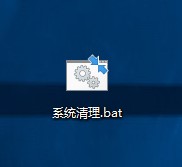电脑在使用了之后,会产生垃圾缓存,若不及时清理会降低电脑的运行速度。
1、步骤:
2、新建一个记事本文件,命名“系统清理”;(或其他名字)
3、原封不动复制下面的文字到该记事本中
@echo off echo 正在清除系统垃圾文件,请稍等...... del /f /s /q %systemdrive%*.tmp del /f /s /q %systemdrive%*._mp del /f /s /q %systemdrive%*.log del /f /s /q %systemdrive%*.gid del /f /s /q %systemdrive%*.chk del /f /s /q %systemdrive%*.old del /f /s /q %systemdrive% ecycled*.* del /f /s /q %windir%*.bak del /f /s /q %windir%prefetch*.* rd /s /q %windir% emp & md %windir% emp del /f /q %userprofile%cookies*.* del /f /q %userprofile% ecent*.* del /f /s /q "%userprofile%Local SettingsTemporary Internet Files*.*" del /f /s /q "%userprofile%Local SettingsTemp*.*" del /f /s /q "%userprofile% ecent*.*" echo 清除系统L完成! echo. & pause
保存并关闭记事本,后修改记事本的后缀名.txt改为.bat,双击可运行;