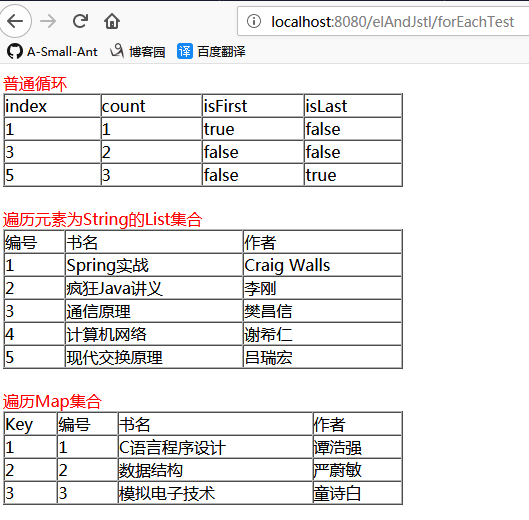1、JSTL标签库
| 标签库 | 作用 | URI | 前缀 |
| 核心 | 包含Web应用的常见工作,如循环、输入输出等 | http://java.sun.com/jsp/jstl/core | c |
| 国际化 | 语言区域、消息、数字和日期格式化 | http://java.sun.com/jsp/jstl/fmt | fmt |
2、Core标签库
核心标签库分四类:
- 多用途核心标签。<c:out>、<c:set>、<c:remove>、<c:catch>
- 条件控制标签。<c:if>、<c:choose>、<c:when>、<c:otherwise>
- 循环控制标签。<c:forEach>、<c:forTokens>
- URL相关标签。<c:import>、<c:url>、<c:redirect>、<c:param>
3、<c:if>
| 属性 | 描述 |
| test | 需要判断条件 |
| var | 保存判断结果的变量名,该变量的值为true或false |
| scope | 变量的作用域,默认为page |
4、<c:forEach>
| 属性 | 描述 |
| begin | 开始条件,如果指定items,循环将从begin指定的索引处开始。 |
| end | 结束索引,如果指定items,循环将从end指定索引处结束。 |
| step | 循环的步长,默认为1 |
| items | 遍历的集合对象 |
| var | 循环集合元中的素的变量名 |
| varStatus | 保存循环状态的变量 |
5、简单应用
jsp页面对标签库的引用需要提供jstl的jar包,jar包官方网页版说明如下图示,也可以参考帖子https://blog.csdn.net/qq_32115439/article/details/54685786
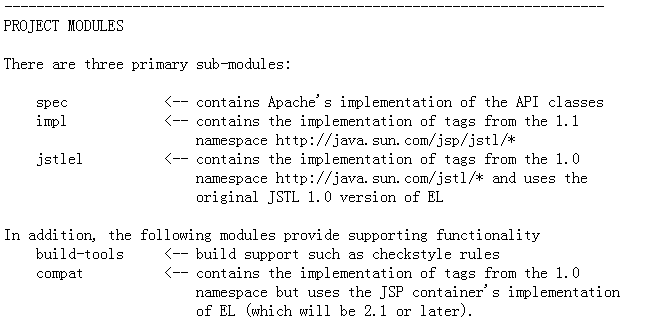
1 package com.alphajuns.domain; 2 3 public class Book { 4 5 private Integer id; 6 private String name; 7 private String author; 8 9 public Book() { 10 super(); 11 } 12 13 public Book(Integer id, String name, String author) { 14 super(); 15 this.id = id; 16 this.name = name; 17 this.author = author; 18 } 19 20 public Integer getId() { 21 return id; 22 } 23 public void setId(Integer id) { 24 this.id = id; 25 } 26 public String getName() { 27 return name; 28 } 29 public void setName(String name) { 30 this.name = name; 31 } 32 public String getAuthor() { 33 return author; 34 } 35 public void setAuthor(String author) { 36 this.author = author; 37 } 38 39 }
1 package com.alphajuns.controller; 2 3 import java.util.ArrayList; 4 import java.util.HashMap; 5 import java.util.List; 6 import java.util.Map; 7 8 import org.springframework.stereotype.Controller; 9 import org.springframework.ui.Model; 10 import org.springframework.web.bind.annotation.RequestMapping; 11 import org.springframework.web.bind.annotation.RequestMethod; 12 13 import com.alphajuns.domain.Book; 14 15 @Controller 16 public class TestController { 17 18 @RequestMapping(value="/forEachTest", method=RequestMethod.GET) 19 public String registerForm(Model model) { 20 // 页面用于遍历的List集合 21 List<String> strList = new ArrayList<String>(); 22 strList.add("JavaEE"); 23 strList.add("Mybatis"); 24 strList.add("Spring"); 25 // 页面用于遍历的List集合 26 List<Book> bookList = new ArrayList<Book>(); 27 bookList.add(new Book(1, "Spring实战", "Craig Walls")); 28 bookList.add(new Book(2, "疯狂Java讲义", "李刚")); 29 bookList.add(new Book(3, "通信原理", "樊昌信")); 30 bookList.add(new Book(4, "计算机网络", "谢希仁")); 31 bookList.add(new Book(5, "现代交换原理", "吕瑞宏")); 32 // 定义map 33 Map<Integer, Book> bookMap = new HashMap<Integer, Book>(); 34 bookMap.put(1, new Book(1, "C语言程序设计", "谭浩强")); 35 bookMap.put(2, new Book(2, "数据结构", "严蔚敏")); 36 bookMap.put(3, new Book(3, "模拟电子技术", "童诗白")); 37 model.addAttribute("strList", strList); 38 model.addAttribute("bookList", bookList); 39 model.addAttribute("bookMap", bookMap); 40 return "forEachTest"; 41 } 42 43 }
1 <%@ page language="java" contentType="text/html; charset=UTF-8" 2 pageEncoding="UTF-8"%> 3 <%@ taglib uri="http://java.sun.com/jsp/jstl/core" prefix="c" %> 4 <!DOCTYPE html> 5 <html> 6 <head> 7 <meta charset="UTF-8"> 8 <title>Insert title here</title> 9 </head> 10 <body> 11 <font color="red">普通循环</font> 12 <table width="400" border="1px" cellspacing="0" cellpadding="0"> 13 <tr> 14 <td>index</td><td>count</td><td>isFirst</td><td>isLast</td> 15 </tr> 16 <c:forEach begin="1" end="5" step="2" varStatus="vs"> 17 <tr> 18 <td>${vs.index }</td> 19 <td>${vs.count }</td> 20 <td>${vs.first }</td> 21 <td>${vs.last }</td> 22 </tr> 23 </c:forEach> 24 </table> 25 <br> 26 27 <font color="red">遍历元素为String的List集合</font> 28 <table width="400" border="1px" cellspacing="0" cellpadding="0"> 29 <tr> 30 <td>编号</td><td>书名</td><td>作者</td> 31 </tr> 32 <c:forEach items="${requestScope.bookList }" var="book"> 33 <tr> 34 <td>${book.id }</td> 35 <td>${book.name }</td> 36 <td>${book.author }</td> 37 </tr> 38 </c:forEach> 39 </table> 40 <br> 41 42 <font color="red">遍历Map集合</font> 43 <table width="400" border="1px" cellspacing="0" cellpadding="0"> 44 <tr> 45 <td>Key</td><td>编号</td><td>书名</td><td>作者</td> 46 </tr> 47 <c:forEach items="${requestScope.bookMap }" var="entry"> 48 <tr> 49 <td>${entry.key }</td> 50 <td>${entry.value.id }</td> 51 <td>${entry.value.name }</td> 52 <td>${entry.value.author }</td> 53 </tr> 54 </c:forEach> 55 </table> 56 </body> 57 </html>