你添加的文件和文件夹是没有加入版本控制的,是你新添加的,接下来的设置才有用
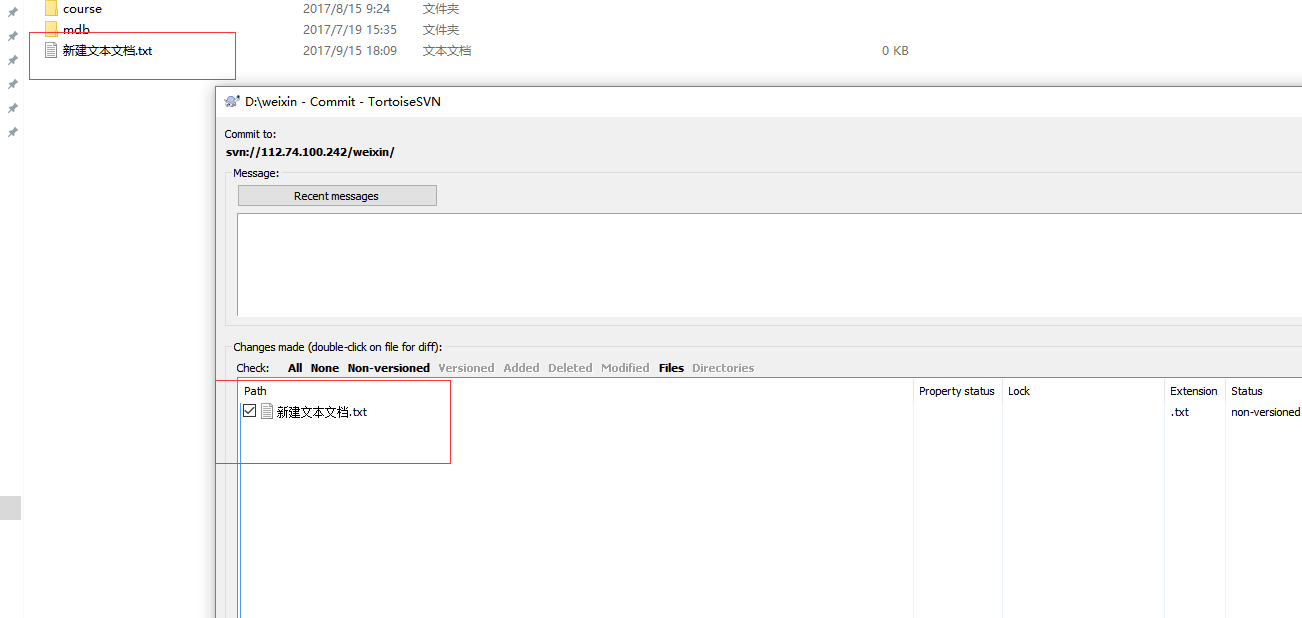
忽略这个文件的方式有两种
第一种方式
添加svn:ignore 右键文件--》TortoiseSvn--》add to ignore list
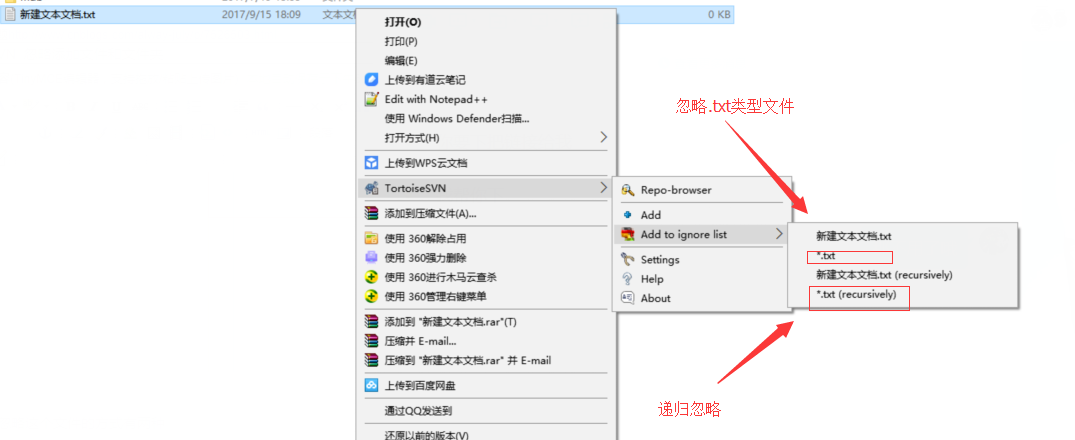
右键文件--》TortoiseSVN --》Properties
刚刚选择的是递归忽略,代表着整个项目的都忽略.txt 类型的文件啦,下图中的SVN:global-ignores 中的就会添加*.txt
如果选择忽略的是此文件的话,则下图中svn:ignore 中就会添加 *.txt
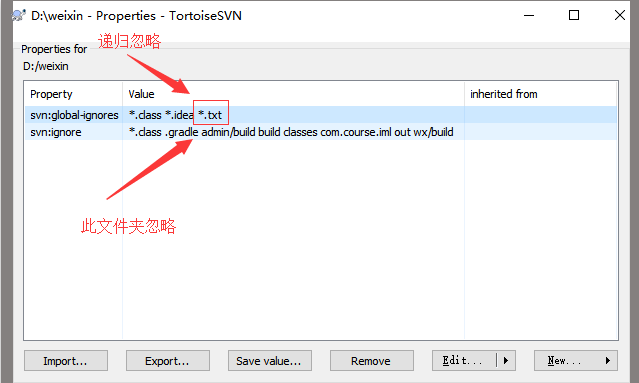
第二种方法
右键文件夹-----》SVN--------》setting
这种效果是在我的机器上每个SVN项目都会忽略 ,别人从这个仓库下载的话,还是不会忽略这类文件的。
忽略文件类型 *.iml
忽略文件夹 *target 忽略文件夹不用加/

如果已经添加了版本控制的话 https://tortoisesvn.net/docs/nightly/TortoiseSVN_zh_CN/tsvn-howto-unversion.html
If the files are already in the repository, they have to be deleted from the repository and added to the ignore list。Fortunately TortoiseSVN has a convenient shortcut for doing this.
如果文件已经添加了版本控制,你必须从仓库中删除并且添加到忽略列表里。SVN有一个快捷的方式去处理这个,使用
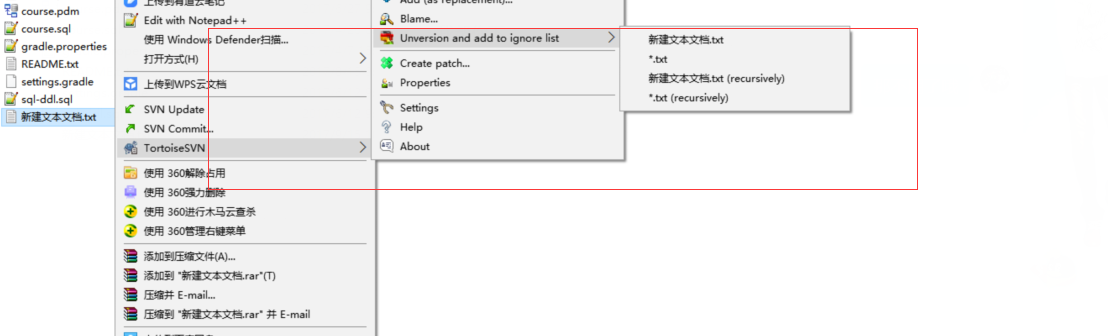
提交时会这个文件会在仓库中删除的,本地还保存着。

参考资料:
https://tortoisesvn.net/docs/nightly/TortoiseSVN_zh_CN/tsvn-howto-unversion.html
https://tortoisesvn.net/docs/release/TortoiseSVN_zh_CN/tsvn-dug-ignore.html
https://tortoisesvn.net/docs/release/TortoiseSVN_zh_CN/tsvn-dug-propertypage.html