不想使用第三方库,只想使用一个分页器,那么就简单的实现一个,效果如下:
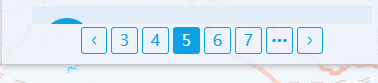
1.使用方式:
<custom-pagination *ngIf="enterpriseList.length" [fastTurnBtn]="false" [totalPage]="paginationParams.totalPages" [maxSize]="paginationParams.maxSize" [(ngModel)]="paginationParams.currentPage" (changePage)="changePage($event)"> </custom-pagination>
2.可配置项:
- fsatTurnBtn:是否显示首页和末页
- turnBtn:是否显示上下翻页
- maxSize:最多显示几页
- totalPage:总页数
- moreBtn:是否显示省略号提示更多分页
3.实现方案:
先上代码,这里使用啦ngModel实现自定义组件的数据双向绑定,可以看上一篇随记的介绍:
// custom-pagination.ts
import { Component, OnInit, Input, Output, EventEmitter, OnChanges, forwardRef } from '@angular/core'; import { ControlValueAccessor, NG_VALUE_ACCESSOR } from '@angular/forms'; @Component({ selector: 'custom-pagination', templateUrl: './pagination.component.html', styleUrls: ['./pagination.component.css'], providers: [{ provide: NG_VALUE_ACCESSOR, useExisting: forwardRef(() => PaginationComponent), multi: true }] }) export class PaginationComponent implements OnInit, OnChanges { constructor() { } @Input() totalPage: any; @Input() maxSize: any = 5; @Input() moreBtn: Boolean = true; @Input() turnBtn: Boolean = true; @Input() fastTurnBtn: Boolean = true; @Output() currentPageChange: EventEmitter<Number> = new EventEmitter; @Output() changePage: EventEmitter<Number> = new EventEmitter; private currentPage = 1; showPageList: Array<number> = []; showEndPage = 0; showBeginPage = 0; showLeftMoreStatus = false; showRightMoreStatus = false; ngOnInit() { } ngOnChanges () { // 异步获取的数据,在ngOnChange里监听数据变化后再处理分页 this.initPages(); } currentChange() { this.currentPageChange.emit(this.currentPage); } goToPage (page) { if (page && this.currentPage !== page) { this.currentPage = page; this.changePageHandle(); } } prevNextPage (page) { console.log(this.currentPage) if (this.totalPage < 2) { return; } let pageNum; if (page === '上一页') { pageNum = this.currentPage === 1 ? this.currentPage : this.currentPage - 1; } else { pageNum = this.currentPage === this.totalPage ? this.currentPage : this.currentPage + 1; } if (pageNum !== this.currentPage) { this.currentPage = pageNum; this.changePageHandle(); } } leftMoreClick () { // 左更多按钮点击后处理当前显示的分页 const startPage = this.showBeginPage - this.maxSize; const endPage = startPage + this.maxSize; this.currentPage -= Math.ceil((endPage - startPage) / 2); this.changePageHandle() } rightMoreClick () { // 右更多分页按钮点击后处理当前显示的分页 let startPage; if ((this.showEndPage + this.maxSize) < this.totalPage) { startPage = this.showEndPage + this.maxSize; } else { startPage = this.totalPage - this.maxSize; } const endPage = startPage + this.maxSize; this.currentPage += Math.ceil((endPage - startPage) / 2); this.changePageHandle() } formatPages () { // 操作页码后处理需要显示的新页码数据 if (this.totalPage > this.maxSize) { const formatRightPage = this.showEndPage - Math.ceil(this.maxSize / 2); // 需要向后处理显示分页数据的分界点 const formatLeftPage = this.showBeginPage + Math.floor(this.maxSize / 2); // 需要向前处理显示分页数据的分界点 let startPage; // 需要显示的开始页码 if (this.currentPage > formatRightPage || this.currentPage < formatLeftPage) { startPage = this.currentPage - Math.floor(this.maxSize / 2) > 0 ? this.currentPage - Math.floor(this.maxSize / 2) : 1; this.showBeginPage = startPage; this.showEndPage = (startPage + this.maxSize) < this.totalPage ? (startPage + this.maxSize) : this.totalPage; if (this.showEndPage - this.showBeginPage <= this.maxSize) { // 如果处理后显示的分页数量少于maxSize,处理需要显示的开始页码满足maxSize startPage = this.showEndPage - this.maxSize; this.showBeginPage = startPage; } this.handlePagesData(startPage, this.showEndPage); } } console.log(this.showPageList) } initPages () { // 根据传入的参数初始化页码 if (this.totalPage > this.maxSize) { this.maxSize--; const startPage = this.currentPage; this.showBeginPage = startPage; this.showEndPage = startPage + this.maxSize; this.handlePagesData(startPage, this.showEndPage); } else { this.showBeginPage = this.currentPage; this.showEndPage = this.totalPage; for (let i = 1; i <= this.totalPage; i++) { this.showPageList.push(i) } } this.showPagesMore(); } handlePagesData (begin, end) { // 循环生成要显示的页码数据 this.showPageList = []; for (let i = begin; i <= end; i++) { this.showPageList.push(i) } } showPagesMore () { // 判断是否满足显示向左向右更多分页按钮的条件 if (this.currentPage > this.maxSize * 2) { this.showLeftMoreStatus = true; } else { this.showLeftMoreStatus = false; } if (this.showEndPage < this.totalPage) { this.showRightMoreStatus = true; } else { this.showRightMoreStatus = false; } } changePageHandle () { // 翻页后触发方法 this.formatPages(); this.showPagesMore(); this.onModelChange(this.currentPage); // 触发ngModel绑定的数据更新 this.changePage.emit(this.currentPage); // 向外触发自定义方法,并传值 } onModelChange: Function = () => { }; // 页面的值改变,调用改方法,并调用onModelChange传入改变后的值,实现值得回传 writeValue(val): void { // 页面初始化时时,调用该方法,传入初始值 if (val) { this.currentPage = val; } } registerOnChange(fn: any): void { // 页面值改变时,调用该方法,传入新值实现回传 this.onModelChange = fn; } registerOnTouched(fn: any): void { } }
<!--custom-pagination.html-->
<ul class="custom-pagination"> <li class="page-item first-page" *ngIf="fastTurnBtn" [ngClass]="{'disabled': currentPage === 1}" (click)="goToPage(1)"><span><<</span></li> <li class="page-item prev-page" *ngIf="turnBtn" [ngClass]="{'disabled': currentPage === 1}" (click)="prevNextPage('上一页')"><span><</span></li> <li class="page-item left-more-page" *ngIf="showLeftMoreStatus && moreBtn" (click)="leftMoreClick()" title="查看更多"><span></span></li> <li class="page-item" *ngFor="let item of showPageList" [ngClass]="{'active': currentPage === item}" (click)="goToPage(item)">{{item}}</li> <li class="page-item right-more-page" *ngIf="showRightMoreStatus && moreBtn" (click)="rightMoreClick()" title="查看更多"><span></span></li> <li class="page-item next-page" *ngIf="turnBtn" [ngClass]="{'disabled': currentPage === totalPage}" (click)="prevNextPage('下一页')"><span>></span></li> <li class="page-item last-page" *ngIf="fastTurnBtn" [ngClass]="{'disabled': currentPage === totalPage}" (click)="goToPage(totalPage)"><span>>></span></li> </ul>
// custom-pagination.css
.custom-pagination{ overflow: hidden; margin: 10px 0; text-align: center; } .page-item{ display: inline-block; width: 25px; height: 25px; line-height: 23px; border: 1px solid #06a0e7; color: #06a0e7; text-align: center; border-radius: 3px; margin: 0 2px; cursor: pointer; user-select: none; vertical-align: middle; } .prev-page,.next-page{ width: auto; padding: 0 2px; } .page-item.active{ border-color: #06a0e7; background: #06a0e7; color: #fff; } .disabled{ cursor: not-allowed; border-color: #d9d9d9; color: #00000040; } .prev-page span,.next-page span,.first-page span,.last-page span{ display: inline-block; transform: scale(.5, 1.2) translateY(-1px); min-width: 20px; } .left-more-page span,.right-more-page span{ position: relative; display: inline-block; width: 100%; height: 100%; } .left-more-page span:after,.right-more-page span:after{ position: absolute; content: '•••'; width: 100%; height: 100%; left: 0; top: 0; font-size: 12px; } .left-more-page:hover span:after{ content: '<<'; transform: scale(.5, 1.2); } .right-more-page:hover span:after{ content: '>>'; transform: scale(.5, 1.2); }
以上方案可实现简单的分页器组件,有可以更好的实现方案或者优化实现的,希望指出。