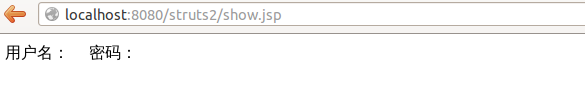一、用户注册示例
register.jsp

<%@ page language="java" contentType="text/html; charset=UTF-8" pageEncoding="UTF-8"%> <!DOCTYPE html PUBLIC "-//W3C//DTD HTML 4.01 Transitional//EN" "http://www.w3.org/TR/html4/loose.dtd"> <html> <head> <meta http-equiv="Content-Type" content="text/html; charset=UTF-8"> <title>Insert title here</title> </head> <body> <form name="register" action="/struts2/RegisterAction" method="POST"> <table border="2" align="center"> <caption>新用户注册</caption> <tr> <th>用户名:</th> <td><input name="username" id="username" type="text" /></td> </tr> <tr> <th>密码:</th> <td><input name="password" id="password" type="password" /></td> </tr> <tr> <td colspan="2" align="center"><input type="submit" value="提交" width="120ppx" /></td> </tr> </table> </form> </body> </html>
RegisterAction.java
package com.amos.web.action; import com.opensymphony.xwork2.ActionSupport; /** * @ClassName: RegisterAction * @Description: TODO * @author: amosli * @email:amosli@infomorrow.com * @date Jan 6, 2014 2:31:32 AM */ public class RegisterAction extends ActionSupport { private static final long serialVersionUID = -3830387456224903276L; private String username; private String password; public void setUsername(String username) { System.out.println("调用 username方法 "); this.username = username; } public void setPassword(String password) { System.out.println("调用 password方法 "); this.password = password; } public String register() throws Exception { System.out.println("用户名:"+username+" 密码:"+password); return null; } }
register_struts.xml
<?xml version="1.0" encoding="UTF-8" ?> <!DOCTYPE struts PUBLIC "-//Apache Software Foundation//DTD Struts Configuration 2.3//EN" "http://struts.apache.org/dtds/struts-2.3.dtd"> <struts> <package name="register" namespace="/" extends="struts-default"> <action name="RegisterAction" class="com.amos.web.action.RegisterAction" method="register"> </action> </package> </struts>
struts.xml
<?xml version="1.0" encoding="UTF-8" ?> <!DOCTYPE struts PUBLIC "-//Apache Software Foundation//DTD Struts Configuration 2.3//EN" "http://struts.apache.org/dtds/struts-2.3.dtd"> <struts> <!-- 加载其他配置文件 --> <!--<include file="config/ip_struts.xml"></include>-->
<include file="config/register_struts.xml"></include> </struts>
运行结果如下图所示:
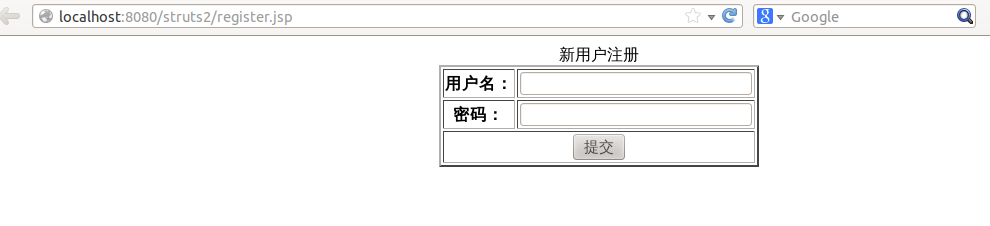
输入用户名:张三,密码:zs,点击提交,控制台输出结果如下:
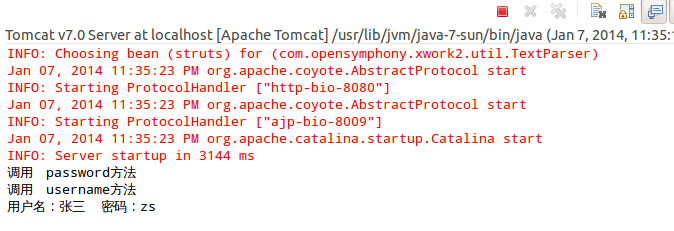
代码分析:
程序的入口为register.jsp,其中定义了一个表单,其中定义了一个action为"/struts2/RegisterAction",调用方式为POST方式。/struts2项目访问路径,其中RegisterAction是由struts.xml进行加载register_struts.xml中的配置,在register_struts.xml中配置class为com.amos.web.action.RegisterAction,method为register,由此进行反射到RegisterAction.java类。然后调用setter/getter方法,进行数据输出。
二、用户注册(通过GET)
将register.jsp中的method由POST改为GET方式,再进行访问register.jsp,输入张三,zs ,结果如下所示:
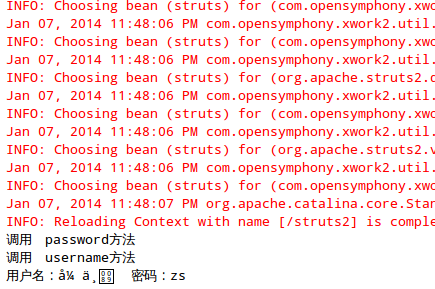
为什么出现乱码? 在struts2中,post方示默认会进行转码为utf-8,但get方式却要手工转码.
这里为了使用用户名显示正常,将RegisterAction.java中的setUsername方法更改如下:
public void setUsername(String username) { System.out.println("调用 username方法 "); try { // 将tomcat默认编码转码为utf-8 username = new String(username.getBytes("ISO8859-1"), "utf-8"); } catch (Exception e) { e.printStackTrace(); throw new RuntimeException(e); } this.username = username; }
tomcat默认的编码是欧洲的ISO8859-1,这里转换一下编码,再重新运行后,结果如下:

显示中文正常了,但是如果将jsp中的调用方式再改为POST时,将会再出现乱码现象,主要是因为已经是utf-8编码的文字再转一次编码就会转错。所以这里要进行判断一下调用方式,代码优化如下所示:
public void setUsername(String username) { System.out.println("调用 username方法 "); String method = ServletActionContext.getRequest().getMethod(); if(method.equals("GET")){ try { // 将tomcat默认编码转码为utf-8 username = new String(username.getBytes("ISO8859-1"), "utf-8"); } catch (Exception e) { e.printStackTrace(); throw new RuntimeException(e); } }else if(method.equals("POST")){ } this.username = username; }
首先取得客户端的请求方式,如果是get那么将首先转码,如是post方式那将什么也不需要做。
所以在实际开发中建议尽量使用POST提交方式,以避免不必要的麻烦。
三、将用户密码以jsp页面的方式显示
下面将先看效果,再看代码:
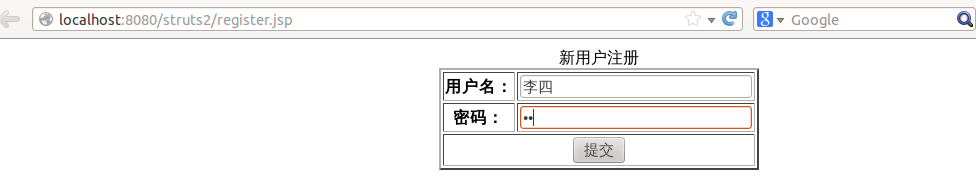

RegisterAction.java

package com.amos.web.action; import org.apache.struts2.ServletActionContext; import com.opensymphony.xwork2.ActionSupport; /** * @ClassName: RegisterAction * @Description: TODO * @author: amosli * @email:amosli@infomorrow.com * @date Jan 6, 2014 2:31:32 AM */ public class RegisterAction extends ActionSupport { private static final long serialVersionUID = -3830387456224903276L; private String username; private String password; public void setUsername(String username) { System.out.println("调用 username方法 "); String method = ServletActionContext.getRequest().getMethod(); if(method.equals("GET")){ try { // 将tomcat默认编码转码为utf-8 username = new String(username.getBytes("ISO8859-1"), "utf-8"); } catch (Exception e) { e.printStackTrace(); throw new RuntimeException(e); } }else if(method.equals("POST")){ } this.username = username; } public String getUsername() { return username; } public String getPassword() { return password; } public void setPassword(String password) { System.out.println("调用 password方法 "); this.password = password; } public String register() throws Exception { System.out.println("用户名:" + username + " 密码:" + password); return "toshow"; } }
register_struts.xml
<?xml version="1.0" encoding="UTF-8" ?> <!DOCTYPE struts PUBLIC "-//Apache Software Foundation//DTD Struts Configuration 2.3//EN" "http://struts.apache.org/dtds/struts-2.3.dtd"> <struts> <package name="register" namespace="/" extends="struts-default"> <action name="RegisterAction" class="com.amos.web.action.RegisterAction" method="register"> <result name="toshow" type="dispatcher">/show.jsp</result> </action> </package> </struts>
show.jsp
<%@ page language="java" contentType="text/html; charset=UTF-8" pageEncoding="UTF-8"%> <%@ taglib uri="/struts-tags" prefix="s"%> <!DOCTYPE html PUBLIC "-//W3C//DTD HTML 4.01 Transitional//EN" "http://www.w3.org/TR/html4/loose.dtd"> <html> <head> <meta http-equiv="Content-Type" content="text/html; charset=UTF-8"> <title>Insert title here</title> </head> <body> 用户名:<s:property value="username"/> 密码:<s:property value="password"/> </body> </html>
register.jsp和struts.xml都同上面一样,没有变化。
代码分析:
这里需求是将表单中输入的用户名和密码输出到另一个jsp页面中,那么这里RegisterAction中必须新增加getter方法,return值也不能为null,因为这里要用到result属性,这里配置register_struts.xml文件,将文件内容转发到show.jsp.
这里重点就是show.jsp,这里引入struts-core源码包里的/META-INF/struts-tags.tld,标签来进行调用数据,s是struts的简写,其中value值要和RegisterAction中的两个实例变量名保持一致。
注意,这里只标签取值仅限于转发的情况下,如果将register-struts.xml中的dispatcher改为redirect那么将取到空值"",如下图所: