由于近期在学习JAVA的一些基础知识,发现出现只停留在一些简单的方法上的感觉。今天特定向下一个目标spring学习一下。今天自学了一下idea下学习spring的helloworld开始。
1:下载common-logging JAR包
http://mirrors.shu.edu.cn/apache/commons/logging/binaries/
下载并解压丢到 D:/java/common-logging/lib目录下
2:新建demo项目
step1:选择spring框架
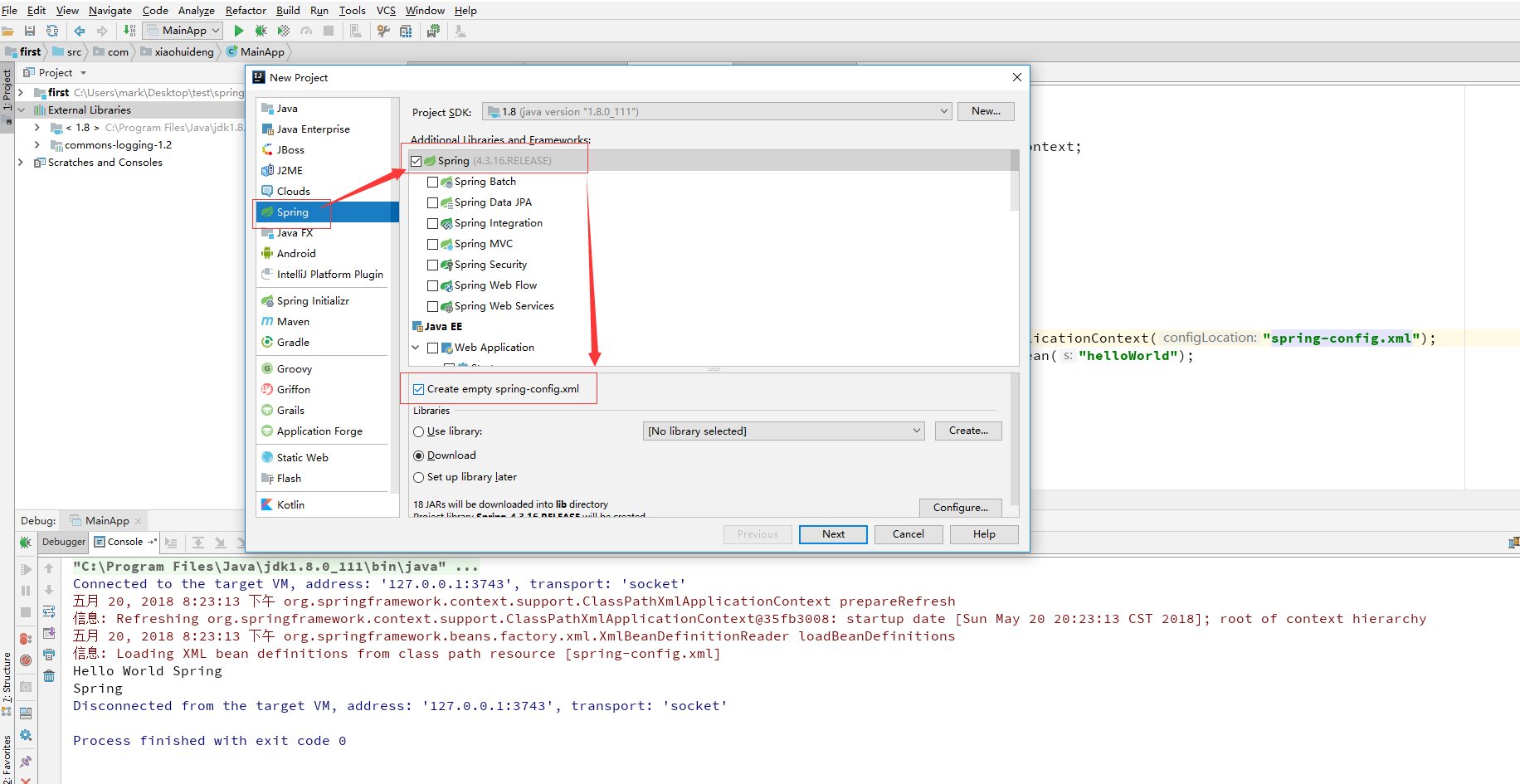
step2:选择项目地址
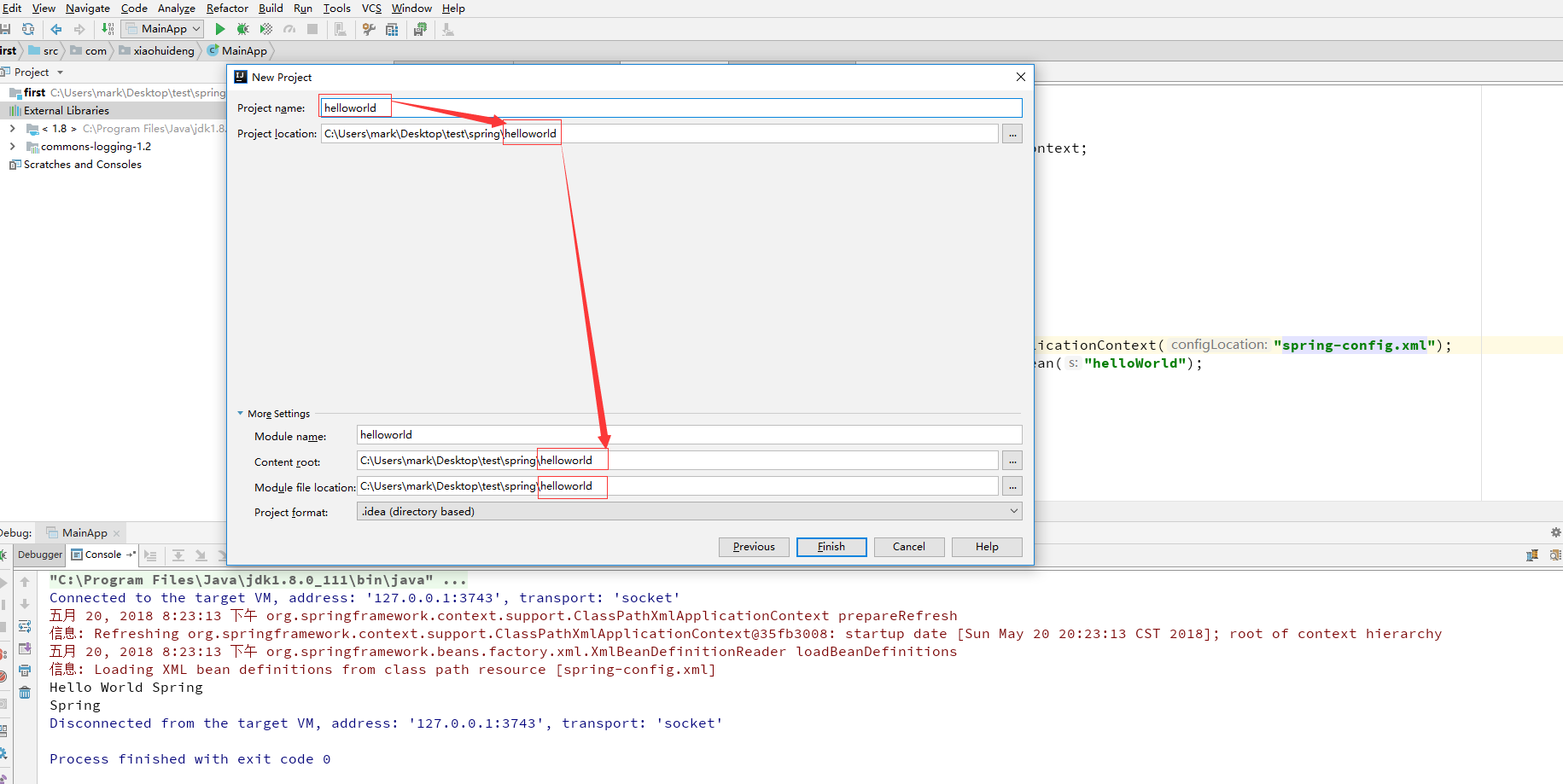
step3:下载spring框架相应版本lib
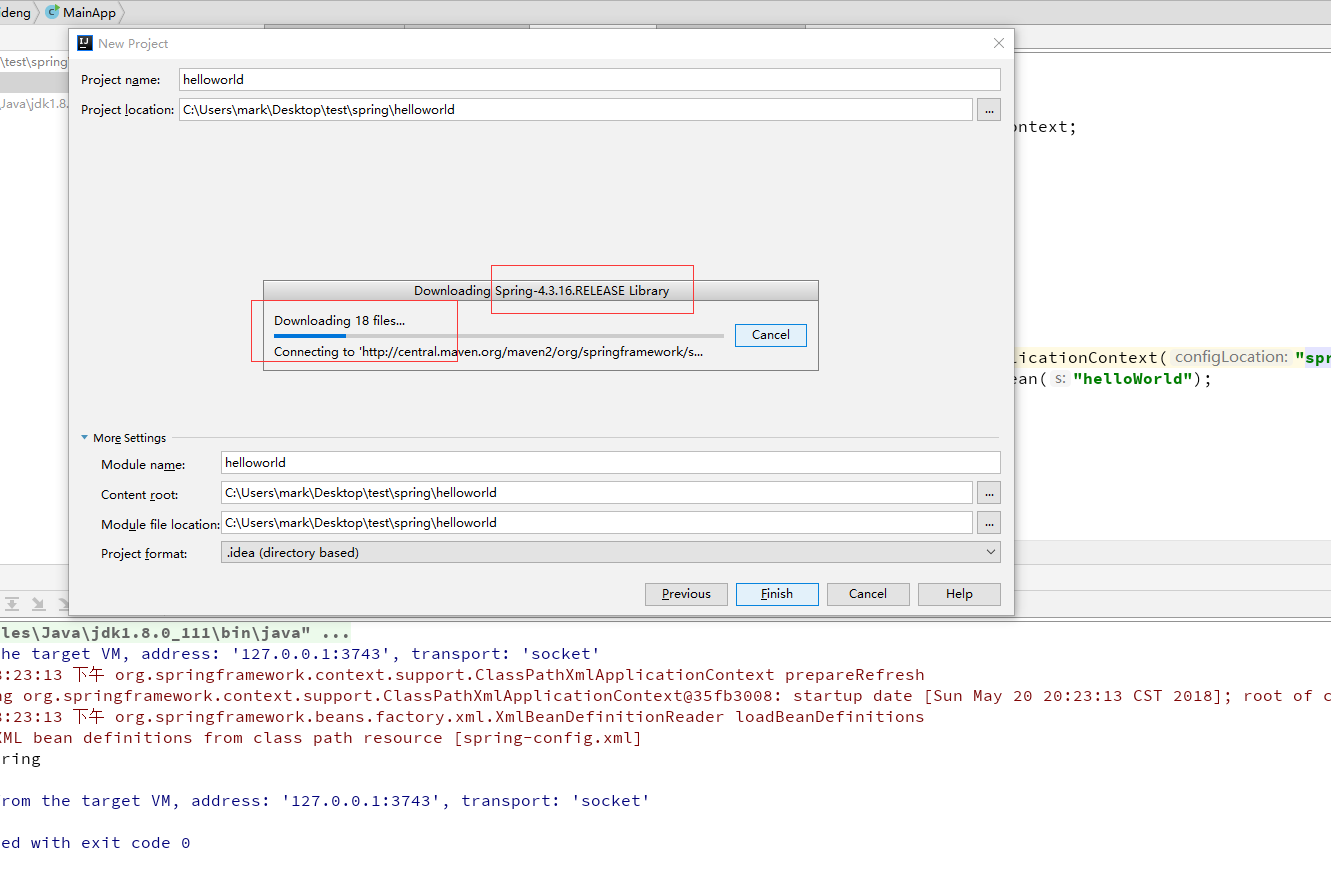
3:导入common-logging库
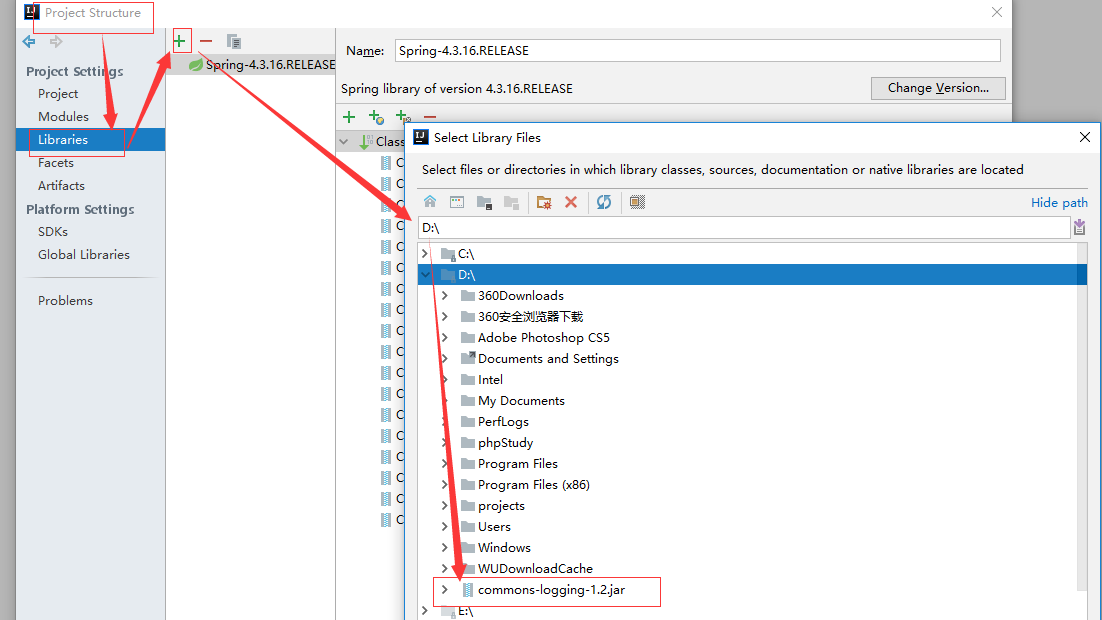
4:编码
step1 :在src目录下新建一个package cc.freshair
step2:在src/cc.freshair目录下建立两个类(HelloWorld.php ,MainApp.java)
HelloWorld.java
package cc.freshair; /** * 描述: * <p> * Author: dxh20012012001@sina.com * Created: 2018/5/20 * Version: V1.0 */ public class HelloWorld { private String name; public String getName() { return name; } public void setName(String name) { this.name = name; } public void sayHello() { System.out.println("Hello World"); } }
MainApp.java
package cc.freshair; import org.springframework.context.ApplicationContext; import org.springframework.context.support.ClassPathXmlApplicationContext; /** * 描述: * <p> * Author: dxh20012012001@sina.com * Created: 2018/5/20 * Version: V1.0 */ public class MainApp { public static void main(String[] args) { ApplicationContext applicationContext = new ClassPathXmlApplicationContext("spring-config.xml"); HelloWorld helloWorld = (HelloWorld) applicationContext.getBean("HelloWorld"); helloWorld.sayHello(); System.out.println(helloWorld.getName()); } }
step3:修改src/spring-config.xml文件添加一个bean映射
<?xml version="1.0" encoding="UTF-8"?>
<beans xmlns="http://www.springframework.org/schema/beans"
xmlns:xsi="http://www.w3.org/2001/XMLSchema-instance"
xsi:schemaLocation="http://www.springframework.org/schema/beans http://www.springframework.org/schema/beans/spring-beans.xsd">
<bean id="HelloWorld" class="cc.freshair.HelloWorld">
<property name="name" value="Spring"></property>
</bean>
</beans>
step4:整体结构
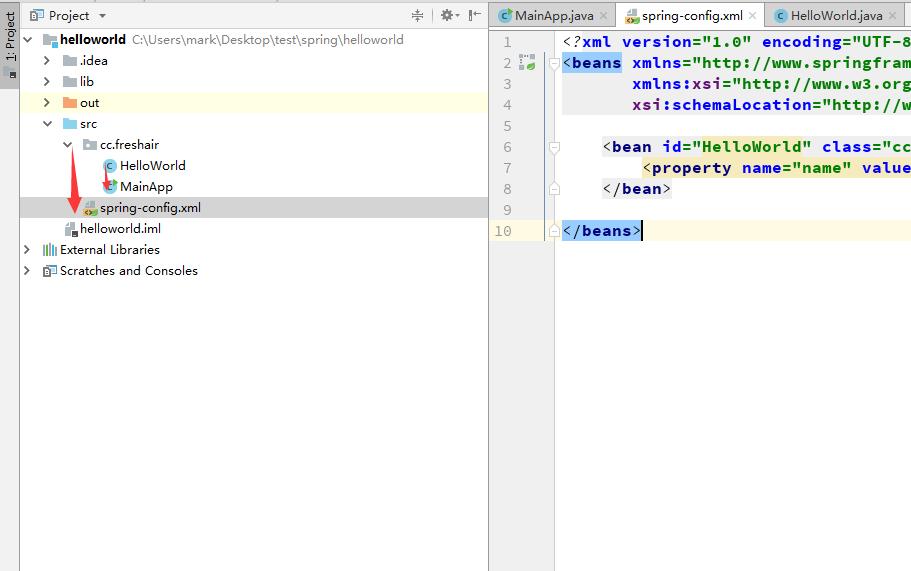
5:运行
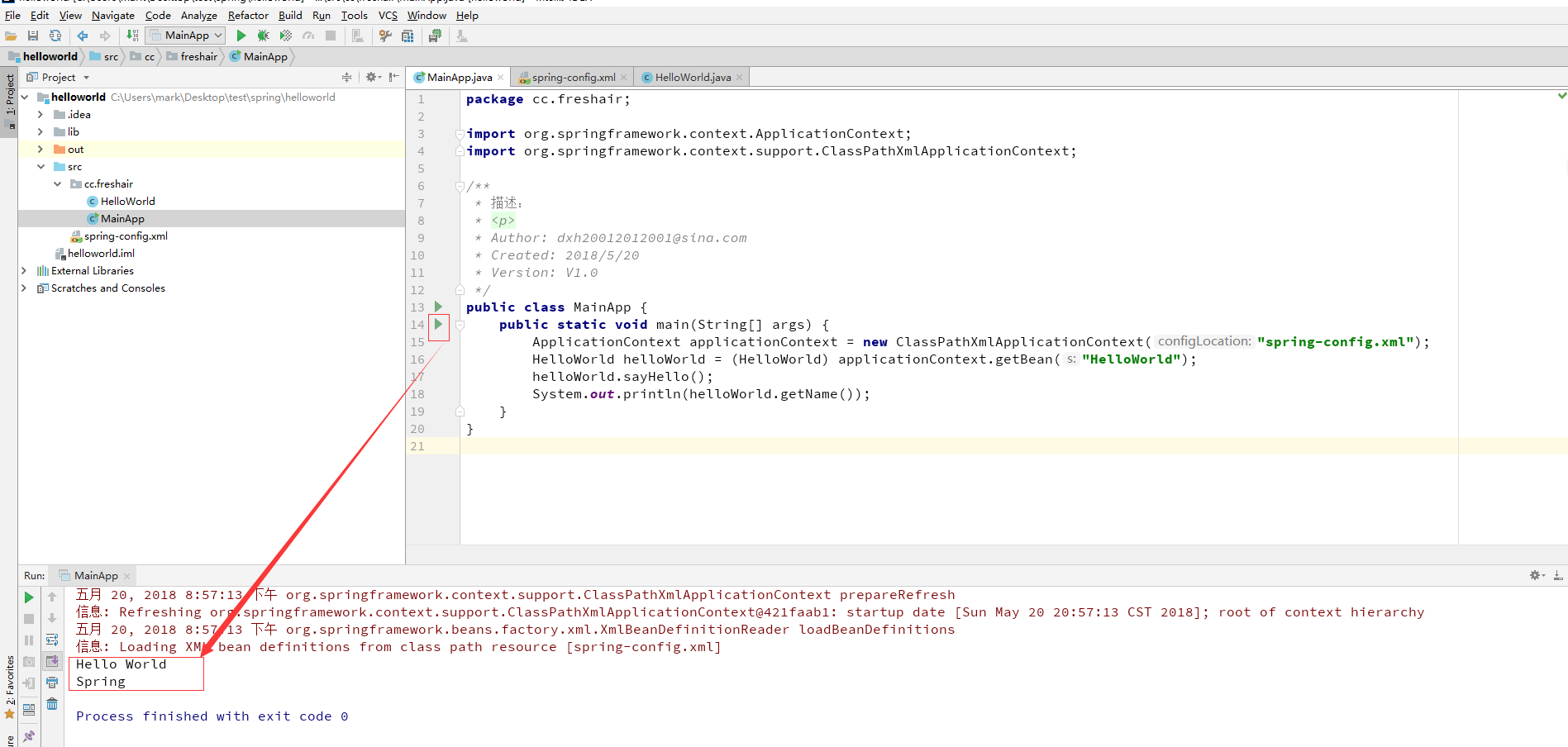
参考来源:
极客学院(HelloWorld) http://wiki.jikexueyuan.com/project/spring/hello-world-example.html