用flex,实现多级菜单分类展示,这里记录一下,方便以后查阅.
效果展示如下:
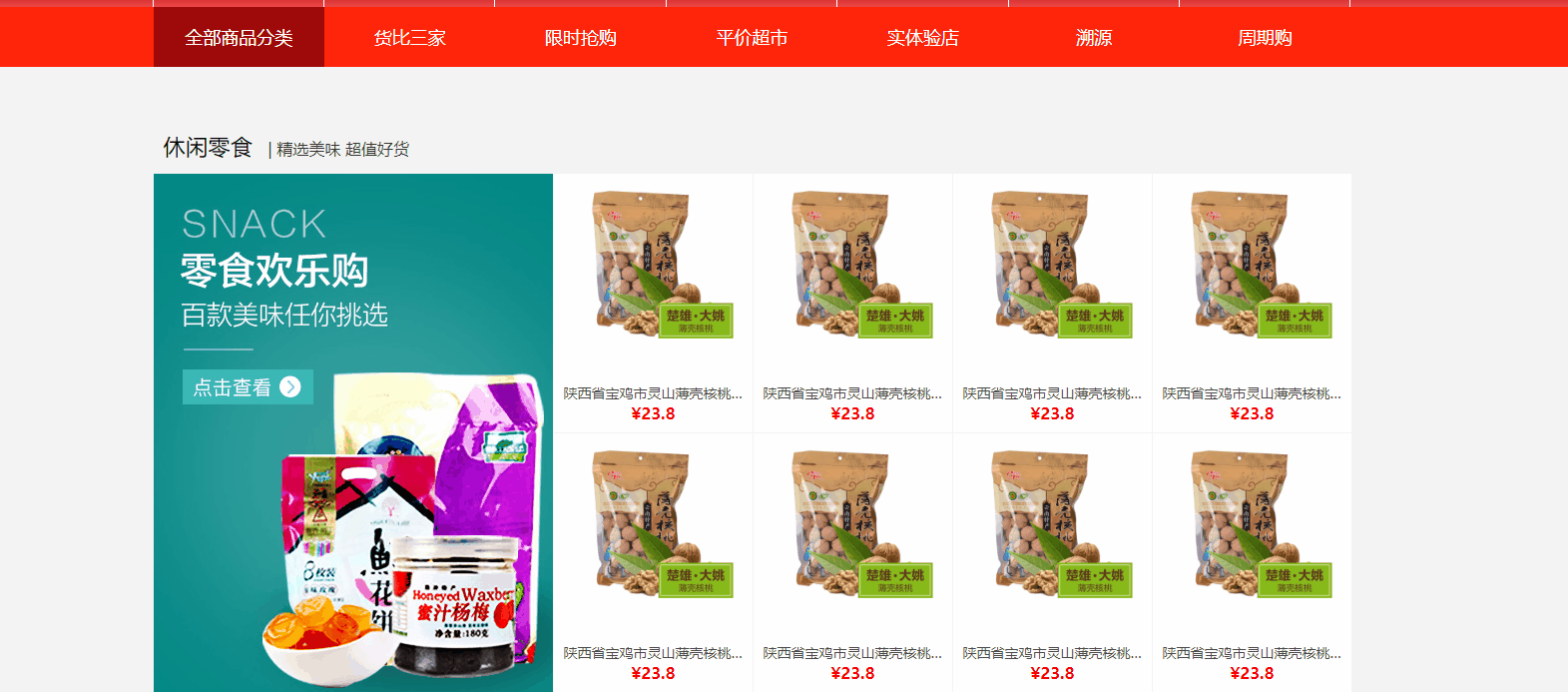
跟上面floor的设计差不多,鼠标hover全部商品分类的时候,将下拉列表展示在指定区域,这个类似鼠标悬浮商品图片期待上线的按钮出现的方式,不过由于一级分类和二级分类没有不是父子关系,在处理一级分类hover对应二级分类改变样式的时候,不得不使用了js改变二级分类的样式
html页面设计如下:
<div class="left-menu">
<div class="left-menu-wrap">
<div class="left-menu-top">
<ul>
<li class="all"><a href="#">全部商品分类</a></li>
<li><a href="#">货比三家</a></li>
<li><a href="#">限时抢购</a></li>
<li><a href="#">平价超市</a></li>
<li><a href="#">实体验店</a></li>
<li><a href="#">溯源</a></li>
<li><a href="#">周期购</a></li>
</ul>
</div>
<div class="left-menu-bottom">
<div class="left-menu-bottom-warp">
<div class="left-menu-bottom-left">
<ul>
<li><a class="one" href="#">原汁原味</a></li>
<li><a class="two" href="#">特色零食</a></li>
<li><a class="three" href="#">高原鲜品</a></li>
<li><a class="four" href="#">生态粮油</a></li>
<li><a class="five" href="#">红茶特饮</a></li>
<li><a class="six" href="#">美酒佳酿</a></li>
<li><a class="seven" href="#">滋补养生</a></li>
<li><a class="eight" href="#">母婴专区</a></li>
<li><a class="nine" href="#">日用百货</a></li>
<li><a class="ten" href="#">生活家电</a></li>
</ul>
</div>
<div class="left-menu-bottom-right">
<ul style="padding-left: 20px;padding-right: 20px">
<li class="onehover"><a href="#">原汁原味</a><a href="#">原汁原味</a><a href="#">原汁原味</a></li>
<li class="twohover"><a href="#">特色零食</a><a href="#">特色零食</a><a href="#">特色零食</a></li>
<li class="threehover"><a href="#">高原鲜品</a><a href="#">高原鲜品</a></li>
<li class="fourhover"><a href="#">生态粮油</a><a href="#">生态粮油</a><a href="#">生态粮油</a><a href="#">生态粮油</a>
</li>
<li class="fivehover"><a href="#">茶特饮</a><a href="#">红茶特饮</a><a href="#">红茶特饮</a><a href="#">红茶特饮</a><a
href="#">红茶特饮</a><a
href="#">红茶特饮</a></li>
<li class="sixhover"><a href="#">美酒佳酿</a><a href="#">美酒佳酿</a><a href="#">美酒佳酿</a></li>
<li class="sevenhover"><a href="#">滋补养生</a><a href="#">滋补养生</a><a href="#">滋补养生</a></li>
<li class="eighthover"><a href="#">母婴专区</a><a href="#">母婴专区</a><a href="#">母婴专区</a><a href="#">母婴专区</a><a
href="#">母婴专区</a>
</li>
<li class="ninehover"><a href="#">日用百货</a><a href="#">日用百货</a><a href="#">日用百货</a></li>
<li class="tenhover"><a href="#">生活家电</a><a href="#">生活家电</a></li>
</ul>
</div>
</div>
</div>
</div>
</div>
css:
* { margin: 0; padding: 0; list-style: none; text-decoration: none; text-outline: none; background: none; text-align: justify; text-outline: none; line-height: 20px; text-space: 1px; } .left-menu { display: flex; flex-direction: column; align-items: center; justify-content: center; background: #ff260b; height: 60px; } .left-menu-wrap { width: 1200px; } .left-menu-top > ul { display: flex; flex-direction: row; } .left-menu-top > ul > li { flex: 1; float: left; display: flex; flex-direction: column; align-items: center; justify-content: center; } .left-menu-top > ul > li > a { font-size: 18px; flex: 1; padding-top: 20px; padding-bottom: 20px; color: #FFF; width: 100%; text-align: center; } .left-menu-bottom-warp { position: absolute; width: 300px; height: 813px; padding: 20px; background: #f4f4f4; } .left-menu-bottom { display: none; position: relative; top: 0; left: 0; z-index: 1000; transition: 100s; } .left-menu-bottom-left > ul > li { display: flex; flex-direction: row; justify-content: center; align-items: center; } .left-menu-bottom-left > ul > li > a { text-align: center; width: 100%; line-height: 80px; color: #0C0C0C; border-bottom: 1px solid #e0e0e0; border-top: 1px solid #e0e0e0; margin-top: -1px; } .left-menu-bottom-right { position: absolute; top: 0; left: 340px; width: 500px; background: rgba(244, 244, 244, 0.91); padding-top: 20px; padding-bottom: 20px; } .left-menu-bottom-right ul li { padding-left: 20px; padding-right: 20px; height: 80px; display: flex; flex-direction: row; flex-wrap: wrap; border-top: #e0e0e0 1px solid; border-bottom: #e0e0e0 1px solid; margin-top: -1px; justify-content: flex-start; align-items: center; } .left-menu-bottom-right ul li a { color: #0C0C0C; flex: 1; } .left-menu-bottom-right ul li a:hover { color: red; } .all { background: #9e0909; } .left-menu-bottom-right ul li:hover { background: #FFFFFF; }
javascript:
$(function () { let bottom = $(".left-menu-bottom"); $(".all").hover(function () { bottom.css("display", "block") }, function () { bottom.css("display", "none") }) bottom.hover(function () { bottom.css("display", "block") }, function () { bottom.css("display", "none") }) $(".left-menu-bottom-left>ul li a").hover(function (e) { $('.' + e.target.className + 'hover').css("background", "#FFFF"); }, function (e) { $('.' + e.target.className + 'hover').css("background", "none"); }); $(" .left-menu-bottom-right ul li").hover(function (e) { $(this).css("background", "#FFFFFF"); }, function (e) { $(this).css("background", "none"); }) });