在介绍这个之前,可以先看下python的目录PythonLibsite-packages下面的文件夹,你会发现这个目录下面有DatabaseLibrary、RequestsLibrary、Selenium2Library等等这些我们熟悉的名称,没错,就是在RIDE编辑框里面import的包名,所以有时候为什么会import失败(导入后显示红色),就是因为这个目录没有你要导入的包。因此,我们如果要开发自定义关键字库,就可以在这个目录新建一个类似的文件夹即可,具体结构是怎么样的,可以先看看RequestsLibrary是怎么写的,依葫芦画瓢即可。
点开RequestsLibrary目录之后,我们发现有这么几个py文件
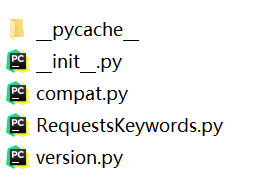
首先看__init__.py,学了python的同学都知道这个很眼熟,类的初始化时经常用到,这里的作用基本类似,打开看下
from .RequestsKeywords import RequestsKeywords from .version import VERSION _version_ = VERSION class RequestsLibrary(RequestsKeywords): """ RequestsLibrary is a HTTP client keyword library that uses the requests module from Kenneth Reitz https://github.com/kennethreitz/requests Examples: | Create Session | google | http://www.google.com | | Create Session | github | http://github.com/api/v2/json | | ${resp} | Get google | / | | Should Be Equal As Strings | ${resp.status_code} | 200 | | ${resp} | Get github | /user/search/bulkan | | Should Be Equal As Strings | ${resp.status_code} | 200 | | ${jsondata} | To Json | ${resp.content} | | Dictionary Should Contain Value | ${jsondata['users'][0]} | Bulkan Savun Evcimen | """ ROBOT_LIBRARY_SCOPE = 'GLOBAL'
这里就知道另外一个文件version.py是干啥用的了,这个笔者认为可有可无,只是一个版本号,直接在__init__.py定义也一样。类名RequestsLibrary就是我们在RIDE导入的名称,继承的这个RequestsKeywords,就是文件RequestsKeywords.py里面的一个关键字实现类,最后一行ROBOT_LIBRARY_SCOPE = 'GLOBAL',必须要加,自定义时照着写即可,RF框架会自动识别;最后一个文件compat.py点开阅读源码后发现,其实是在判断是否为python3,主要为了兼容python2和python3而import依赖包,也不是必要文件。因此我们可以知道,实际生效有作用的文件主要就是__init__.py和RequestsKeywords.py了。
接下来笔者不详细举案例了,简单分析一下RequestsKeywords.py里面的一个关键字实现
def create_session(self, alias, url, headers={}, cookies=None, auth=None, timeout=None, proxies=None, verify=False, debug=0, max_retries=3, backoff_factor=0.10, disable_warnings=0): """ Create Session: create a HTTP session to a server ``url`` Base url of the server ``alias`` Robot Framework alias to identify the session ``headers`` Dictionary of default headers ``auth`` List of username & password for HTTP Basic Auth ``timeout`` Connection timeout ``proxies`` Dictionary that contains proxy urls for HTTP and HTTPS communication ``verify`` Whether the SSL cert will be verified. A CA_BUNDLE path can also be provided. Defaults to False. ``debug`` Enable http verbosity option more information https://docs.python.org/2/library/httplib.html#httplib.HTTPConnection.set_debuglevel ``max_retries`` The maximum number of retries each connection should attempt. ``backoff_factor`` The pause between for each retry ``disable_warnings`` Disable requests warning useful when you have large number of testcases """ auth = requests.auth.HTTPBasicAuth(*auth) if auth else None logger.info('Creating Session using : alias=%s, url=%s, headers=%s, cookies=%s, auth=%s, timeout=%s, proxies=%s, verify=%s, debug=%s ' % (alias, url, headers, cookies, auth, timeout, proxies, verify, debug)) return self._create_session( alias, url, headers, cookies, auth, timeout, max_retries, backoff_factor, proxies, verify, debug, disable_warnings)
create_session这个关键字是不是很熟悉,在RF中使用的时候,直接输入Create Session即可使用,按F5查看帮助信息,跟上面源码注释部分一样。

好了,弄明白这个原理,接下来就可以依葫芦画瓢愉快的手撕python代码实现自己想要的关键字了,哈哈~~
扩展:如果按照上述的方法,确实可以完成用户自定义库的开发,但是有时候这样会给项目维护带来一定的困难,因为你写的关键字不是跟项目的测试用例放在一起维护的,还需要单独去维护用户自定义库的工程。所以推荐另外一种方式完成自定义关键字库的开发和维护,这里举一个例子,在关键字的文件夹下面直接创建一个py文件,采用函数式编程的方式,使用的关键字之前,直接导入Library,选择你写好的py文件。注意:路径不对或者py文件语法写的有问题导入都会报错,显示红色。
示例代码,mykey.py:
import json import types import sys from robot.api import logger from robot.libraries.BuiltIn import BuiltIn builtin = BuiltIn() PY3 = sys.version_info > (3,) def mykey_to_json(content, pretty_print=False): """ Convert a string to a JSON object ``content`` String content to convert into JSON ``pretty_print`` If defined, will output JSON is pretty print format """ if PY3: if isinstance(content, bytes): content = content.decode(encoding='utf-8') if pretty_print: json_ = _json_pretty_print(content) else: json_ = json.loads(content) logger.info('To JSON using : content=%s ' % (content)) logger.info('To JSON using : pretty_print=%s ' % (pretty_print)) return json_ def _json_pretty_print(content): """ Pretty print a JSON object ``content`` JSON object to pretty print """ temp = json.loads(content) return json.dumps(temp, sort_keys=True, indent=4, separators=(',', ': '))