一.python具体代码实现
# coding=utf-8
import smtplib
from email.mime.text import MIMEText
from email.header import Header
# 发送html格式的邮件
sender = "发送方邮箱地址" # 发送邮箱
receiver = "接收方邮箱地址" # 接收邮箱
subject = "自动化测试" # 发送邮件主题
smtpserver = "smtp.qq.com" # 发送邮箱服务器
username = "发送方邮箱地址" # 发送邮箱用户
password = "tzdulnopczzsfhdb" # 发送邮箱用户的IMAP地址,根据邮箱不同其密码也不同
msg = MIMEText("<html><h1>自动化测试</h1></html>", "html", "utf-8") # HTML形式的邮件
msg["Subject"] = Header(subject, "utf-8")
smtp = smtplib.SMTP_SSL(smtpserver, 465)
smtp.login(username, password)
smtp.sendmail(sender, receiver, msg.as_string())
smtp.quit()
(1)其password是QQ邮箱的IMAP/SMTP服务授权码,需要获取,可以百度教程获取
二.新建脚本为autoTest.bat

注:python脚本位置最好为根目录,不知道原因,第一次时将其放在别的字目录下,但是双击脚本没有执行程序,替换为跟目录后正常
三.任务计划程序
(1)在开始-程序,打开“任务计划程序”

(2)创建任务,在“常规”中输入名称

(3)在“触发器-新建”,根据自己的需求,指定在几点开始,其中多少分钟后发送

(4)在“操作-新建”,选择bat文件,点击【确定】即可

(5)设置完成后,在首页即可看到起计划
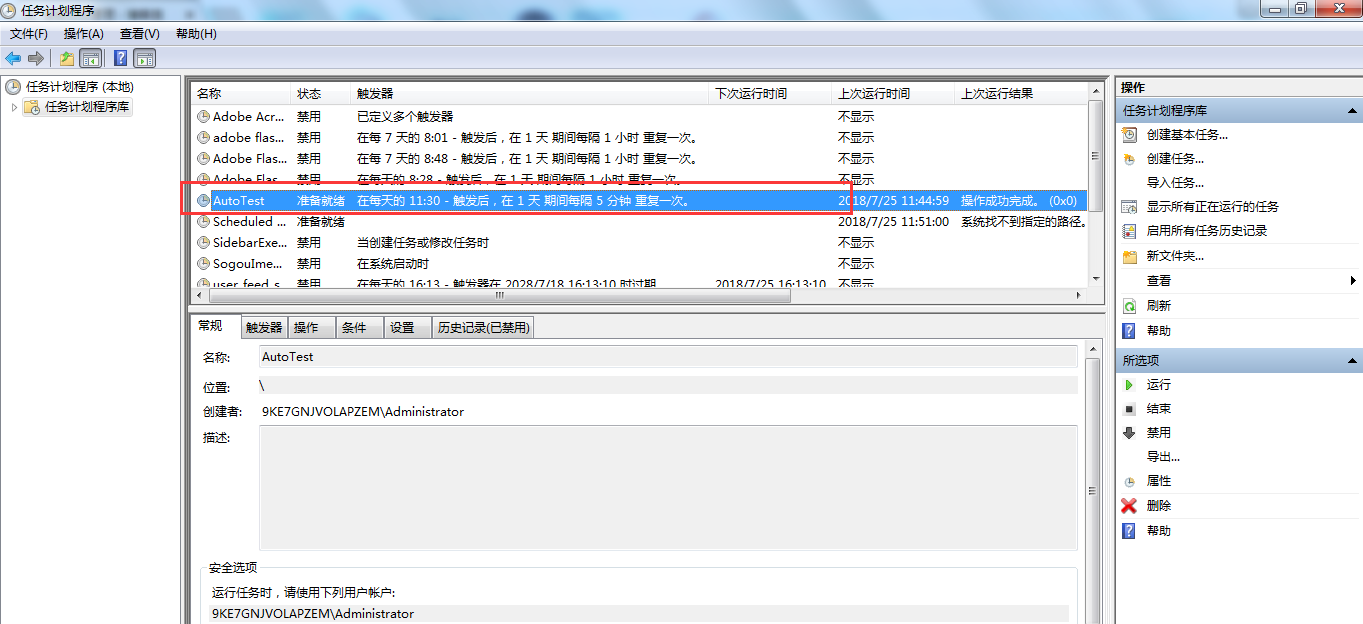
四:设置后任务计划程序后,不需要手动启动程序,在指定时间内,脚本自动运行发送邮件给指定邮箱