
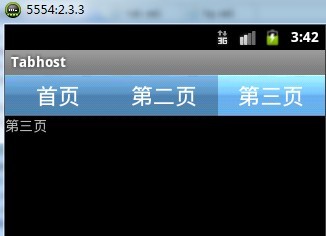
指定标签与自定义标签的示例
布局代码:
1 <TabHost xmlns:android="http://schemas.android.com/apk/res/android" 2 android:id="@+id/tabhost" 3 android:layout_width="match_parent" 4 android:layout_height="match_parent" 5 android:orientation="vertical" > 6 7 <LinearLayout 8 android:layout_width="match_parent" 9 android:layout_height="match_parent" 10 android:orientation="vertical" > 11 12 <TabWidget 13 android:id="@android:id/tabs" 14 android:layout_width="match_parent" 15 android:layout_height="wrap_content" /> 16 17 <FrameLayout 18 android:id="@android:id/tabcontent" 19 android:layout_width="match_parent" 20 android:layout_height="0dp" 21 android:layout_weight="1" > 22 23 <!-- 首页 --> 24 25 <LinearLayout 26 android:id="@+id/line1" 27 android:layout_width="match_parent" 28 android:layout_height="match_parent" > 29 30 <TextView 31 android:layout_width="match_parent" 32 android:layout_height="match_parent" 33 android:text="首页" /> 34 </LinearLayout> 35 <!-- 第二页 --> 36 37 <LinearLayout 38 android:id="@+id/line2" 39 android:layout_width="match_parent" 40 android:layout_height="match_parent" > 41 42 <TextView 43 android:layout_width="match_parent" 44 android:layout_height="match_parent" 45 android:text="第二页" /> 46 </LinearLayout> 47 <!-- 第三页 --> 48 49 <LinearLayout 50 android:id="@+id/line3" 51 android:layout_width="match_parent" 52 android:layout_height="match_parent" > 53 54 <TextView 55 android:layout_width="match_parent" 56 android:layout_height="match_parent" 57 android:text="第三页" /> 58 </LinearLayout> 59 </FrameLayout> 60 </LinearLayout> 61 62 </TabHost>
TabWidget和FrameLayout的id都是定死的,从TabHost.setup()中源码中被定死。
自定义的标签布局:
1 <?xml version="1.0" encoding="utf-8"?> 2 <LinearLayout xmlns:android="http://schemas.android.com/apk/res/android" 3 android:layout_width="match_parent" 4 android:layout_height="match_parent" 5 android:background="@drawable/statelist" 6 android:orientation="vertical" > 7 8 <TextView 9 android:id="@+id/tv_title" 10 android:layout_width="match_parent" 11 android:layout_height="match_parent" 12 android:text="首页" 13 android:textColor="@android:color/white" 14 android:textSize="22sp" 15 android:gravity="center"/> 16 17 </LinearLayout>
选择时的颜色 res/drawable
<?xml version="1.0" encoding="utf-8"?> <selector xmlns:android="http://schemas.android.com/apk/res/android"> <item android:drawable="@drawable/bg_selected" android:state_selected="true"/> <!-- 选中的颜色 --> <item android:drawable="@drawable/bg_normal"/> </selector>
MainActivity代码
1 package com.android.hzy.tabhost; 2 3 import android.app.Activity; 4 import android.os.Bundle; 5 import android.view.View; 6 import android.widget.TabHost; 7 import android.widget.TabHost.TabSpec; 8 import android.widget.TextView; 9 10 public class MainActivity extends Activity { 11 12 private TabHost mTabHost; 13 14 @Override 15 protected void onCreate(Bundle savedInstanceState) { 16 super.onCreate(savedInstanceState); 17 setContentView(R.layout.activity_main); 18 19 mTabHost = (TabHost) findViewById(R.id.tabhost); 20 mTabHost.setup(); // 找到 tabwidget\FrameLayout 源码里面id定死 21 22 // 添加标签页 23 TabSpec tab1 = mTabHost.newTabSpec("tab1"); 24 // tab1.setIndicator("首页", getResources().getDrawable(R.drawable.i1));// 指定标签 25 tab1.setIndicator(createView("首页")); // 自定义标签 26 tab1.setContent(R.id.line1);// 指定标签页的内容 27 mTabHost.addTab(tab1); 28 29 TabSpec tab2 = mTabHost.newTabSpec("tab2"); 30 // tab2.setIndicator("第二页", getResources().getDrawable(R.drawable.i2));// 指定标签 31 tab2.setIndicator(createView("第二页")); // 自定义标签 32 tab2.setContent(R.id.line2);// 指定标签页的内容 33 mTabHost.addTab(tab2); 34 35 TabSpec tab3 = mTabHost.newTabSpec("tab3"); 36 // tab3.setIndicator("第三页", getResources().getDrawable(R.drawable.i7));// 指定标签 37 tab3.setIndicator(createView("第三页")); // 自定义标签 38 tab3.setContent(R.id.line3);// 指定标签页的内容 39 mTabHost.addTab(tab3); 40 } 41 42 private View createView(String text){ 43 View view = View.inflate(getApplicationContext(), R.layout.tab, null); 44 TextView tv_title = (TextView) view.findViewById(R.id.tv_title); 45 tv_title.setText(text); 46 return view; 47 } 48 49 50 }