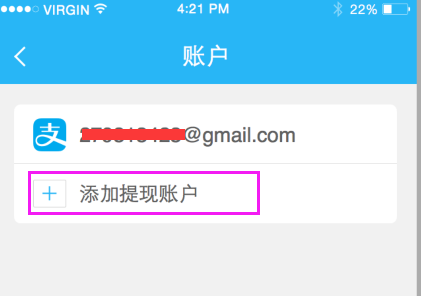
1 <?xml version="1.0" encoding="UTF-8"?> 2 <LinearLayout 3 xmlns:android="http://schemas.android.com/apk/res/android" 4 android:layout_width="match_parent" 5 android:layout_height="wrap_content" 6 android:background="@color/transparent" 7 android:orientation="vertical" 8 android:id="@+id/relative01"> 11 <TextView 12 android:id="@+id/txt_account_number" 13 android:layout_width="wrap_content" 14 android:layout_height="wrap_content" 15 android:padding="10dp" 16 android:singleLine="true" 17 android:text="" 18 android:textColor="@color/code31" 19 android:textSize="14sp" 20 android:gravity="center" 21 android:drawablePadding="10dp" 22 android:drawableLeft="@drawable/account__pay"/> 23 24 <LinearLayout 25 android:id="@+id/layout_add" 26 android:layout_width="match_parent" 27 android:layout_height="wrap_content" 28 android:orientation="vertical"> 29 <View 30 android:layout_width="match_parent" 31 android:layout_height="10dp" 32 android:background="@color/bg_home"/> 33 <TextView 34 android:id="@+id/txt_account_add" 35 android:layout_width="wrap_content" 36 android:layout_height="wrap_content" 37 android:gravity="center" 38 android:padding="10dp" 39 android:drawableLeft="@drawable/account_add_small" 40 android:drawablePadding="10dp" 41 android:text="添加提现账户" 42 android:textColor="@color/code09" 43 android:textSize="14sp" /> 44 </LinearLayout> 45 46 </LinearLayout>
1 public class MyAccountAdapter extends BaseAdapter { 2 3 public List<AccountModel> listData = new ArrayList<AccountModel>(); 4 public BaseActivity act; 5 6 public MyAccountAdapter(BaseActivity act, List<AccountModel> listData) { 7 this.act = act; 8 this.listData = listData; 9 } 10 11 12 @Override 13 public int getCount() { 14 return listData.size(); 15 } 16 17 @Override 18 public Object getItem(int position) { 19 return listData.get(position); 20 } 21 22 @Override 23 public long getItemId(int position) { 24 return position; 25 } 26 27 @Override 28 public View getView(int position, View view, ViewGroup parent) { 29 30 ViewHolder viewHolder = null; 31 if (view == null) { 32 viewHolder = new ViewHolder(); 33 view = LayoutInflater.from(act).inflate(R.layout.item_fm_account_main_fragment_listview, null); 34 viewHolder.textView1 = (TextView) view.findViewById(R.id.txt_account_number); 35 // viewHolder.imageView2 = (TextView) view.findViewById(R.id.txt_account_add); 36 viewHolder.layout_add = (LinearLayout) view.findViewById(R.id.layout_add); 37 38 view.setTag(viewHolder); 39 } else { 40 viewHolder = (ViewHolder) view.getTag(); 41 } 42 43 // TextView textView1 = (TextView) view.findViewById(R.id.txt_account_number); 44 // TextView imageView2 = (TextView) view.findViewById(R.id.txt_account_add); 45 46 viewHolder.textView1.setText(listData.get(position).account); 47 48 if (position == (listData.size()-1)) { 49 // viewHolder.textView1.setVisibility(View.GONE); 50 51 viewHolder.layout_add.setVisibility(View.VISIBLE); 52 viewHolder.layout_add.setOnClickListener(new View.OnClickListener() { 53 @Override 54 public void onClick(View v) { 55 UserInfo.ACCOUNT_STATE = true; 56 FmAccountAddOneFragment fmAccountAddOneFragment = new FmAccountAddOneFragment(); 57 act.showFragment(fmAccountAddOneFragment); 58 } 59 }); 60 } else { 61 viewHolder.layout_add.setVisibility(View.VISIBLE); 62 viewHolder.textView1.setVisibility(View.VISIBLE); 63 viewHolder.layout_add.setVisibility(View.GONE); 64 } 65 66 return view; 67 } 68 69 70 class ViewHolder { 71 TextView textView1; 72 // TextView imageView2; 73 LinearLayout layout_add; 74 } 75 }