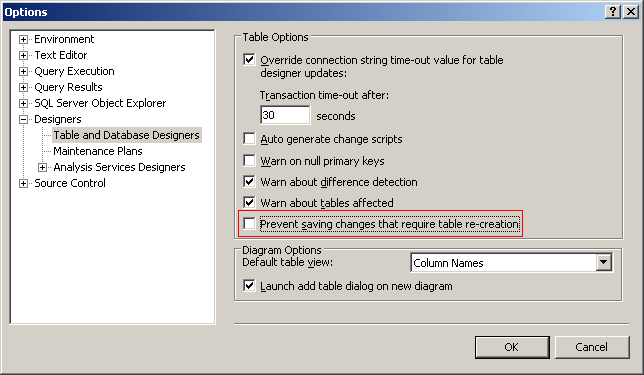当使用Microsoft SQL Server 2008 Management Studio时,有时在表设计器中对表所做的更改无法保存,具体表现为:点击保存按钮后弹出保存对话框提示:不允许保存修改(Saving changes is not permitted),弹出的对话框只有2个按钮可以点击,一个Cancel一个Save Text File,前一个就不用说了,后一个保存的文件根本没意义(可以自己试一下),而且在点击Cancel后还会提示:用户退出了保存对话框(无语,不让用户保存修改,最后还说是用户自愿的),这个挫设计导致用户当前所做的所有修改都无法保存。
解决方法可以根据错误描述中“enabled the option Prevent saving changes ”找到:
禁止这个警告显示,在Management Studio设计器中,点击菜单Tools > Options > Designers > Table and Database Designers >去掉选项Prevent saving changes that require the table to be re-created之前的复选框
原因:
当前的修改动作会导致数据库表被删除,然后重新建立;如下原因会导致表需要重新建立
保存对话框的完整错误描述:
“Saving changes is not permitted. The changes you have made require the following tables to be dropped and re-created. You have either made changes to a table that can’t be re-created or enabled the option Prevent saving changes that require the table to be re-created.”
参见MSDN原文:http://msdn.microsoft.com/en-us/library/bb895146.aspx