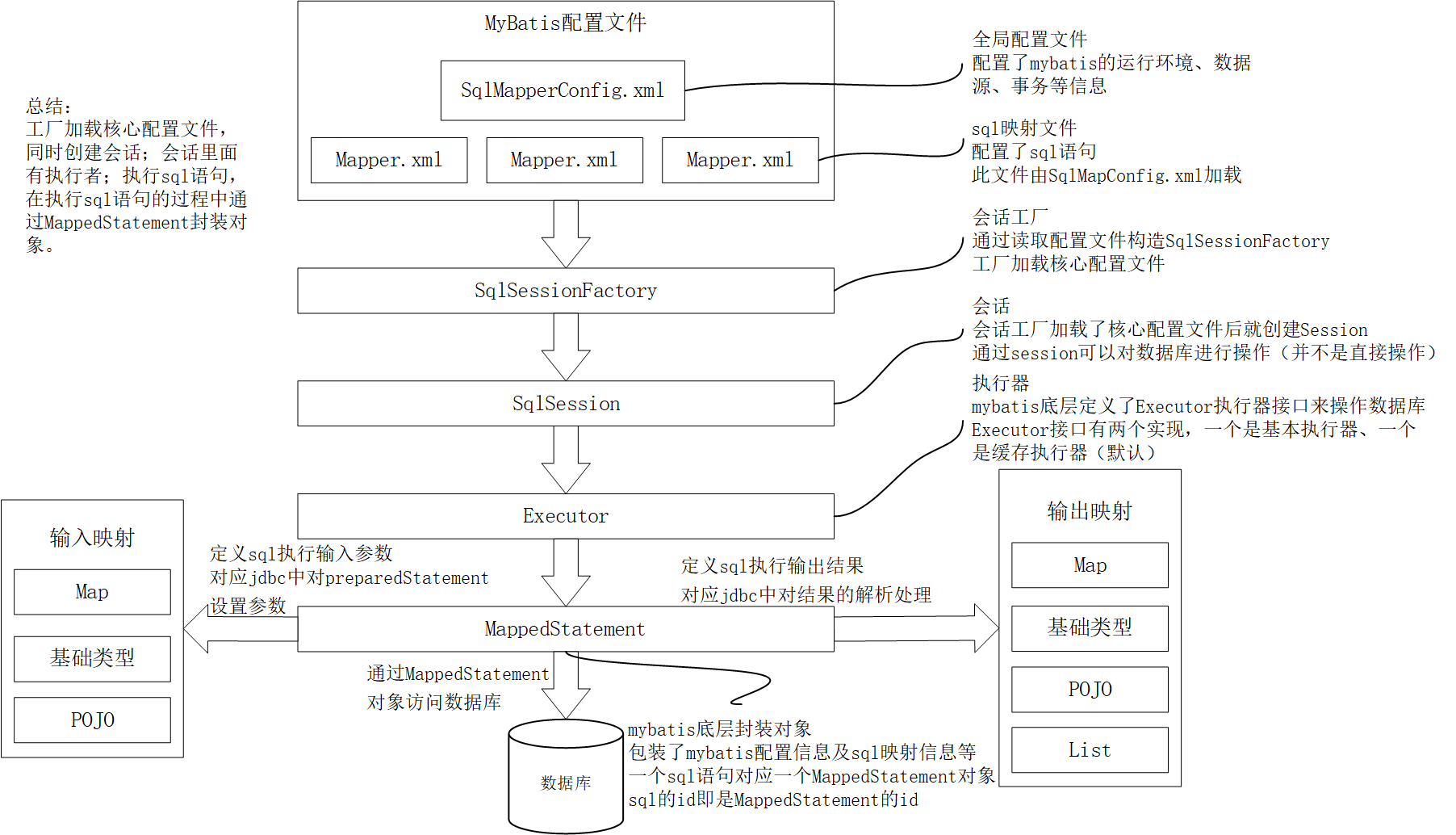
实现流程
// 读取mybatis-config.xml文件
InputStream inputStream = Resources.getResourceAsStream("mybatis-config.xml");
// 初始化mybatis,创建SqlSessionFactory类的实例
SqlSessionFactory sqlSessionFactory = new SqlSessionFactoryBuilder().build(inputStream);
// 创建Session实例
SqlSession session = sqlSessionFactory.openSession();
// <方法一>获得xml映射文件中定义的操作语句
User user = session.selectOne("mapper.UserMapper.selectUserById", 1);
// <方法二>获得mapper接口的代理对象,直接调用接口的方法
UserMapper um = session.getMapper(UserMapper.class);
User user2 = um.selectUserById(1);
// 提交事务
session.commit();
// 关闭Session
session.close();
xml如下:
<?xml version="1.0" encoding="UTF-8"?>
<!DOCTYPE mapper PUBLIC "-//mybatis.org//DTD Mapper 3.0//EN" "http://mybatis.org/dtd/mybatis-3-mapper.dtd">
<mapper namespace="mapper.UserMapper">
<!-- 自定义返回结果集 -->
<resultMap id="userMap" type="User">
<id property="id" column="id" javaType="java.lang.Integer"/>
<result property="username" column="username" javaType="java.lang.String"/>
<result property="password" column="password" javaType="java.lang.String"/>
<result property="account" column="account" javaType="java.lang.Integer"/>
</resultMap>
<select id="selectUserById" parameterType="int" resultMap="userMap">
select * from `user` where id = #{id}
</select>
</mapper>
mapper接口如下:
public interface UserMapper {
User selectUserById(int id) throws Exception;
}
源码查看
以查询为例,在SqlSession<接口>的默认实现DefaultSqlSession中:
private final Configuration configuration;
private final Executor executor;
@Override
public <E> List<E> selectList(String statement, Object parameter, RowBounds rowBounds) {
try {
MappedStatement ms = configuration.getMappedStatement(statement);
return executor.query(ms, wrapCollection(parameter), rowBounds, Executor.NO_RESULT_HANDLER);
} catch (Exception e) {
hrow ExceptionFactory.wrapException("Error querying database. Cause: " + e, e);
} finally {
rrorContext.instance().reset();
}
}
注意到两个全局变量。
其中Configuration是一个类,其中有关的具体实现如下:
protected final Map<String, MappedStatement> mappedStatements = new StrictMap<MappedStatement>("Mapped Statements collection")
.conflictMessageProducer((savedValue, targetValue) ->
". please check " + savedValue.getResource() + " and " + targetValue.getResource());
public MappedStatement getMappedStatement(String id, boolean validateIncompleteStatements) {
if (validateIncompleteStatements) {
buildAllStatements();
}
// 这里的id就是上述代码块中的statement,也就是具体实现中的“mapper.UserMapper.selectUserById”
return mappedStatements.get(id);
}
而Executor是一个接口,正如在图中所述,它有两个实现。我们看默认的缓存执行器。
@Override
public <E> List<E> query(MappedStatement ms, Object parameterObject, RowBounds rowBounds, ResultHandler resultHandler) throws SQLException {
BoundSql boundSql = ms.getBoundSql(parameterObject);
CacheKey key = createCacheKey(ms, parameterObject, rowBounds, boundSql);
return query(ms, parameterObject, rowBounds, resultHandler, key, boundSql);
}
总结
工厂加载核心配置文件,同时创建会话;会话里面有执行者;执行sql语句,在执行sql语句的过程中通过MappedStatement封装对象。