1、添加图例
>>> import matplotlib.pyplot as plt >>> import numpy as np >>> x = np.linspace(-3, 3, 50) >>> y1 = 2*x + 1 >>> y2 = x**2 >>> plt.figure() <Figure size 640x480 with 0 Axes> >>> plt.xlim((-1, 2)) (-1, 2) >>> plt.ylim((-2, 3)) (-2, 3) >>> new_sticks = np.linspace(-1, 2, 5) >>> plt.xticks(new_sticks) ([<matplotlib.axis.XTick object at 0x000001C38FA6F198>, <matplotlib.axis.XTick object at 0x000001C38F57F748>, <matplotlib.axis.XTick object at 0x000001C38F57F0F0>, <matplotlib.axis.XTick object at 0x000001C38F516D30>, <matplotlib.axis.XTick object at 0x000001C38F59D908>], <a list of 5 Text xticklabel objects>) >>> plt.yticks([-2, -1.8, -1, 1.22, 3], ... [r'$really bad$', r'$bad$', r'$normal$', r'$good$', r'$really good$']) ([<matplotlib.axis.YTick object at 0x000001C38F50E668>, <matplotlib.axis.YTick object at 0x000001C38F2DD828>, <matplotlib.axis.YTick object at 0x000001C38F57FBE0>, <matplotlib.axis.YTick object at 0x000001C38F59D6A0>, <matplotlib.axis.YTick object at 0x000001C38F59D438>], <a list of 5 Text yticklabel objects>) >>> l1, = plt.plot(x, y1, label='linear line') >>> l2, = plt.plot(x, y2, color='red', linewidth=1.0, linestyle='--', label='square line') #legend将要显示的信息来自于上面代码中的 label. 所以我们只需要简单写下一下代码, plt 就能自动的为我们添加图例 #参数 loc='upper right' 表示图例将添加在图中的右上角. >>> plt.legend(loc='upper right') <matplotlib.legend.Legend object at 0x000001C38B7D8780> >>> plt.show()
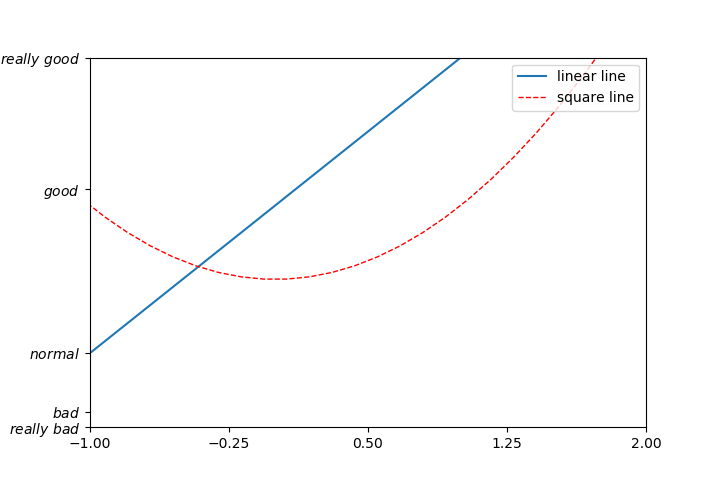
2、调整位置和名称
如果我们想单独修改之前的 label 信息, 给不同类型的线条设置图例信息. 我们可以在 plt.legend 输入更多参数. 如果以下面这种形式添加 legend, 我们需要确保, 在上面的代码 plt.plot(x, y2, label='linear line') 和 plt.plot(x, y1, label='square line') 中有用变量 l1 和 l2 分别存储起来. 而且需要注意的是 l1, l2,要以逗号结尾, 因为plt.plot() 返回的是一个列表.
>>> plt.legend(handles=[l1, l2], labels=['up', 'down'], loc='best') <matplotlib.legend.Legend object at 0x000001C38FA44630> >>> plt.show()
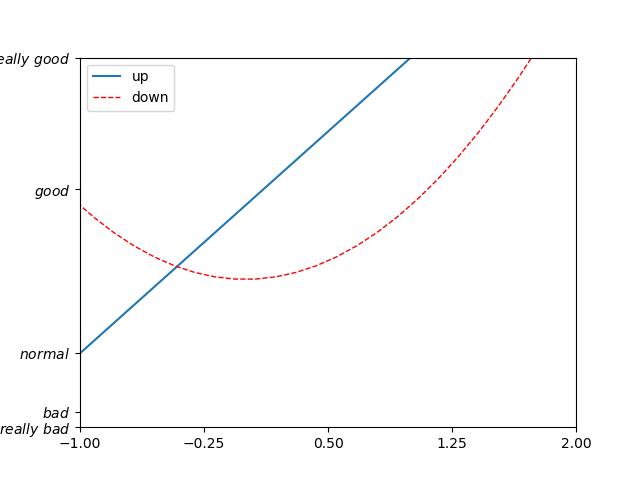
其中’loc’参数有多种,’best’表示自动分配最佳位置,其余的如下:
'best' : 0, 'upper right' : 1, 'upper left' : 2, 'lower left' : 3, 'lower right' : 4, 'right' : 5, 'center left' : 6, 'center right' : 7, 'lower center' : 8, 'upper center' : 9, 'center' : 10,