昨天在运行项目的时候,idea莫名其妙的闪退,一次是在启动了tomcat,登陆的时候,一次是在项目运行过程中,打开chrome浏览器的时候,搞的人很郁闷,还得重启idea,查杀tomcat进程。网上查了查,在C盘 C:UsersAdministrator 下面找到了几个idea的日志。下图中就是那几个日志。
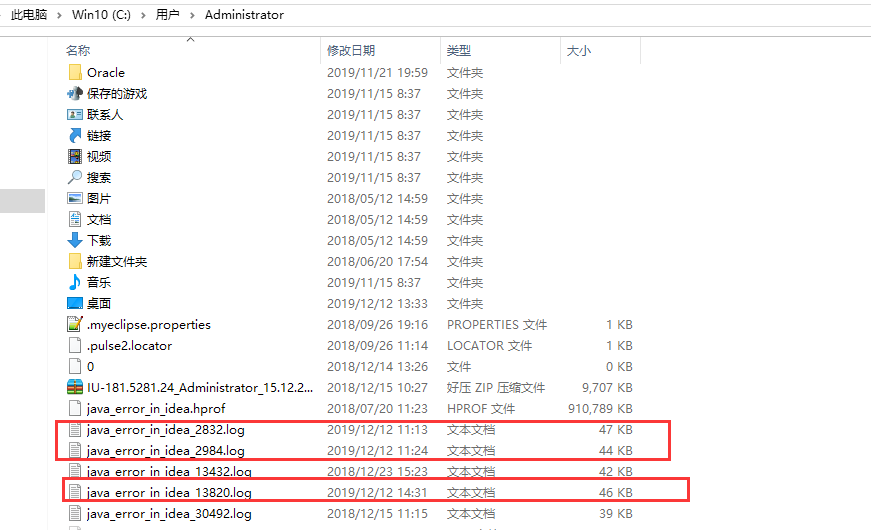
将日志打开,开头就给出了可能的原因和一些建议,内容如下
#
# There is insufficient memory for the Java Runtime Environment to continue.
# Native memory allocation (malloc) failed to allocate 1637296 bytes for Chunk::new
# Possible reasons:
# The system is out of physical RAM or swap space
# The process is running with CompressedOops enabled, and the Java Heap may be blocking the growth of the native heap
# Possible solutions:
# Reduce memory load on the system
# Increase physical memory or swap space
# Check if swap backing store is full
# Decrease Java heap size (-Xmx/-Xms)
# Decrease number of Java threads
# Decrease Java thread stack sizes (-Xss)
# Set larger code cache with -XX:ReservedCodeCacheSize=
# JVM is running with Unscaled Compressed Oops mode in which the Java heap is
# placed in the first 4GB address space. The Java Heap base address is the
# maximum limit for the native heap growth. Please use -XX:HeapBaseMinAddress
# to set the Java Heap base and to place the Java Heap above 4GB virtual address.
# This output file may be truncated or incomplete.
#
...
英文不好,用网易有道词典翻译了一下,大概意思就是说内存不够用了,让我
1.减少系统的内存负载
2.增加物理内存或交换空间
3.减少Java堆大小(-Xmx/-Xms)
4.减少Java线程的数量
5.减少Java线程栈大小(-Xss)
6.使用-XX设置更大的代码缓存:ReservedCodeCacheSize
看了看这几项,想到前几天我刚刚把idea的启动参数改了一下,将 idea64.exe.vmoptions 文件中的-Xms改为了1024m,-Xmx改为了2048m,会不会是改的太大了
所以才会有这个问题,于是我就改小了一点。
-server
-Xms750m
-Xmx1050m
-Xverify:none
-XX:ReservedCodeCacheSize=800m
-XX:+UseConcMarkSweepGC
-XX:SoftRefLRUPolicyMSPerMB=50
-ea
-XX:CICompilerCount=2
-Dsun.io.useCanonPrefixCache=false
-Djava.net.preferIPv4Stack=true
-Djdk.http.auth.tunneling.disabledSchemes=""
-XX:+HeapDumpOnOutOfMemoryError
-XX:-OmitStackTraceInFastThrow
-Djdk.attach.allowAttachSelf=true
-Dkotlinx.coroutines.debug=off
-Djdk.module.illegalAccess.silent=true
这个是现在的参数,改完以后,重启idea,正常开发。从昨天到现在一直没在出现过闪退的问题了。在这儿记录一下。
-----------------------------
好难受,本来以为已经好了,结果今天又自己退出了好几次。又找到一个大佬的方法试一试,

编译的时候又闪退了,试一试这个参数:
-Xms128m
-Xmx8192m
还是不行,又崩了。
------------------
上周日的时候我买的内存条回来了,将本机的内存扩大到了16g,并且升级了一下系统,将windows10从1803升级到了1909.这一周idea没有再出现过闪退的情况。我也不知道是加内存条的原因,还是原来的1803系统的问题。不过现在问题暂时解决了。就是系统升级以后任务管理器不见了,网上的两个方法试了也不管用。好郁闷。