程序运行效果如下:
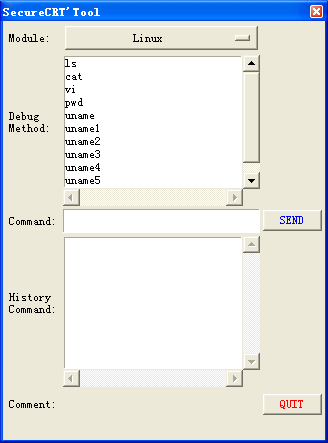
程序介绍:
- 使用tkinker实现窗体,thinker为python自带GUI库。
- 使用PyWin查找SecureCRT窗口,并给窗口发送WM_CHAR消息。
- 将命令存放在SecureCRTTool.txt文件中,文件格式如下,支持多个Module。
Module:Linux
Function:ls //comment,显示文件列表
Function:cat
- 历史命令存放在HistoryCmd.txt文件中,文件格式如下,也支持多个Module。
Module: Linux
uname
pwd
源码:
# $language = "python"
# $interface = "1.0"
import os
import win32api
import win32con
import win32gui
import Tkinter as tk
import tkFont
import ttk
CONFIG_FILE_NAME = 'SecureCRTTool.txt'
TAG_MODULE = 'Module:'
TAG_FUNCTION = 'Function:'
TAG_COMMENT = '//'
HISTORY_COMMAND_NAME = 'HistoryCmd.txt'
SECURE_CRT_WND_NAME = 'VanDyke Software - SecureCRT'
HISTORY_COMMAND_MAX_SIZE = 15
def ReadConfigFile():
moduleName = ""
functionDefinition = ""
functionOfOneModule = []
comment = ""
commentOfOneModule = []
ModulesInFile = []
FunctionsInFile = []
CommentsInFile = []
if False == os.path.exists(CONFIG_FILE_NAME):
return [], [], []
configFile = open(CONFIG_FILE_NAME, 'rt')
try:
configFileContent = configFile.readlines()
for line in configFileContent:
moduleName, functionDefinition, comment = AnalysisConfigFileLine(line)
if len(moduleName) > 0:
if len(ModulesInFile) > 0:
FunctionsInFile.append(functionOfOneModule)
CommentsInFile.append(commentOfOneModule)
ModulesInFile.append(moduleName)
functionOfOneModule = []
commentOfOneModule = []
if len(functionDefinition) > 0:
functionOfOneModule.append(functionDefinition)
commentOfOneModule.append(comment)
FunctionsInFile.append(functionOfOneModule) # last module's fuctions
CommentsInFile.append(commentOfOneModule)
finally:
configFile.close()
return ModulesInFile, FunctionsInFile, CommentsInFile
def AnalysisConfigFileLine(lineContent):
moduleName = ""
functionDefinition = ""
comment = ""
lineContent = lineContent.strip()
if 0 == len(lineContent):
return "", "", ""
if 0 == lineContent.find(TAG_MODULE):
moduleName = lineContent[len(TAG_MODULE):]
moduleName.strip()
elif 0 == lineContent.find(TAG_FUNCTION):
commentIndex = lineContent.find(TAG_COMMENT)
if -1 != commentIndex:
functionDefinition = lineContent[len(TAG_FUNCTION):commentIndex]
comment = lineContent[commentIndex + len(TAG_COMMENT):]
else:
functionDefinition = lineContent[len(TAG_FUNCTION):]
functionDefinition.strip()
comment.strip()
return moduleName, functionDefinition, comment
def ReadHistoryCmdFile():
historyCmdDict = {}
latestModuleName = ''
historyCmdOfModule = []
if False == os.path.exists(HISTORY_COMMAND_NAME):
return {}
historyCmdFile = open(HISTORY_COMMAND_NAME, 'rt')
try:
historyCmdFileContent = historyCmdFile.readlines()
for line in historyCmdFileContent:
moduleName, cmdString = AnalysisHistoryCmdLine(line)
if len(moduleName) > 0:
if len(latestModuleName) > 0:
historyCmdDict[latestModuleName] = historyCmdOfModule
latestModuleName = moduleName
historyCmdOfModule = []
if len(cmdString) > 0:
historyCmdOfModule.append(cmdString)
historyCmdDict[latestModuleName] = historyCmdOfModule # last module's history cmd
finally:
historyCmdFile.close()
return historyCmdDict
def AnalysisHistoryCmdLine(lineContent):
lineContent = lineContent.strip()
if 0 == len(lineContent):
return "", ""
if 0 == lineContent.find(TAG_MODULE):
moduleName = lineContent[len(TAG_MODULE):]
moduleName.strip()
return moduleName, ""
else:
cmdString = lineContent.strip()
return "", cmdString
def SendKeyToWnd(hCmdWin, keyValue):
win32api.SendMessage(hCmdWin, win32con.WM_CHAR, keyValue, 1) # chr(65) rd('l')
def SendStringToWnd(hCmdWin, cmdString):
if len(cmdString) == 0 or None == hCmdWin:
return
for key in cmdString:
SendKeyToWnd(hCmdWin, ord(key))
SendKeyToWnd(hCmdWin, 10) # SendKeyToWnd(hWnd, 13)
def SendCmdToSecureCRT(cmdString):
hSecureCRTWnd = win32gui.FindWindow(SECURE_CRT_WND_NAME, None)
if None == hSecureCRTWnd:
return;
hCmdWndParent = win32gui.FindWindowEx(hSecureCRTWnd, None, 'MDIClient', None)
if 0 == hCmdWndParent:
# SecureCRT V6.2
hCmdWnd = win32gui.FindWindowEx(hSecureCRTWnd, None, 'AfxFrameOrView90u', None)
if None != hCmdWnd :
SendStringToWnd(hCmdWnd, cmdString)
else:
# SecureCRT V7.3
win32gui.EnumChildWindows(hCmdWndParent, EnumTabCtrlChildWinProc, cmdString)
#win32gui.SetForegroundWindow(hSecureCRTWnd)
# win32gui.SetWindowPos(hSecureCRTWnd, win32con.HWND_TOP, 0,0,0,0, win32con.SWP_NOSIZE | win32con.SWP_SHOWWINDOW)
def EnumTabCtrlChildWinProc(hWnd, cmdString):
if IsSecureCRTTopCmdWnd(hWnd):
SendStringToWnd(hWnd, cmdString)
def IsSecureCRTTopCmdWnd(hWnd):
# no effect: win32gui.IsWindowEnabled(hWnd) win32gui.IsWindowVisible(hWnd)
if 'AfxFrameOrView120u' != win32gui.GetClassName(hWnd):
return False
if 0 != win32gui.GetWindow(win32gui.GetParent(hWnd), win32con.GW_HWNDPREV):
return False
return True
class Application(tk.Frame):
def __init__(self, master=None):
tk.Frame.__init__(self, master)
self.ModulesInFile = []
self.FunctionsInFile = []
self.CommentsInFile = []
self.ModulesInFile, self.FunctionsInFile, self.CommentsInFile = ReadConfigFile()
self.historyCmdDict = ReadHistoryCmdFile()
self.bWriteHistoryCmd = False
self.INIT_WINDOW_STATUS = 0
self.FOCUS_IN_STATUS = 1
self.FOCUS_OUT_STATUS = 2
self.windowStatus = self.INIT_WINDOW_STATUS
self.winWidth = 322
self.winHeight = 419
# Set Window Attribute
winSizePos = '%dx%d-%d+%d' % (self.winWidth, self.winHeight, 80, 0) # center: (root.winfo_screenwidth()-self.winWidth)/2 , (root.winfo_screenheight()-self.winHeight)/2
self.master.geometry(winSizePos)
self.master.title("SecureCRT'Tool")
#self.master.iconbitmap('Compass.ico')
self.master.resizable(width=False, height=False)
self.grid(sticky=tk.N + tk.S + tk.E + tk.W)
self.master.wm_attributes('-topmost', 1)
self.master.wm_attributes('-toolwindow', 1)
self.master.bind('<Motion>', self.ShowWnindowWhenMouseOn)
self.master.bind('<FocusIn>', self.ShowWnindowWhenFocusIn)
self.master.bind('<FocusOut>', self.HideWindowWhenFocusOut)
self.master.bind('<Destroy>', self.DestroyWindow)
self.createWidgets()
def createWidgets(self):
top = self.winfo_toplevel()
top.rowconfigure(0, weight=1)
top.columnconfigure(0, weight=1)
self.rowconfigure(0, minsize=30) # minsize weight
self.rowconfigure(1, minsize=74)
self.rowconfigure(2, minsize=10)
self.rowconfigure(3, minsize=30)
self.rowconfigure(4, minsize=100)
self.rowconfigure(5, minsize=10)
self.rowconfigure(6, minsize=35)
self.rowconfigure(7, minsize=25)
self.columnconfigure(0, minsize=55)
self.columnconfigure(1, minsize=180)
self.columnconfigure(2, minsize=15)
self.columnconfigure(3, minsize=65)
widgetXorYPad = 3
winFont = tkFont.Font(family='Fixdsys', size=9, weight=tkFont.NORMAL)
# Module Section
tk.Label(self, text="Module:", font=winFont).grid(row=0, column=0, sticky=tk.W, padx=widgetXorYPad)
self.currModuleVar = tk.StringVar()
#self.cmbCurrModule = ttk.Combobox(self, textvariable=self.currModuleVar, font=winFont, state="readonly" , values=self.ModulesInFile)
#self.cmbCurrModule.grid(row=0, column=1, sticky= tk.E + tk.W + tk.N + tk.S, pady=8)
#self.cmbCurrModule.bind("<<ComboboxSelected>>", self.SelectModule)
if len(self.ModulesInFile):
self.optMenu = tk.OptionMenu(self, self.currModuleVar, *self.ModulesInFile, command=self.SelectModule) # apply(tk.OptionMenu, (self,self.currModuleVar) + tuple(self.ModulesInFile))
else:
self.optMenu = tk.OptionMenu(self, self.currModuleVar, None, command=self.SelectModule)
self.optMenu.grid(row=0, column=1, columnspan=2, sticky=tk.E + tk.W + tk.N + tk.S, pady=widgetXorYPad)
self.optMenu.config(font=winFont)
self.optMenu['menu'].config(font=winFont, fg="blue")
if len(self.ModulesInFile) > 0:
self.currModuleVar.set(self.ModulesInFile[0])
# Functions Section
self.yScrollDebugFunctions = tk.Scrollbar(self, orient=tk.VERTICAL)
self.yScrollDebugFunctions.grid(row=1, column=2, sticky=tk.N + tk.S + tk.E + tk.W)
self.xScrollDebugFunctions = tk.Scrollbar(self, orient=tk.HORIZONTAL)
self.xScrollDebugFunctions.grid(row=2, column=1, sticky=tk.E + tk.W + tk.N + tk.S)
tk.Label(self, text="Debug Method:", font=winFont).grid(row=1, column=0, sticky=tk.W, padx=widgetXorYPad)
self.lbDebugFunctions = tk.Listbox(self, font=winFont, activestyle='none', xscrollcommand=self.xScrollDebugFunctions.set, yscrollcommand=self.yScrollDebugFunctions.set)
self.lbDebugFunctions.grid(row=1, column=1, sticky=tk.N + tk.S + tk.E + tk.W)
self.xScrollDebugFunctions["command"] = self.lbDebugFunctions.xview
self.yScrollDebugFunctions["command"] = self.lbDebugFunctions.yview
self.lbDebugFunctions.bind('<ButtonRelease-1>', self.SelectFunction)
self.lbDebugFunctions.bind('<Double-Button-1>', self.SelectFunction)
self.ShowDebugFunctionToListBox()
# Command and Send Command
tk.Label(self, text="Command:", font=winFont).grid(row=3, column=0, sticky=tk.W, padx=widgetXorYPad)
self.currCmdVar = tk.StringVar()
self.editAddFunction = tk.Entry(self, textvariable=self.currCmdVar, font=winFont)
self.editAddFunction.grid(row=3, column=1, columnspan=2, sticky=tk.W + tk.E + tk.N + tk.S, pady=widgetXorYPad)
self.btnSendCmd = tk.Button(self, text="SEND", font=winFont, fg="blue")
self.btnSendCmd.grid(row=3, column=3, sticky=tk.E + tk.W, padx=widgetXorYPad)
self.btnSendCmd.bind('<ButtonRelease-1>', self.SendCmd)
# History Commands
self.yScrollHistoryCommand = tk.Scrollbar(self, orient=tk.VERTICAL)
self.yScrollHistoryCommand.grid(row=4, column=2, sticky=tk.N + tk.S + tk.E + tk.W)
self.xScrollHistoryCommand = tk.Scrollbar(self, orient=tk.HORIZONTAL)
self.xScrollHistoryCommand.grid(row=5, column=1, sticky=tk.E + tk.W + tk.N + tk.S)
tk.Label(self, text="History Command:", font=winFont).grid(row=4, column=0, sticky=tk.W, padx=widgetXorYPad)
self.lbHistoryCommand = tk.Listbox(self, font=winFont, activestyle="none", xscrollcommand=self.xScrollHistoryCommand.set, yscrollcommand=self.yScrollHistoryCommand.set)
self.lbHistoryCommand.grid(row=4, column=1, sticky=tk.N + tk.S + tk.E + tk.W)
self.xScrollHistoryCommand["command"] = self.lbHistoryCommand.xview
self.yScrollHistoryCommand["command"] = self.lbHistoryCommand.yview
self.lbHistoryCommand.bind('<ButtonRelease-1>', self.SelectHistoryCmd)
self.lbHistoryCommand.bind('<Double-Button-1>', self.SelectHistoryCmdAndSendToSecureCRT)
self.ShowHistoryCmdToListBox()
# Show Comment and "QUIT" Button
tk.Label(self, text="Comment:", font=winFont).grid(row=6, column=0, sticky=tk.W, padx=widgetXorYPad)
self.commentVar = tk.StringVar()
tk.Label(self, textvariable=self.commentVar, font=winFont, wraplength = 190, justify=tk.LEFT).grid(row=6, rowspan=2, column=1, columnspan=2, sticky=tk.N + tk.S + tk.E + tk.W)
self.btnQUIT = tk.Button(self, text="QUIT", font=winFont, fg="red", command=root.destroy)
self.btnQUIT.grid(row=6, column=3, sticky=tk.E + tk.W, padx=widgetXorYPad)
def SelectModule(self, event):
self.ShowDebugFunctionToListBox()
self.ShowHistoryCmdToListBox()
def GetCurrModuleIndex(self):
moduleNum = len(self.ModulesInFile)
for index in range(0, moduleNum):
if self.currModuleVar.get() == self.ModulesInFile[index]:
return index
return -1
def ShowDebugFunctionToListBox(self):
self.lbDebugFunctions.delete(0, tk.END)
currIndex = self.GetCurrModuleIndex() #self.cmbCurrModule.current()
if -1 == currIndex:
return
for line in self.FunctionsInFile[currIndex]:
self.lbDebugFunctions.insert(tk.END, line)
def SelectFunction(self, event):
currSelection = self.lbDebugFunctions.curselection()
if len(currSelection) > 0 :
self.currCmdVar.set(self.lbDebugFunctions.get(currSelection))
moduleIndex = self.GetCurrModuleIndex() #sself.cmbCurrModule.current()
self.commentVar.set(self.CommentsInFile[moduleIndex][currSelection[0]].decode('gbk').encode('utf8'))
def SendCmd(self, event):
cmdString = self.currCmdVar.get().strip()
if 0 == len(cmdString):
return
SendCmdToSecureCRT(cmdString)
self.AddCmdStringToHistoryCmd(cmdString)
def SelectHistoryCmd(self, event):
currSelection = self.lbHistoryCommand.curselection()
if len(currSelection) > 0 :
self.currCmdVar.set(self.lbHistoryCommand.get(currSelection[0]))
def SelectHistoryCmdAndSendToSecureCRT(self, event):
currSelection = self.lbHistoryCommand.curselection()
if len(currSelection) > 0 :
cmdString = self.lbHistoryCommand.get(currSelection[0])
self.currCmdVar.set(cmdString)
SendCmdToSecureCRT(cmdString)
self.AddCmdStringToHistoryCmd(cmdString)
def AddCmdStringToHistoryCmd(self, cmdString):
if 0 == len(cmdString):
return
if self.lbHistoryCommand.get(0) == cmdString:
return
self.DeleteCmdStringInHistroyCmd(cmdString)
if self.historyCmdDict.has_key(self.currModuleVar.get()):
historyCmdOfModule = self.historyCmdDict[self.currModuleVar.get()]
historyCmdOfModule.insert(0, cmdString)
else:
self.historyCmdDict[self.currModuleVar.get()] = [cmdString]
self.ShowHistoryCmdToListBox()
def ShowHistoryCmdToListBox(self):
self.lbHistoryCommand.delete(0, tk.END)
if self.historyCmdDict.has_key(self.currModuleVar.get()):
historyCmdOfModule = self.historyCmdDict[self.currModuleVar.get()]
for cmdString in historyCmdOfModule:
self.lbHistoryCommand.insert(tk.END, cmdString)
def DeleteCmdStringInHistroyCmd(self, toBeDelete):
if self.historyCmdDict.has_key(self.currModuleVar.get()):
historyCmdOfModule = self.historyCmdDict[self.currModuleVar.get()]
historyCmdSize = len(historyCmdOfModule)
for index in range(0, historyCmdSize):
if toBeDelete == historyCmdOfModule[index]:
historyCmdOfModule.pop(index)
return
if HISTORY_COMMAND_MAX_SIZE == historyCmdSize:
historyCmdOfModule.pop()
return
def ShowWnindowWhenFocusIn(self, event):
if self.windowStatus == self.FOCUS_OUT_STATUS:
self.windowStatus == self.FOCUS_IN_STATUS
winSizePos = '%dx%d+%d+%d' % (self.winWidth, self.winHeight, self.master.winfo_x(), self.master.winfo_y())
self.master.geometry(winSizePos)
def HideWindowWhenFocusOut(self, event):
if self.master.winfo_y() <= 0:
self.windowStatus = self.FOCUS_OUT_STATUS
winSizePos = '%dx%d+%d+%d' % (self.winWidth, self.winHeight, self.master.winfo_x(), -self.winHeight-19)
self.master.geometry(winSizePos)
def ShowWnindowWhenMouseOn(self, event):
if self.master.winfo_y() < -100 :
self.windowStatus = self.INIT_WINDOW_STATUS
winSizePos = '%dx%d+%d+%d' % (self.winWidth, self.winHeight, self.master.winfo_x(), 0)
self.master.geometry(winSizePos)
self.master.focus_force()
self.btnSendCmd.focus_set()
def DestroyWindow(self, event):
if True == self.bWriteHistoryCmd:
return
historyCmdFile = open(HISTORY_COMMAND_NAME, 'wt')
try:
for module in self.historyCmdDict.keys():
historyCmdFile.write(TAG_MODULE+module+' ')
historyCmdOfModule = self.historyCmdDict[module]
for cmdString in historyCmdOfModule:
historyCmdFile.write(cmdString+' ')
historyCmdFile.write(' ')
finally:
historyCmdFile.close()
self.bWriteHistoryCmd = True
root = tk.Tk()
app = Application(root)
app.mainloop()
参考:PyWin获取其它窗口句柄:
http://www.cnblogs.com/txw1958/archive/2012/02/16/2353491.html
PyWin写简单的窗口界面
http://www.cnblogs.com/starspace/archive/2008/10/22/1316708.html