第一步:发布网站
右键asp.net web项目,选择发布, 然后新建配置文件名称并选择 "文件系统" 发布方法. 目标位置选择本地新建的文件夹如: IISWebSite![]()
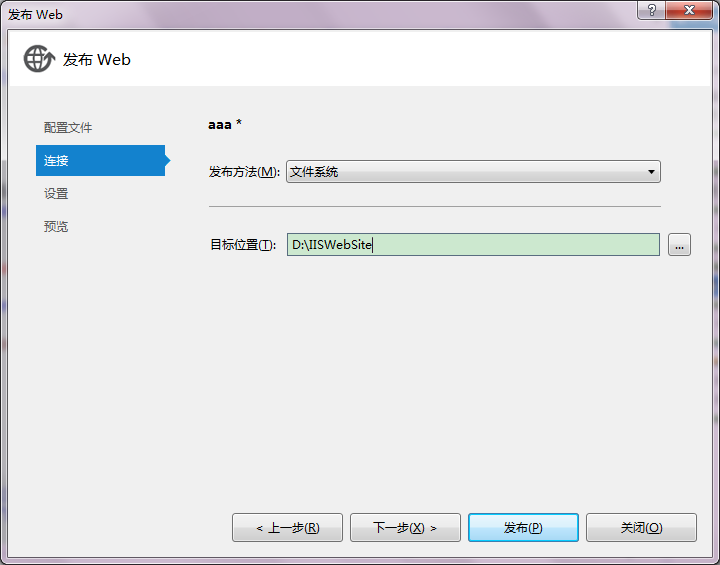
第二步:配置IIS
1.安装IIS所有功能
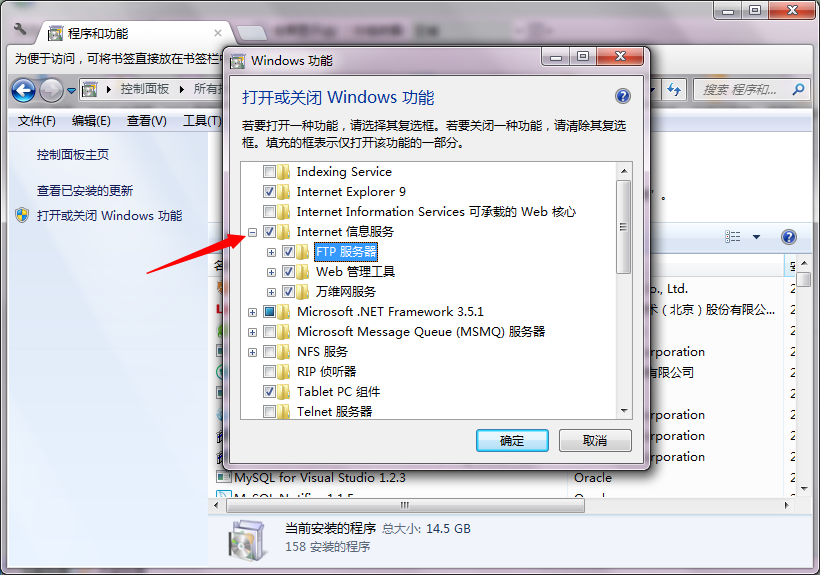
2.将asp.net 注册到IIS
32位的Windows:
---------------------------------------------------------------------------
一. 运行->cmd
二. cd C:WindowsMicrosoft.NETFrameworkv4.0.30319
三. aspnet_regiis.exe -i
64位的Windows:
---------------------------------------------------------------------------
一. 运行->cmd
二. cd C:WindowsMicrosoft.NETFramework64v4.0.30319
三. aspnet_regiis.exe -i
3.添加网站:右键网站 ->选择 "添加网站" , 做如下配置
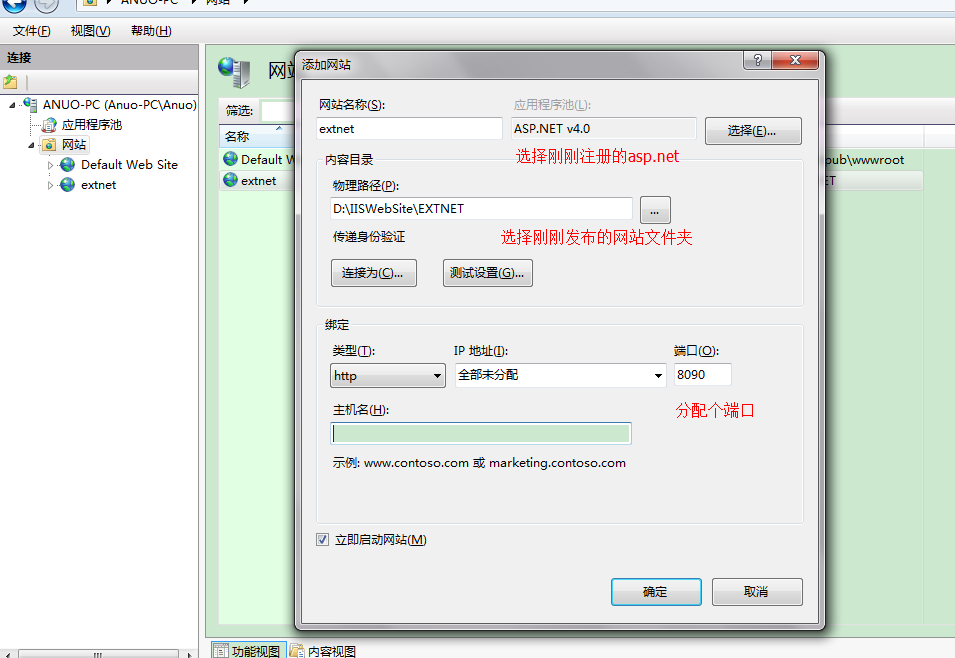
4.浏览网站
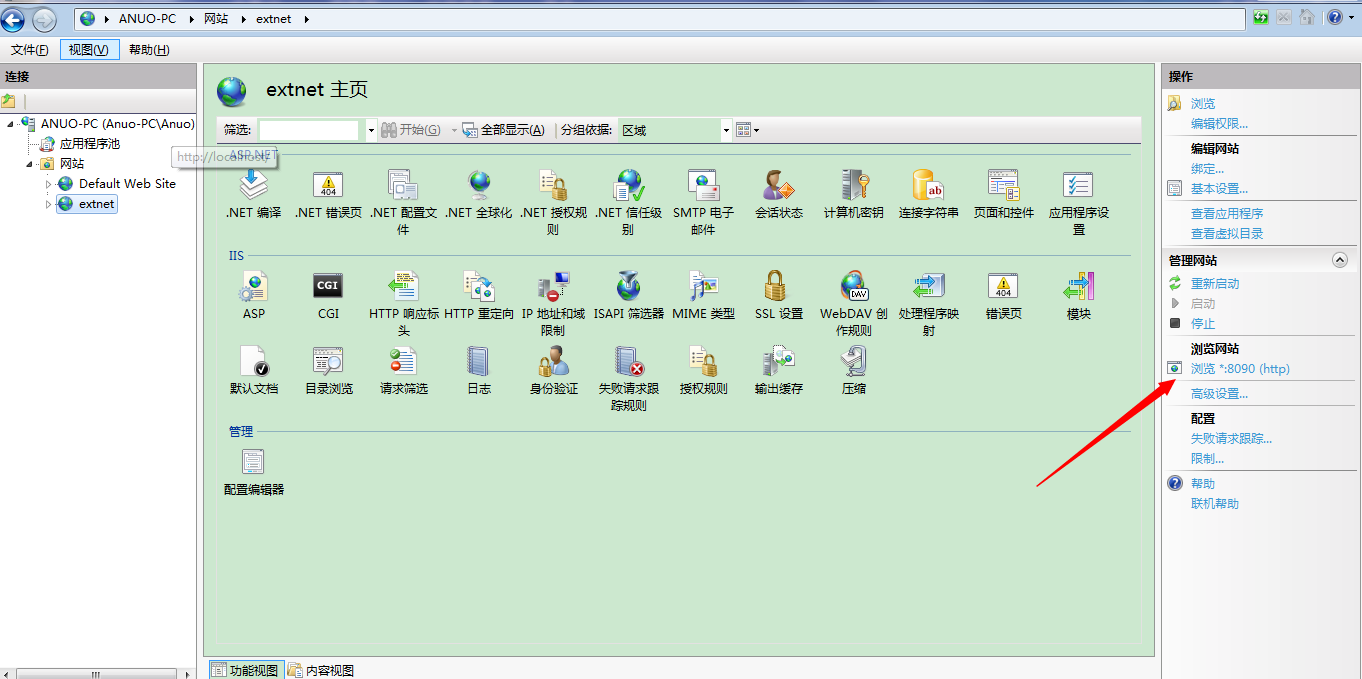
5.成功!
