1.写脚本之前的思路
考虑
脚本统一管理
权限:用户执行权限
清空错误文件
错误提示
脚本通用性
2.2 统一脚本目录
1 mkdir /server/scripts 2 cd /server/scripts
2.3 使用vim创建脚本
文件名规范,名字要有意义,结尾以.sh结尾
vim oldboyedu.sh
规范的shell脚本,指定解释器
1 1. 放在统一目录 2 2. 脚本以.sh结尾 3 3. 开头指定脚本解释器 4 4. 开头加版权等信息,可以配置~/.vimrc文件自动添加 5 5. 脚本不要用中文注释,尽量用英文注释 6 6. 代码书写优秀习惯 7 a. 成对的内容一次性写出来,防止遗漏,[] 、 '' ""等 8 b. [] 两端有空格 先输入[] 输入退格 两个空格 出退格 9 c. 流程控制语句一次写完,再添加内容 10 d. 通过缩进让代码易读 11 e. 脚本中的引号都是英文状态下的引号,其他字符也是英文状态,好的习惯可以让我们避免很多不必要的麻烦,提高工作效率
2.4 执行脚本的方法
1. sh /server/scritps/test.sh
2. chmod +x /server/scripts/test.sh && /server/scripts/test.sh
3. source /server/scripts/test.sh
4. . /server/scripts/test.sh . 与 source 等价
结论:sh命令在当前shell(进程A)执行脚本会创建一个新的shell(进程B),然后执行脚本内容,最后将脚本的最终结果传给当前shell(进程A)
source直接在当前shell(进程A)中执行脚本,所以脚本的变量在当前shell(进程A)中生效
使用场景
#引入文件时
source /etc/profile
source /etc/init.d/functions
其他 sh /server/scripts/test.sh
2.5 全局变量
1. 全局变量,到处可用。在当前shell及所有子shell窗口全部局生效。在新开的shell窗口后效,需要写入到文件中。
2. 通过export 添加环境变量

1 #此处为临时添加 2 #方法1 3 export HELLO="hello World" 4 #方法2 5 HELLO ="hello World" 6 export HELLO
3. 到处生效 写入配置文件中 echo 'export hello=hello World' >>/etc/profile
4. unset 删除变量
2.8 环境变量配置文件
全局环境变量设置文件 /etc/profile /etc/bashrc
局部环境变量设置文件 ~/.bash_profile ~/.bashrc
开机后环境变量启动顺序
#将环境变量时间放到文件结尾

1 [root@python-memcache ~]# env | egrep "[Bb]ash|profile"|awk -F "=" 'NR>1{print $1,$2}'|sort -nk2|column 2 -t 3 profile 1512188041 4 bashrc 1512188042 5 rootBashrc 1512188043 6 rootBash_profile 1512188044
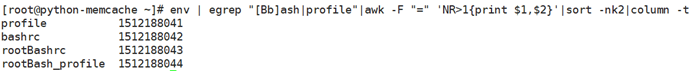
#将环境变量时间放到文件开头,

1 [root@python-memcache ~]# env | egrep "[Bb]ash|profile"|awk -F "=" 'NR>1{print $1,$2}'|sort -nk2|column -t 2 profile 1512193808 3 rootBash_profile 1512193809 4 rootBashrc 1512193810 5 bashrc 1512193811
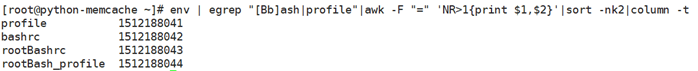
#利用文件属性查看加载过程

1 for file in /etc/profile /etc/bashrc /root/.bashrc /root/.bash_profile ; do 2 stat ${file} | awk 'NR==5{print $2$3};NR==1{print $0 }' 3 done
2.9 老shell漏洞检测
以下代码在系统中运行,如果出现两行及以上,则存在shell漏洞,需要升级shell

1 env x='() { :;}; echo be careful' bash -c "echo this is a test"
3.0 top免交互
top -bn 2 | head -n 60
