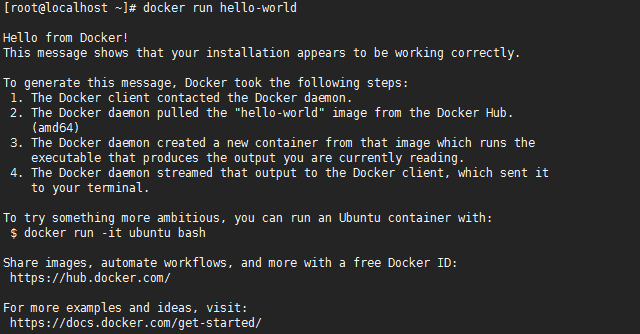Docker支持以下的CentOS版本:
目前,CentOS仅发行版本中的内核支持Docker.
Docker运行在CentOS7上,要求系统为64位、系统内核版本为3.10以上.
Docker运行在CentOS-6.5或更高的版本的CentOS上,要求系统为64位、系统内核版本为2.6.32-431或者更高版本.
Docker要求CentOS系统的内核版本高于3.10,查看本页面的前提条件来验证你的CentOS版本是否支持Docker.
通过uname -r命令查看你当前的内核版本
[root@localhost ~]# uname -r
3.10.0-862.el7.x86_64
1.移除旧的版本
sudo yum remove docker
docker-client
docker-client-latest
docker-common
docker-latest
docker-latest-logrotate
docker-logrotate
docker-selinux
docker-engine-selinux
docker-engine
2.安装一些必要的系统工具
[root@localhost ~]# sudo yum install -y yum-utils device-mapper-persistent-data lvm2
3.添加软件源信息
[root@localhost ~]# sudo yum-config-manager --add-repo https://download.docker.com/linux/centos/docker-ce.repo
4.更新 yum 缓存
[root@localhost ~]# sudo yum makecache fast
5.安装 Docker-ce
[root@localhost ~]# sudo yum -y install docker-ce
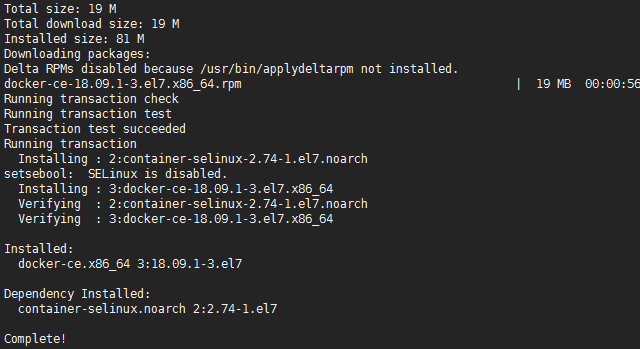
6.启动 Docker 后台服务
[root@localhost ~]# sudo systemctl start docker
7.测试运行 hello-world
[root@localhost ~]# docker run hello-world
# 由于本地没有hello-world这个镜像,所以会下载一个hello-world的镜像,并在容器内运行.