1.环境准备
- 1.安装docker,docker-compose
- 2.安装go开发环境(goland,vscode,idea....)
2.fabric群集环境规划
| 节点标识 | hostname | IP | 开放端口 | 系统 |
| orderer节点 | orderer.bjgoodwill.com | 192.168.229.136 | 7050,7051,7052,7053,7054 | CentOS 7 x64 |
| jhpeer节点 | peer0.jhorg.bjgoodwill.com | 192.168.229.136 | 7050,7051,7052,7053,7054 | CentOS 7 x64 |
| jhca节点 | ca.jhorg.bjgoodwill.com | 192.168.229.136 | 7050,7051,7052,7053,7054 | CentOS 7 x64 |
| cypeer节点 | peer0.cyorg.bjgoodwill.com | 192.168.229.135 | 7051,7052,7053,7054 | CentOS 7 x64 |
| cyca节点 | ca.cyorg.bjgoodwill.com | 192.168.229.135 | 7051,7052,7053,7054 | CentOS 7 x64 |
| wjwpeer节点 | peer0.wjworg.bjgoodwill.com | 192.168.229.137 | 7051,7052,7053,7054 | CentOS 7 x64 |
| wjwca节点 | ca.wjworg.bjgoodwill.com | 192.168.229.137 | 7051,7052,7053,7054 | CentOS 7 x64 |
- 相关hostname必须配置dns,例
- vim /etc/hosts 或者直接配置dns服务 vi /var/named/bjgoodwill.com.zone
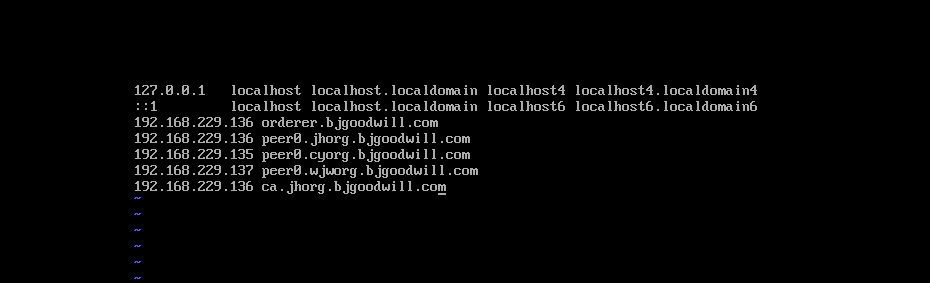
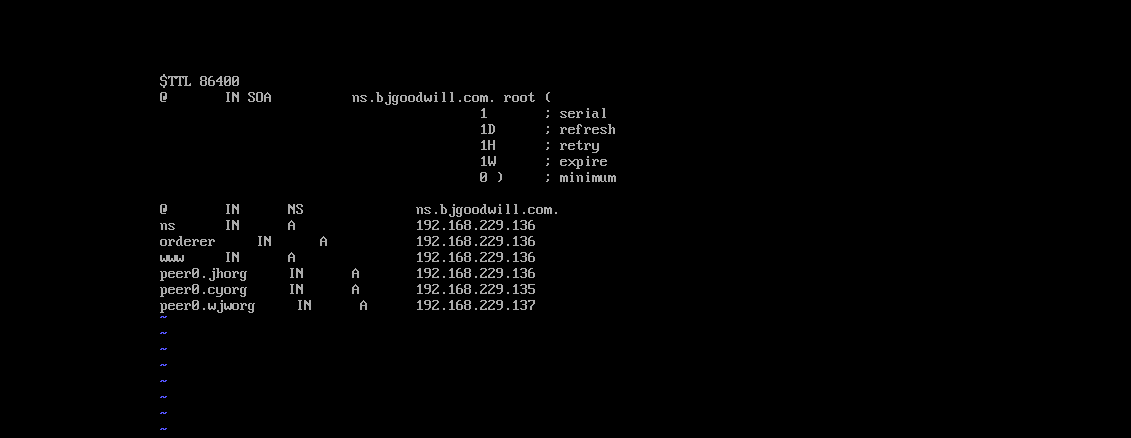
- 防火墙端口开放相关设置
-
firewall-cmd --zone=public --add-port=7050/tcp --permanent
firewall-cmd --zone=public --add-port=7051/tcp --permanent
firewall-cmd --zone=public --add-port=7052/tcp --permanent
firewall-cmd --zone=public --add-port=7053/tcp --permanent
firewall-cmd --zone=public --add-port=7054/tcp --permanent - firewall-cmd --reload
- fabric相关镜像下载,并修改相关镜像的tag为latest,我本机镜像下的比较全因为有生产环境(kafka模式),开发测试环境只需要用到以下几个镜像,tools,orderer,ca,peer,couchdb
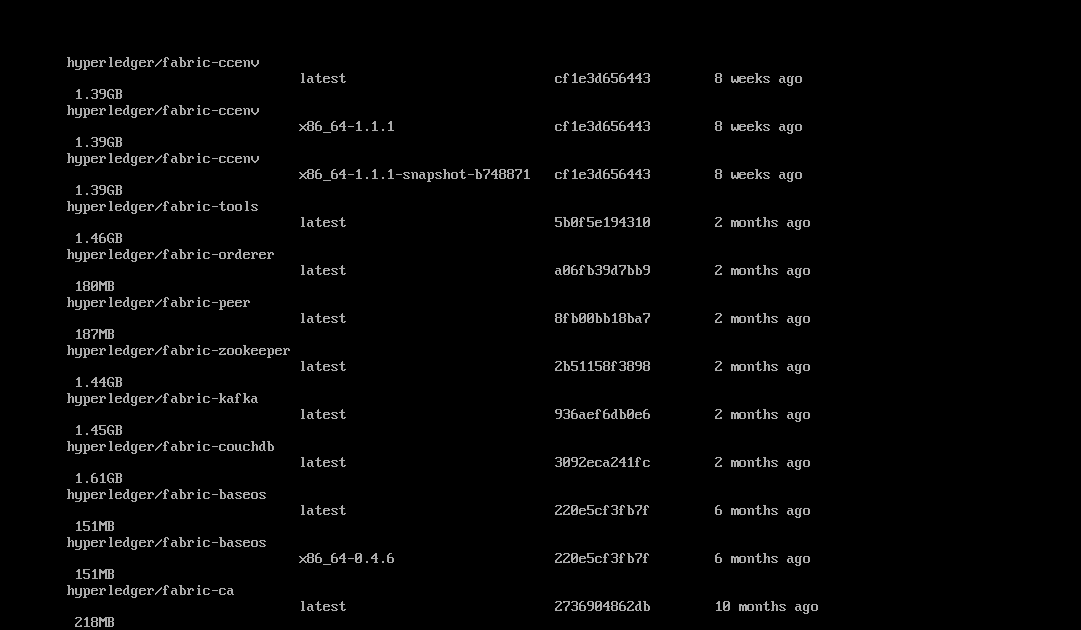
3.准备fabric1.1.1版本的平台特定二进制文件在线的很难下载的下来
- 离线下载网址https://nexus.hyperledger.org/content/repositories/releases/org/hyperledger/fabric/hyperledger-fabric/

- 准备configtx.yaml(创世区块及频道认证文件配置文件)crypto-config.yaml(组织机构和证书相关配置文件)配置文件本项目中使用fabric1.0源码中的版本(solo模式),fabric1.1默认共识是kafka
- crypto-config.yaml文件内容如下
-
 View Code
View Code1 # Copyright IBM Corp. All Rights Reserved. 2 # 3 # SPDX-License-Identifier: Apache-2.0 4 # 5 6 # --------------------------------------------------------------------------- 7 # "OrdererOrgs" - Definition of organizations managing orderer nodes 8 # --------------------------------------------------------------------------- 9 OrdererOrgs: 10 # --------------------------------------------------------------------------- 11 # Orderer 12 # --------------------------------------------------------------------------- 13 - Name: Orderer 14 Domain: bjgoodwill.com 15 # --------------------------------------------------------------------------- 16 # "Specs" - See PeerOrgs below for complete description 17 # --------------------------------------------------------------------------- 18 Specs: 19 - Hostname: orderer 20 # --------------------------------------------------------------------------- 21 # "PeerOrgs" - Definition of organizations managing peer nodes 22 # --------------------------------------------------------------------------- 23 PeerOrgs: 24 # --------------------------------------------------------------------------- 25 # Org1 26 # --------------------------------------------------------------------------- 27 - Name: JHOrg 28 Domain: jhorg.bjgoodwill.com 29 # --------------------------------------------------------------------------- 30 # "Specs" 31 # --------------------------------------------------------------------------- 32 # Uncomment this section to enable the explicit definition of hosts in your 33 # configuration. Most users will want to use Template, below 34 # 35 # Specs is an array of Spec entries. Each Spec entry consists of two fields: 36 # - Hostname: (Required) The desired hostname, sans the domain. 37 # - CommonName: (Optional) Specifies the template or explicit override for 38 # the CN. By default, this is the template: 39 # 40 # "{{.Hostname}}.{{.Domain}}" 41 # 42 # which obtains its values from the Spec.Hostname and 43 # Org.Domain, respectively. 44 # --------------------------------------------------------------------------- 45 # Specs: 46 # - Hostname: foo # implicitly "foo.org1.example.com" 47 # CommonName: foo27.org5.example.com # overrides Hostname-based FQDN set above 48 # - Hostname: bar 49 # - Hostname: baz 50 # --------------------------------------------------------------------------- 51 # "Template" 52 # --------------------------------------------------------------------------- 53 # Allows for the definition of 1 or more hosts that are created sequentially 54 # from a template. By default, this looks like "peer%d" from 0 to Count-1. 55 # You may override the number of nodes (Count), the starting index (Start) 56 # or the template used to construct the name (Hostname). 57 # 58 # Note: Template and Specs are not mutually exclusive. You may define both 59 # sections and the aggregate nodes will be created for you. Take care with 60 # name collisions 61 # --------------------------------------------------------------------------- 62 Template: 63 Count: 4 64 # Start: 5 65 # Hostname: {{.Prefix}}{{.Index}} # default 66 # --------------------------------------------------------------------------- 67 # "Users" 68 # --------------------------------------------------------------------------- 69 # Count: The number of user accounts _in addition_ to Admin 70 # --------------------------------------------------------------------------- 71 Users: 72 Count: 2 73 # --------------------------------------------------------------------------- 74 # Org2: See "Org1" for full specification 75 # --------------------------------------------------------------------------- 76 - Name: CYOrg 77 Domain: cyorg.bjgoodwill.com 78 Template: 79 Count: 2 80 Users: 81 Count: 1 82 # --------------------------------------------------------------------------- 83 # Org2: See "Org1" for full specification 84 # --------------------------------------------------------------------------- 85 - Name: WJWOrg 86 Domain: wjworg.bjgoodwill.com 87 Template: 88 Count: 2 89 Users: 90 Count: 1
- configtx.yaml文件内容如下
-
 View Code
View Code1 # Copyright IBM Corp. All Rights Reserved. 2 # 3 # SPDX-License-Identifier: Apache-2.0 4 # 5 6 --- 7 ################################################################################ 8 # 9 # Profile 10 # 11 # - Different configuration profiles may be encoded here to be specified 12 # as parameters to the configtxgen tool 13 # 14 ################################################################################ 15 Profiles: 16 17 TwoOrgsOrdererGenesis: 18 Orderer: 19 <<: *OrdererDefaults 20 Organizations: 21 - *PrescriptionOrdererOrg 22 Consortiums: 23 SampleConsortium: 24 Organizations: 25 - *JHOrg 26 - *CYOrg 27 - *WJWOrg 28 TwoOrgsChannel: 29 Consortium: SampleConsortium 30 Application: 31 <<: *ApplicationDefaults 32 Organizations: 33 - *JHOrg 34 - *CYOrg 35 - *WJWOrg 36 37 ################################################################################ 38 # 39 # Section: Organizations 40 # 41 # - This section defines the different organizational identities which will 42 # be referenced later in the configuration. 43 # 44 ################################################################################ 45 Organizations: 46 47 # SampleOrg defines an MSP using the sampleconfig. It should never be used 48 # in production but may be used as a template for other definitions 49 - &PrescriptionOrdererOrg 50 # DefaultOrg defines the organization which is used in the sampleconfig 51 # of the fabric.git development environment 52 Name: PrescriptionOrdererOrg 53 54 # ID to load the MSP definition as 55 ID: PrescriptionOrdererMSP 56 57 # MSPDir is the filesystem path which contains the MSP configuration 58 MSPDir: crypto-config/ordererOrganizations/bjgoodwill.com/msp 59 60 - &JHOrg 61 # DefaultOrg defines the organization which is used in the sampleconfig 62 # of the fabric.git development environment 63 Name: JHOrgMSP 64 65 # ID to load the MSP definition as 66 ID: JHOrgMSP 67 68 MSPDir: crypto-config/peerOrganizations/jhorg.bjgoodwill.com/msp 69 70 AnchorPeers: 71 # AnchorPeers defines the location of peers which can be used 72 # for cross org gossip communication. Note, this value is only 73 # encoded in the genesis block in the Application section context 74 - Host: peer0.jhorg.bjgoodwill.com 75 Port: 7051 76 77 - &CYOrg 78 # DefaultOrg defines the organization which is used in the sampleconfig 79 # of the fabric.git development environment 80 Name: CYOrgMSP 81 82 # ID to load the MSP definition as 83 ID: CYOrgMSP 84 85 MSPDir: crypto-config/peerOrganizations/cyorg.bjgoodwill.com/msp 86 87 AnchorPeers: 88 # AnchorPeers defines the location of peers which can be used 89 # for cross org gossip communication. Note, this value is only 90 # encoded in the genesis block in the Application section context 91 - Host: peer0.cyorg.bjgoodwill.com 92 Port: 7051 93 94 - &WJWOrg 95 # DefaultOrg defines the organization which is used in the sampleconfig 96 # of the fabric.git development environment 97 Name: WJWOrgMSP 98 99 # ID to load the MSP definition as 100 ID: WJWOrgMSP 101 102 MSPDir: crypto-config/peerOrganizations/wjworg.bjgoodwill.com/msp 103 104 AnchorPeers: 105 # AnchorPeers defines the location of peers which can be used 106 # for cross org gossip communication. Note, this value is only 107 # encoded in the genesis block in the Application section context 108 - Host: peer0.wjworg.bjgoodwill.com 109 Port: 7051 110 111 ################################################################################ 112 # 113 # SECTION: Orderer 114 # 115 # - This section defines the values to encode into a config transaction or 116 # genesis block for orderer related parameters 117 # 118 ################################################################################ 119 Orderer: &OrdererDefaults 120 121 # Orderer Type: The orderer implementation to start 122 # Available types are "solo" and "kafka" 123 OrdererType: solo 124 125 Addresses: 126 - orderer.bjgoodwill.com:7050 127 128 # Batch Timeout: The amount of time to wait before creating a batch 129 BatchTimeout: 2s 130 131 # Batch Size: Controls the number of messages batched into a block 132 BatchSize: 133 134 # Max Message Count: The maximum number of messages to permit in a batch 135 MaxMessageCount: 10 136 137 # Absolute Max Bytes: The absolute maximum number of bytes allowed for 138 # the serialized messages in a batch. 139 AbsoluteMaxBytes: 32 MB 140 141 # Preferred Max Bytes: The preferred maximum number of bytes allowed for 142 # the serialized messages in a batch. A message larger than the preferred 143 # max bytes will result in a batch larger than preferred max bytes. 144 PreferredMaxBytes: 512 KB 145 146 Kafka: 147 # Brokers: A list of Kafka brokers to which the orderer connects 148 # NOTE: Use IP:port notation 149 Brokers: 150 - 127.0.0.1:9092 151 152 # Organizations is the list of orgs which are defined as participants on 153 # the orderer side of the network 154 Organizations: 155 156 ################################################################################ 157 # 158 # SECTION: Application 159 # 160 # - This section defines the values to encode into a config transaction or 161 # genesis block for application related parameters 162 # 163 ################################################################################ 164 Application: &ApplicationDefaults 165 166 # Organizations is the list of orgs which are defined as participants on 167 # the application side of the network 168 Organizations:
- 配置文件每一项的具体作用这里就不细说了
4.生成相关证书与组织机构,生成创世区块频道验证文件
- 本机的fabric路径为 /work/go/src/github.com/hyperledger/fabric
- 在fabric当前目录新建一个bjgoodwill的目录 用来放相关文件
- [root@orderer ~]# mkdir bjgoodwill
- [root@orderer ~]# cd bjgoodwill
- 把fabric1.1版本的平台特定二进制文件bin目录放到bjgoodwill目录下,目录结构如下
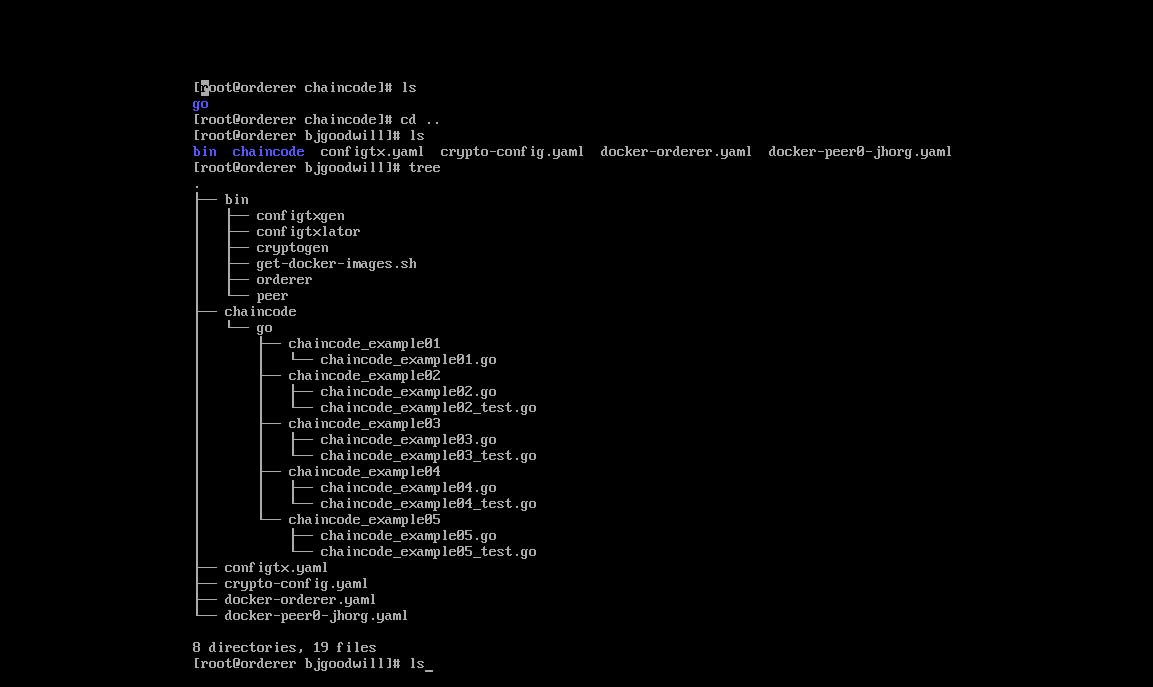
- [root@orderer ~]# ./bin/cryptogen generate --config=./crypto-config.yaml //生成证书与组织机构

- 提示exe没有执行权限
- [root@orderer ~]# chmod +x cryptogen

- [root@orderer ~]# ./bin/cryptogen generate --config=./crypto-config.yaml
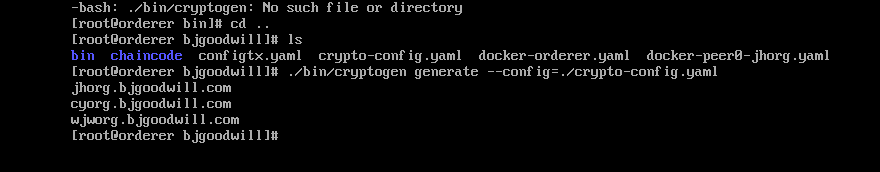
- 设置FABRIC_CFG_PATH环境变量
- [root@orderer ~]# export FABRIC_CFG_PATH =$PWD
- [root@orderer ~]# echo $PWD

- 根据configtx.yaml生成创世区块和频道验证文件
- 创建创世工块输出文件夹
- [root@orderer ~]# mkdir channel-artifacts
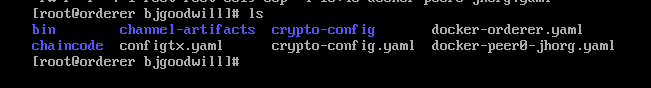
- [root@orderer ~]# ./bin/configtxgen -profile TwoOrgsOrdererGenesis -outputBlock ./channel-artifacts/genesis.block
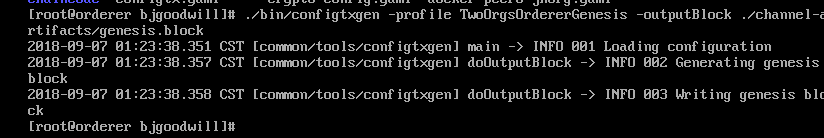
-
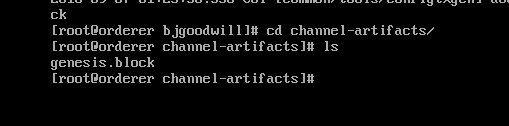
-
TwoOrgsOrdererGenesis为configtx.yaml文件Profiles->TwoOrgsOrdererGenesis节点名称
-
生成频道验证文件 prescription.tx文件,生成该文件会指定channelID,该项特别重要,后边很多步骤都会用到,大家可以把该项写到环境变量里
- [root@orderer ~]# ./bin/configtxgen -profile TwoOrgsChannel -outputCreateChannelTx ./channel-artifacts/prescription.tx -channelID prescriptionchannel
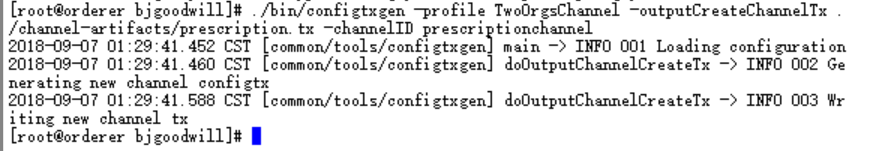
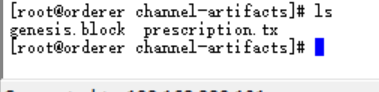
- TwoOrgsChannel为configtx.yaml文件Profiles->TwoOrgsChannel节点名称
- 我们可以修改一下这两个节点名称再来生成创世区块和频道验证文件

- 如上图所示,我们把TwoOrgsOrdererGenesis ,TwoOrgsChannel,分别改成了PrescriptionThreeOrgsOrdererGenesis,PrescriptionThreeOrgsChannel,我们再运行一下上边两条命令
- [root@orderer ~]# ./bin/configtxgen -profile PrescriptionThreeOrgsOrdererGenesis -outputBlock ./channel-artifacts/genesis1.block
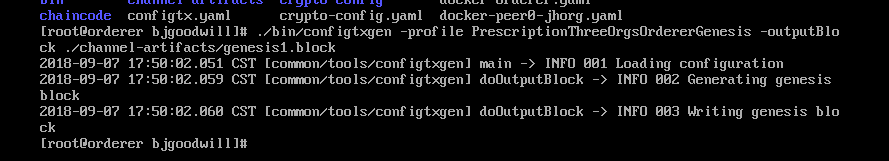
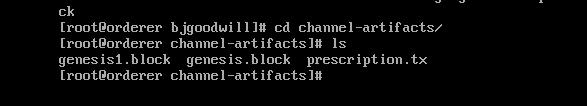
- [root@orderer ~]# ./bin/configtxgen -profile PrescriptionThreeOrgsChannel -outputCreateChannelTx ./channel-artifacts/prescription1.tx -channelID prescriptionchannel1

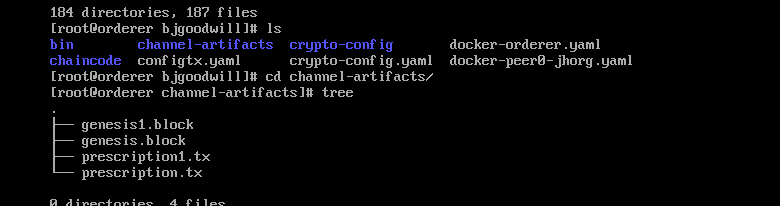
5.部署orderer.bjgoodwill.com节点和peer0.jhorg.bjgoodwill.com节点
- 准备docker-orderer.yaml和docker-peer0-jhorg.yaml配置文件
- docker-orderer.yaml文件内容如下
-
 View Code
View Code1 version: '2' 2 3 services: 4 5 orderer.bjgoodwill.com: 6 container_name: orderer.bjgoodwill.com 7 image: hyperledger/fabric-orderer 8 environment: 9 - CORE_VM_DOCKER_HOSTCONFIG_NETWORKMODE=bjgoodwill_default 10 # - ORDERER_GENERAL_LOGLEVEL=error 11 - ORDERER_GENERAL_LOGLEVEL=debug 12 - ORDERER_GENERAL_LISTENADDRESS=0.0.0.0 13 - ORDERER_GENERAL_LISTENPORT=7050 14 #- ORDERER_GENERAL_GENESISPROFILE=AntiMothOrdererGenesis 15 - ORDERER_GENERAL_GENESISMETHOD=file 16 - ORDERER_GENERAL_GENESISFILE=/var/hyperledger/orderer/orderer.genesis.block 17 - ORDERER_GENERAL_LOCALMSPID=PrescriptionOrdererMSP 18 - ORDERER_GENERAL_LOCALMSPDIR=/var/hyperledger/orderer/msp 19 #- ORDERER_GENERAL_LEDGERTYPE=ram 20 #- ORDERER_GENERAL_LEDGERTYPE=file 21 # enabled TLS 22 - ORDERER_GENERAL_TLS_ENABLED=false 23 - ORDERER_GENERAL_TLS_PRIVATEKEY=/var/hyperledger/orderer/tls/server.key 24 - ORDERER_GENERAL_TLS_CERTIFICATE=/var/hyperledger/orderer/tls/server.crt 25 - ORDERER_GENERAL_TLS_ROOTCAS=[/var/hyperledger/orderer/tls/ca.crt] 26 working_dir: /opt/gopath/src/github.com/hyperledger/fabric 27 command: orderer 28 volumes: 29 - ./channel-artifacts/genesis.block:/var/hyperledger/orderer/orderer.genesis.block 30 - ./crypto-config/ordererOrganizations/bjgoodwill.com/orderers/orderer.bjgoodwill.com/msp:/var/hyperledger/orderer/msp 31 - ./crypto-config/ordererOrganizations/bjgoodwill.com/orderers/orderer.bjgoodwill.com/tls/:/var/hyperledger/orderer/tls 32 networks: 33 default: 34 aliases: 35 - bjgoodwill 36 ports: 37 - 7050:7050
- docker-peer0-jhorg.yaml配置文件内容如下
-
 View Code
View Code1 version: '2' 2 3 services: 4 5 couchdb: 6 container_name: couchdb 7 image: hyperledger/fabric-couchdb 8 # Comment/Uncomment the port mapping if you want to hide/expose the CouchDB service, 9 # for example map it to utilize Fauxton User Interface in dev environments. 10 ports: 11 - "5984:5984" 12 13 ca: 14 container_name: jhca 15 image: hyperledger/fabric-ca 16 environment: 17 - FABRIC_CA_HOME=/etc/hyperledger/fabric-ca-server 18 - FABRIC_CA_SERVER_CA_NAME=ca 19 - FABRIC_CA_SERVER_TLS_ENABLED=false 20 - FABRIC_CA_SERVER_TLS_CERTFILE=/etc/hyperledger/fabric-ca-server-config/ca.jhorg.bjgoodwill.com-cert.pem 21 - FABRIC_CA_SERVER_TLS_KEYFILE=/etc/hyperledger/fabric-ca-server-config/5c596b700e9da00130d086a3254d6596c47512766f430aae4dcbdadcb8f7e28a_sk 22 ports: 23 - "7054:7054" 24 command: sh -c 'fabric-ca-server start --ca.certfile /etc/hyperledger/fabric-ca-server-config/ca.jhorg.bjgoodwill.com-cert.pem --ca.keyfile /etc/hyperledger/fabric-ca-server-config/5c596b700e9da00130d086a3254d6596c47512766f430aae4dcbdadcb8f7e28a_sk -b admin:adminpw -d' 25 volumes: 26 - ./crypto-config/peerOrganizations/jhorg.bjgoodwill.com/ca/:/etc/hyperledger/fabric-ca-server-config 27 28 peer0.jhorg.bjgoodwill.com: 29 container_name: peer0.jhorg.bjgoodwill.com 30 image: hyperledger/fabric-peer 31 environment: 32 - CORE_LEDGER_STATE_STATEDATABASE=CouchDB 33 - CORE_LEDGER_STATE_COUCHDBCONFIG_COUCHDBADDRESS=couchdb:5984 34 35 - CORE_PEER_ID=peer0.jhorg.bjgoodwill.com 36 - CORE_PEER_NETWORKID=bjgoodwill 37 - CORE_PEER_ADDRESS=peer0.jhorg.bjgoodwill.com:7051 38 - CORE_PEER_CHAINCODELISTENADDRESS=peer0.jhorg.bjgoodwill.com:7052 39 - CORE_PEER_GOSSIP_EXTERNALENDPOINT=peer0.jhorg.bjgoodwill.com:7051 40 - CORE_PEER_LOCALMSPID=JHOrgMSP 41 42 - CORE_VM_ENDPOINT=unix:///host/var/run/docker.sock 43 # the following setting starts chaincode containers on the same 44 # bridge network as the peers 45 # https://docs.docker.com/compose/networking/ 46 - CORE_VM_DOCKER_HOSTCONFIG_NETWORKMODE=bjgoodwill 47 # - CORE_LOGGING_LEVEL=ERROR 48 - CORE_LOGGING_LEVEL=INFO 49 - CORE_VM_DOCKER_HOSTCONFIG_NETWORKMODE=bjgoodwill_default 50 - CORE_PEER_GOSSIP_SKIPHANDSHAKE=true 51 - CORE_PEER_GOSSIP_USELEADERELECTION=true 52 - CORE_PEER_GOSSIP_ORGLEADER=false 53 - CORE_PEER_PROFILE_ENABLED=false 54 - CORE_PEER_TLS_ENABLED=false 55 - CORE_PEER_TLS_CERT_FILE=/etc/hyperledger/fabric/tls/server.crt 56 - CORE_PEER_TLS_KEY_FILE=/etc/hyperledger/fabric/tls/server.key 57 - CORE_PEER_TLS_ROOTCERT_FILE=/etc/hyperledger/fabric/tls/ca.crt 58 volumes: 59 - /var/run/:/host/var/run/ 60 - ./crypto-config/peerOrganizations/jhorg.bjgoodwill.com/peers/peer0.jhorg.bjgoodwill.com/msp:/etc/hyperledger/fabric/msp 61 - ./crypto-config/peerOrganizations/jhorg.bjgoodwill.com/peers/peer0.jhorg.bjgoodwill.com/tls:/etc/hyperledger/fabric/tls 62 working_dir: /opt/gopath/src/github.com/hyperledger/fabric/peer 63 command: peer node start 64 ports: 65 - 7051:7051 66 - 7052:7052 67 - 7053:7053 68 depends_on: 69 - couchdb 70 networks: 71 default: 72 aliases: 73 - bjgoodwill 74 extra_hosts: 75 - "orderer.bjgoodwill.com:192.168.229.136" 76 77 cli: 78 container_name: cli 79 image: hyperledger/fabric-tools 80 tty: true 81 environment: 82 - GOPATH=/opt/gopath 83 - CORE_VM_ENDPOINT=unix:///host/var/run/docker.sock 84 # - CORE_LOGGING_LEVEL=ERROR 85 - CORE_LOGGING_LEVEL=DEBUG 86 - CORE_PEER_ID=cli 87 - CORE_PEER_ADDRESS=peer0.jhorg.bjgoodwill.com:7051 88 - CORE_PEER_LOCALMSPID=JHOrgMSP 89 - CORE_PEER_TLS_ENABLED=false 90 - CORE_PEER_TLS_CERT_FILE=/opt/gopath/src/github.com/hyperledger/fabric/peer/crypto/peerOrganizations/jhorg.bjgoodwill.com/peers/peer0.jhorg.bjgoodwill.com/tls/server.crt 91 - CORE_PEER_TLS_KEY_FILE=/opt/gopath/src/github.com/hyperledger/fabric/peer/crypto/peerOrganizations/jhorg.bjgoodwill.com/peers/peer0.jhorg.bjgoodwill.com/tls/server.key 92 - CORE_PEER_TLS_ROOTCERT_FILE=/opt/gopath/src/github.com/hyperledger/fabric/peer/crypto/peerOrganizations/jhorg.bjgoodwill.com/peers/peer0.jhorg.bjgoodwill.com/tls/ca.crt 93 - CORE_PEER_MSPCONFIGPATH=/opt/gopath/src/github.com/hyperledger/fabric/peer/crypto/peerOrganizations/jhorg.bjgoodwill.com/users/Admin@jhorg.bjgoodwill.com/msp 94 working_dir: /opt/gopath/src/github.com/hyperledger/fabric/peer 95 volumes: 96 - /var/run/:/host/var/run/ 97 - ./chaincode/go/:/opt/gopath/src/github.com/hyperledger/fabric/bjgoodwill/chaincode/go 98 - ./crypto-config:/opt/gopath/src/github.com/hyperledger/fabric/peer/crypto/ 99 - ./channel-artifacts:/opt/gopath/src/github.com/hyperledger/fabric/peer/channel-artifacts 100 depends_on: 101 - peer0.jhorg.bjgoodwill.com 102 extra_hosts: 103 - "orderer.bjgoodwill.com:192.168.229.136" 104 - "peer0.jhorg.bjgoodwill.com:192.168.229.136"
-
docker-peer0-jhorg.yaml文件的- FABRIC_CA_SERVER_TLS_KEYFILE=/etc/hyperledger/fabric-ca-server-config/5c596b700e9da00130d086a3254d6596c47512766f430aae4dcbdadcb8f7e28a_sk该项内容在我们生成的相关组织证书的ca文件夹下
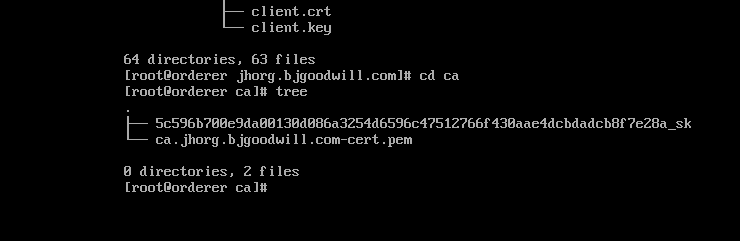
- [root@orderer ~]#docker-compose -f docker-orderer.yaml up -d
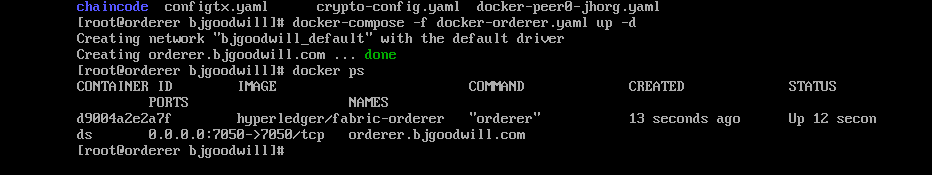
- 如果orderer容器没有启起来或有相关错误
- [root@orderer ~]# docker logs -t -f --tail 50 orderer.bjgoodwill.com查看详细的错误信息,百分之九十的错都是配置或证书路径,或网络引起
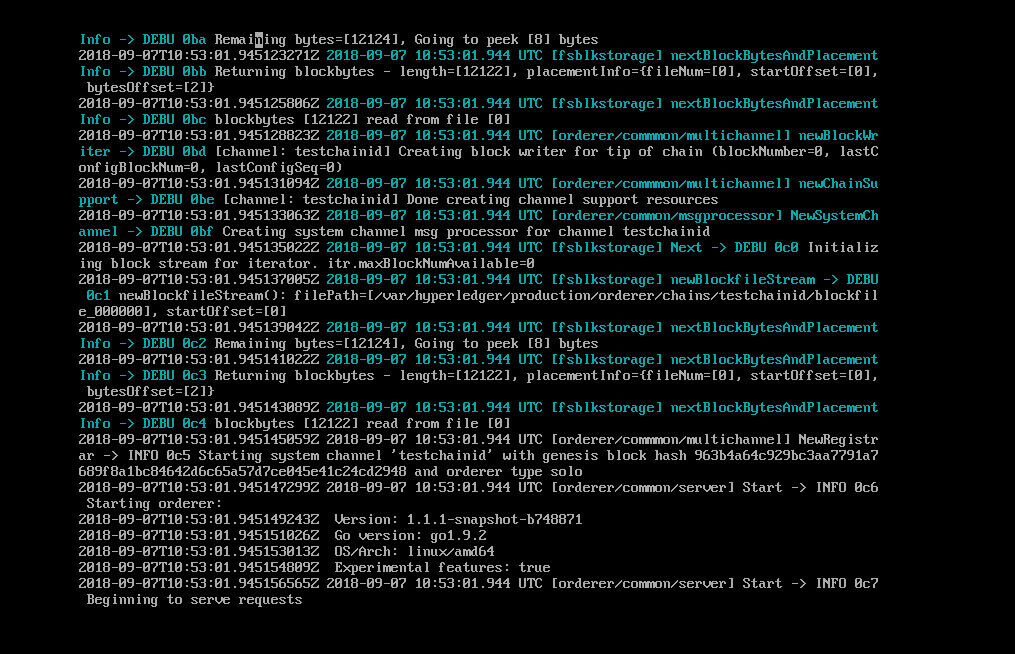
- 我这里由于没有错能看到详细的启动信息
- [root@orderer ~]# docker-compose -f docker-peer0-jhorg.yaml up -d
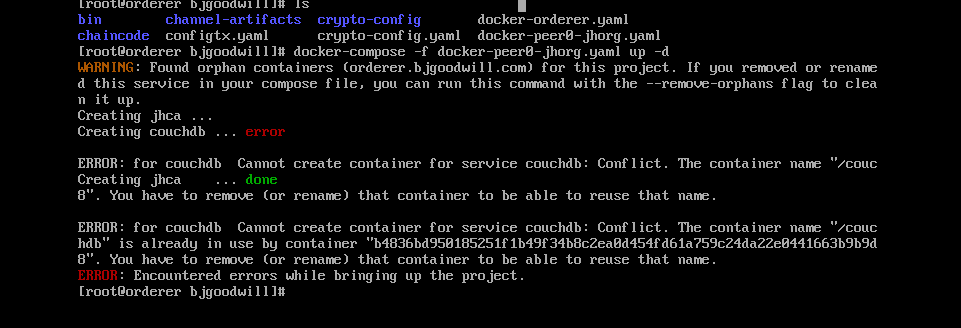
- 我们这里得到了一个错误,意思是couchdb容器名已使用,我们先删掉它
- [root@orderer ~]# docker rm couchdb
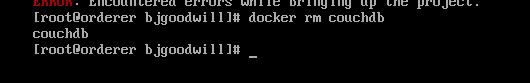
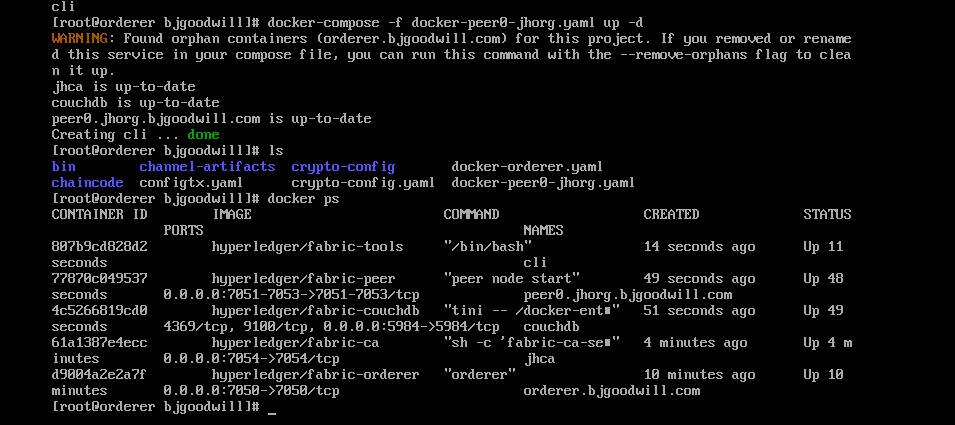
- 删掉cli couchdb容器以后我们启动成功了,我们看一下peer0.jhorg.bjgoodwill.com节点的相关日志
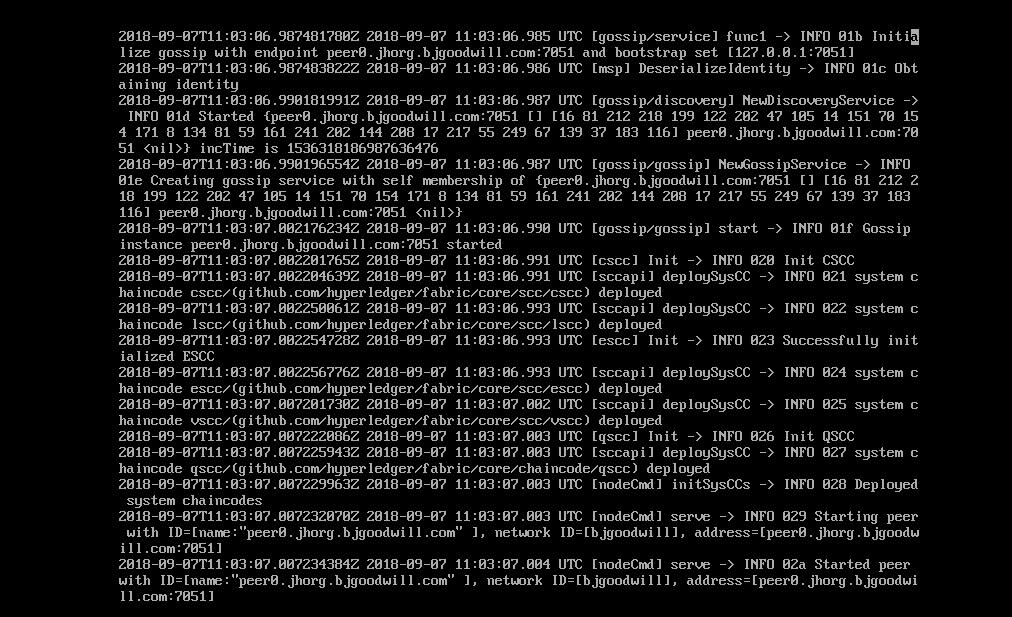
- [root@orderer ~]# docker exec -it cli bash //进入客户端

- root@后边807b9cd828d2为cli容器的container ID
- 创建channel
- [root@orderer ~]# peer channel create -o orderer.bjgoodwill.com:7050 -c prescriptionchannel -t 50 -f ./channel-artifacts/prescription.tx

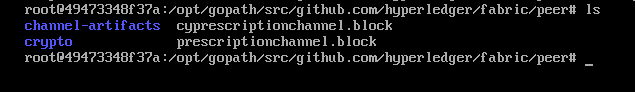
- ls命令我们可以看到在cli容器运行的当前目录下生成了一个prescriptionchannel.block文件cyprescriptionchannel.block是别的频道文件,这个文件很重要,别的节点加入该频道都需要用到该文件,我们把它从容器目录拷到bjgoodwill/channel-artifacts/目录下,这里需要用到container id,
- [root@orderer ~]# docker cp 49473348f37a:/opt/gopath/src/github.com/hyperledger/fabric/peer/prescriptionchannel.block /work/go/src/github.com/hyperledger/fabric/bjgoodwill/channel-artifacts/
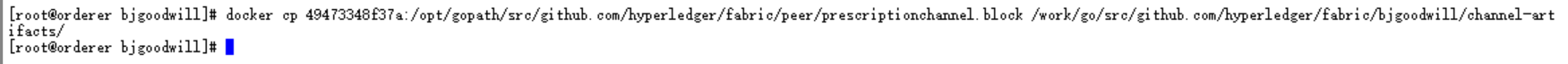
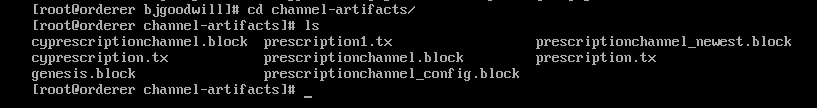
- 如果由于机子重启或者节点重启该文件丢失了,我们可以执行以下的命令 peer channel fetch config
- [root@orderer ~]# peer channel fetch config -c prescriptionchannel -o orderer.bjgoodwill.com:7050


- 返回orderer网络可用的最新频道配置块。这只能是一个配置事务,该命令会生成一个代_config.block文件,我们能用该文件加入频道,至于fetch的其他命令,newset,oldset,block number大家自己去看吧官网都有介绍.
- [root@orderer ~]# peer channel join -b prescriptionchannel_config.block //我们这里直接用了刚才生成的_config.block文件

- [root@orderer ~]# peer chaincode install -n prescriptionchannel -p github.com/hyperledger/fabric/bjgoodwill/chaincode/go/chaincode_example02 -v 1.0 //安装智能合约
- 在bjgoodill目录下新建chaincode/go目录,把fabric/examples/e2e_cli/examples/chaincode/go/example02拷过去

- [root@orderer ~]# peer chaincode instantiate -o orderer.bjgoodwill.com:7050 -C prescriptionchannel -n prescriptionchannel -c '{"Args":["init","A","10","B","10"]}' -P "OR ('CYOrgMSP.member')" -v 1.0 //实例化智能合约中通过-P加入了背书方案,指定了仅有CYOrg的成员才具备背书能力,别的节点都只能query
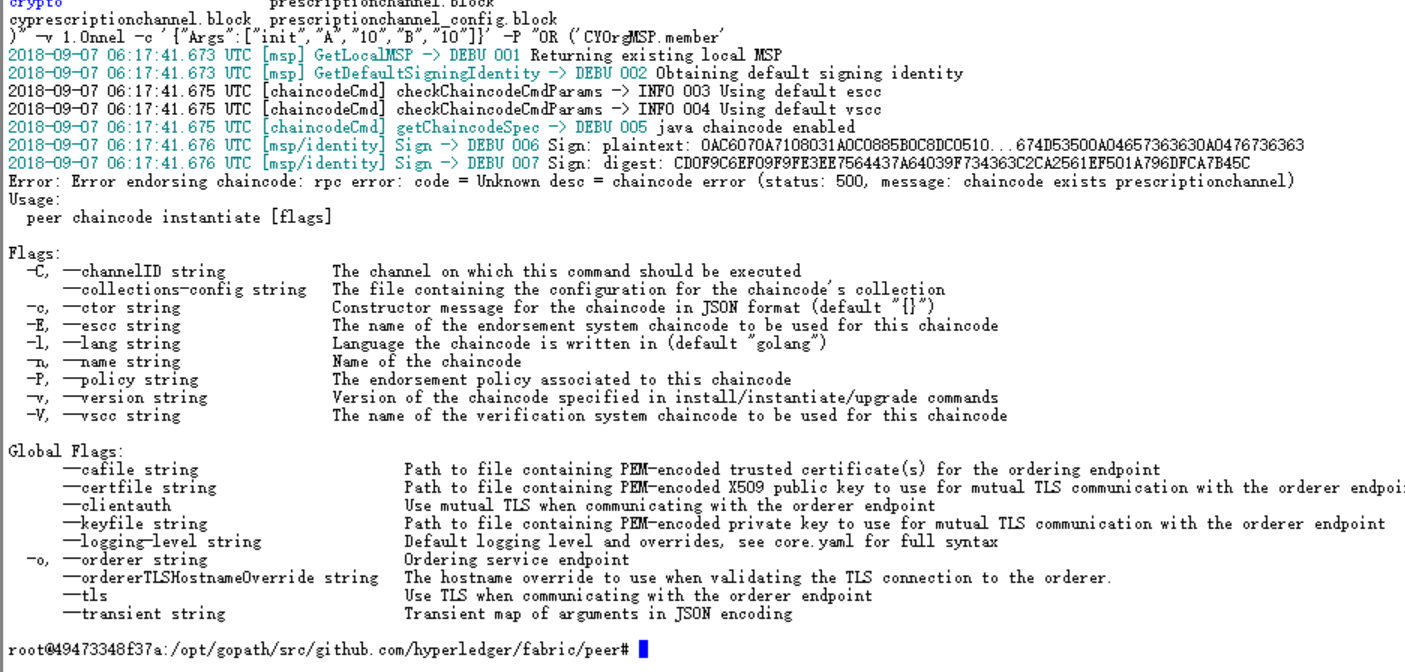
- 我这里由于已经实例化过了所以报了这个错,当智能合约实例化成功以后,我们就可以执行,query,invoke相关操作了,具体如下
- [root@orderer ~]# peer chaincode query -C prescriptionchannel -n prescriptionchannel -c '{"Args":["query":"A"]}' //peer0.jhorg.bjoogdwill.com 执行query
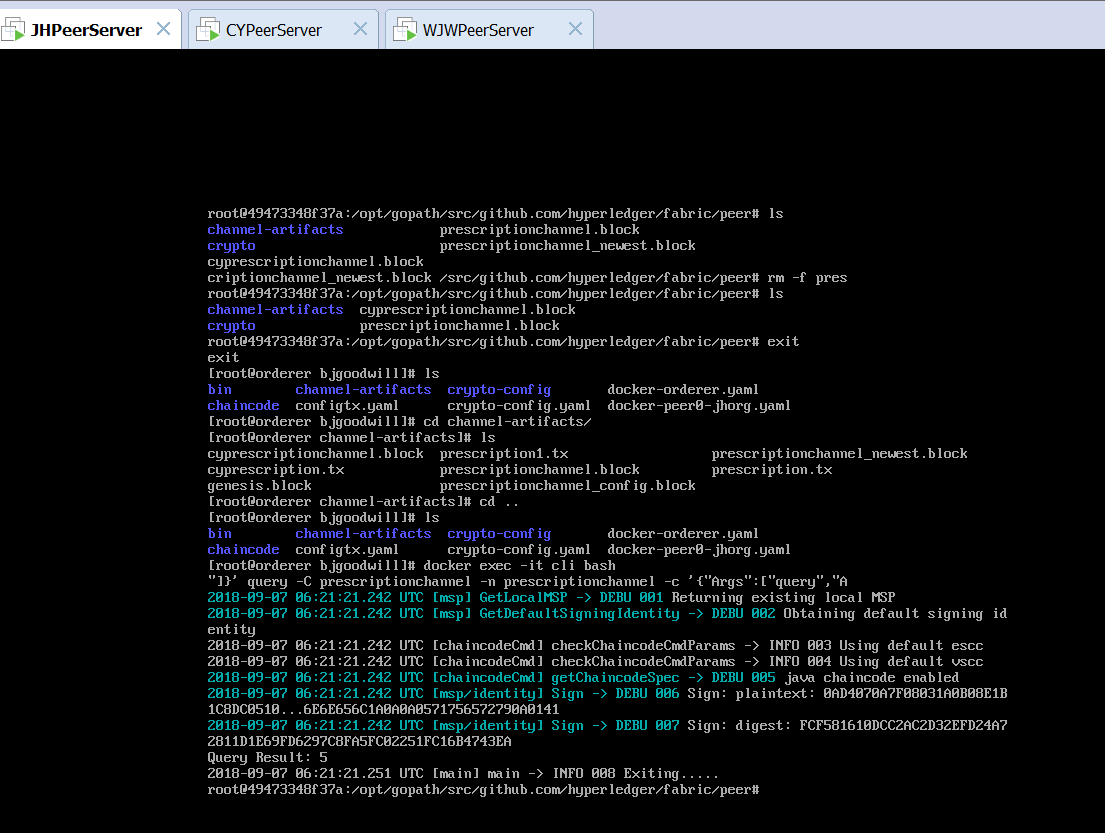
- [root@orderer ~]# peer chaincode invoke -C prescriptionchannel -n prescriptionchannel -c'{"Args":["invoke","B","A","2"]}' //peer0.jhorg.bjoogdwill.com 执行invoke ,执行失败,不会做任何操作,因为我们指定的背书方案是CYOrg
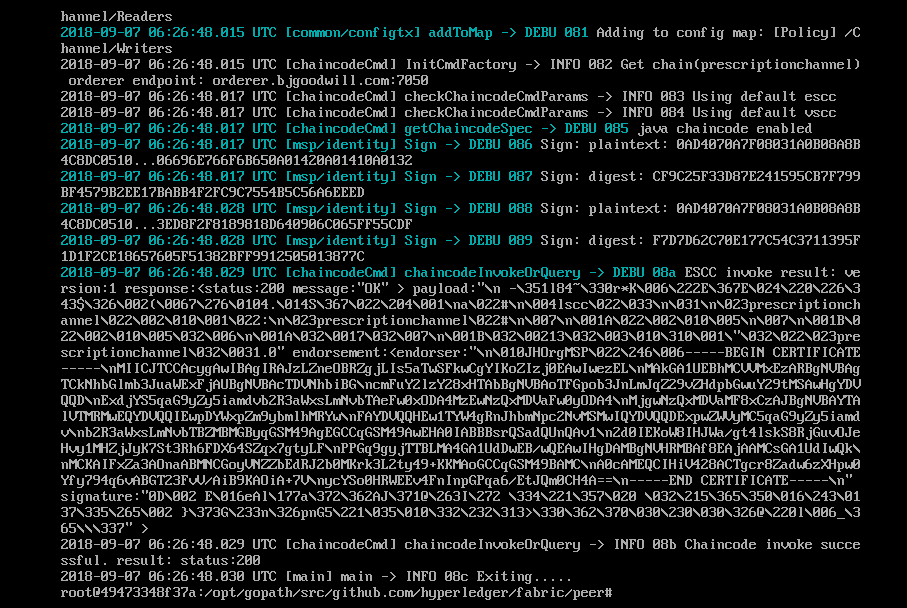
- [root@orderer ~]# peer chaincode query -C prescriptionchannel -n prescriptionchannel -c '{"Args":["query":"A"]}' //我们在执行一边query 操作
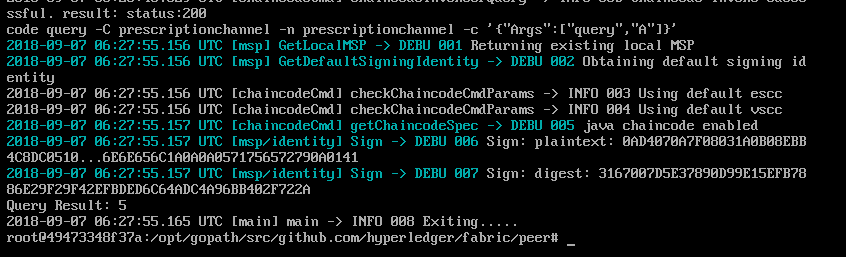
- 值没有改变,依然是5
- 我们在peer0.cyorg.bjgoodwill.com节点执行一下invoke操作
- [root@orderer ~]# peer chaincode invoke -C prescriptionchannel -n prescriptionchannel -c'{"Args":["invoke","B","A","3"]}' //peer0.cyorg.bjoogdwill.com 执行invoke
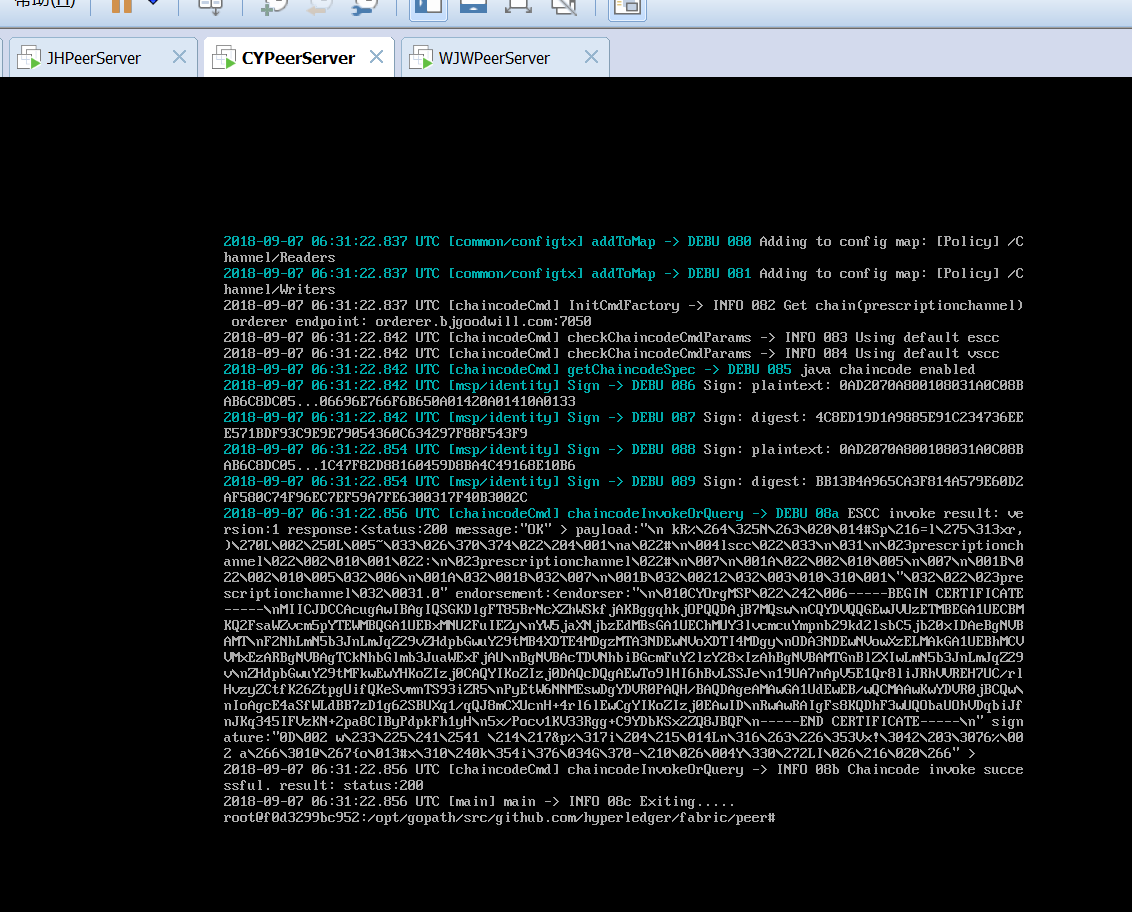
- [root@orderer ~]# peer chaincode query -C prescriptionchannel -n prescriptionchannel -c '{"Args":["query":"A"]}' //我们在执行一边query 操作,peer0.cyorg.bjgoodwill.com
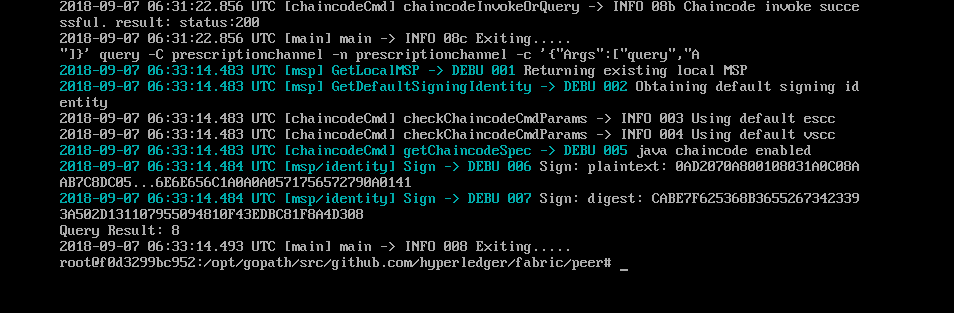
- 我们查询A的质,已经修改成了8
- peer0.cyorg.bjgoodwill.com,peer0.wjworg.bjgoodwill.com这两节点就不一一讲了,下边附上这两节点的配置文件
- docker-peer0-cyorg.yaml文件内容
-
 View Code
View Code1 version: '2' 2 3 services: 4 5 couchdb: 6 container_name: couchdb 7 image: hyperledger/fabric-couchdb 8 # Comment/Uncomment the port mapping if you want to hide/expose the CouchDB service, 9 # for example map it to utilize Fauxton User Interface in dev environments. 10 ports: 11 - "5984:5984" 12 13 ca: 14 container_name: cyca 15 image: hyperledger/fabric-ca 16 environment: 17 - FABRIC_CA_HOME=/etc/hyperledger/fabric-ca-server 18 - FABRIC_CA_SERVER_CA_NAME=ca 19 - FABRIC_CA_SERVER_TLS_ENABLED=false 20 - FABRIC_CA_SERVER_TLS_CERTFILE=/etc/hyperledger/fabric-ca-server-config/ca.cyorg.bjgoodwill.com-cert.pem 21 - FABRIC_CA_SERVER_TLS_KEYFILE=/etc/hyperledger/fabric-ca-server-config/704e1a49f58b74107bcc3d60eb6481517ab5fea409f2609751c9c7fb8ae5ea51_sk 22 ports: 23 - "7054:7054" 24 command: sh -c 'fabric-ca-server start --ca.certfile /etc/hyperledger/fabric-ca-server-config/ca.cyorg.bjgoodwill.com-cert.pem --ca.keyfile /etc/hyperledger/fabric-ca-server-config/704e1a49f58b74107bcc3d60eb6481517ab5fea409f2609751c9c7fb8ae5ea51_sk -b admin:adminpw -d' 25 volumes: 26 - ./crypto-config/peerOrganizations/cyorg.bjgoodwill.com/ca/:/etc/hyperledger/fabric-ca-server-config 27 28 peer0.cyorg.bjgoodwill.com: 29 container_name: peer0.cyorg.bjgoodwill.com 30 image: hyperledger/fabric-peer 31 environment: 32 - CORE_LEDGER_STATE_STATEDATABASE=CouchDB 33 - CORE_LEDGER_STATE_COUCHDBCONFIG_COUCHDBADDRESS=couchdb:5984 34 35 - CORE_PEER_ID=peer0.cyorg.bjgoodwill.com 36 - CORE_PEER_NETWORKID=bjgoodwill 37 - CORE_PEER_ADDRESS=peer0.cyorg.bjgoodwill.com:7051 38 - CORE_PEER_CHAINCODELISTENADDRESS=peer0.cyorg.bjgoodwill.com:7052 39 - CORE_PEER_GOSSIP_EXTERNALENDPOINT=peer0.cyorg.bjgoodwill.com:7051 40 - CORE_PEER_LOCALMSPID=CYOrgMSP 41 42 - CORE_VM_ENDPOINT=unix:///host/var/run/docker.sock 43 # the following setting starts chaincode containers on the same 44 # bridge network as the peers 45 # https://docs.docker.com/compose/networking/ 46 - CORE_VM_DOCKER_HOSTCONFIG_NETWORKMODE=bjgoodwill 47 # - CORE_LOGGING_LEVEL=ERROR 48 - CORE_LOGGING_LEVEL=INFO 49 - CORE_VM_DOCKER_HOSTCONFIG_NETWORKMODE=bjgoodwill_default 50 - CORE_PEER_GOSSIP_SKIPHANDSHAKE=true 51 - CORE_PEER_GOSSIP_USELEADERELECTION=true 52 - CORE_PEER_GOSSIP_ORGLEADER=false 53 - CORE_PEER_PROFILE_ENABLED=false 54 - CORE_PEER_TLS_ENABLED=false 55 - CORE_PEER_TLS_CERT_FILE=/etc/hyperledger/fabric/tls/server.crt 56 - CORE_PEER_TLS_KEY_FILE=/etc/hyperledger/fabric/tls/server.key 57 - CORE_PEER_TLS_ROOTCERT_FILE=/etc/hyperledger/fabric/tls/ca.crt 58 volumes: 59 - /var/run/:/host/var/run/ 60 - ./crypto-config/peerOrganizations/cyorg.bjgoodwill.com/peers/peer0.cyorg.bjgoodwill.com/msp:/etc/hyperledger/fabric/msp 61 - ./crypto-config/peerOrganizations/cyorg.bjgoodwill.com/peers/peer0.cyorg.bjgoodwill.com/tls:/etc/hyperledger/fabric/tls 62 working_dir: /opt/gopath/src/github.com/hyperledger/fabric/peer 63 command: peer node start 64 ports: 65 - 7051:7051 66 - 7052:7052 67 - 7053:7053 68 depends_on: 69 - couchdb 70 networks: 71 default: 72 aliases: 73 - bjgoodwill 74 extra_hosts: 75 - "orderer.bjgoodwill.com:192.168.229.136" 76 77 cli: 78 container_name: cli 79 image: hyperledger/fabric-tools 80 tty: true 81 environment: 82 - GOPATH=/opt/gopath 83 - CORE_VM_ENDPOINT=unix:///host/var/run/docker.sock 84 # - CORE_LOGGING_LEVEL=ERROR 85 - CORE_LOGGING_LEVEL=DEBUG 86 - CORE_PEER_ID=cli 87 - CORE_PEER_ADDRESS=peer0.cyorg.bjgoodwill.com:7051 88 - CORE_PEER_LOCALMSPID=CYOrgMSP 89 - CORE_PEER_TLS_ENABLED=false 90 - CORE_PEER_TLS_CERT_FILE=/opt/gopath/src/github.com/hyperledger/fabric/peer/crypto/peerOrganizations/cyorg.bjgoodwill.com/peers/peer0.cyorg.bjgoodwill.com/tls/server.crt 91 - CORE_PEER_TLS_KEY_FILE=/opt/gopath/src/github.com/hyperledger/fabric/peer/crypto/peerOrganizations/cyorg.bjgoodwill.com/peers/peer0.cyorg.bjgoodwill.com/tls/server.key 92 - CORE_PEER_TLS_ROOTCERT_FILE=/opt/gopath/src/github.com/hyperledger/fabric/peer/crypto/peerOrganizations/cyorg.bjgoodwill.com/peers/peer0.cyorg.bjgoodwill.com/tls/ca.crt 93 - CORE_PEER_MSPCONFIGPATH=/opt/gopath/src/github.com/hyperledger/fabric/peer/crypto/peerOrganizations/cyorg.bjgoodwill.com/users/Admin@cyorg.bjgoodwill.com/msp 94 working_dir: /opt/gopath/src/github.com/hyperledger/fabric/peer 95 volumes: 96 - /var/run/:/host/var/run/ 97 - ./chaincode/go/:/opt/gopath/src/github.com/hyperledger/fabric/bjgoodwill/chaincode/go 98 - ./crypto-config:/opt/gopath/src/github.com/hyperledger/fabric/peer/crypto/ 99 - ./channel-artifacts:/opt/gopath/src/github.com/hyperledger/fabric/peer/channel-artifacts 100 depends_on: 101 - peer0.cyorg.bjgoodwill.com 102 extra_hosts: 103 - "orderer.bjgoodwill.com:192.168.229.136" 104 - "peer0.cyorg.bjgoodwill.com:192.168.229.135"
- docker-peer0-wjworg.yaml文件内容
-
 View Code
View Code1 version: '2' 2 3 services: 4 5 couchdb: 6 container_name: couchdb 7 image: hyperledger/fabric-couchdb 8 # Comment/Uncomment the port mapping if you want to hide/expose the CouchDB service, 9 # for example map it to utilize Fauxton User Interface in dev environments. 10 ports: 11 - "5984:5984" 12 13 ca: 14 container_name: wjwca 15 image: hyperledger/fabric-ca 16 environment: 17 - FABRIC_CA_HOME=/etc/hyperledger/fabric-ca-server 18 - FABRIC_CA_SERVER_CA_NAME=ca 19 - FABRIC_CA_SERVER_TLS_ENABLED=false 20 - FABRIC_CA_SERVER_TLS_CERTFILE=/etc/hyperledger/fabric-ca-server-config/ca.wjworg.bjgoodwill.com-cert.pem 21 - FABRIC_CA_SERVER_TLS_KEYFILE=/etc/hyperledger/fabric-ca-server-config/f0f25e1a4e10111e7a551004c275ce00a9f17d553e2eaf4d5d1b7cccef6fb5d5_sk 22 ports: 23 - "7054:7054" 24 command: sh -c 'fabric-ca-server start --ca.certfile /etc/hyperledger/fabric-ca-server-config/ca.wjworg.bjgoodwill.com-cert.pem --ca.keyfile /etc/hyperledger/fabric-ca-server-config/f0f25e1a4e10111e7a551004c275ce00a9f17d553e2eaf4d5d1b7cccef6fb5d5_sk -b admin:adminpw -d' 25 volumes: 26 - ./crypto-config/peerOrganizations/wjworg.bjgoodwill.com/ca/:/etc/hyperledger/fabric-ca-server-config 27 28 peer0.wjworg.bjgoodwill.com: 29 container_name: peer0.wjworg.bjgoodwill.com 30 image: hyperledger/fabric-peer 31 environment: 32 - CORE_LEDGER_STATE_STATEDATABASE=CouchDB 33 - CORE_LEDGER_STATE_COUCHDBCONFIG_COUCHDBADDRESS=couchdb:5984 34 35 - CORE_PEER_ID=peer0.wjworg.bjgoodwill.com 36 - CORE_PEER_NETWORKID=bjgoodwill 37 - CORE_PEER_ADDRESS=peer0.wjworg.bjgoodwill.com:7051 38 - CORE_PEER_CHAINCODELISTENADDRESS=peer0.wjworg.bjgoodwill.com:7052 39 - CORE_PEER_GOSSIP_EXTERNALENDPOINT=peer0.wjworg.bjgoodwill.com:7051 40 - CORE_PEER_LOCALMSPID=WJWOrgMSP 41 42 - CORE_VM_ENDPOINT=unix:///host/var/run/docker.sock 43 # the following setting starts chaincode containers on the same 44 # bridge network as the peers 45 # https://docs.docker.com/compose/networking/ 46 - CORE_VM_DOCKER_HOSTCONFIG_NETWORKMODE=bjgoodwill 47 # - CORE_LOGGING_LEVEL=ERROR 48 - CORE_LOGGING_LEVEL=INFO 49 - CORE_VM_DOCKER_HOSTCONFIG_NETWORKMODE=bjgoodwill_default 50 - CORE_PEER_GOSSIP_SKIPHANDSHAKE=true 51 - CORE_PEER_GOSSIP_USELEADERELECTION=true 52 - CORE_PEER_GOSSIP_ORGLEADER=false 53 - CORE_PEER_PROFILE_ENABLED=false 54 - CORE_PEER_TLS_ENABLED=false 55 - CORE_PEER_TLS_CERT_FILE=/etc/hyperledger/fabric/tls/server.crt 56 - CORE_PEER_TLS_KEY_FILE=/etc/hyperledger/fabric/tls/server.key 57 - CORE_PEER_TLS_ROOTCERT_FILE=/etc/hyperledger/fabric/tls/ca.crt 58 volumes: 59 - /var/run/:/host/var/run/ 60 - ./crypto-config/peerOrganizations/wjworg.bjgoodwill.com/peers/peer0.wjworg.bjgoodwill.com/msp:/etc/hyperledger/fabric/msp 61 - ./crypto-config/peerOrganizations/wjworg.bjgoodwill.com/peers/peer0.wjworg.bjgoodwill.com/tls:/etc/hyperledger/fabric/tls 62 working_dir: /opt/gopath/src/github.com/hyperledger/fabric/peer 63 command: peer node start 64 ports: 65 - 7051:7051 66 - 7052:7052 67 - 7053:7053 68 depends_on: 69 - couchdb 70 networks: 71 default: 72 aliases: 73 - bjgoodwill 74 extra_hosts: 75 - "orderer.bjgoodwill.com:192.168.229.136" 76 77 cli: 78 container_name: cli 79 image: hyperledger/fabric-tools 80 tty: true 81 environment: 82 - GOPATH=/opt/gopath 83 - CORE_VM_ENDPOINT=unix:///host/var/run/docker.sock 84 # - CORE_LOGGING_LEVEL=ERROR 85 - CORE_LOGGING_LEVEL=DEBUG 86 - CORE_PEER_ID=cli 87 - CORE_PEER_ADDRESS=peer0.wjworg.bjgoodwill.com:7051 88 - CORE_PEER_LOCALMSPID=WJWOrgMSP 89 - CORE_PEER_TLS_ENABLED=false 90 - CORE_PEER_TLS_CERT_FILE=/opt/gopath/src/github.com/hyperledger/fabric/peer/crypto/peerOrganizations/wjworg.bjgoodwill.com/peers/peer0.wjworg.bjgoodwill.com/tls/server.crt 91 - CORE_PEER_TLS_KEY_FILE=/opt/gopath/src/github.com/hyperledger/fabric/peer/crypto/peerOrganizations/wjworg.bjgoodwill.com/peers/peer0.wjworg.bjgoodwill.com/tls/server.key 92 - CORE_PEER_TLS_ROOTCERT_FILE=/opt/gopath/src/github.com/hyperledger/fabric/peer/crypto/peerOrganizations/wjworg.bjgoodwill.com/peers/peer0.wjworg.bjgoodwill.com/tls/ca.crt 93 - CORE_PEER_MSPCONFIGPATH=/opt/gopath/src/github.com/hyperledger/fabric/peer/crypto/peerOrganizations/wjworg.bjgoodwill.com/users/Admin@wjworg.bjgoodwill.com/msp 94 working_dir: /opt/gopath/src/github.com/hyperledger/fabric/peer 95 volumes: 96 - /var/run/:/host/var/run/ 97 - ./chaincode/go/:/opt/gopath/src/github.com/hyperledger/fabric/bjgoodwill/chaincode/go 98 - ./crypto-config:/opt/gopath/src/github.com/hyperledger/fabric/peer/crypto/ 99 - ./channel-artifacts:/opt/gopath/src/github.com/hyperledger/fabric/peer/channel-artifacts 100 depends_on: 101 - peer0.wjworg.bjgoodwill.com 102 extra_hosts: 103 - "orderer.bjgoodwill.com:192.168.229.136" 104 - "peer0.wjworg.bjgoodwill.com:192.168.229.137"
此文是原创,欢迎大家指正,交流,^_^^_^
