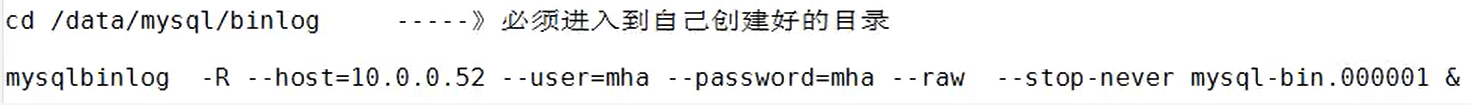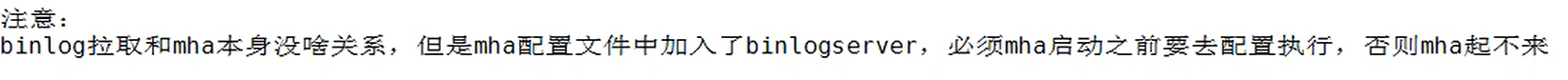一、主从复制企业架构演变
1、普通架构
读多写少问题:
1主1从,1主多从
多级主从(管理维护成本高)
多主写入:
双主结构(MMM(过时了),Mycat,DBLE)
换装复制(没用了)
2、高可用架构
MHA高可用环境(重点讲解)
组复制(MGR PXC G cluster)针对数据一致性的解决方案
Innodb Cluster,NDB Cluster
3、读写分离
atlas
企业读写分离及分库分表方案介绍
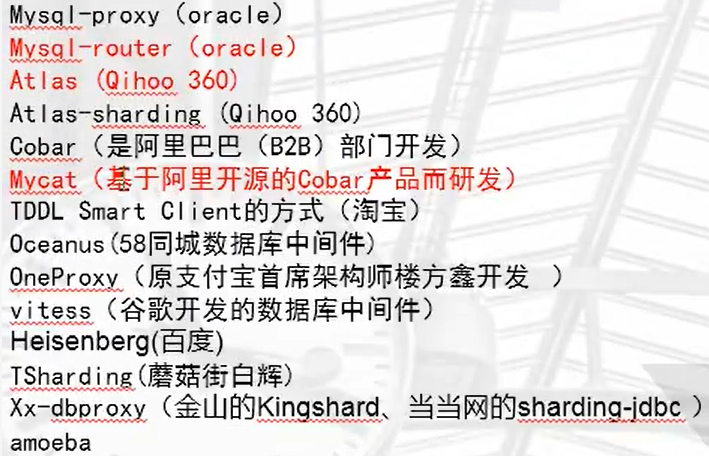
4、分布式
Mycat,DRDS
二、MHA架构
1、MHA引入
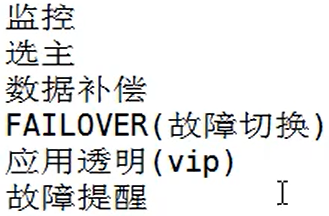
2、MHA架构条件
1)至少三个节点
2)1主2从结构
注:淘宝二次开发,TMHA架构,只需要两个节点
3、MHA相关的工具
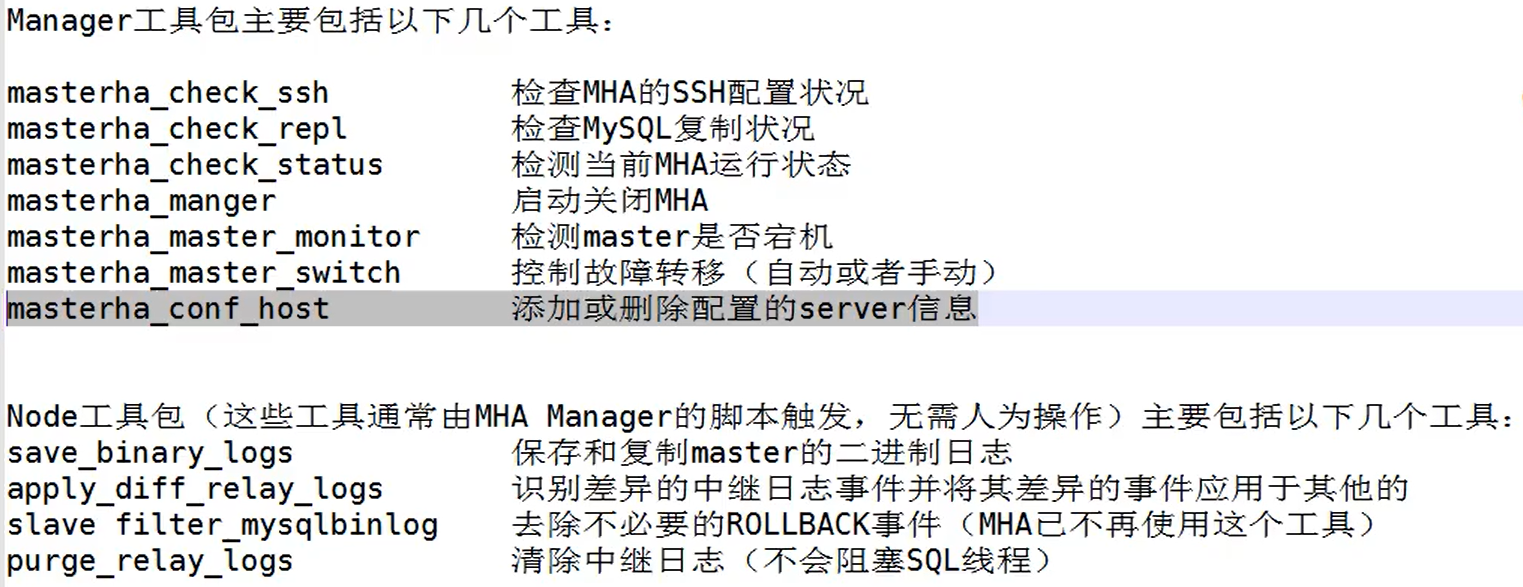
三、搭建MHA
MHA工作的前提:
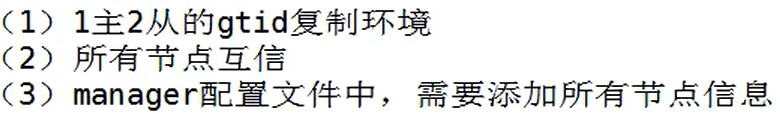
1、搭建前环境准备,设置从库relay的自动删除功能,从库设置只读
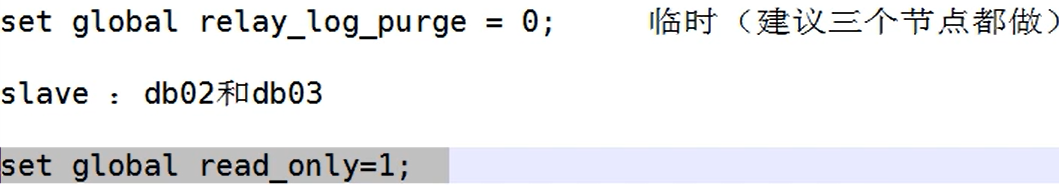
永久生效需要加入配置文件
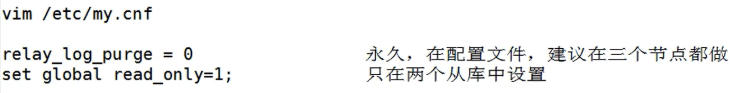
2、配置关键程序软链接,MHA默认以为MySQL是源码安装
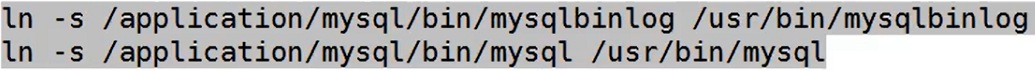
3、配置SSH互信
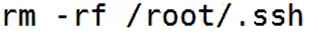
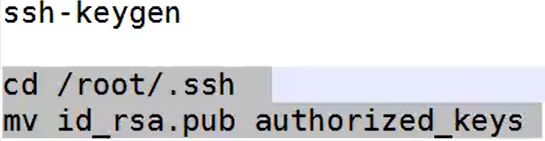
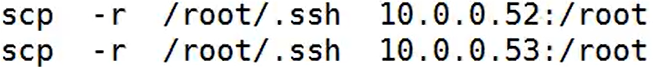
4、各节点的验证
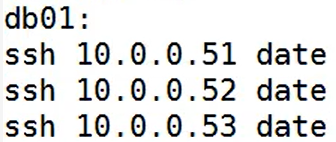
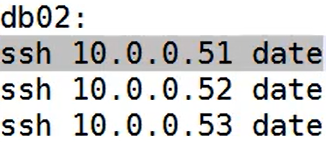
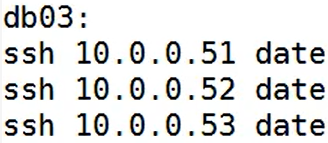
4、安装MHA软件
下载地址:https://github.com/yoshinorim/mha4mysql-manager/wiki/Downloads
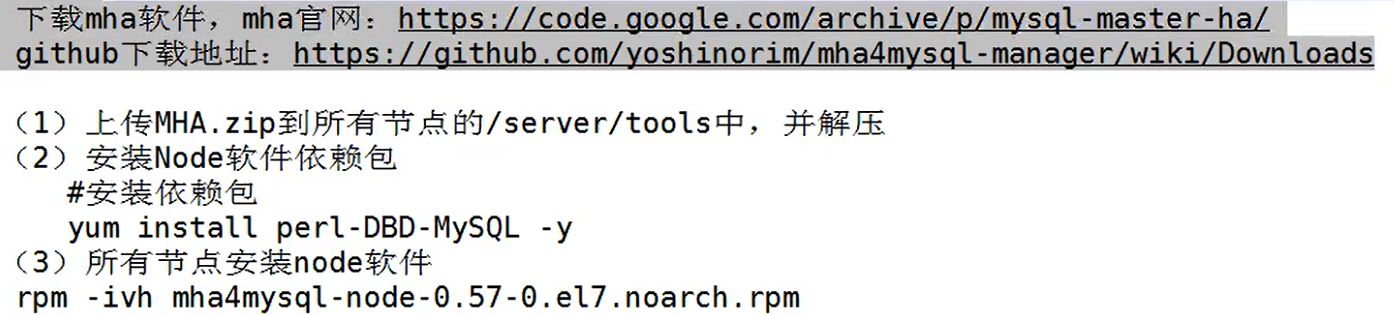
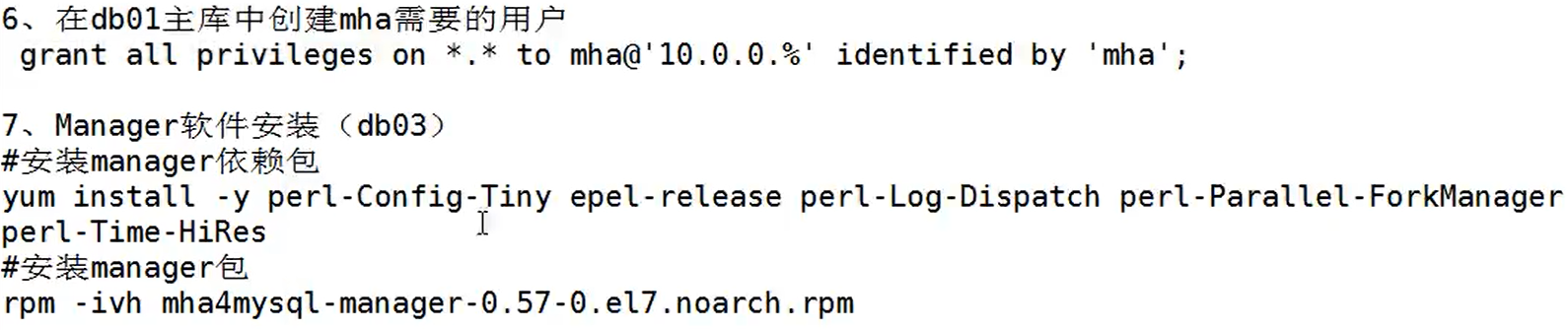
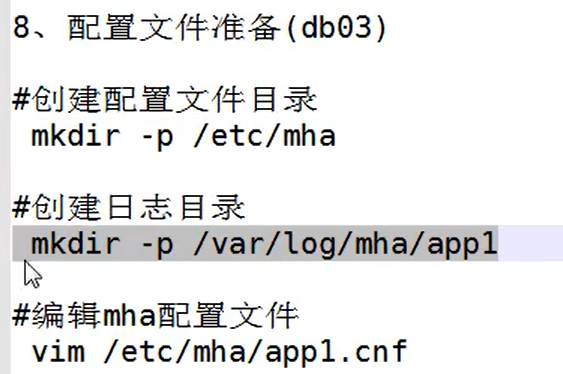
5、配置文件/etc/mha/app1.cnf文件个别参数说明
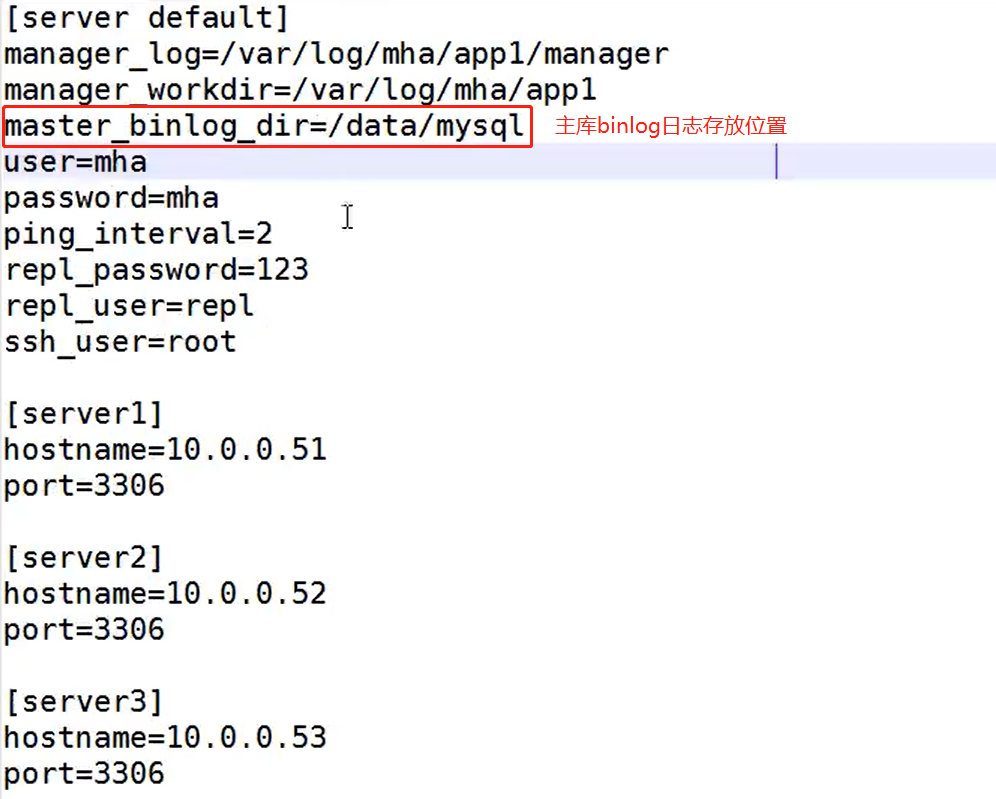
6、检查状态
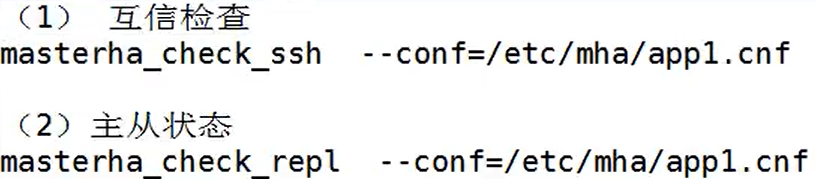
SSH互信检查通过:
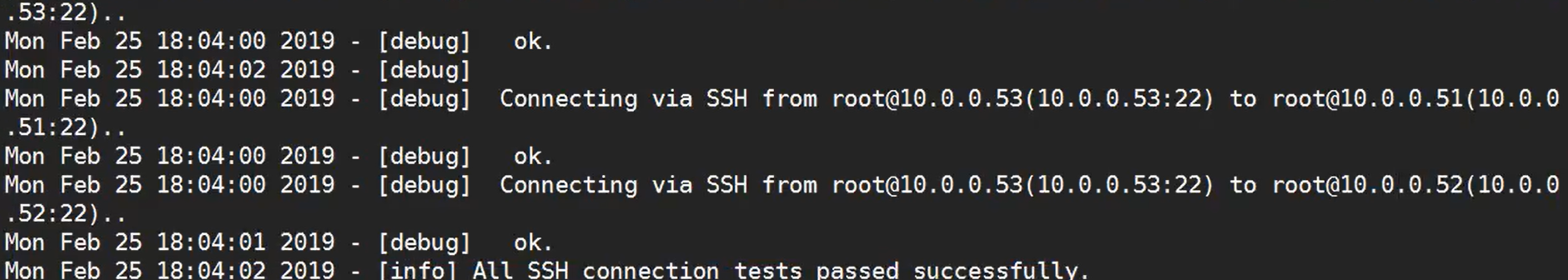
主从状态检查通过:

7、开启MHA
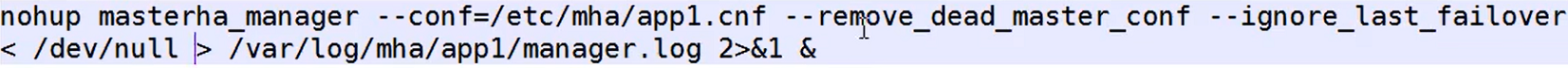
8、检查MHA状态

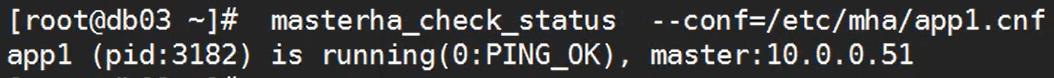
9、模拟故障,主库宕机,MHA实现切换
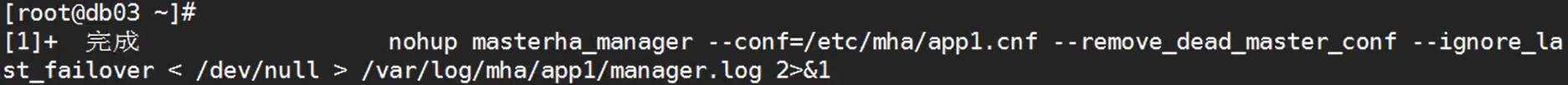
主从切换:
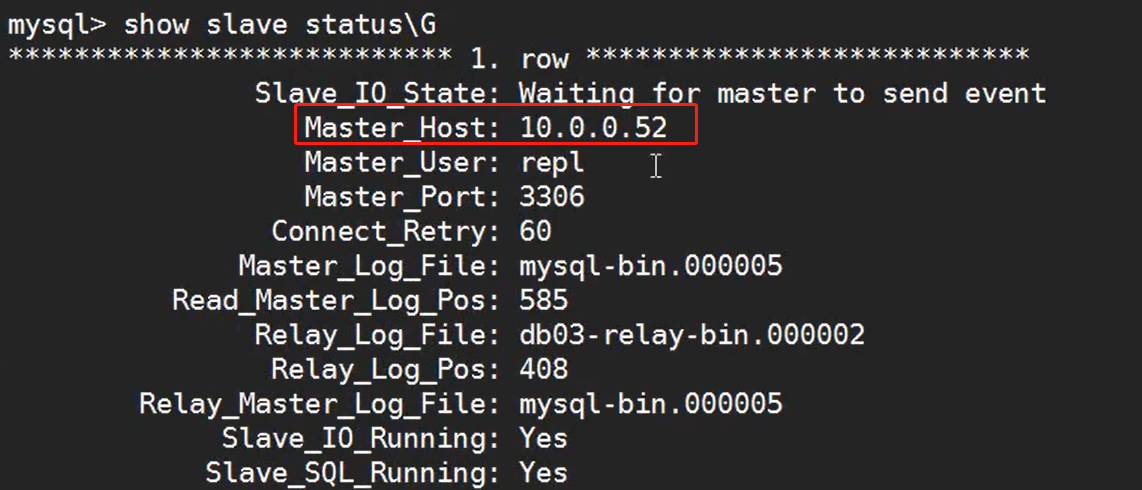
10、故障主机恢复,以从库身分加入集群,语句可以在日志文件中找到模板
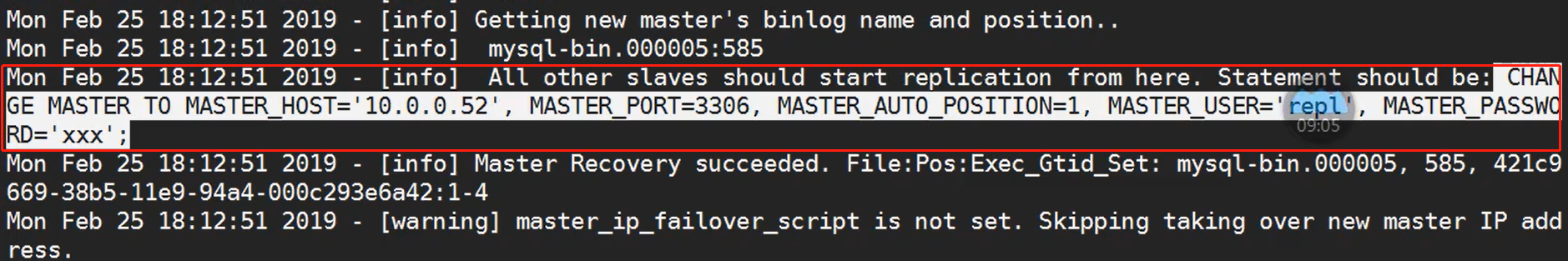
四、MHA故障恢复
1、MHA故障恢复思路

五、MHA工作原理
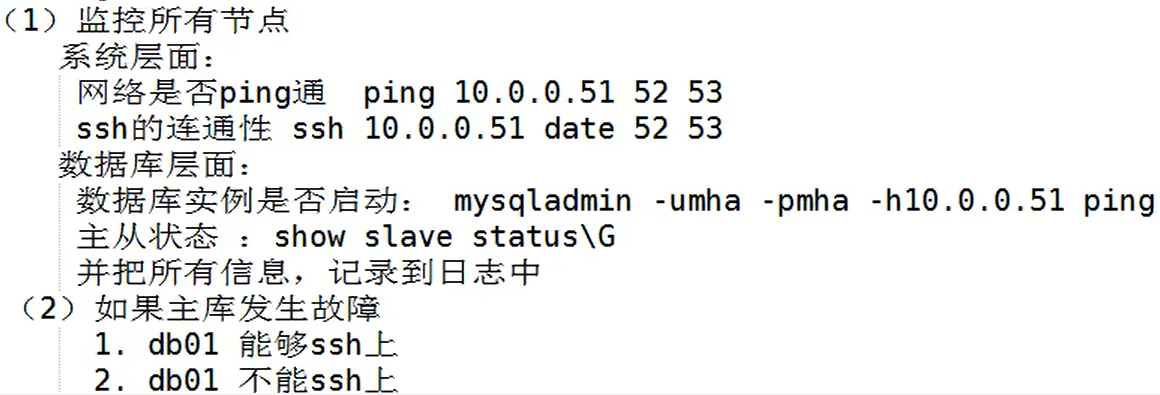
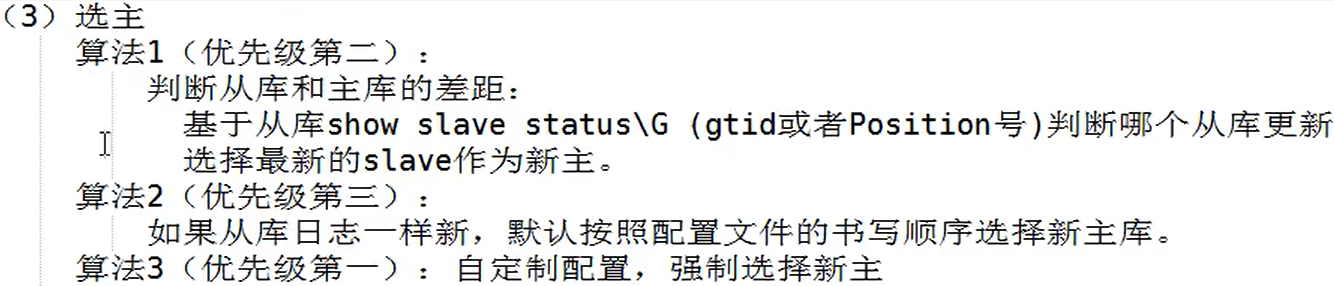
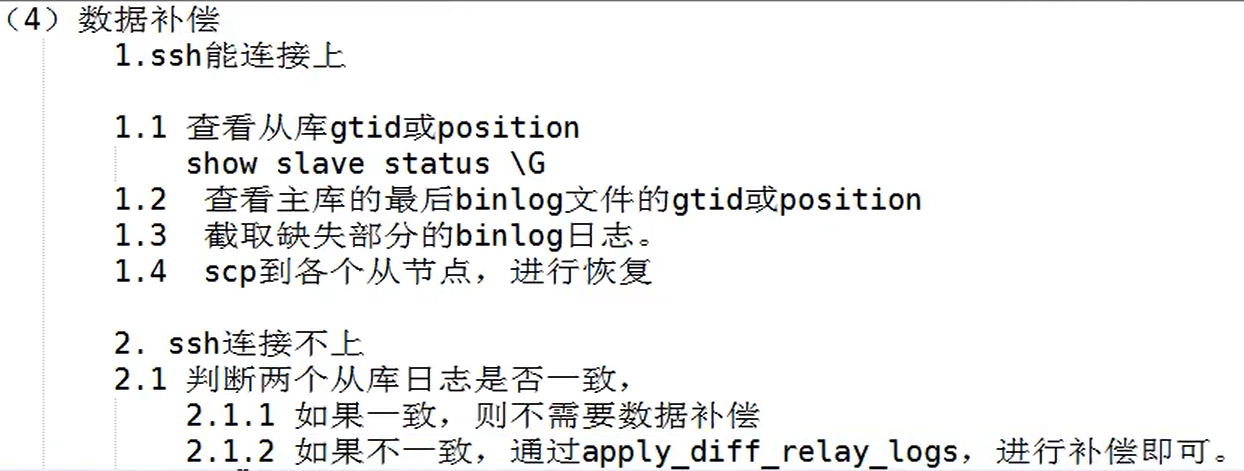
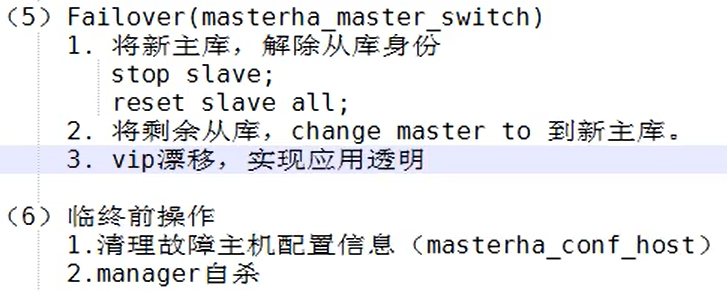
六、Manager额外参数介绍
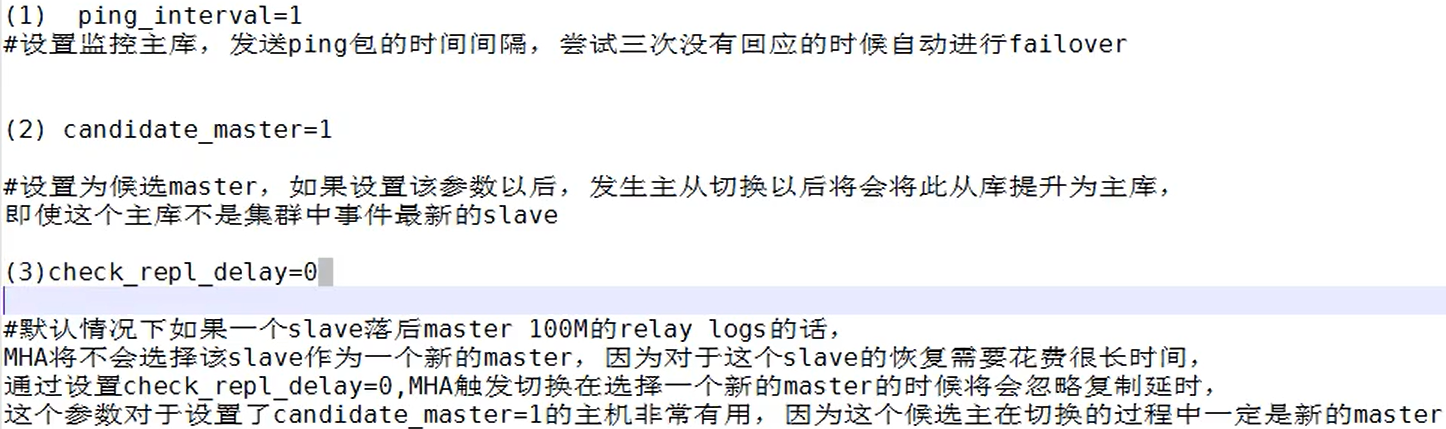
例子:
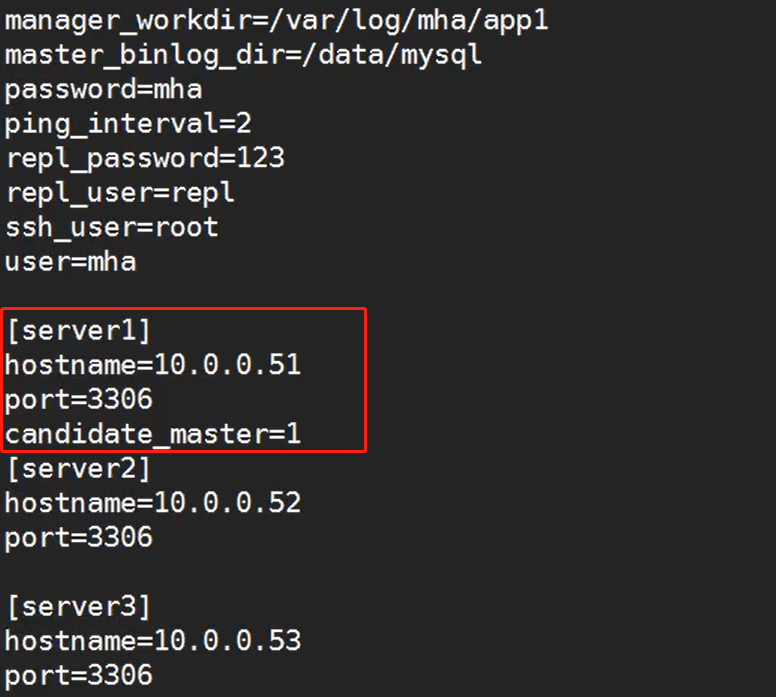
七、MHA vip实现应用透明
1、脚本实现
#!/usr/bin/env perl use strict; use warnings FATAL => 'all'; use Getopt::Long; my ( $command, $ssh_user, $orig_master_host, $orig_master_ip, $orig_master_port, $new_master_host, $new_master_ip, $new_master_port ); my $vip = '10.0.0.55/24'; # Virtual IP my $key = "0"; my $ssh_start_vip = "/sbin/ifconfig eth0:$key $vip"; my $ssh_stop_vip = "/sbin/ifconfig eth0:$key down"; GetOptions( 'command=s' => $command, 'ssh_user=s' => $ssh_user, 'orig_master_host=s' => $orig_master_host, 'orig_master_ip=s' => $orig_master_ip, 'orig_master_port=i' => $orig_master_port, 'new_master_host=s' => $new_master_host, 'new_master_ip=s' => $new_master_ip, 'new_master_port=i' => $new_master_port, ); exit &main(); sub main { print " IN SCRIPT TEST====$ssh_stop_vip==$ssh_start_vip=== "; if ( $command eq "stop" || $command eq "stopssh" ) { # $orig_master_host, $orig_master_ip, $orig_master_port are passed. # If you manage master ip address at global catalog database, # invalidate orig_master_ip here. my $exit_code = 1; eval { print "Disabling the VIP on old master: $orig_master_host "; &stop_vip(); $exit_code = 0; }; if ($@) { warn "Got Error: $@ "; exit $exit_code; } exit $exit_code; } elsif ( $command eq "start" ) { # all arguments are passed. # If you manage master ip address at global catalog database, # activate new_master_ip here. # You can also grant write access (create user, set read_only=0, etc) here. my $exit_code = 10; eval { print "Enabling the VIP - $vip on the new master - $new_master_host "; &start_vip(); $exit_code = 0; }; if ($@) { warn $@; exit $exit_code; } exit $exit_code; } elsif ( $command eq "status" ) { print "Checking the Status of the script.. OK "; `ssh $ssh_user@$orig_master_host " $ssh_start_vip "`; exit 0; } else { &usage(); exit 1; } } # A simple system call that enable the VIP on the new master sub start_vip() { `ssh $ssh_user@$new_master_host " $ssh_start_vip "`; } # A simple system call that disable the VIP on the old_master sub stop_vip() { `ssh $ssh_user@$orig_master_host " $ssh_stop_vip "`; } sub usage { print "Usage: master_ip_failover --command=start|stop|stopssh|status --orig_master_host=host --orig_master_ip=ip --orig_master_port=port --new_master_host=host --new_master_ip=ip --new_master_port=port "; }
2、修改参数
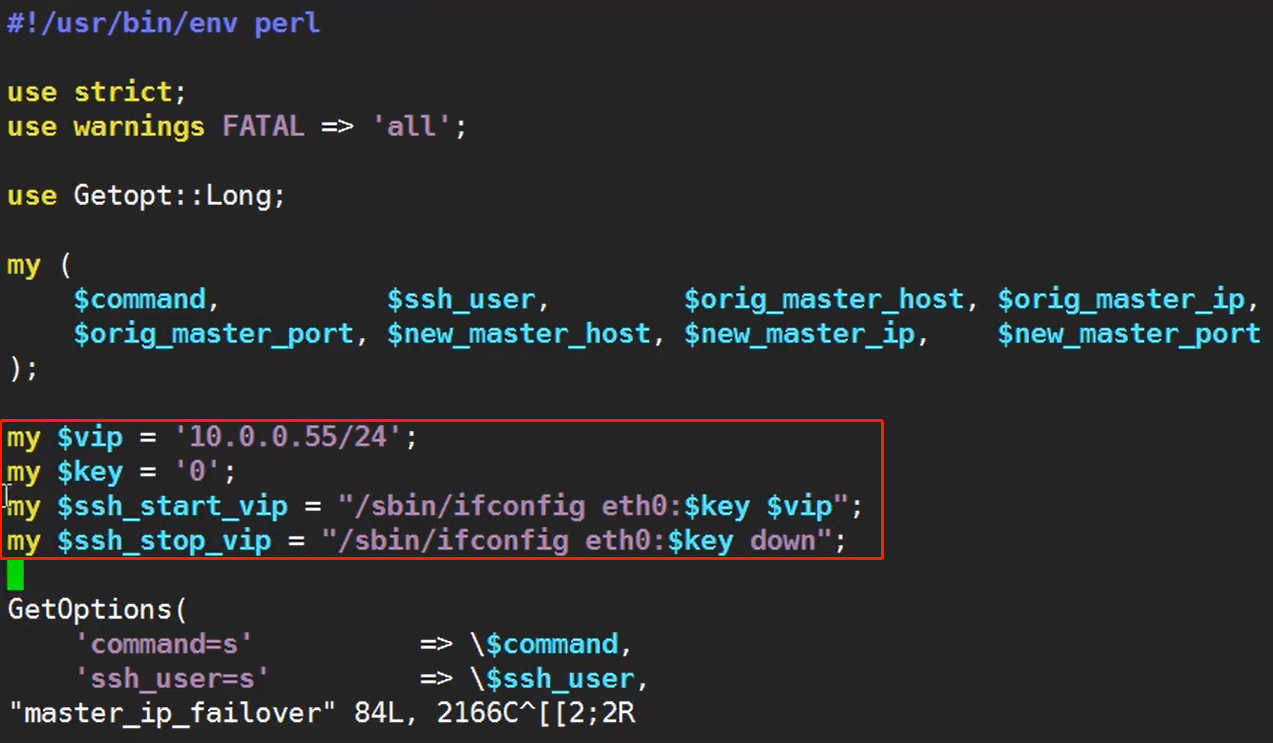
3、更改manager配置文件
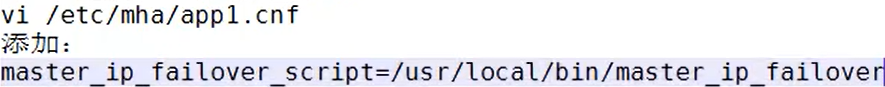
例子示范:
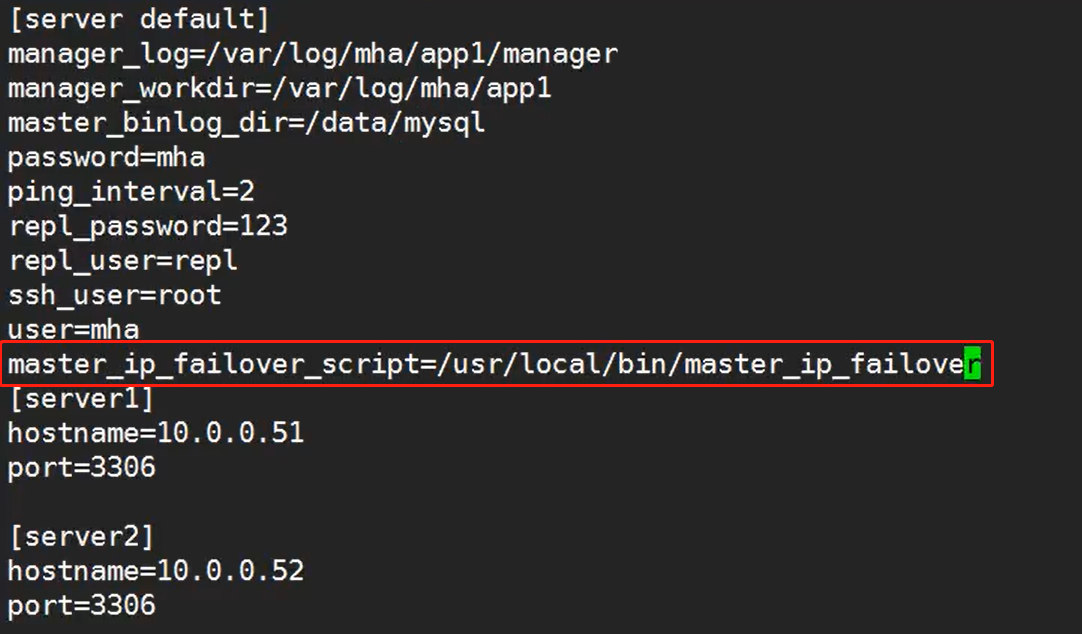
4、修改脚本的执行权限
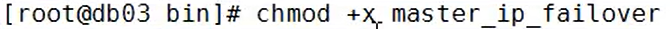
5、主库上手工生成一个vip地址
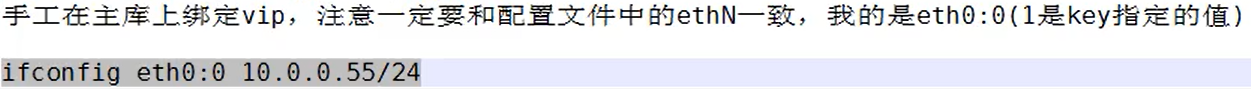
6、重启MHA
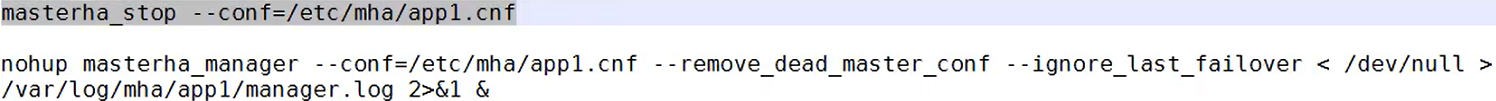
7、测试验证
1)查看vip,此时在db02上
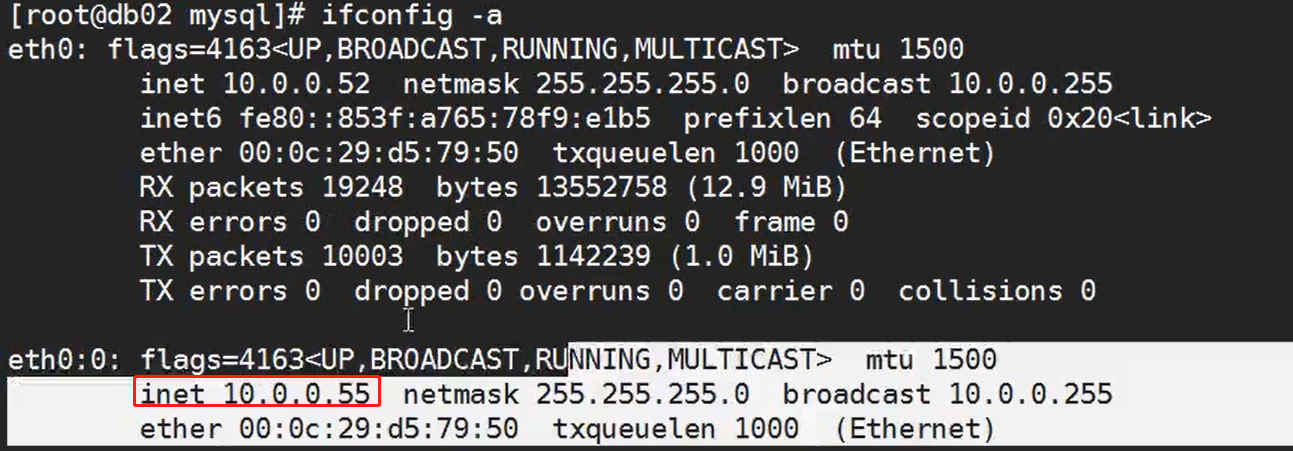
2)停掉主库
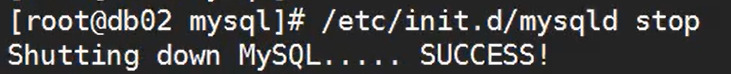
3)查看切换结果,此时vip切换至db01上
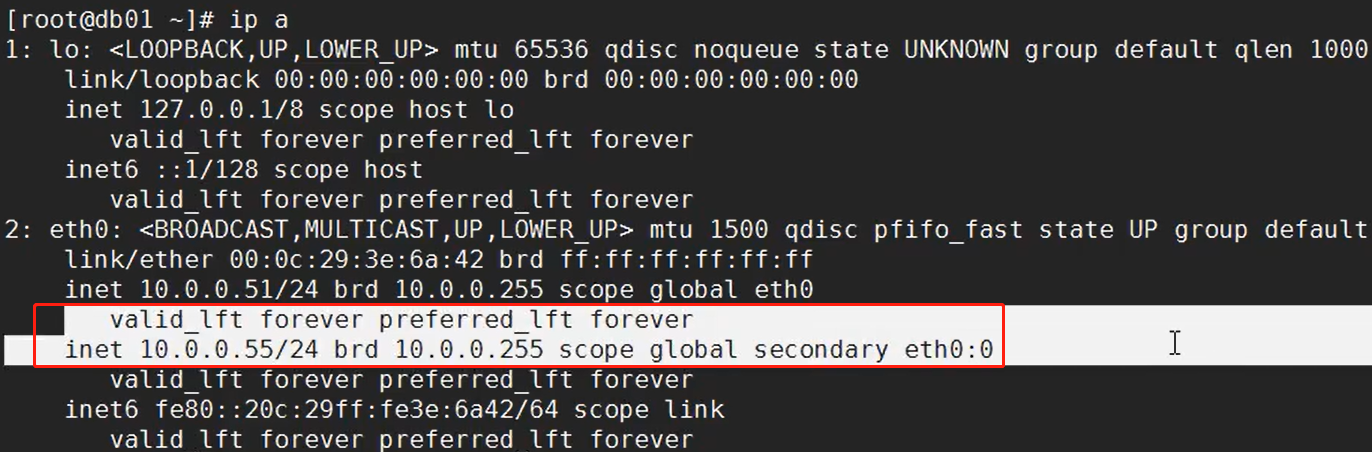
8、执行脚本报错解决
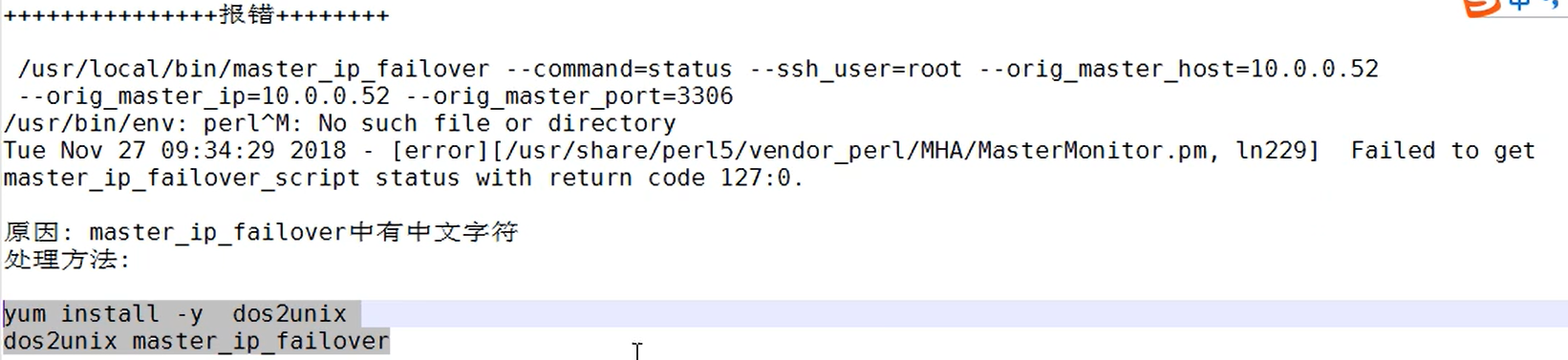
八、MHA sed_report故障切换告警
1、设置邮件告警
1)编写脚本,实现邮件告警(略)
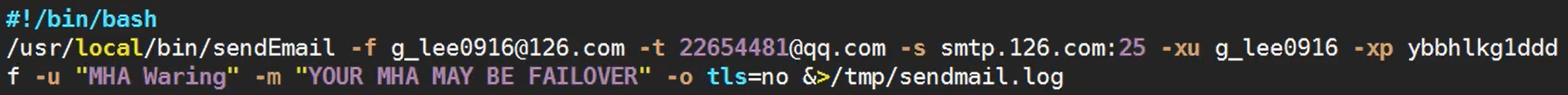
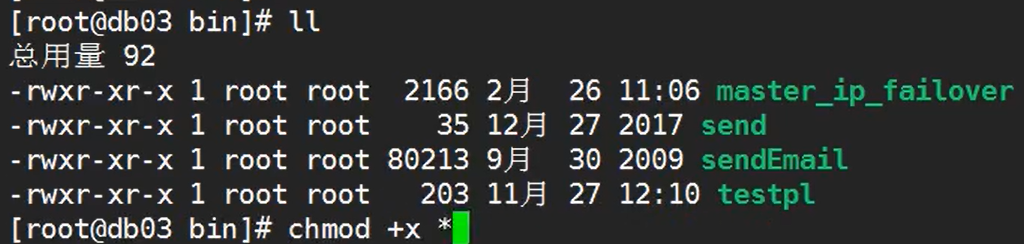
2)修改配置文件,出现故障,实现邮件告警
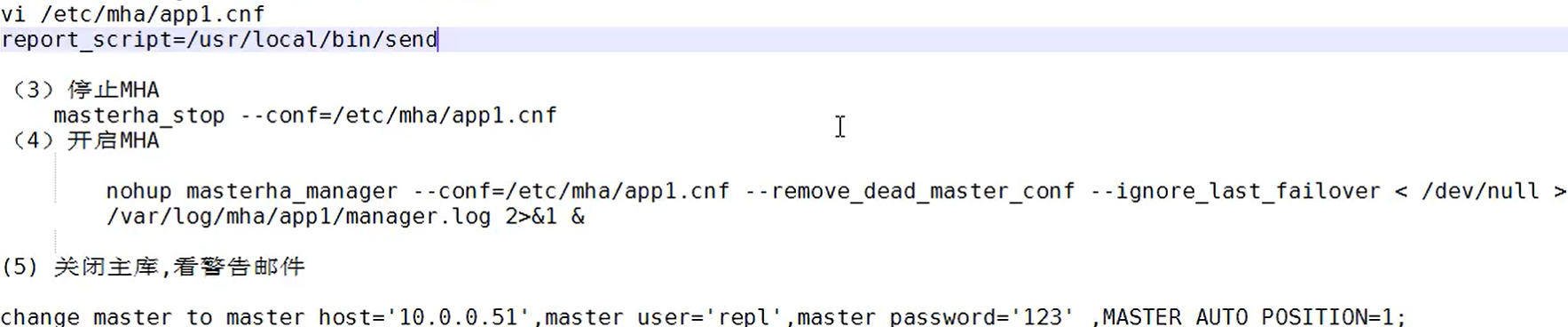
九、MHA-binlog server
1、作用
源源不断,时时的拉取主库的binlog日志,防止主库宕机,SSH连接不上,从库无法获得最新的binlog日志号
2、搭建
![]()
3、修改manager的配置文件,支持该功能
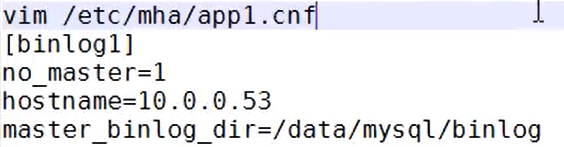
4、创建必要的目录
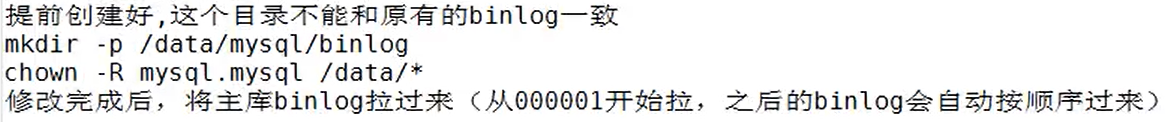
5、拉取主binlog日志