项目需求:
1、程序可以最小化到任务栏
2、tpms标签和限速标签同时只能选择一个,并且要通过button确定修改
3、在程序中需要显示SequenceScanner1.0服务的运行状态
4、能够打开和关闭SequenceScanner1.0服务
5、在程序中建立一个链接,指向配置文件的地址
开发环境:Visual Studio2015基于.NET Framework3.5
实现步骤:
1、以管理员权限,新建一个winform项目,
2、设计程序界面
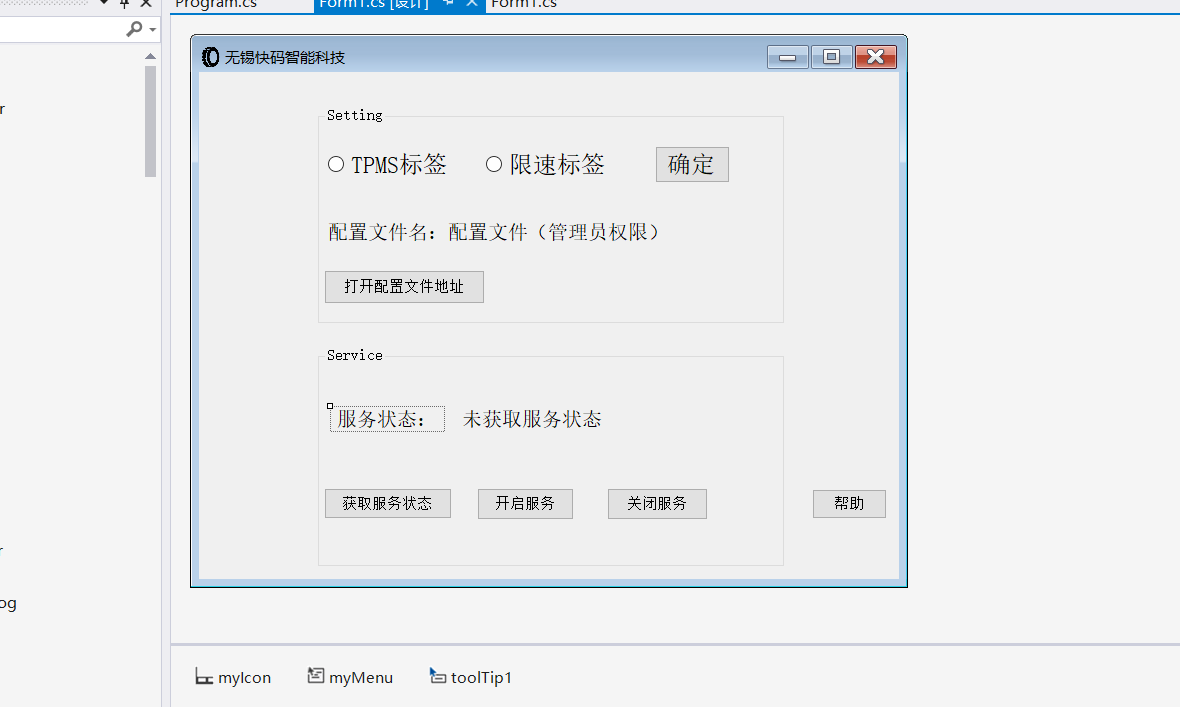
3、实现程序缩小化至任务栏小图标功能
A、拖动控件notifyIcon到设计界面,修改窗体关闭事件
private void Form1_FormClosing(object sender, FormClosingEventArgs e) //程序关闭时最小化至任务栏{if(e.CloseReason==CloseReason.UserClosing) //当用户点击右上角X按钮或者Alt+F4时{e.Cancel = true;this.ShowInTaskbar = false; //判断是否显示窗体this.myIcon.Icon = this.Icon; //显示任务栏小图标this.Hide(); //隐藏icon控件}}
B、修改notifyIcon的单击事件
private void myIcon_MouseClick(object sender, MouseEventArgs e) //单击任务栏图标事件{if(e.Button==MouseButtons.Right) //如果鼠标右击任务栏图标{myMenu.Show(); //展示选项}if(e.Button==MouseButtons.Left) //如果鼠标左击任务栏图标{this.Visible = true;this.WindowState = FormWindowState.Normal; //显示程序窗体}}
C、拖动一个ContextMenuStrip控件作为icon的右键菜单选项,其中设置一个退出选项,修改其click事件

private void 退出ToolStripMenuItem_Click(object sender, EventArgs e) //任务栏图标右击退出程序{//弹出提示框,决定是否退出,如果确定就往下执行if (MessageBox.Show("您确定要退出程序吗?", "确认退出", MessageBoxButtons.OKCancel, MessageBoxIcon.Question, MessageBoxDefaultButton.Button2) == DialogResult.OK){this.myIcon.Visible = false; //任务栏图标消失this.Close(); //关闭窗体this.Dispose(); //释放程序使用的资源Application.Exit(); //退出程序}}
4、通过button打开配置文件地址(绝对路径下)
private void openfilepath_Click(object sender, EventArgs e){//这是绝对路径string path1 = @"C:WindowsSystem32"; //地址位置System.Diagnostics.Process.Start("explorer",path1);//如有必要可添加为相对路径}
5、引用能够对服务进行调用的库

6、获取服务状态(输入服务名称)
public void CheckServerState(string ServiceName) //检测服务状态函数{ServiceController[] service = ServiceController.GetServices();bool isStart = false;bool isExite = false;for(int i=0;i<service.Length;i++){if(service[i].ServiceName.ToUpper().Equals(ServiceName.ToUpper())){isExite = true;if(service[i].Status==ServiceControllerStatus.Running){isStart = true;break;}}}if(!isExite) //服务是否存在{this.ServiceStatus.Text = ("不存在此服务");}else{if(isStart) //服务是否启动{this.ServiceStatus.Text = ("此服务已启动");}else{this.ServiceStatus.Text = ("此服务已关闭");}}}private void getServerStatus_Click(object sender, EventArgs e) //服务检测{// CheckServerState("SequenceScanner1.0"); //服务名称,不是显示名称CheckServerState("iphlpsvc"); //测试用---服务名称,不是显示名称}
7、打开服务/关闭服务(输入显示名称)
打开服务
//首先根据服务状态决定打开/关闭服务if (ServiceStatus.Text == "不存在此服务"){MessageBox.Show("此服务未存在");}if (ServiceStatus.Text == "此服务已启动"){MessageBox.Show("服务已启动");}if (ServiceStatus.Text == "此服务已关闭"){// ServiceController sc = new ServiceController("SequenceScanner1.0");ServiceController sc = new ServiceController("IP Helper"); //测试服务if(!sc.CanStop){sc.Start(); //启动服务,不传递参数sc.WaitForStatus(ServiceControllerStatus.Running); //服务当前状态ServiceStatus.Text = ("此服务已启动");}sc.Close(); //释放对该服务的控制权以及相应的资源}}
关闭服务
private void closeService_Click(object sender, EventArgs e) //关闭服务{if (ServiceStatus.Text == "不存在此服务"){MessageBox.Show("此服务未存在");}if (ServiceStatus.Text == "此服务已关闭"){MessageBox.Show("服务已关闭");}if (ServiceStatus.Text == "此服务已启动"){// ServiceController sc = new ServiceController("SequenceScanner1.0");ServiceController sc = new ServiceController("IP Helper"); //测试服务if (sc.CanStop){sc.Stop(); //停止服务sc.WaitForStatus(ServiceControllerStatus.Stopped); //服务当前状态已停止ServiceStatus.Text = ("此服务已关闭");}sc.Close(); //释放对该服务的控制权以及相应的资源}}
8、鼠标悬停在帮助按键,显示提示功能
private void help_Click(object sender, EventArgs e) //当鼠标悬停时,启动提示{ToolTip ttpSetting = new ToolTip(); //提示控件ttpSetting.InitialDelay = 50;ttpSetting.AutoPopDelay = 10 * 1000; //提示可见时间// ttpSetting.ReshowDelay = 100;ttpSetting.ShowAlways = true; //是否总显示提示窗口// ttpSetting.IsBalloon = true;ttpSetting.SetToolTip(this.help, "联系电话:18914250037"); //显示提示内容}