一,alertmanager的用途
1,Alertmanager的作用:
Alertmanager是一个独立的报警模块,
它接收Prometheus等客户端发来的警报,并通过分组、删除重复等处理,
通过路由把警报发送给正确的接收器;
报警方式可以按照不同的规则发送给不同的模块负责人,
Alertmanager支持Email, Slack,等报警方式,
也支持通过webhook接入钉钉等IM工具
2,我们这里配置的例子:
当一台运行node_exporter的服务器发生故障后,
alertmanager通过prometheus得到监控信息,
会发送邮件给指定的邮箱实现报警
说明:刘宏缔的架构森林是一个专注架构的博客,地址:https://www.cnblogs.com/architectforest
对应的源码可以访问这里获取: https://github.com/liuhongdi/
说明:作者:刘宏缔 邮箱: 371125307@qq.com
二,下载alertmanager
1,官网下载地址
https://prometheus.io/download/
2,下载安装包
[root@blog prometheus]# pwd /usr/local/source/prometheus [root@blog prometheus]# wget https://github.com/prometheus/alertmanager/releases/download/v0.20.0/alertmanager-0.20.0.linux-amd64.tar.gz
三,安装alertmanager
1,解压
[root@blog prometheus]# tar -zxvf alertmanager-0.20.0.linux-amd64.tar.gz
2,移动到安装目录
[root@blog prometheus]# mv alertmanager-0.20.0.linux-amd64 /usr/local/soft/
3,查看安装效果:
查看alertmanager的版本
[root@blog prometheus]# /usr/local/soft/alertmanager-0.20.0.linux-amd64/alertmanager --version alertmanager, version 0.20.0 (branch: HEAD, revision: f74be0400a6243d10bb53812d6fa408ad71ff32d) build user: root@00c3106655f8 build date: 20191211-14:13:14 go version: go1.13.5
四,配置alertmanager
1,编辑配置文件
[root@blog alertmanager-0.20.0.linux-amd64]# pwd /usr/local/soft/alertmanager-0.20.0.linux-amd64 [root@blog alertmanager-0.20.0.linux-amd64]# vi alertmanager.yml
内容:
global: resolve_timeout: 5m smtp_smarthost: 'smtp.163.com:465' smtp_from: 'chinalinuxzend@163.com' smtp_auth_username: 'chinalinuxzend@163.com' smtp_auth_password: 'yourauthcode' smtp_require_tls: false route: group_by: ['alertname'] group_wait: 10s group_interval: 10s repeat_interval: 1h receiver: 'mail' receivers: - name: 'mail' email_configs: - to: '371125307@qq.com'
说明:
如果是在阿里云上,需要配置465端口发送邮件,因为25端口被封禁了,参考这一篇:
https://www.cnblogs.com/architectforest/p/12924395.html
smtp_auth_password:它不是邮箱的登录密码,而是邮件服务商提供的一个授权码
2,检查配置是否正确?
[root@blog alertmanager-0.20.0.linux-amd64]# ./amtool check-config alertmanager.yml
如果看到Checking 'alertmanager.yml’ SUCCESS
表示配置正确
五,使systemd支持alertmanager服务
1,编辑service文件
[root@blog alertmanager-0.20.0.linux-amd64]# vi /usr/lib/systemd/system/alertmanager.service
内容:
[Unit] Description=Alertmanager After=network.target [Service] Type=simple ExecStart=/usr/local/soft/alertmanager-0.20.0.linux-amd64/alertmanager --config.file=/usr/local/soft/alertmanager-0.20.0.linux-amd64/alertmanager.yml Restart=on-failure [Install] WantedBy=multi-user.target
2,重新加载service文件
[root@blog alertmanager-0.20.0.linux-amd64]# systemctl daemon-reload
3,启动alertmanager服务
[root@blog alertmanager-0.20.0.linux-amd64]# systemctl start alertmanager.service
4,检查服务启动是否成功
[root@blog alertmanager-0.20.0.linux-amd64]# systemctl status alertmanager.service
5,检查alertmanager是否已在守护端口?
[root@blog alertmanager-0.20.0.linux-amd64]# ss -lntp | grep alertmanager LISTEN 0 1024 *:9093 *:* users:(("alertmanager",pid=29807,fd=6)) LISTEN 0 1024 *:9094 *:* users:(("alertmanager",pid=29807,fd=3))
6,通过url访问9093端口:
http://121.122.123.47:9093/
六,配置prometheus使用alertmanager报警
1,生成报警的规则文件?
[root@blog ~]# mkdir -p /data/prometheus/rules [root@blog ~]# cd /data/prometheus/rules/ [root@blog rules]# vi rule.yml
内容:
groups: - name: alert-rules.yml rules: - alert: InstanceStatus # alert 名字 expr: up{job="118node"} == 0 # 判断条件 for: 10s # 条件保持 10s 才会发出 alter labels: # 设置 alert 的标签 severity: "critical" annotations: # alert 的其他标签,但不用于标识 alert description: 服务器 已当机超过 20s summary: 服务器 运行状态
2,在prometheus的配置文件中,指定rule和alert
[root@blog ~]# vi /usr/local/soft/prometheus-2.18.1.linux-amd64/prometheus.yml
内容:
alerting: alertmanagers: - static_configs: - targets: - localhost:9093 rule_files: - "/data/prometheus/rules/rule.yml"
说明:指定了报警服务的地址/规则文件的地址
七,重启prometheus和alertmanager,使配置生效
重启prometheus
[root@blog ~]# systemctl restart prometheus.service
重启alertmanager
[root@blog ~]# systemctl restart alertmanager.service
八,测试发送邮件效果:
1,从promethus的管理界面查看已添加的alert
http://121.122.123.47:9090/alerts
如图:
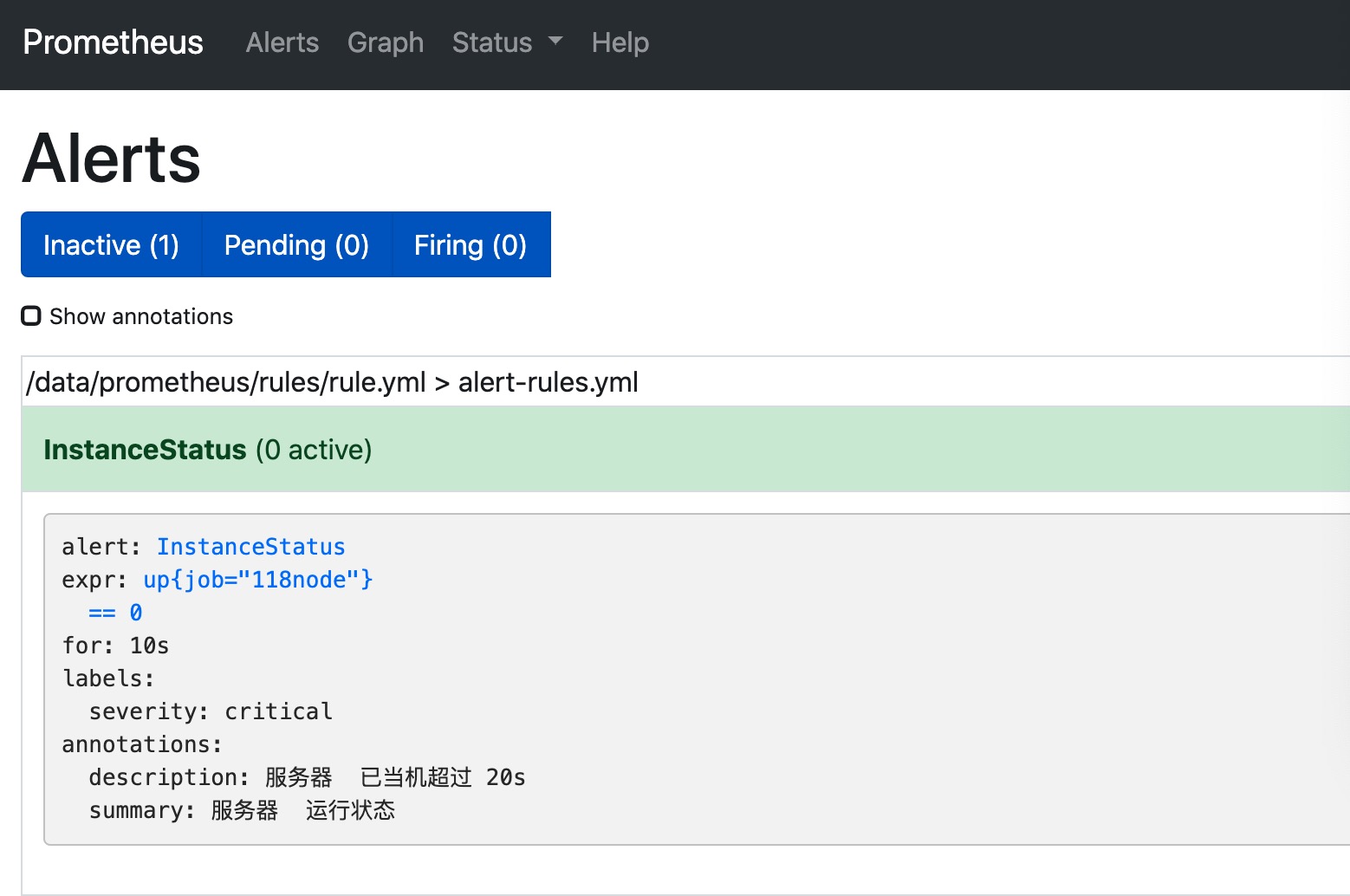
2,在118这个node上,关掉node_exporter
[root@cacheServer ~]# ps auxfww | grep node root 6440 0.3 0.0 718788 16520 ? Sl Jun05 14:13 /usr/local/soft/node_exporter-1.0.0.linux-amd64/node_exporter [root@cacheServer ~]# kill 6440 [root@cacheServer ~]# ps auxfww | grep node
3,返回到管理界面,查看:
状态变成了firing,同时也已经收到了邮件
如图:
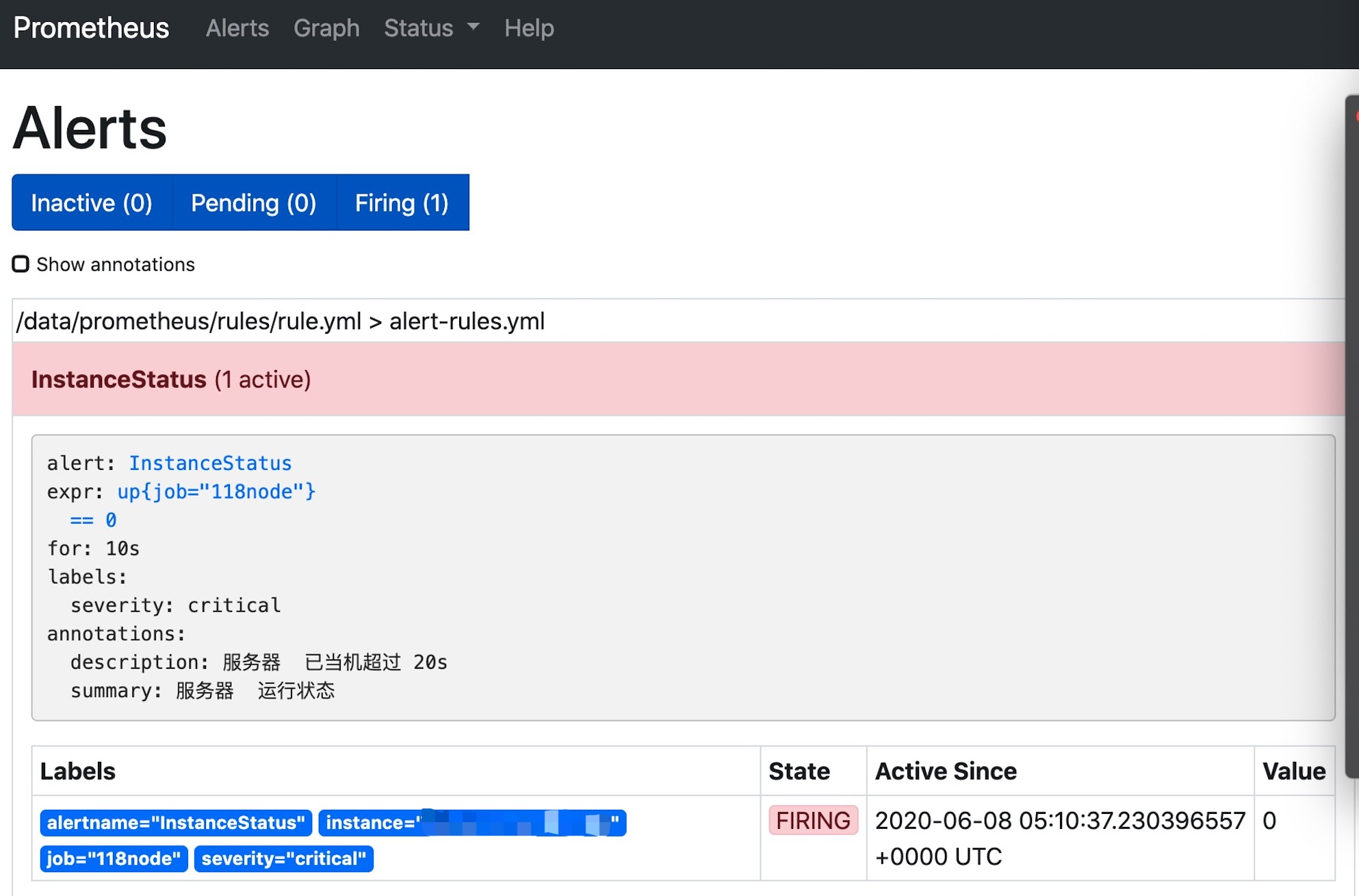
邮件内容:
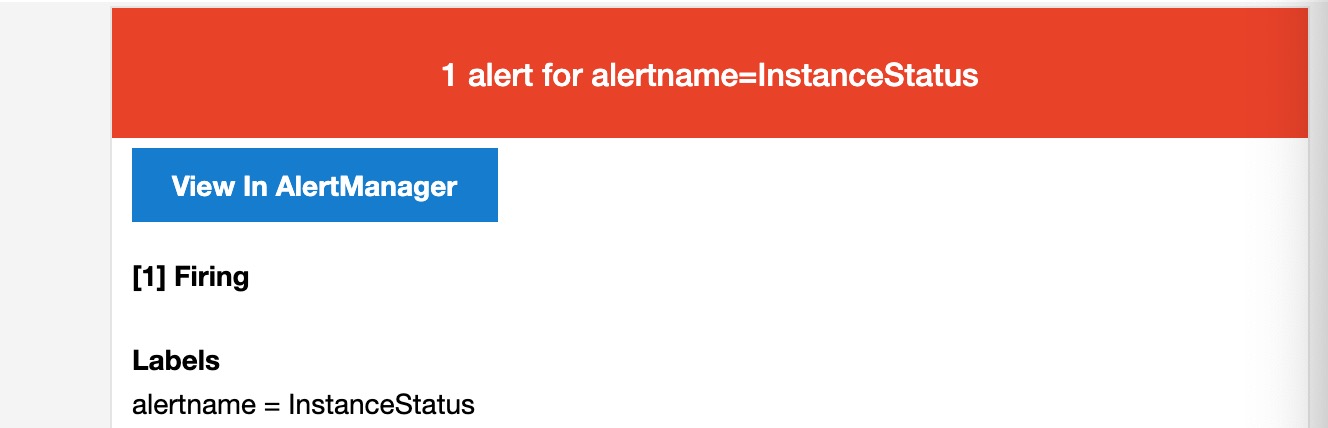
九,查看prometheus的版本
[root@blog ~]# /usr/local/soft/prometheus-2.18.1.linux-amd64/prometheus --version prometheus, version 2.18.1 (branch: HEAD, revision: ecee9c8abfd118f139014cb1b174b08db3f342cf) build user: root@2117a9e64a7e build date: 20200507-16:51:47 go version: go1.14.2
十,查看linux的版本
[root@blog ~]# cat /etc/redhat-release CentOS Linux release 8.0.1905 (Core)