一,fedora 32 上安装chrome 90浏览器
1,下载
[root@localhost source]# wget https://dl.google.com/linux/direct/google-chrome-stable_current_x86_64.rpm
2,安装依赖包
[root@localhost source]# yum install liberation-fonts [root@localhost source]# yum install libappindicator [root@localhost source]# yum install libappindicator-gtk3
3,安装chrome
[root@localhost source]# rpm -ivh google-chrome-stable_current_x86_64.rpm
4,查看fedora版本:
[root@localhost liuhongdi]# more /etc/redhat-release Fedora release 32 (Thirty Two)
5,查看chrome版本:
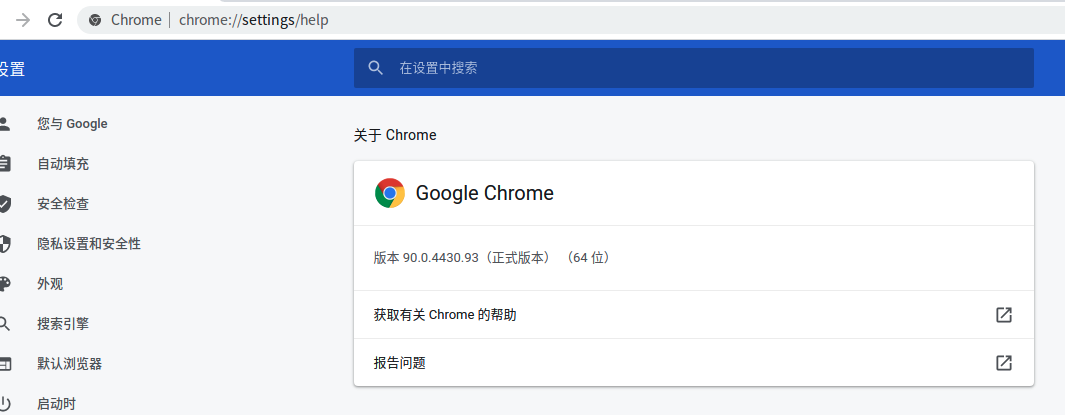
二,ubuntu 21.04 上安装chrome 90浏览器
1,下载
root@lhdpc:/usr/local/source# wget https://dl.google.com/linux/direct/google-chrome-stable_current_amd64.deb
2,安装:
root@lhdpc:/usr/local/source# dpkg -i google-chrome-stable_current_amd64.deb
3,查看ubuntu版本:
root@lhdpc:/usr/local/source# more /etc/os-release NAME="Ubuntu" VERSION="21.04 (Hirsute Hippo)" ID=ubuntu ID_LIKE=debian PRETTY_NAME="Ubuntu 21.04" VERSION_ID="21.04" HOME_URL="https://www.ubuntu.com/" SUPPORT_URL="https://help.ubuntu.com/" BUG_REPORT_URL="https://bugs.launchpad.net/ubuntu/" PRIVACY_POLICY_URL="https://www.ubuntu.com/legal/terms-and-policies/privacy-policy" VERSION_CODENAME=hirsute UBUNTU_CODENAME=hirsute
4,查看chrome版本:
