版权声明:本文为博主原创文章,未经博主允许不得转载。
1.使用ZBar项目。下载地址是: http://zbar.sourceforge.net/iphone/index.html
2.新建一个项目。
3.导入 ZBar的sdk。把ZBar SDK的目录拉入项目,然后选中copy选项
4.在项目文件的target中加入 以下framework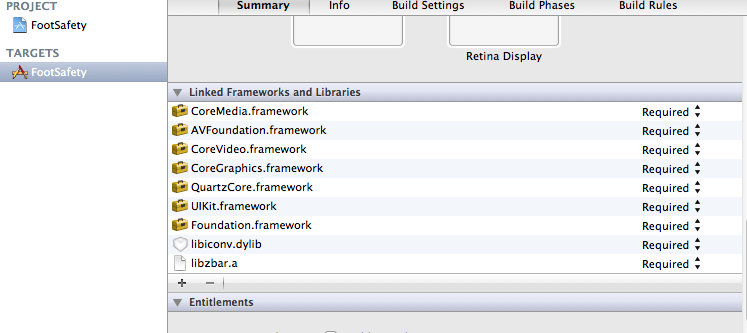
5.在appDelegate文件中加入 标记部分的代码
- - (BOOL)application:(UIApplication *)application didFinishLaunchingWithOptions:(NSDictionary *)launchOptions
- {
- self.window = [[[UIWindow alloc] initWithFrame:[[UIScreen mainScreen] bounds]] autorelease];
- // Override point for customization after application launch.
- self.viewController = [[[ViewController alloc] initWithNibName:@"ViewController" bundle:nil] autorelease];
- self.window.rootViewController = self.viewController;
- [self.window makeKeyAndVisible];
- // force view class to load so it may be referenced directly from NIB
- [ZBarReaderView class];
- return YES;
- }
注意此代码:
- // force view class to load so it may be referenced directly from NIB
- [ZBarReaderView class];
- //
- // ViewController.h
- // FootSafety
- //
- // Created by 泽宇 徐 on 12-6-12.
- // Copyright (c) 2012年 __MyCompanyName__. All rights reserved.
- //
- #import <UIKit/UIKit.h>
- #import "ZBarSDK.h"
- @interface ViewController : UIViewController<ZBarReaderViewDelegate>
- {
- IBOutlet UILabel * label ;
- ZBarReaderView *readerView;
- ZBarCameraSimulator *cameraSim;
- }
- @property(nonatomic,retain) UILabel * label ;
- @property (nonatomic, retain) IBOutlet ZBarReaderView *readerView;
- @end
7.在.m文件中要实现的主要方法是:
- - (void) readerView: (ZBarReaderView*) view
- didReadSymbols: (ZBarSymbolSet*) syms
- fromImage: (UIImage*) img
- {
- // do something useful with results
- for(ZBarSymbol *sym in syms) {
- self.label.text = sym.data;
- break;
- }
- }
这里是功能是读取照片信息,把条码放如label显示
- -(void) viewDidAppear:(BOOL)animated
- {
- // run the reader when the view is visible
- [readerView start];
- }
这个是在显示视图的时候,启动摄像头,开始扫描
- - (void)viewDidLoad
- {
- [super viewDidLoad];
- // Do any additional setup after loading the view, typically from a nib.
- // the delegate receives decode results
- readerView.readerDelegate = self;
- // you can use this to support the simulator
- if(TARGET_IPHONE_SIMULATOR) {
- cameraSim = [[ZBarCameraSimulator alloc]
- initWithViewController: self];
- cameraSim.readerView = readerView;
- }
- }
在初始化的时候,设置托管。
.m文件所有内容是:
- //
- // ViewController.m
- // FootSafety
- //
- // Created by 泽宇 徐 on 12-6-12.
- // Copyright (c) 2012年 __MyCompanyName__. All rights reserved.
- //
- #import "ViewController.h"
- @interface ViewController ()
- @end
- @implementation ViewController
- @synthesize label;
- @synthesize readerView;
- - (void)viewDidLoad
- {
- [super viewDidLoad];
- // Do any additional setup after loading the view, typically from a nib.
- // the delegate receives decode results
- readerView.readerDelegate = self;
- // you can use this to support the simulator
- if(TARGET_IPHONE_SIMULATOR) {
- cameraSim = [[ZBarCameraSimulator alloc]
- initWithViewController: self];
- cameraSim.readerView = readerView;
- }
- }
- -(void) viewDidAppear:(BOOL)animated
- {
- // run the reader when the view is visible
- [readerView start];
- }
- - (void) readerView: (ZBarReaderView*) view
- didReadSymbols: (ZBarSymbolSet*) syms
- fromImage: (UIImage*) img
- {
- // do something useful with results
- for(ZBarSymbol *sym in syms) {
- self.label.text = sym.data;
- break;
- }
- }
- - (void)viewDidUnload
- {
- [super viewDidUnload];
- // Release any retained subviews of the main view.
- }
- - (BOOL)shouldAutorotateToInterfaceOrientation:(UIInterfaceOrientation)interfaceOrientation
- {
- return (interfaceOrientation != UIInterfaceOrientationPortraitUpsideDown);
- }
- -(void) dealloc
- {
- [self.readerView release];
- [self.label release];
- [super dealloc];
- }
- @end
在ViewController.xib文件中 增加一个view,并且修改view的类是ZBarReaderView ,并且指向 .h文件中定义的
- ZBarReaderView *readerView;
版权声明:本文为博主原创文章,未经博主允许不得转载。 1.使用ZBar项目。下载地址是: http://zbar.sourceforge.net/iphone/index.html 2.新建一个项目。 3.导入 ZBar的sdk。把ZBar SDK的目录拉入项目,然后选中copy选项 4.在项目文件的target中加入 以下framework 5.在appDelegate文件中加入 标记部分的代码 [cpp] view plain copy - (BOOL)application:(UIApplication *)application didFinishLaunchingWithOptions:(NSDictionary *)launchOptions { self.window = [[[UIWindow alloc] initWithFrame:[[UIScreen mainScreen] bounds]] autorelease]; // Override point for customization after application launch. self.viewController = [[[ViewController alloc] initWithNibName:@"ViewController" bundle:nil] autorelease]; self.window.rootViewController = self.viewController; [self.window makeKeyAndVisible]; // force view class to load so it may be referenced directly from NIB [ZBarReaderView class]; return YES; } 注意此代码: [cpp] view plain copy // force view class to load so it may be referenced directly from NIB [ZBarReaderView class]; 6.在.h文件中加入 ZBarReaderViewDelegate的实现,代码如下: [cpp] view plain copy // // ViewController.h // FootSafety // // Created by 泽宇 徐 on 12-6-12. // Copyright (c) 2012年 __MyCompanyName__. All rights reserved. // #import <UIKit/UIKit.h> #import "ZBarSDK.h" @interface ViewController : UIViewController<ZBarReaderViewDelegate> { IBOutlet UILabel * label ; ZBarReaderView *readerView; ZBarCameraSimulator *cameraSim; } @property(nonatomic,retain) UILabel * label ; @property (nonatomic, retain) IBOutlet ZBarReaderView *readerView; @end 7.在.m文件中要实现的主要方法是: [html] view plain copy - (void) readerView: (ZBarReaderView*) view didReadSymbols: (ZBarSymbolSet*) syms fromImage: (UIImage*) img { // do something useful with results for(ZBarSymbol *sym in syms) { self.label.text = sym.data; break; } } 这里是功能是读取照片信息,把条码放如label显示 [html] view plain copy -(void) viewDidAppear:(BOOL)animated { // run the reader when the view is visible [readerView start]; } 这个是在显示视图的时候,启动摄像头,开始扫描 [html] view plain copy - (void)viewDidLoad { [super viewDidLoad]; // Do any additional setup after loading the view, typically from a nib. // the delegate receives decode results readerView.readerDelegate = self; // you can use this to support the simulator if(TARGET_IPHONE_SIMULATOR) { cameraSim = [[ZBarCameraSimulator alloc] initWithViewController: self]; cameraSim.readerView = readerView; } } 在初始化的时候,设置托管。 .m文件所有内容是: [html] view plain copy // // ViewController.m // FootSafety // // Created by 泽宇 徐 on 12-6-12. // Copyright (c) 2012年 __MyCompanyName__. All rights reserved. // #import "ViewController.h" @interface ViewController () @end @implementation ViewController @synthesize label; @synthesize readerView; - (void)viewDidLoad { [super viewDidLoad]; // Do any additional setup after loading the view, typically from a nib. // the delegate receives decode results readerView.readerDelegate = self; // you can use this to support the simulator if(TARGET_IPHONE_SIMULATOR) { cameraSim = [[ZBarCameraSimulator alloc] initWithViewController: self]; cameraSim.readerView = readerView; } } -(void) viewDidAppear:(BOOL)animated { // run the reader when the view is visible [readerView start]; } - (void) readerView: (ZBarReaderView*) view didReadSymbols: (ZBarSymbolSet*) syms fromImage: (UIImage*) img { // do something useful with results for(ZBarSymbol *sym in syms) { self.label.text = sym.data; break; } } - (void)viewDidUnload { [super viewDidUnload]; // Release any retained subviews of the main view. } - (BOOL)shouldAutorotateToInterfaceOrientation:(UIInterfaceOrientation)interfaceOrientation { return (interfaceOrientation != UIInterfaceOrientationPortraitUpsideDown); } -(void) dealloc { [self.readerView release]; [self.label release]; [super dealloc]; } @end 在ViewController.xib文件中 增加一个view,并且修改view的类是ZBarReaderView ,并且指向 .h文件中定义的 [cpp] view plain copy ZBarReaderView *readerView;