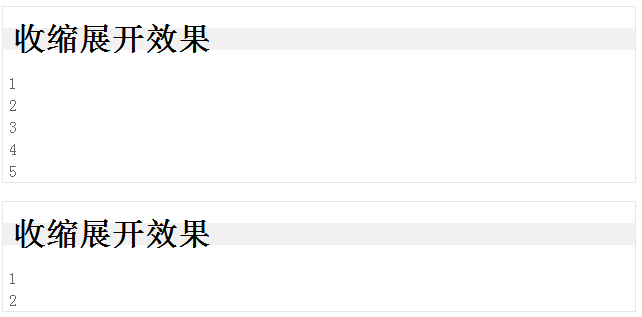
<!DOCTYPE html> <html lang="en"> <head> <meta http-equiv="Content-Type" content="text/html;charset=utf-8" /> <title>jquery 收缩展开效果</title> <script src="js/jquery-1.7.1.min.js"></script> <style> /* 收缩展开效果 */ .text{line-height:22px;padding:0 6px;color:#666;} .box h1{padding-left:10px;height:22px;line-height:22px;background:#f1f1f1;font-weight:bold;} .box{position:relative;border:1px solid #e7e7e7;} </style> </head> <body> <script type="text/javascript"> // 收缩展开效果 $(document).ready(function(){ $(".box h1").toggle(function(){ $(this).next(".text").animate({height: 'toggle', opacity: 'toggle'}, "slow"); },function(){ $(this).next(".text").animate({height: 'toggle', opacity: 'toggle'}, "slow"); }); }); </script> <!-- 收缩展开效果 --> <div class="box"> <h1>收缩展开效果</h1> <div class="text"> 1<br /> 2<br /> 3<br /> 4<br /> 5<br /> </div> </div> <br /> <div class="box"> <h1>收缩展开效果</h1> <div class="text"> 1<br /> 2<br /> </div> </div> <br> </body> </html>