最新教程下载:http://www.armbbs.cn/forum.php?mod=viewthread&tid=93255
第11章 STM32F407移植SEGGER的硬件异常分析
本章节为大家介绍SEGGER的硬件异常分析代码在MDK和IAR中的使用方法,在实际项目中比较有实用价值,因为我们经常会遇到进入硬件异常的情况。
11.1 初学者重要提示
11.2 移植方法
11.3 MDK锁定硬件异常位置方法
11.4 IAR锁定硬件异常位置方法
11.5 硬件异常原因分析
11.6 IAR注释自带的硬件异常
11.7 实验例程
11.8 总结
11.1 初学者重要提示
- MDK本身也是支持硬件异常分析的,就是不够直观,此贴是MDK的硬件异常分析文档:http://www.armbbs.cn/forum.php?mod=viewthread&tid=21940 。
- IAR8带的硬件异常分析比较好用,在本章11.6小节有说明。
11.2 移植方法
直接移植SEGGER的硬件异常代码会有错误警告,这里针对IAR和MDK版本做了些简单修改,方便大家移植到自己的工程里面。
- MDK版本移植
源文件位于本章配套例子的UserseggerHardFaultHandlerMDK文件夹,添加如下两个文件到工程里面即可。
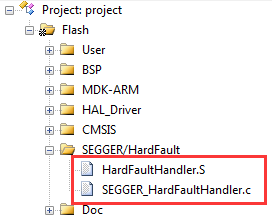
- IAR版本移植
源文件位于本章配套例子的UserseggerHardFaultHandlerIAR文件夹,添加如下两个文件到工程里面即可。
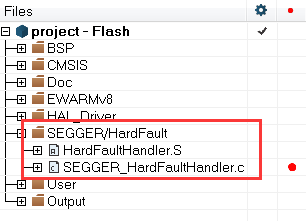
在文件SEGGER_HardFaultHandler.c里面都添加了串口打印功能,方便不用编译器的调试功能时,通过串口打印提示是否进入硬件异常。
#define ERR_INFO " Enter HardFault_Handler, System Halt. " #if 1 { const char *pError = ERR_INFO; uint8_t i; for (i = 0; i < strlen(ERR_INFO); i++) { USART1->TDR = pError[i]; /* 等待发送结束 */ while((USART1->ISR & USART_ISR_TC) == 0); } } #endif
11.3 MDK锁定硬件异常位置方法
以本章配套的例子为大家做个说明。
1、第1步:测试方法比较简单,进入调试状态,全速运行,然后按下K1按键,就会进入硬件异常中断,此时停止调试,程序就会自动定位到如下位置:
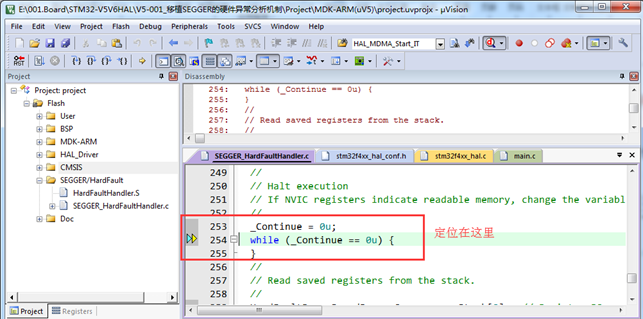
2、在Watch1窗口添加变量_Continue
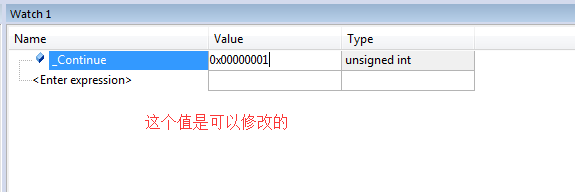
3、修改为任何非0数值,就可以继续单步调试。这个代码后面还有一个第1步中的while循环,也可以继续采用第2步的方法修改。退出硬件异常后就是大家进入硬件异常前下一条要执行的指令(可能还是这个函数本身,因为一个函数由多个指令完成)。定位到出问题的位置:
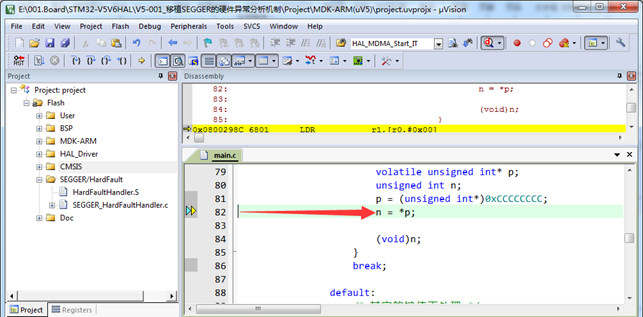
11.4 IAR锁定硬件异常位置方法
以本章配套的例子为大家做个说明。
1、第1步:测试方法比较简单,进入调试状态,全速运行,然后按下K1按键,就会进入硬件异常中断,此时停止调试,程序就会自动定位到如下位置:
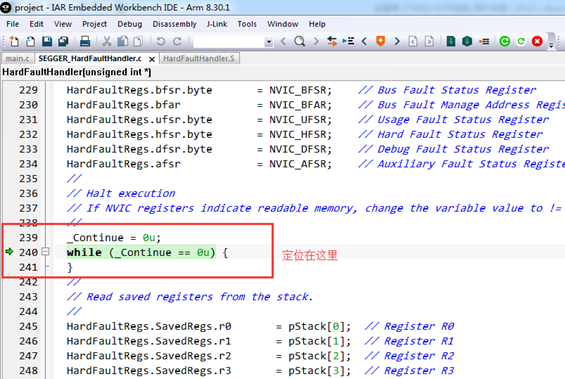
2、在Watch1窗口添加变量_Continue
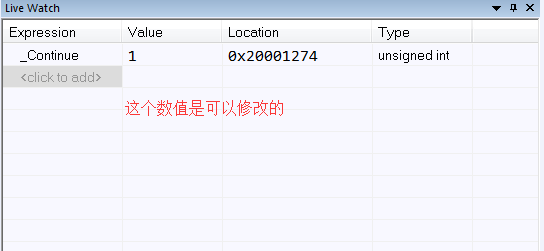
3、修改为任何非0数值,就可以继续单步调试。这个代码后面还有一个第1步中的while循环,也可以继续采用第2步的方法修改。退出硬件异常后就是大家进入硬件异常前下一条要执行的指令(可能还是这个函数本身,因为一个函数由多个指令完成)。定位到出问题的位置:
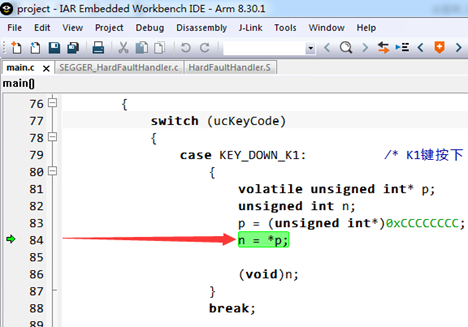
11.5 硬件异常原因分析
SEGGER提供的这个机制查找出问题的位置比较方便,具体原因需要继续在调试界面里面添加HardFaultRegs结构变量,这个结构体变量添加了所有大家想看的东西。下面是MDK调试状态查看部分结构体数值:
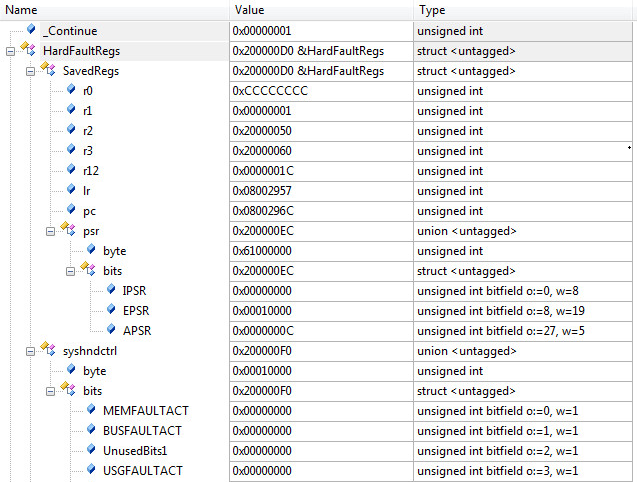
具体上面的变量代表什么含义呢,代码里面有注释,查阅起来没有IAR自带的硬件异常提示方便(注意,下面的代码用到了位域)。
#if DEBUG static volatile unsigned int _Continue; // Set this variable to 1 to run further static struct { struct { volatile unsigned int r0; // Register R0 volatile unsigned int r1; // Register R1 volatile unsigned int r2; // Register R2 volatile unsigned int r3; // Register R3 volatile unsigned int r12; // Register R12 volatile unsigned int lr; // Link register volatile unsigned int pc; // Program counter union { volatile unsigned int byte; struct { unsigned int IPSR : 8; // Interrupt Program Status register (IPSR) unsigned int EPSR : 19; // Execution Program Status register (EPSR) unsigned int APSR : 5; // Application Program Status register (APSR) } bits; } psr; // Program status register. } SavedRegs; union { volatile unsigned int byte; struct { unsigned int MEMFAULTACT : 1; // Read as 1 if memory management fault is active unsigned int BUSFAULTACT : 1; // Read as 1 if bus fault exception is active unsigned int UnusedBits1 : 1; unsigned int USGFAULTACT : 1; // Read as 1 if usage fault exception is active unsigned int UnusedBits2 : 3; unsigned int SVCALLACT : 1; // Read as 1 if SVC exception is active unsigned int MONITORACT : 1; // Read as 1 if debug monitor exception is active unsigned int UnusedBits3 : 1; unsigned int PENDSVACT : 1; // Read as 1 if PendSV exception is active unsigned int SYSTICKACT : 1; // Read as 1 if SYSTICK exception is active unsigned int USGFAULTPENDED : 1; // Usage fault pended; usage fault started but was replaced by a higher-priority exception unsigned int MEMFAULTPENDED : 1; // Memory management fault pended; memory management fault started but was replaced by a higher-priority exception unsigned int BUSFAULTPENDED : 1; // Bus fault pended; bus fault handler was started but was replaced by a higher-priority exception unsigned int SVCALLPENDED : 1; // SVC pended; SVC was started but was replaced by a higher-priority exception unsigned int MEMFAULTENA : 1; // Memory management fault handler enable unsigned int BUSFAULTENA : 1; // Bus fault handler enable unsigned int USGFAULTENA : 1; // Usage fault handler enable } bits; } syshndctrl; // System Handler Control and State Register (0xE000ED24) /* 省略未写 */ volatile unsigned int afsr; // Auxiliary Fault Status Register (0xE000ED3C), Vendor controlled (optional) } HardFaultRegs; #endif
11.6 IAR自带的硬件异常分析
还以本章配套的例子为例,进入调试状态,全速运行,然后按下K1按键,就会进入硬件异常中断,此时停止调试,IAR还会弹出一个硬件异常错误分析,刚进来的时候也许是个空白
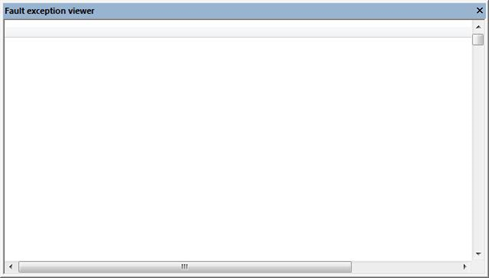
单步调试刷新下就出来了:

指出了问题的原因是操作的数据地址有问题。
11.7 实验例程
专门为本章节配套了一个例子:V5-001_移植SEGGER的硬件异常分析机制。大家可以按照本章教程提供的方法进行测试。
11.8 总结
除了SEGGER的硬件异常分析方案,建议也测试下MDK和IAR的,以后遇到硬件异常问题,解决起来可以得心应手。