学于黑马程序员和传智播客联合做的教学项目 感谢
黑马程序员官网
传智播客官网
个人根据教程的每天的工作进度的代码和资料 密码:cti5
b站在线视频
微信搜索"艺术行者",关注并回复关键词"企业权限管理"获取视频和教程资料!
功能介绍
- 商品查询
- 商品添加
- 订单查询
- 订单分页查询
- 订单详情查询
- 用户管理
- 角色管理
- 资源权限管理
- 权限关联与控制
- AOP日志处理
数据库介绍
- 产品表

- 订单表
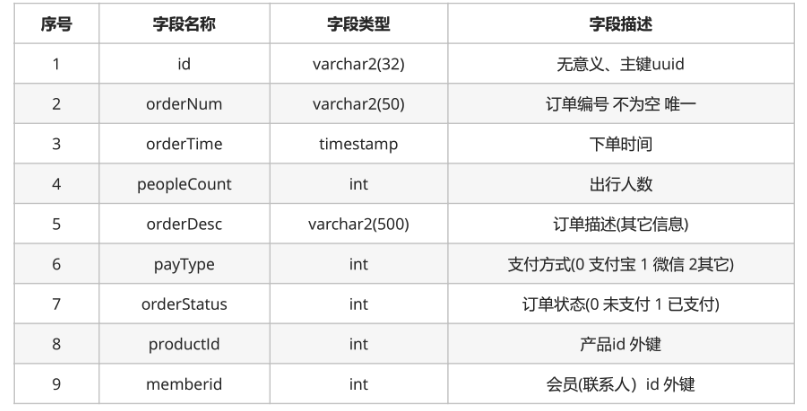
- 会员表

- 旅客表

- 用户表

- 角色表
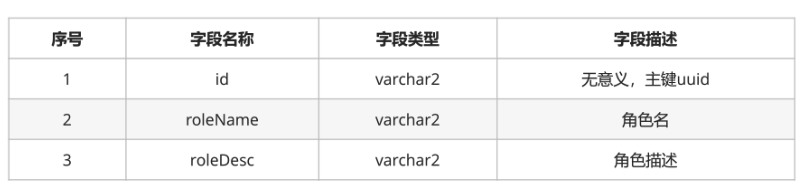
- 资源权限表
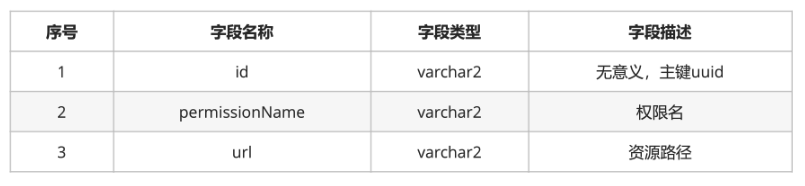
- 日志表

第一天
前端使用的技术:AdminLTE
- 简介:AdminLTE是一款建立在bootstrap和jquery之上的开源的模板主题工具,它提供了一系列响应的、可重复使用的组件,并内置了多个模板页面;同时自适应多种屏幕分辨率,兼容PC和移动端。通过AdminLTE,我们可以快速的创建一个响应式的Html5网站。AdminLTE框架在网页架构与设计上,有很大的辅助作用,尤其是前端架构设计师,用好AdminLTE 不但美观,而且可以免去写很大CSS与JS的工作量。
- 获取AdminLTE:
英文版:https://github.com/ColorlibHQ/AdminLTE
中文版:https://github.com/itheima2017/adminlte2-itheima
现成的都在资料里
准备工作
数据库:Oracle Database 10g Enterprise Edition Release 10.1.0.2.0 - Prod
Oracle 为每个项目创建单独user,每个用户有独立表空间,oracle数据存放在表空间下。
- 使用管理员连接到数据库,创建用户,并分配相应的权限
create user simth identified by simth;
grant connect, resource to simth;
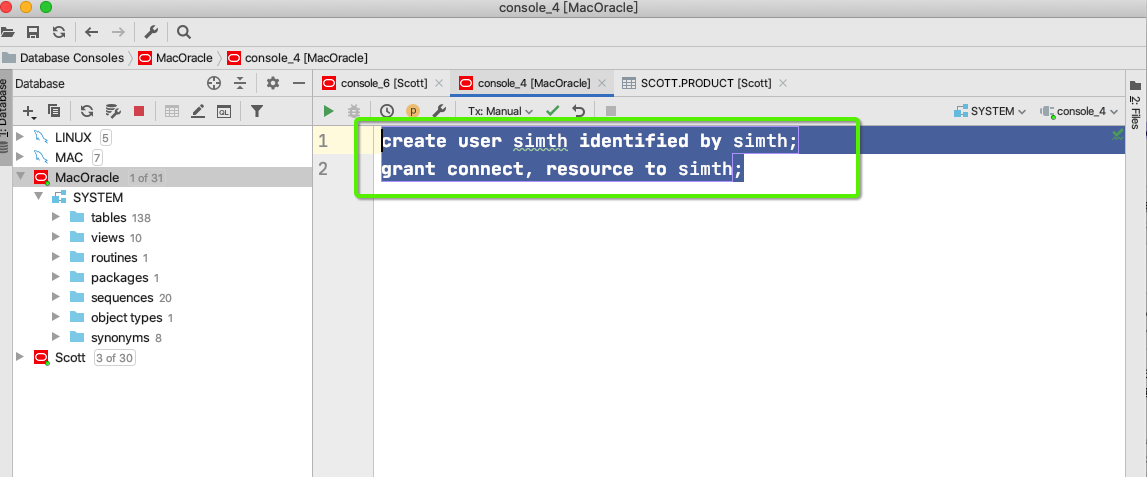
- 使用simth用户连接数据库

- 创建产品表
CREATE TABLE product(id varchar2(32) default SYS_GUID() PRIMARY KEY,
productNum VARCHAR2(50) NOT NULL,
productName VARCHAR2(50),
cityName VARCHAR2(50),
DepartureTime timestamp,
productPrice Number,
productDesc VARCHAR2(500),
productStatus INT,
CONSTRAINT product UNIQUE (id, productNum));
- 插入数据
insert into PRODUCT (id, productnum, productname, cityname, departuretime, productprice,productdesc, productstatus)
values ('676C5BD1D35E429A8C2E114939C5685A', 'itcast-002', '北京三日游', '北京', to_timestamp('10-10-2018 10:10:00.000000', 'dd-mm-yyyy hh24:mi:ss.ff'), 1200, '不错的旅行', 1);
insert into PRODUCT (id, productnum, productname, cityname, departuretime, productprice,productdesc, productstatus)
values ('12B7ABF2A4C544568B0A7C69F36BF8B7', 'itcast-003', '上海五日游', '上海', to_timestamp('25-04-2018 14:30:00.000000', 'dd-mm-yyyy hh24:mi:ss.ff'), 1800, '魔都我来了', 0);
insert into PRODUCT (id, productnum, productname, cityname, departuretime, productprice,productdesc, productstatus)
values ('9F71F01CB448476DAFB309AA6DF9497F', 'itcast-001', '北京三日游', '北京', to_timestamp('10-10-2018 10:10:00.000000', 'dd-mm-yyyy hh24:mi:ss.ff'), 1200, '不错的旅行', 1);
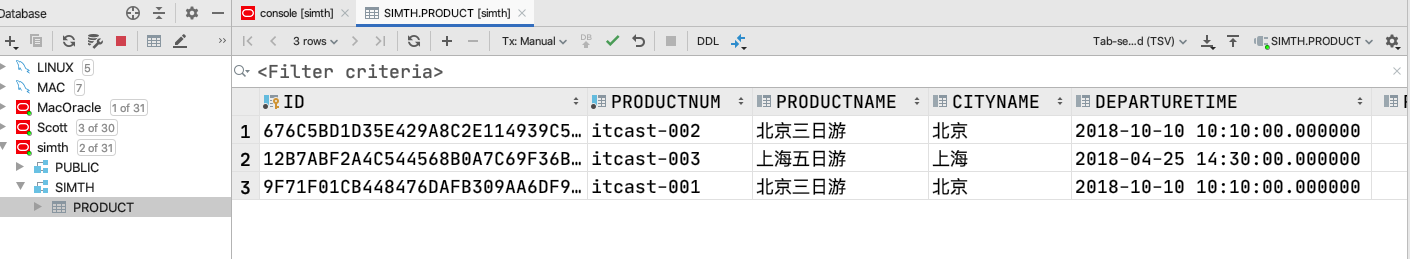
- MAVEN工程搭建
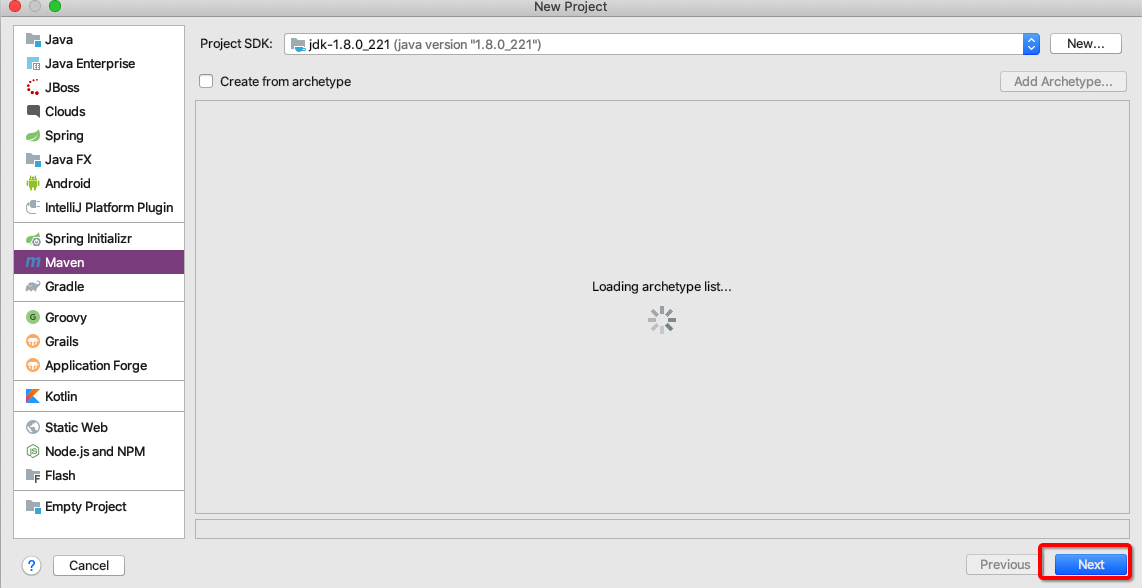
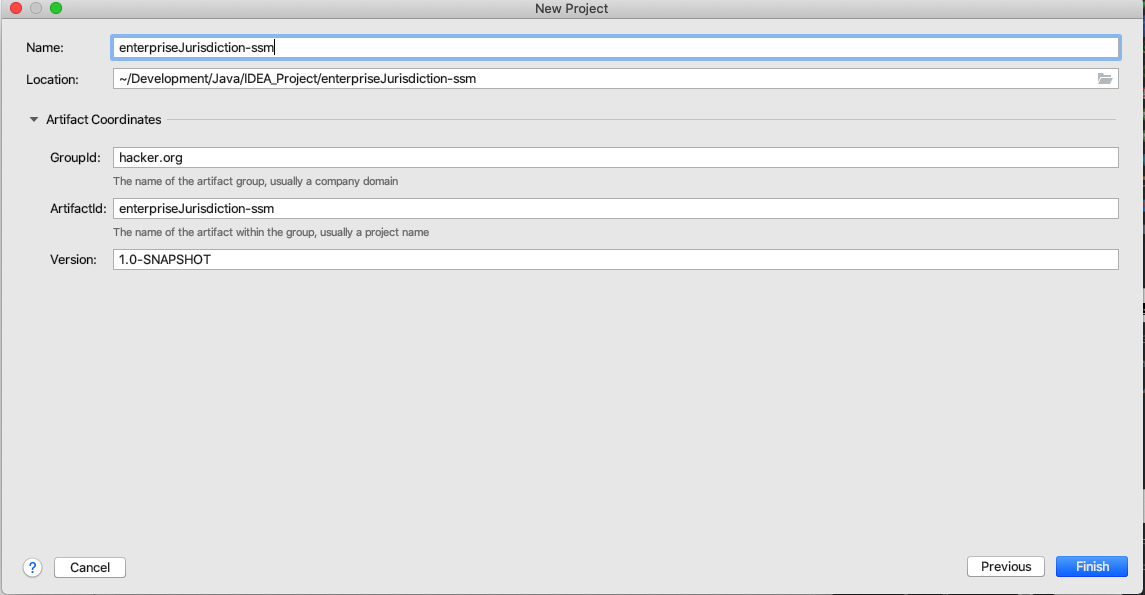
- 设置工程的pom.xml文件
<?xml version="1.0" encoding="UTF-8"?>
<project xmlns="http://maven.apache.org/POM/4.0.0"
xmlns:xsi="http://www.w3.org/2001/XMLSchema-instance"
xsi:schemaLocation="http://maven.apache.org/POM/4.0.0 http://maven.apache.org/xsd/maven-4.0.0.xsd">
<modelVersion>4.0.0</modelVersion>
<artifactId>enterpriseJurisdiction-ssm</artifactId>
<modules>
<module>hacker-ssm-web</module>
</modules>
<groupId>hacker.org</groupId>
<packaging>pom</packaging>
<version>1.0-SNAPSHOT</version>
<properties>
<spring.version>5.0.2.RELEASE</spring.version>
<slf4j.version>1.6.6</slf4j.version>
<log4j.version>1.2.12</log4j.version>
<oracle.version>10.2.0.1.0</oracle.version>
<mybatis.version>3.4.5</mybatis.version>
<spring.security.version>5.0.1.RELEASE</spring.security.version>
<project.build.sourceEncoding>UTF-8</project.build.sourceEncoding>
</properties>
<dependencies>
<!-- spring -->
<dependency>
<groupId>org.aspectj</groupId>
<artifactId>aspectjweaver</artifactId>
<version>1.6.8</version>
</dependency>
<dependency>
<groupId>org.springframework</groupId>
<artifactId>spring-aop</artifactId>
<version>${spring.version}</version>
</dependency>
<dependency>
<groupId>org.springframework</groupId>
<artifactId>spring-context</artifactId>
<version>${spring.version}</version>
</dependency>
<dependency>
<groupId>org.springframework</groupId>
<artifactId>spring-context-support</artifactId>
<version>${spring.version}</version>
</dependency>
<dependency>
<groupId>org.springframework</groupId>
<artifactId>spring-web</artifactId>
<version>${spring.version}</version>
</dependency>
<dependency>
<groupId>org.springframework</groupId>
<artifactId>spring-orm</artifactId>
<version>${spring.version}</version>
</dependency>
<dependency>
<groupId>org.springframework</groupId>
<artifactId>spring-beans</artifactId>
<version>${spring.version}</version>
</dependency>
<dependency>
<groupId>org.springframework</groupId>
<artifactId>spring-core</artifactId>
<version>${spring.version}</version>
</dependency>
<dependency>
<groupId>org.springframework</groupId>
<artifactId>spring-test</artifactId>
<version>${spring.version}</version>
</dependency>
<dependency>
<groupId>org.springframework</groupId>
<artifactId>spring-webmvc</artifactId>
<version>${spring.version}</version>
</dependency>
<dependency>
<groupId>org.springframework</groupId>
<artifactId>spring-tx</artifactId>
<version>${spring.version}</version>
</dependency>
<dependency>
<groupId>junit</groupId>
<artifactId>junit</artifactId>
<version>4.12</version>
<scope>test</scope>
</dependency>
<dependency>
<groupId>javax.servlet</groupId>
<artifactId>javax.servlet-api</artifactId>
<version>3.1.0</version>
<scope>provided</scope>
</dependency>
<dependency>
<groupId>javax.servlet.jsp</groupId>
<artifactId>jsp-api</artifactId>
<version>2.0</version>
<scope>provided</scope>
</dependency>
<dependency>
<groupId>jstl</groupId>
<artifactId>jstl</artifactId>
<version>1.2</version>
</dependency> <!-- log start -->
<dependency>
<groupId>log4j</groupId>
<artifactId>log4j</artifactId>
<version>${log4j.version}</version>
</dependency>
<dependency>
<groupId>org.slf4j</groupId>
<artifactId>slf4j-api</artifactId>
<version>${slf4j.version}</version>
</dependency>
<dependency>
<groupId>org.slf4j</groupId>
<artifactId>slf4j-log4j12</artifactId>
<version>${slf4j.version}</version>
</dependency> <!-- log end -->
<dependency>
<groupId>org.mybatis</groupId>
<artifactId>mybatis</artifactId>
<version>${mybatis.version}</version>
</dependency>
<dependency>
<groupId>org.mybatis</groupId>
<artifactId>mybatis-spring</artifactId>
<version>1.3.0</version>
</dependency>
<dependency>
<groupId>c3p0</groupId>
<artifactId>c3p0</artifactId>
<version>0.9.1.2</version>
<type>jar</type>
<scope>compile</scope>
</dependency>
<dependency>
<groupId>com.github.pagehelper</groupId>
<artifactId>pagehelper</artifactId>
<version>5.1.2</version>
</dependency>
<dependency>
<groupId>org.springframework.security</groupId>
<artifactId>spring-security-web</artifactId>
<version>${spring.security.version}</version>
</dependency>
<dependency>
<groupId>org.springframework.security</groupId>
<artifactId>spring-security-config</artifactId>
<version>${spring.security.version}</version>
</dependency>
<dependency>
<groupId>org.springframework.security</groupId>
<artifactId>spring-security-core</artifactId>
<version>${spring.security.version}</version>
</dependency>
<dependency>
<groupId>org.springframework.security</groupId>
<artifactId>spring-security-taglibs</artifactId>
<version>${spring.security.version}</version>
</dependency>
<dependency>
<groupId>com.oracle</groupId>
<artifactId>ojdbc14</artifactId>
<version>${oracle.version}</version>
</dependency>
<dependency>
<groupId>javax.annotation</groupId>
<artifactId>jsr250-api</artifactId>
<version>1.0</version>
</dependency>
</dependencies>
<build>
<pluginManagement>
<plugins>
<plugin>
<groupId>org.apache.maven.plugins</groupId>
<artifactId>maven-compiler-plugin</artifactId>
<version>3.2</version>
<configuration>
<source>1.8</source>
<target>1.8</target>
<encoding>UTF-8</encoding>
<showWarnings>true</showWarnings>
</configuration>
</plugin>
</plugins>
</pluginManagement>
</build>
</project>
- 创建子模块
- hacker-ssm-web(使用maven的web骨架)
- hacker-ssm-domain
- hacker-ssm-service
- hacker-ssm-dao
- hacker-ssm-utils
- hacker-ssm-web
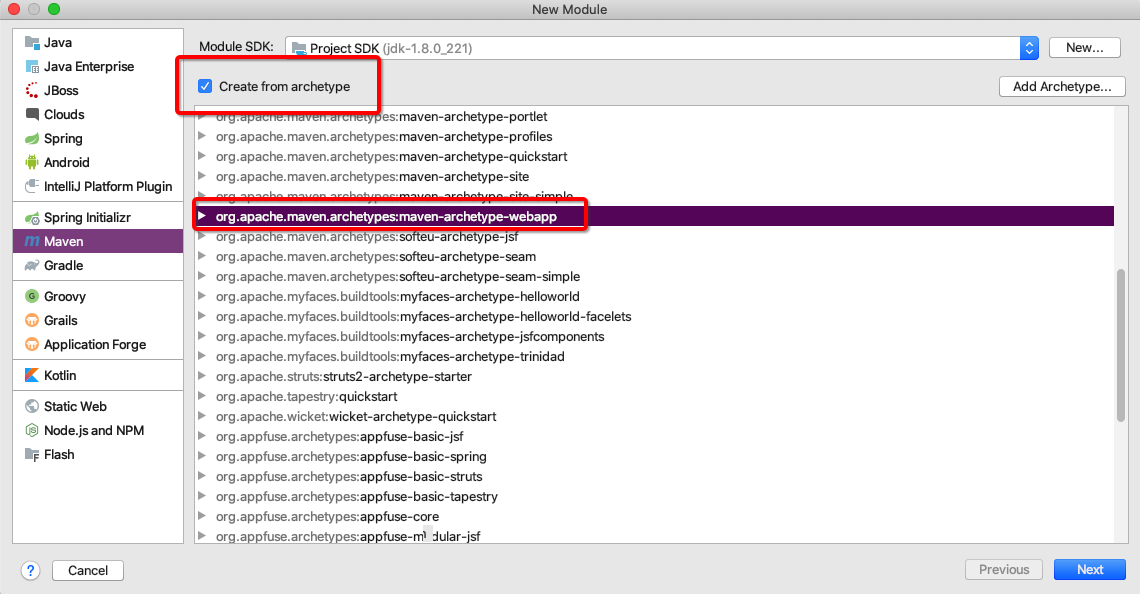
- 设置hacker-ssm-web模块的pom.xml文件
<?xml version="1.0" encoding="UTF-8"?>
<project xmlns="http://maven.apache.org/POM/4.0.0" xmlns:xsi="http://www.w3.org/2001/XMLSchema-instance"
xsi:schemaLocation="http://maven.apache.org/POM/4.0.0 http://maven.apache.org/xsd/maven-4.0.0.xsd">
<modelVersion>4.0.0</modelVersion>
<groupId>hacker.org</groupId>
<artifactId>hacker-ssm-web</artifactId>
<version>1.0-SNAPSHOT</version>
<packaging>war</packaging>
<name>hacker-ssm-web Maven Webapp</name>
<!-- FIXME change it to the project's website -->
<url>http://www.example.com</url>
<properties>
<project.build.sourceEncoding>UTF-8</project.build.sourceEncoding>
<maven.compiler.source>1.8</maven.compiler.source>
<maven.compiler.target>1.8</maven.compiler.target>
</properties>
<dependencies>
<dependency>
<groupId>junit</groupId>
<artifactId>junit</artifactId>
<version>4.11</version>
<scope>test</scope>
</dependency>
<dependency>
<groupId>com.itheima.heima_ssm</groupId>
<artifactId>heima_ssm_service</artifactId>
<version>1.0-SNAPSHOT</version>
<scope>compile</scope>
</dependency>
<dependency>
<groupId>com.itheima.heima_ssm</groupId>
<artifactId>heima_ssm_domain</artifactId>
<version>1.0-SNAPSHOT</version>
<scope>compile</scope>
</dependency>
</dependencies>
<build>
<finalName>heima_ssm_web</finalName>
<pluginManagement><!-- lock down plugins versions to avoid using Maven defaults (may be moved to parent pom) -->
<plugins>
<plugin>
<artifactId>maven-clean-plugin</artifactId>
<version>3.0.0</version>
</plugin>
<!-- see http://maven.apache.org/ref/current/maven-core/default-bindings.html#Plugin_bindings_for_war_packaging -->
<plugin>
<artifactId>maven-resources-plugin</artifactId>
<version>3.0.2</version>
</plugin>
<plugin>
<artifactId>maven-compiler-plugin</artifactId>
<version>3.7.0</version>
</plugin>
<plugin>
<artifactId>maven-surefire-plugin</artifactId>
<version>2.20.1</version>
</plugin>
<plugin>
<artifactId>maven-war-plugin</artifactId>
<version>3.2.0</version>
</plugin>
<plugin>
<artifactId>maven-install-plugin</artifactId>
<version>2.5.2</version>
</plugin>
<plugin>
<artifactId>maven-deploy-plugin</artifactId>
<version>2.8.2</version>
</plugin>
</plugins>
</pluginManagement>
<plugins>
<plugin>
<groupId>org.apache.tomcat.maven</groupId>
<artifactId>tomcat7-maven-plugin</artifactId>
<configuration>
<port>8888</port>
</configuration>
<version>2.2</version>
</plugin>
</plugins>
</build>
</project>
- 创建java和resources目录并标记
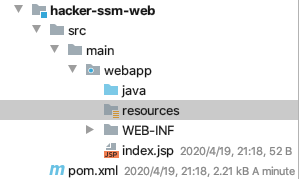
- hacker-ssm-dao(剩下的几个模块和dao模块的创建基本一样)
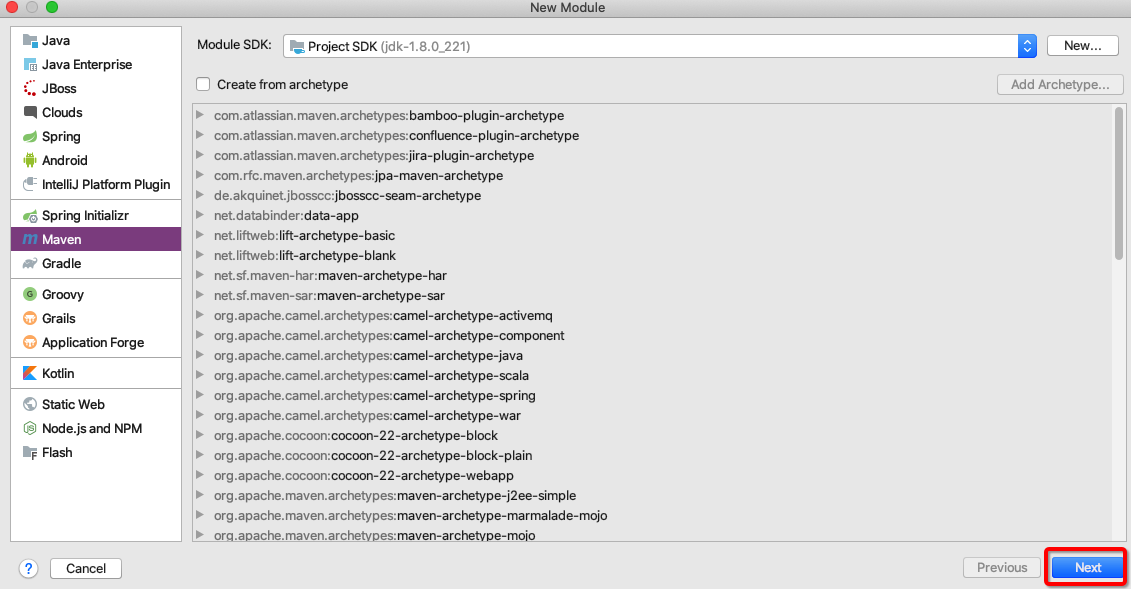

- 各模块创建完成后
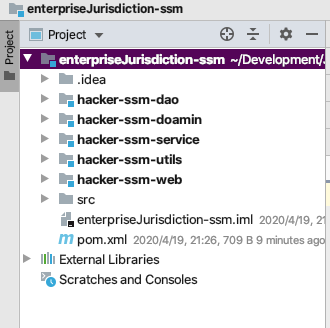
- 编写产品实体类
package com.hacker.ssm.domain;
import java.util.Date;
public class Product {
private String id; // 主键
private String productNum; // 编号唯一
private String productName; // 名称
private String cityName; // 出发城市
private Date departureTime; // 出发时间
private String departureTimeStr;
private double productPrice; // 产品价格
private String productDesc; // 产品描述
private Integer productStatus; // 状态 0 关闭 1 开启
private String productStatusStr;
public String getId() {
return id;
}
public void setId(String id) {
this.id = id;
}
public String getProductNum() {
return productNum;
}
public void setProductNum(String productNum) {
this.productNum = productNum;
}
public String getProductName() {
return productName;
}
public void setProductName(String productName) {
this.productName = productName;
}
public String getCityName() {
return cityName;
}
public void setCityName(String cityName) {
this.cityName = cityName;
}
public Date getDepartureTime() {
return departureTime;
}
public void setDepartureTime(Date departureTime) {
this.departureTime = departureTime;
}
public String getDepartureTimeStr() {
return departureTimeStr;
}
public void setDepartureTimeStr(String departureTimeStr) {
this.departureTimeStr = departureTimeStr;
}
public double getProductPrice() {
return productPrice;
}
public void setProductPrice(double productPrice) {
this.productPrice = productPrice;
}
public String getProductDesc() {
return productDesc;
}
public void setProductDesc(String productDesc) {
this.productDesc = productDesc;
}
public Integer getProductStatus() {
return productStatus;
}
public void setProductStatus(Integer productStatus) {
this.productStatus = productStatus;
}
public String getProductStatusStr() {
return productStatusStr;
}
public void setProductStatusStr(String productStatusStr) {
this.productStatusStr = productStatusStr;
}
}
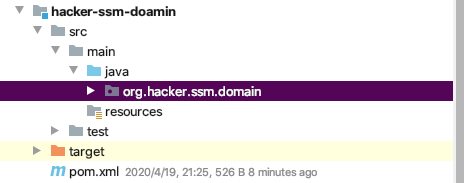
- 编写持久层接口
package org.hacker.ssm.dao;
import org.apache.ibatis.annotations.Select;
import org.hacker.ssm.domain.Product;
import java.util.List;
/**
* @author HackerStar
* @create 2020-04-20 11:51
*/
public interface IProductDao {
//查询所有的产品信息
@Select("select * from product")
public List<Product> findAll() throws Exception;
}
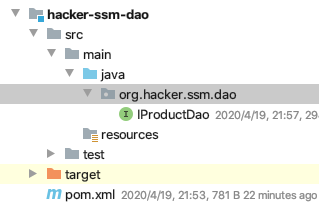
- 编写业务层接口
package org.hacker.ssm.service;
import org.hacker.ssm.domain.Product;
import java.util.List;
/**
* @author HackerStar
* @create 2020-04-20 10:46
*/
public interface IProductService {
List<Product> findAll() throws Exception;
}
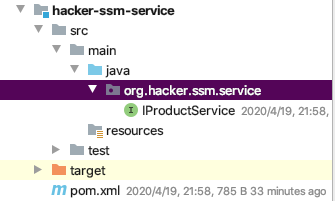
- 编写service实现类
package org.hacker.ssm.service.impl;
import org.hacker.ssm.dao.IProductDao;
import org.hacker.ssm.domain.Product;
import org.hacker.ssm.service.IProductService;
import org.springframework.beans.factory.annotation.Autowired;
import org.springframework.stereotype.Service;
import org.springframework.transaction.annotation.Transactional;
import java.util.List;
/**
* @author HackerStar
* @create 2020-04-20 10:47
*/
@Service
@Transactional
public class ProductServiceImpl implements IProductService {
@Autowired
private IProductDao productDao;
@Override
public List<Product> findAll() throws Exception {
return productDao.findAll();
}
}
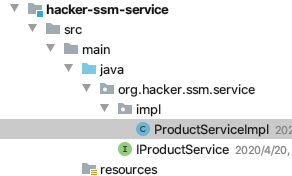
SSM整合
Spring环境搭建
- 编写数据库配置文件db.properties
jdbc.driver=oracle.jdbc.driver.OracleDriver
jdbc.url=jdbc:oracle:thin:@10.211.55.23:1521:orcl
jdbc.username=smith
jdbc.password=simth
- 编写Spring配置文件applicationContext.xml
<?xml version="1.0" encoding="UTF-8"?>
<beans xmlns="http://www.springframework.org/schema/beans"
xmlns:xsi="http://www.w3.org/2001/XMLSchema-instance"
xmlns:context="http://www.springframework.org/schema/context"
xmlns:aop="http://www.springframework.org/schema/aop"
xmlns:tx="http://www.springframework.org/schema/tx"
xsi:schemaLocation="http://www.springframework.org/schema/beans
http://www.springframework.org/schema/beans/spring-beans.xsd
http://www.springframework.org/schema/context
http://www.springframework.org/schema/context/spring-context.xsd
http://www.springframework.org/schema/aop
http://www.springframework.org/schema/aop/spring-aop.xsd
http://www.springframework.org/schema/tx
http://www.springframework.org/schema/tx/spring-tx.xsd">
<!-- 开启注解扫描,管理service和dao -->
<context:component-scan base-package="org.hacker.ssm.dao"/>
<context:component-scan base-package="org.hacker.ssm.service"/>
<context:property-placeholder location="classpath:db.properties"/>
<!-- 配置连接池 -->
<bean id="dataSource" class="com.mchange.v2.c3p0.ComboPooledDataSource">
<property name="driverClass" value="${jdbc.driver}"/>
<property name="jdbcUrl" value="${jdbc.url}"/>
<property name="user" value="${jdbc.username}"/>
<property name="password" value="${jdbc.password}"/>
</bean>
<!-- 交给IOC管理 SqlSessionFactory -->
<bean id="sqlSessionFactory" class="org.mybatis.spring.SqlSessionFactoryBean">
<property name="dataSource" ref="dataSource"/>
</bean>
<!-- 扫描dao接口 -->
<bean id="mapperScanner" class="org.mybatis.spring.mapper.MapperScannerConfigurer">
<property name="basePackage" value="org.hacker.ssm.dao"/>
</bean>
<!-- 配置Spring的声明式事务管理 -->
<!-- 配置事务管理器 -->
<bean id="transactionManager" class="org.springframework.jdbc.datasource.DataSourceTransactionManager">
<property name="dataSource" ref="dataSource"/>
</bean>
<tx:annotation-driven transaction-manager="transactionManager"/>
</beans>
SpringMVC环境搭建
配置springmvc.xml
<?xml version="1.0" encoding="UTF-8"?>
<beans xmlns="http://www.springframework.org/schema/beans"
xmlns:mvc="http://www.springframework.org/schema/mvc"
xmlns:context="http://www.springframework.org/schema/context"
xmlns:xsi="http://www.w3.org/2001/XMLSchema-instance"
xmlns:aop="http://www.springframework.org/schema/aop"
xsi:schemaLocation="
http://www.springframework.org/schema/beans
http://www.springframework.org/schema/beans/spring-beans.xsd
http://www.springframework.org/schema/mvc
http://www.springframework.org/schema/mvc/spring-mvc.xsd
http://www.springframework.org/schema/context
http://www.springframework.org/schema/context/spring-context.xsd
http://www.springframework.org/schema/aop
http://www.springframework.org/schema/aop/spring-aop.xsd
">
<!-- 扫描controller的注解,别的不扫描 -->
<context:component-scan base-package="org.hacker.ssm.controller"/>
<!-- 配置视图解析器 -->
<bean id="viewResolver" class="org.springframework.web.servlet.view.InternalResourceViewResolver">
<!-- JSP文件所在的目录 -->
<property name="prefix" value="/pages/"/>
<!-- 文件的后缀名 -->
<property name="suffix" value=".jsp"/>
</bean>
<!-- 设置静态资源不过滤 -->
<mvc:resources location="/css/" mapping="/css/**"/>
<mvc:resources location="/img/" mapping="/img/**"/>
<mvc:resources location="/plugins/" mapping="/plugins/**"/>
<!-- 开启对SpringMVC注解的支持 -->
<mvc:annotation-driven/>
<!--
支持AOP的注解支持,AOP底层使用代理技术
JDK动态代理,要求必须有接口
cglib代理,生成子类对象,proxy-target-class="true" 默认使用cglib的方式
-->
<aop:aspectj-autoproxy proxy-target-class="true"/>
</beans>
- 配置web.xml
<?xml version="1.0" encoding="UTF-8"?>
<web-app xmlns:xsi="http://www.w3.org/2001/XMLSchema-instance"
xmlns="http://xmlns.jcp.org/xml/ns/javaee"
xsi:schemaLocation="http://xmlns.jcp.org/xml/ns/javaee http://xmlns.jcp.org/xml/ns/javaee/web-app_3_1.xsd"
version="3.1">
<!-- 配置加载类路径的配置文件 -->
<context-param>
<param-name>contextConfigLocation</param-name>
<param-value>classpath*:applicationContext.xml</param-value>
</context-param>
<!-- 配置监听器 -->
<listener>
<listener-class>org.springframework.web.context.ContextLoaderListener</listener-class>
</listener>
<!-- 前端控制器(加载classpath:springmvc.xml 服务器启动创建servlet) -->
<servlet>
<servlet-name>dispatcherServlet</servlet-name>
<servlet-class>org.springframework.web.servlet.DispatcherServlet</servlet-class>
<!-- 配置初始化参数,创建完DispatcherServlet对象,加载springmvc.xml配置文件 -->
<init-param>
<param-name>contextConfigLocation</param-name>
<param-value>classpath:spring-mvc.xml</param-value>
</init-param>
<!-- 服务器启动的时候,让DispatcherServlet对象创建 -->
<load-on-startup>1</load-on-startup>
</servlet>
<servlet-mapping>
<servlet-name>dispatcherServlet</servlet-name>
<url-pattern>*.do</url-pattern>
</servlet-mapping>
<!-- 解决中文乱码过滤器 -->
<filter>
<filter-name>characterEncodingFilter</filter-name>
<filter-class>org.springframework.web.filter.CharacterEncodingFilter</filter-class>
<init-param>
<param-name>encoding</param-name>
<param-value>UTF-8</param-value>
</init-param>
</filter>
<filter-mapping>
<filter-name>characterEncodingFilter</filter-name>
<url-pattern>/*</url-pattern>
</filter-mapping>
<welcome-file-list>
<welcome-file>index.html</welcome-file>
<welcome-file>index.htm</welcome-file>
<welcome-file>index.jsp</welcome-file>
<welcome-file>default.html</welcome-file>
<welcome-file>default.htm</welcome-file>
<welcome-file>default.jsp</welcome-file>
</welcome-file-list>
</web-app>
- 导入log4j日志文件
# Set root category priority to INFO and its only appender to CONSOLE.
#log4j.rootCategory=INFO, CONSOLE debug info warn error fatal
log4j.rootCategory=debug, CONSOLE, LOGFILE
# Set the enterprise logger category to FATAL and its only appender to CONSOLE.
log4j.logger.org.apache.axis.enterprise=FATAL, CONSOLE
# CONSOLE is set to be a ConsoleAppender using a PatternLayout.
log4j.appender.CONSOLE=org.apache.log4j.ConsoleAppender
log4j.appender.CONSOLE.layout=org.apache.log4j.PatternLayout
log4j.appender.CONSOLE.layout.ConversionPattern=%d{ISO8601} %-6r [%15.15t] %-5p %30.30c %x - %m
# LOGFILE is set to be a File appender using a PatternLayout.
# log4j.appender.LOGFILE=org.apache.log4j.FileAppender
# log4j.appender.LOGFILE.File=d:axis.log
# log4j.appender.LOGFILE.Append=true
# log4j.appender.LOGFILE.layout=org.apache.log4j.PatternLayout
# log4j.appender.LOGFILE.layout.ConversionPattern=%d{ISO8601} %-6r [%15.15t] %-5p %30.30c %x - %m
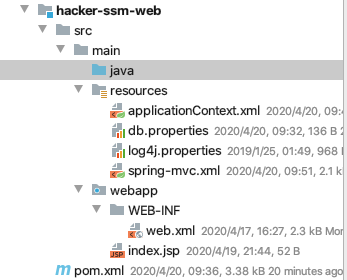
- 编写controller
package org.hacker.ssm.controller;
import org.hacker.ssm.service.IProductService;
import org.hacker.ssm.domain.Product;
import org.springframework.beans.factory.annotation.Autowired;
import org.springframework.stereotype.Controller;
import org.springframework.web.bind.annotation.RequestMapping;
import org.springframework.web.servlet.ModelAndView;
import java.util.List;
/**
* @author HackerStar
* @create 2020-04-20 10:00
*/
@Controller
@RequestMapping("/product")
public class ProductController {
@Autowired
private IProductService productService;
@RequestMapping("/findAll.do")
public ModelAndView findAll() throws Exception {
ModelAndView mv = new ModelAndView();
List<Product> ps = productService.findAll();
mv.addObject("productList", ps);
mv.setViewName("product-list1");
return mv;
}
}

- 运行查看情况
clean->install 父工程 然后 clean->install web工程 如果出现异常就按照依赖关系clean->install
使用mvn tomcant7:run,可以使用maven插件,也可以配置好点击

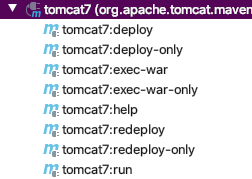
- 运行后,浏览器结果

- 导入插件,将pages里的静态文件换为jsp文件,导入到web工程中
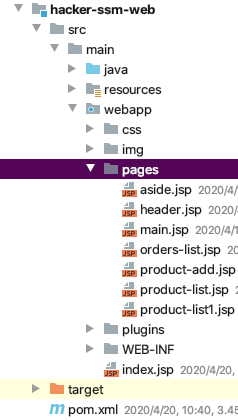
- 修改index.jsp代码
<%@ page language="java" contentType="text/html; charset=UTF-8"
pageEncoding="UTF-8"%>
<html>
<body>
<jsp:forward page="/pages/main.jsp"></jsp:forward>
</body>
</html>
- 运行项目,查看效果

- 产品管理现在可以查询数据库的产品


增加产品添加功能
- 往controller类里添加增加代码
package org.hacker.ssm.controller;
import org.hacker.ssm.service.IProductService;
import org.hacker.ssm.domain.Product;
import org.springframework.beans.factory.annotation.Autowired;
import org.springframework.stereotype.Controller;
import org.springframework.web.bind.annotation.RequestMapping;
import org.springframework.web.servlet.ModelAndView;
import java.util.List;
/**
* @author HackerStar
* @create 2020-04-20 10:00
*/
@Controller
@RequestMapping("/product")
public class ProductController {
@Autowired
private IProductService productService;
@RequestMapping("/save.do")
public String save(Product product) {
productService.save(product);
return "redirect:finaAll.do";//重新回到list界面
}
@RequestMapping("/findAll.do")
public ModelAndView findAll() throws Exception {
ModelAndView mv = new ModelAndView();
List<Product> ps = productService.findAll();
mv.addObject("productList", ps);
mv.setViewName("product-list1");
return mv;
}
}
- 修改IProductService代码
package org.hacker.ssm.service;
import org.hacker.ssm.domain.Product;
import java.util.List;
/**
* @author HackerStar
* @create 2020-04-20 10:46
*/
public interface IProductService {
//从数据库查询所有商品
List<Product> findAll() throws Exception;
//添加商品
void save(Product product);
}
- 修改ProductServiceImpl代码
package org.hacker.ssm.service.impl;
import org.hacker.ssm.dao.IProductDao;
import org.hacker.ssm.domain.Product;
import org.hacker.ssm.service.IProductService;
import org.springframework.beans.factory.annotation.Autowired;
import org.springframework.stereotype.Service;
import org.springframework.transaction.annotation.Transactional;
import java.util.List;
/**
* @author HackerStar
* @create 2020-04-20 10:47
*/
@Service
@Transactional
public class ProductServiceImpl implements IProductService {
@Autowired
private IProductDao productDao;
@Override
public List<Product> findAll() throws Exception {
return productDao.findAll();
}
@Override
public void save(Product product) {
productDao.save();
}
}
- 修改IProductDao代码
package org.hacker.ssm.dao;
import org.apache.ibatis.annotations.Insert;
import org.apache.ibatis.annotations.Select;
import org.hacker.ssm.domain.Product;
import java.util.List;
/**
* @author HackerStar
* @create 2020-04-20 11:51
*/
public interface IProductDao {
//查询所有的产品信息
@Select("select * from product")
public List<Product> findAll() throws Exception;
//保存商品
@Insert("insert into product(productNum,productName,cityName,departureTime,productPrice,productDesc,productStatus)" +
"values(#{productNum},#{productName},#{cityName},#{departureTime},#{productPrice},#{productDesc},#{productStatus})")
void save(Product product);
}
- 此时,运行项目,浏览器会出现400错误
出现的异常:Field error in object 'product' on field 'departureTime': rejected value [2020-04-04 07:00]; typeMismatch.product.departureTime - 添加工具类转换时间
package org.hacker.ssm.utils;
import java.text.ParseException;
import java.text.SimpleDateFormat;
import java.util.Date;
public class DateUtils {
//日期转换成字符串
public static String date2String(Date date, String patt) {
SimpleDateFormat sdf = new SimpleDateFormat(patt);
String format = sdf.format(date);
return format;
}
//字符串转换成日期
public static Date string2Date(String str, String patt) throws ParseException {
SimpleDateFormat sdf = new SimpleDateFormat(patt);
Date parse = sdf.parse(str);
return parse;
}
}
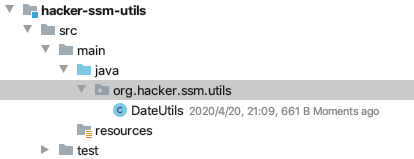
- 修改domina代码,因为前端页面获取到的数据类型是String和数据库表中的时间类型是Date,所以需要转换
这里是用Spring为我们提供的注解
@DateTimeFormat将字符串转换为Date类型
@JsonFormat将日期转换为string类型
因为product-add.jsp获取出发时间时,使用input标签获取的是一个字符串,这里需要转换为Date类型,所以使用Spring提供的@DateTimeFormat注解
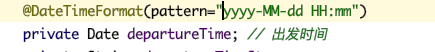
- 这里用到了utils包,根据不同的情况,给出不同的描述
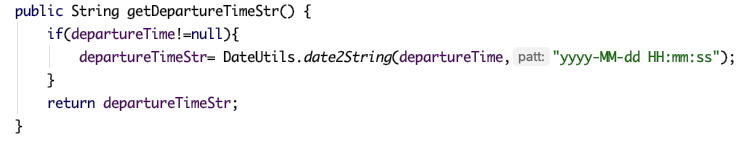
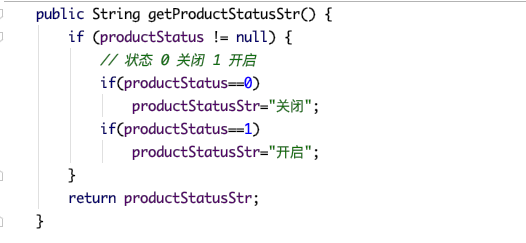
- 结果

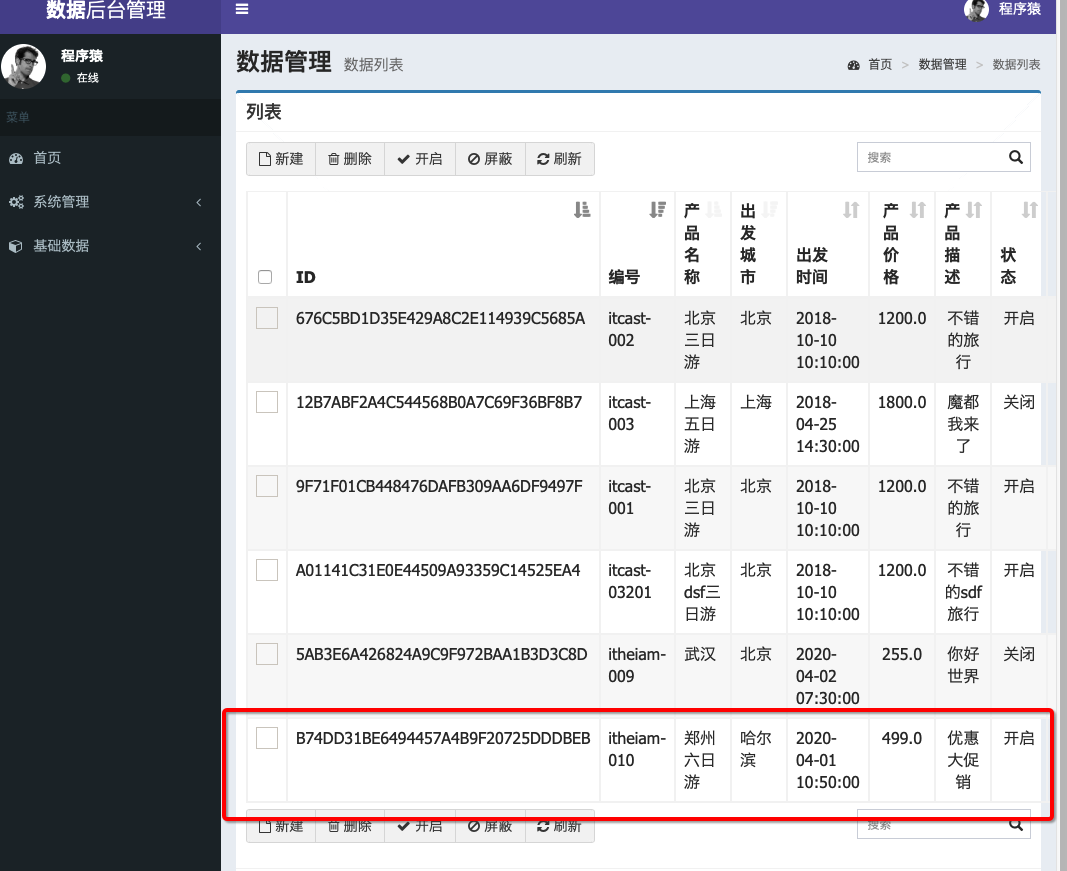
第一天的工作完毕