下面要讲的种重分类方法,网上很多。但是好像 System.Array pSafeArray = pPixelBlock.get_SafeArray(0) as System.Array;这一句一直报下面的错误。我还没有解决。
不过还是将这种方法整理一下,转载自此。
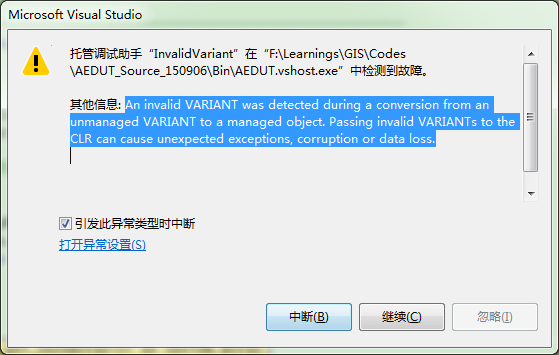
作者本人的初步的解决方法为:
将 pSafeArray.GetValue(x, y) 替换为 pPixelBlock.GetVal(0, c_x, r_y)。 同时避免了“System.Array pSafeArray = pPixelBlock.get_SafeArray(0) as System.Array”的异常问题。该问题很有可能为内部调用 MemoryStream 的 set_Capacity 时,在申请新内存时失败,可能是需要存储到ViewState中的内容太过庞大,或者可用内存太少。导致尝试将数据序列化写入ViewState时内存溢出。
下面为正文
--------------------------
栅格重分类方法很多,在AE中有多种方式可以实现,使用地图代数(在RasterModel中实现),或者IReclassOp,或者Geoprocessor的方式都可以,甚至可以遍历栅格来实现,这是最原始的方式,不过也可能是最实用的。这里使用的是最原始的遍历栅格的方式。
private void reclass(IRaster pRaster, float weight) { IRasterProps rasterProps = (IRasterProps)pRaster; //设置栅格数据起始点 IPnt pBlockSize = new Pnt(); pBlockSize.SetCoords(rasterProps.Width, rasterProps.Height); //选取整个范围 IPixelBlock pPixelBlock = pRaster.CreatePixelBlock(pBlockSize); //左上点坐标 IPnt tlp = new Pnt(); tlp.SetCoords(0, 0); //读入栅格 IRasterBandCollection pRasterBands = pRaster as IRasterBandCollection; IRasterBand pRasterBand = pRasterBands.Item(0); IRawPixels pRawRixels = pRasterBands.Item(0) as IRawPixels; pRawRixels.Read(tlp, pPixelBlock); //将PixBlock的值组成数组 System.Array pSafeArray = pPixelBlock.get_SafeArray(0) as System.Array; for (int y = 0; y < rasterProps.Height; y++) { for (int x = 0; x < rasterProps.Width; x++) { //int value = Convert.ToInt32(pSafeArray.GetValue(x, y)); Byte value = Convert.ToByte(pSafeArray.GetValue(x, y)); if (value != 0) pSafeArray.SetValue((Byte)(value * weight), x, y); } } pPixelBlock.set_SafeArray(0, pSafeArray); //编辑raster,将更新的值写入raster中 IRasterEdit rasterEdit = pRaster as IRasterEdit; rasterEdit.Write(tlp, pPixelBlock); rasterEdit.Refresh(); }
改变RasterLayer中DEM的值

public void ChangePixelValue(double xMax, double xMin, double yMax, double yMin,double[,] PixelChanged) { IRaster pRaster = thisRasterLayer.Raster; IRaster2 pRaster2 = pRaster as IRaster2; //地图坐标转换为图中行列值 rowMax = pRaster2.ToPixelRow(yMin); rowMin = pRaster2.ToPixelRow(yMax); columnMin = pRaster2.ToPixelColumn(xMin); columnMax = pRaster2.ToPixelColumn(xMax); int Height = rowMax - rowMin + 1; int Width = columnMax - columnMin + 1; //按照需要的大小建立一个空的PixelBlock3 IPnt blocksize = new PntClass(); blocksize.SetCoords(Width, Height); IPixelBlock3 pPixelBlock3 = pRaster.CreatePixelBlock(blocksize) as IPixelBlock3; System.Array pixels = (System.Array)pPixelBlock3.get_PixelData(0); //为新建的PixelBlock赋值 try { for (int i = 0; i < Height; i++) { for (int j = 0; j < Width; j++) { pixels.SetValue(Convert.ToByte(PixelChanged[i,j]), j, i); } } } catch (Exception ex) { MessageBox.Show(ex.Message); } //把像素值赋予新建的PixelBlock3 pPixelBlock3.set_PixelData(0, pixels); //PixelBlock3应在的位置 blocksize.SetCoords(columnMin, rowMin); //改变的像素值写入图层 IRasterEdit pRasterEdit = pRaster as IRasterEdit; pRasterEdit.Write(blocksize, (IPixelBlock)pPixelBlock3); pRasterEdit.Refresh(); System.Runtime.InteropServices.Marshal.ReleaseComObject(pRasterEdit); }
及将IRasterLayer存储起来的方法
public static void SaveRasterLayerTofile(IRasterLayer pRasterLayer, string fileName, string strFileExtension="TIFF")
{
IRaster pRaster = pRasterLayer.Raster;
IRaster2 pRaster2 = pRaster as IRaster2;
ISaveAs pSaveAs = pRaster2 as ISaveAs;
pSaveAs.SaveAs(fileName, null, strFileExtension);
}
参考文章:
