1. 字体安装
在实际开发项目中,需要在客户端安装字体,一种是通过代码将字体文件复制到系统FONT目录即可,另一种通过安装文件实现,至于其他方式还未知晓。
1.1 软安装
public class FontOperate { [DllImport("kernel32.dll", SetLastError = true)] static extern int WriteProfileString(string lpszSection, string lpszKeyName, string lpszString); [DllImport("user32.dll")] public static extern int SendMessage(int hWnd,// handle to destination window uint Msg, // message int wParam, // first message parameter int lParam // second message parameter ); [DllImport("gdi32")] public static extern int AddFontResource(string lpFileName); public static bool InstallFont(string sFontFileName, string sFontName) { string _sTargetFontPath = string.Format(@"{0}fonts{1}", System.Environment.GetEnvironmentVariable("WINDIR"), sFontFileName);//系统FONT目录 string _sResourceFontPath = string.Format(@"{0}Font{1}", System.Windows.Forms.Application.StartupPath, sFontFileName);//需要安装的FONT目录
int Res;
const int WM_FONTCHANGE = 0x001D;
const int HWND_BROADCAST = 0xffff;
try { if (!File.Exists(_sTargetFontPath) && File.Exists(_sResourceFontPath)) { int _nRet; File.Copy(_sResourceFontPath, _sTargetFontPath); _nRet = AddFontResource(_sTargetFontPath);
Res = SendMessage(HWND_BROADCAST, WM_FONTCHANGE, 0, 0); _nRet = WriteProfileString("fonts", sFontName + "(TrueType)", sFontFileName); } } catch { return false; } return true; } }
函数的使用:
fonts.installFont(字体文件, 字体名称)//fonts类名
fonts.installFont("C39P36DmTt.TTF", "C39P36DmTt")

using System; using System.Collections.Generic; using System.Linq; using System.Text; using UtilityHelper; namespace LHCity_LMS_Client.Test { class Program { static void Main(string[] args) { FontOperate.InstallFont("simfang.ttf", "simfang"); Console.ReadLine(); } } }
1.2 使用资源文件中的字体
/// <summary> /// 如何使用资源文件中的字体,无安装无释放 /// </summary> /// <param name="bytes">资源文件中的字体文件,如Properties.Resources.华文行楷</param> /// <returns></returns> public Font GetResoruceFont(byte[] bytes) { System.Drawing.Text.PrivateFontCollection pfc = new System.Drawing.Text.PrivateFontCollection(); IntPtr MeAdd = Marshal.AllocHGlobal(bytes.Length); Marshal.Copy(bytes, 0, MeAdd, bytes.Length); pfc.AddMemoryFont(MeAdd, bytes.Length); return new Font(pfc.Families[0], 15, FontStyle.Regular); }
Demo2
//程序直接调用字体文件,不用安装到系统字库中。 //设置字体对象: String ls_appPath = System.Windows.Forms.Application.StartupPath + "\font\";//font是程序目录下放字体的文件夹 String fontFile1 = ls_appPath + "C39P36DmTt.TTF"; String fontFile2 = ls_appPath + "GWGLYPTT.TTF"; ...... pfc.AddFontFile(fontFile1);//字体文件的路径 pfc.AddFontFile(fontFile2);//字体文件的路径 ........ Font myFont1 = new Font(pfc.Families[0], 41, FontStyle.Regular, GraphicsUnit.Point, 0);//myFont1就是你创建的字体对象 Font myFont2 = new Font(pfc.Families1], 31, FontStyle.Bold | FontStyle.Regular); //使用字体: //label1.Font = myFont1;
1.4 软件发布时的包含
当前可以有以下两种方法实现:
(1)通过MSI安装文件实现;
(2) InstallShield 部署软件中设置字体安装。
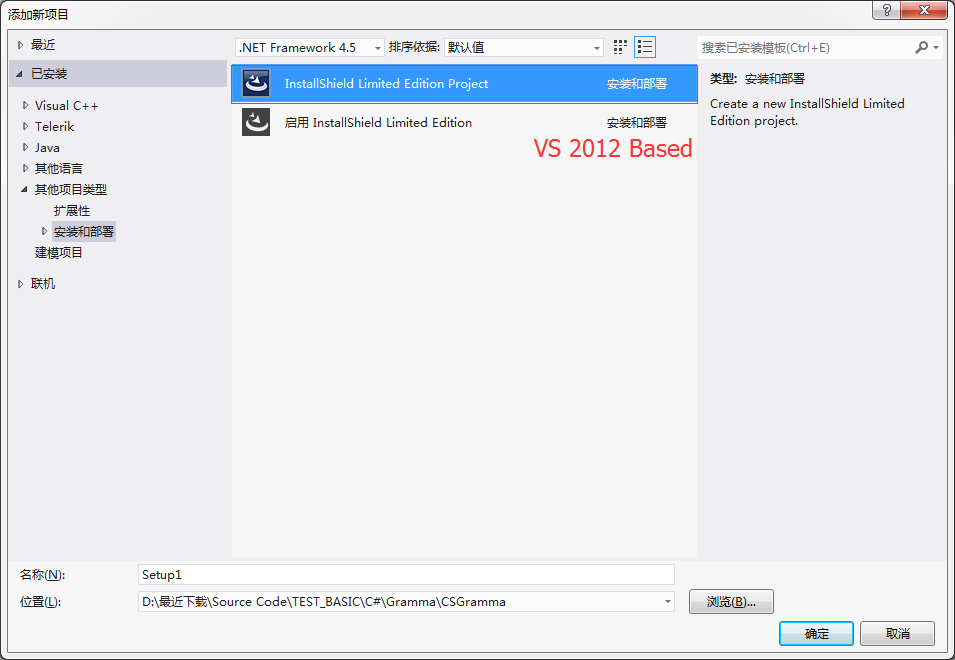
这两种方式,不再详述,具体请百度。
2 字体是否存在判断
可以参考下面的代码进行实现
List<string> arrStrNames = new List<string>(); InstalledFontCollection MyFont = new InstalledFontCollection(); FontFamily[] fontFamilys = MyFont.Families; if (fontFamilys == null || fontFamilys.Length < 1) { return null; } foreach (FontFamily item in fontFamilys) { arrStrNames.Add(item.Name); } return arrStrNames;
算了,我还是补充上来吧。今天晚上就给字体叫上劲了。
public static bool CheckSysFontExisting(string fontName = "文鼎細黑") { Font font; try { font = new Font(fontName, 10); if (font.Name != fontName) { return false; } } catch (Exception ex) { return false; } return true; }
参考文章
